
|

|
Forum Index : Microcontroller and PC projects : Explore64 Programming Problems
| Author | Message | ||||
| Octatron Newbie Joined: 01/04/2015 Location: United KingdomPosts: 27 |
I have now built up two Explore64 MM+ Modules and Iím having problems programming them. Iím using Microchips Integrated Programming Environment (IPE) v2.10 with a Sure Electronics clone PICKit3 programmer. Iíve had no problems with this programmer or software with PICMX150 processors. When programming up the PICMX470 it will Program/Verify ok but when Verify is run it fails. This happens with both modules which puzzles me. I have tried connecting the modules to USB but are not recognised so Iím assuming they havenít programmed up correctly or I don't have the correct driver. I did check one module out with serial console and it responded ok which puzzled me even more. Any ideas? 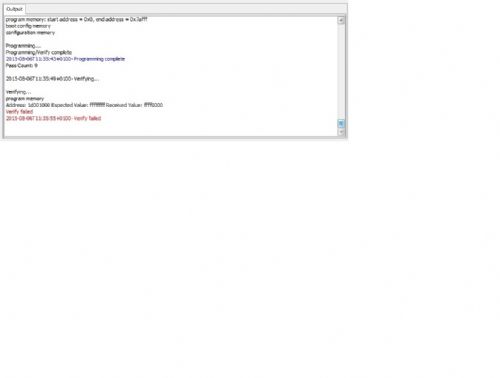
|
||||
| WhiteWizzard Guru Joined: 05/04/2013 Location: United KingdomPosts: 2960 |
Hi Roy, The 'Verify' feature has given varying results to people here on the forum - often fails but actually all is ok. Are you running Windows 8 or 10 by any chance? If you have a serial-to USB module then connect this to the E64 (5v, GND, Tx and Rx). This will then confirm if the firmware is loaded no matter what OS you are connecting to. Pins 6 & 58 are the Rx / Tx pins on the E64 respectively. Remember Tx on E64 to Rx on Serial-to-USB module. Hope this helps . . . . WW |
||||
Grogster Admin Group Joined: 31/12/2012 Location: New ZealandPosts: 9881 |
I never bother with the verify step anymore - I kept getting those same error reports. Interestingly, when you program the chip, IPE reports at the end of the programming that: "Program/verify successful." - or something along those lines - I may not have it verbatim. The point being, that IPE seems to verify as part of the programming process, so I would not bother running the seperate verify step - this is just MY 2c, and others may have other suggestions, or not agree with my logic here. 
So long as the program step completes fine, I have never had any issues with units NOT working once that is complete. Make of that what you will. 
...oh, and welcome to the forums.  Smoke makes things work. When the smoke gets out, it stops! |
||||
| Octatron Newbie Joined: 01/04/2015 Location: United KingdomPosts: 27 |
WW, I tried it on two different laptop one running Windows 7 and the other XP and get exactly the same results when programming. Yes connected a USB to serial to the E64 and got a response initially. Here lies another problem, one of the USB to serial adaptors I have access to (FTDI TTL 232R-3V3-AJ)if the power to the E64 is turned off before the adapter is removed seems to back power the E64 module, causes the LED to glow. I think when this happens it causes some failure and I can no longer talk to the MM via TerraTerm. I have had the same problem with PIC32MX150's as well. I haven't had chance to check this out yet. Anyone else had problems like this? Grogs, Thanks for you comments. I always verify after programming the processors and never had a problem till now, but it interesting to hear that other have. It seems very odd that it programs ok but doesn't verify. |
||||
| KRZ3 Newbie Joined: 31/12/2014 Location: United StatesPosts: 38 |
I am having the same problem with windows 7. I can't get my computer to recognize the USB device connected to the 470. I don't know if it's my computer or my soldering yet. When I use a USB to serial adapter and the 170 chip I have to disable the driver signature at computer startup or it won't find the com port correctly. If you find a solution with the E64 please let me know, because I think we have the same issue. I'm trying to find a driver to download that will recognize the USB, that's if it is even the problem. |
||||
bigmik Guru Joined: 20/06/2011 Location: AustraliaPosts: 2979 |
Hi Octatron, All, Yes I discovered this back in the days before the 470 was out. Geoff replied that this was because on first run MMBasic writes to the memory area and applies some default settings, these, of course, differ from what was just flashed into the chip.. If you want to actually DO a verify then you have to do the following in IPE Under Settings select Release from RESET then select HOLD in RESET Then when you do a flash program you will be able to successfully verify your chip. Regards, Mick Mick's uMite Stuff can be found >>> HERE (Kindly hosted by Dontronics) <<< |
||||
| Octatron Newbie Joined: 01/04/2015 Location: United KingdomPosts: 27 |
Thanks Mick I'll give it a try this evening when I'm home. |
||||
| KRZ3 Newbie Joined: 31/12/2014 Location: United StatesPosts: 38 |
This would just verify the chip firmware and have nothing to do with the computer recognizing the USB port to download a program, correct? |
||||
bigmik Guru Joined: 20/06/2011 Location: AustraliaPosts: 2979 |
Hi KR73, Yes it is just if you want to use the verify function on the later versions (earlier ones were OK) when you program the chip. The getting windows (esp W10) to recognise the chip is another problem.. Some (as in my case) find that if you power the e64 board FIRST BEFORE you plug in the USB cable that you can detect the 470 in windows 10 OK.. Others, unfortunately, this doesnt seem to work for them. Regards, Mick Mick's uMite Stuff can be found >>> HERE (Kindly hosted by Dontronics) <<< |
||||
| Octatron Newbie Joined: 01/04/2015 Location: United KingdomPosts: 27 |
That's correct, but the next step is to get the laptop to recognise the E64. |
||||
| Octatron Newbie Joined: 01/04/2015 Location: United KingdomPosts: 27 |
I'm happy javascript:AddSmileyIcon('  ') ')
I tried Mick's "Under Settings select Release from RESET then select HOLD in RESET" in IPE and now as he says the processor will verify correctly. The bonus is that my laptop running XP now recognises my E64 with TerraTerm after selecting the the appropiate Com port. Thanks Mick. |
||||
| KRZ3 Newbie Joined: 31/12/2014 Location: United StatesPosts: 38 |
I can't believe it, but this worked for me as well!!!  thanks!!! thanks!!! |
||||
bigmik Guru Joined: 20/06/2011 Location: AustraliaPosts: 2979 |
Hi Octy and KR, Glad to be of help Regards, Mick Mick's uMite Stuff can be found >>> HERE (Kindly hosted by Dontronics) <<< |
||||
| robert.rozee Guru Joined: 31/12/2012 Location: New ZealandPosts: 2494 |
if i'm reading this right, the last few posts imply that using MPLAB in the default configuration, the following may be happening: 1. MPLAB programs the MMbasic firmware into the MX470, then, 2. briefly releases the target from reset, allowing the initial-run setup to be partially completed. 3. MPLAB then places the MX470 back in reset and does a verify flash -> fails verify 4. MMbasic is now only partially functional, with USB not fully working, due to the initial-run setup being interrupted part way through. question: if step 2. above is leaving MMbasic in a 'damaged' state, will a 'factory reset' by entering a string of "!" characters (at the serial console pins) at startup resolve the problem? cheers, rob :-) |
||||
| The Back Shed's forum code is written, and hosted, in Australia. | © JAQ Software 2026 |