
|

|
Forum Index : Microcontroller and PC projects : MM+: 1.8Msps dual channel oscilloscope
| Author | Message | ||||
| matherp Guru Joined: 11/12/2012 Location: United KingdomPosts: 10856 |
Something completely different 
This is starter code for a 2 channel oscilloscope using a MM+ and a 800x480 SSD1963 display configured using the normal OPTION LCDPANEL command. Starter code means that there is no GUI and of course to be properly useful the MM+ needs a programmable attenuator/gain stage building out of standard analogue hardware as a front end to the ADC. However, the guts of the oscilloscope are fully worked in so far as it supports: * 800x480 display divided into 10x8 divisions (the graticule lines are just visible in the picture) * 2 channels at speeds up to 1.8 million samples per second per channel with 10-bit resolution * continuous screen updates at a rate of 20 traces per second * individual on/off channel switching * programmable timebase specified in usec/division * automatic display scaling if ADC cannot satisfy specified usec/division * separately programmable amplitude for each channel in milli-volts per division * free-running, or triggering off either one or both input channels with separately programmable positive or negative slope * Trigger timeout that returns control to basic if no trigger occurs with 0.5 second All of the above is controlled by one CFunction "scope": i= scope(microsecondsperdivision, toggle, channel1buff(), channel2buff(), c1pos, c2pos, c1trig, c2trig ,c1mvperdivision,c2mvperdivision) ' Parameters for call to CFunction "scope" ' ' Returns the scaling factor used for the display or a large number if triggering is enabled and has timed out ' A scale factor of 1 means every x-coordinate has a unique value ' ' microsecondsperdivision: specifies the number of microseconds to scale the display for each graticle line ' note: durations less than 100uSec will use scaling. i.e.every other x-coordinate will be missed if scale = 2 ' toggle: initialised to 0, used by the CFunction to control its double buffering ' channel1buff: buffer used for channel 1, used as 2 buffers of 800 x 16-bit words ' channel2buff: buffer used for channel 2, used as 2 buffers of 800 x 16-bit words ' y-position for channel 1: specifies the screen position of zero volts on channel 1 in rows from the bottom of the display ' use any negative number to turn off the channel ' y-position for channel 2: specifies the screen position of zero volts on channel 2 in rows from the bottom of the display ' use any negative number to turn off the channel ' trigger for channel 1 ' specifies the ADC reading and direction to trigger the trace for channel 1 (-1024 to +1023) ' a zero value means triggering is disabled for this channel ' a positive value triggers when the ADC reading passes the trigger value in a positive going sense ' a negative value triggers when the ADC reading passes the absolute trigger value in a negative going sense ' trigger for channel 2 ' specifies the ADC reading and direction to trigger the trace for channel 2 (-1024 to +1023) ' a zero value means triggering is disabled for this channel ' a positive value triggers when the ADC reading passes the trigger value in a positive going sense ' a negative value triggers when the ADC reading passes the absolute trigger value in a negative going sense ' NB: if both trigger levels are set to zero the scope will free run ' millivolts per division for channel 1 based on VDD=3.3V ' millivolts per division for channel 2 based on VDD=3.3V ' Using this the current test main program is absolutely trivial: CPU 120' The CFunction will automatically compensate for CPU speed but obviously the higher the speed the better option explicit option default none dim integer i,j=0,toggle,channel1buff(400),channel2buff(400),microsecondsperdivision=50 dim integer y1pos=90, y2pos=30, c1mvperdivision=200, c2mvperdivision=1000, c1trig=400, c2trig=0 setpin 16,ain 'Channel 1 setpin 12,ain 'Channel 2 colour rgb(white),rgb(blue) cls font 2 do i= scope(microsecondsperdivision, toggle, channel1buff(), channel2buff(), y1pos, y2pos, c1trig, c2trig ,c1mvperdivision,c2mvperdivision) if i>1 and i<1024 and j=0 then print "Warning reduced resolution x"+str$(i) j=1 endif if i>1024 then PRINT "No trigger" endif text 2,2,"T:"+str$(microsecondsperdivision)+"us/div" if y1pos>=0 then text 2,24,"C1:"+str$(c1mvperdivision)+"mv/div" if y2pos>=0 then text 2,46,"C2:"+str$(c2mvperdivision)+"mv/div" loop If someone would like to build a GUI for this to allow all the various parameters to the scope function to be controlled using the touch screen, let me know 
The Cfunction follows my usual route of being Basic coded into C. The only tricky bit is the code which sets up the ADC to run flat out continuously which was cribbed pretty much completely from the plib documentation. The CFunction source and the complete Basic test program are attached. 2015-10-25_174312_scope.zip If you have the hardware give it a run - I think you will be further impressed with what the MM+ is capable of. Possible enhancements: True single shot mode with extended trace length After the fact trace magnification and scrolling user controllable pre and post triggering (e.g. 25% of trace pre-trigger etc........ |
||||
| viscomjim Guru Joined: 08/01/2014 Location: United StatesPosts: 925 |
Matherp, you never cease to amaze me. This is awesome! |
||||
| twofingers Guru Joined: 02/06/2014 Location: GermanyPosts: 1716 |
Cool! 
Thanks Peter! Regards Michael causality ≠ correlation ≠ coincidence |
||||
| Geoffg Guru Joined: 06/06/2011 Location: AustraliaPosts: 3332 |
Yes, this is awesome! What is even more amazing is that a CFunction is a difficult environment to develop for - yet Peter makes it look so easy. Brilliant. Geoff Graham - http://geoffg.net |
||||
| Zonker Guru Joined: 18/08/2012 Location: United StatesPosts: 772 |
Wow... Peter.. This is amazing.. Had no idea something like this was doable.. In the Do loop, the function will wait for the trigger or if none, will collect the samples, update the screen display and then return to the MM basic section of code. In the example you just loop to the top and do it again, as fast as it will go... So, if a GUI control CtrlVal value was passed to the Cfunction to control the scope display, every call into the Cfunction should respond to the latest values past to it... I have a 7" SDD1963 connected to an Explore64 board. I hope this is an OK hardware setup for the test... One Question.. If the scope display takes up the whole screen when updated, how can the GUI objects get any "screen space" to be changed by the end user..? would you have to stop calling the Cfunction, select the setup screen(s) needed to be changed, then return to fast looping..? Would there be a way to limit the size to the scope display area so the GUI controls can co-exist on the display and be changed when wanted...? If my setup is OK, I will get this tested this week, and see if GUI objects will change the scope display What a toy...!  |
||||
Grogster Admin Group Joined: 31/12/2012 Location: New ZealandPosts: 9830 |
Dear God, is there no stopping this man? (rhetorical) Awesome.  Smoke makes things work. When the smoke gets out, it stops! |
||||
| Lou Senior Member Joined: 01/02/2014 Location: United StatesPosts: 229 |
Awesome for sure !! I would love to see this develop into a real test instrument. Peter, you are amazing. Thanks for all you do, Lou Microcontrollers - the other white meat |
||||
| matherp Guru Joined: 11/12/2012 Location: United KingdomPosts: 10856 |
This looks interesting as a front end amplifier. Very cheap  |
||||
| Zonker Guru Joined: 18/08/2012 Location: United StatesPosts: 772 |
Sweet find Pete..! It looks like they will be simple to use code wise... I noticed playing around with the scope Cfunction, that when you erase the old trace screen data, you paint it back to blue... So, for now, will use blue background... Will invest more playtime tonight and try some basic GUI things to change the call values... P.S. - Thanks for the new toy...  |
||||
| Zonker Guru Joined: 18/08/2012 Location: United StatesPosts: 772 |
First Try - Scope GUI.. I know it's not much yet, but wanted to get some feedback... The attached code is from the first Matherp post on the SSD1963 code. I tried to keep the scope CFunction running all the time. The two simple screens just adjust time and ch1, ch2 screen positions. 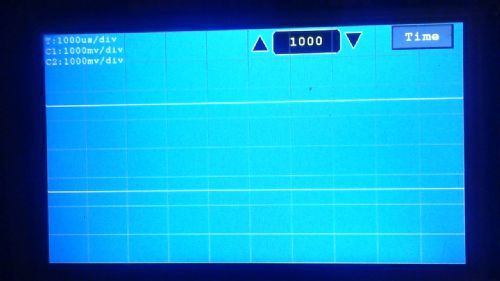
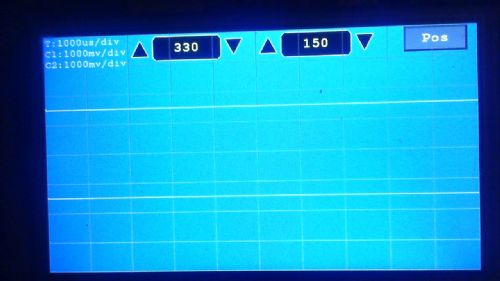
but, I ran into trouble trying to adjust the trace position in real time. 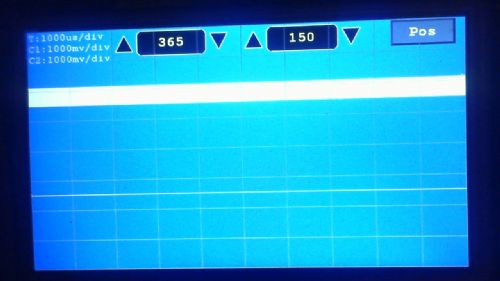
I seems that the Cfunction doesn't cleanup behind the position change... Probably something I'm not doing right yet... 
2015-10-29_023049_scope_gui_SSD1963.zip Anyway, will keep at it, time permitting... (go bed now)... Yikes... And now a logic analyzer display too... Awesome Peter..! |
||||
| matherp Guru Joined: 11/12/2012 Location: United KingdomPosts: 10856 |
Zonker, please see the thread on the single code version. I will only now keep this one updated. I've included additional functionality to deal with your problem. |
||||
| geodav Newbie Joined: 09/05/2014 Location: AustraliaPosts: 12 |
Wow, how good is that, love your work brother |
||||
| The Back Shed's forum code is written, and hosted, in Australia. | © JAQ Software 2026 |