
|

|
Forum Index : Microcontroller and PC projects : Quick MMX question....
| Author | Message | ||||
Grogster Admin Group Joined: 31/12/2012 Location: New ZealandPosts: 9872 |
Hi folks.  Mr. matherp - Does the MMX support all the MM+ GUI commands ON THE SPI LCD, or only on the parallel SSD1963 type screens? Is there a manual at all for the advanced MMX controls etc? Smoke makes things work. When the smoke gets out, it stops! |
||||
| matherp Guru Joined: 11/12/2012 Location: United KingdomPosts: 10946 |
GUI controls are exactly the same as MM+ and work on any screen. The only difference is that they can be activated with a mouse and/or touch so can even be used on screens without touch capability. All MMX specifics are in the manual up to V5.3.13 - need to add the minory changes in 14 and 15 |
||||
Grogster Admin Group Joined: 31/12/2012 Location: New ZealandPosts: 9872 |
Awesome - that was a fast reply - thanks!  Smoke makes things work. When the smoke gets out, it stops! |
||||
Grogster Admin Group Joined: 31/12/2012 Location: New ZealandPosts: 9872 |
With the MMX, is the GUI CONTROLS command supported or some other way to specify more then 100 GUI elements? I expect you have taken that into account.... Not going to need that for the SPI screen application I have in mind, but for future parallel applications, >100 GUI controls is really, really important. Have not read your MMX manual yet, so will go study that now. Smoke makes things work. When the smoke gets out, it stops! |
||||
| matherp Guru Joined: 11/12/2012 Location: United KingdomPosts: 10946 |
Set to a fixed 250. Could make it flexible but that seemed enough |
||||
Grogster Admin Group Joined: 31/12/2012 Location: New ZealandPosts: 9872 |
Awesome - that should be more then enough for anyone. ...have I heard that before about 640k?.......  Smoke makes things work. When the smoke gets out, it stops! |
||||
| Phil23 Guru Joined: 27/03/2016 Location: AustraliaPosts: 1667 |
Ah Yes, But then there were those with 2 Megs who had QEMM-386.... Edit:- Ok, for the youngsters... https://en.wikipedia.org/wiki/QEMM |
||||
Grogster Admin Group Joined: 31/12/2012 Location: New ZealandPosts: 9872 |
Holy Hell - QEMM!!!!! I remember that from my 286/386 days. There were all sorts of different utilities to do specific things back then. Anyone remember what TSR stands for?  ....and now the MMX has just about that 640k of RAM! Smoke makes things work. When the smoke gets out, it stops! |
||||
| matherp Guru Joined: 11/12/2012 Location: United KingdomPosts: 10946 |
Intel 486DX2-50 Dhrystone: 24 DMIPS PIC32MZ @ 200MHz Dhrystone: 330 DMIPS |
||||
Grogster Admin Group Joined: 31/12/2012 Location: New ZealandPosts: 9872 |
Crikey.  How far we have come, and when you considder how cheap the MZ is compared to the then price of the 486.... For those unfamiliar with Dhrystone, see this link. Smoke makes things work. When the smoke gets out, it stops! |
||||
| CaptainBoing Guru Joined: 07/09/2016 Location: United KingdomPosts: 2171 |
the grand-daddy of all malware! ... if you don't count this https://en.wikipedia.org/wiki/Elk_Cloner |
||||
| paceman Guru Joined: 07/10/2011 Location: AustraliaPosts: 1329 |
Peter, great job getting the MMX Manual up. I just read through it and found one minor 'typo' on Page 23. The description for the CAMERA SAVE “filename” command is truncated. Greg |
||||
CircuitGizmos Guru Joined: 08/09/2011 Location: United StatesPosts: 1427 |
The second that I read "QEMM" I thought of the TSR. I ran a really cool TSR. I had a great text editor that ran in DOS. While everyone else had monochrome editing, the TSR that I ran did color syntax highlighting to whatever text was on the visible text page on the screen. The editor had no idea that it was being colorized, the TSR did all the sneaky work whenever the page contents changed. This was long before any other program I saw do color syntax highlighting. I was the coolest nerd.  Micromites and Maximites! - Beginning Maximite |
||||
| Phil23 Guru Joined: 27/03/2016 Location: AustraliaPosts: 1667 |
Terminate & Stay Resident... Sidekick was a big hit in the day. Is it the one you refer to @CircuitGizmos. |
||||
CircuitGizmos Guru Joined: 08/09/2011 Location: United StatesPosts: 1427 |
I can't work out what the name of the color syntax TSR was. I just don't remember. I do know that it worked with "any" editor as it just directly changed the on-screen text to be color. Pretty smart. The editor I used at that time was QEdit, that later became The Semware Editor (TSE) and eventually had its own color syntax feature. TSE was a great editor and included a scripting language. I kind of miss it. At that time I'd do more in DOS than windows. I'd use windows for Word and Excel but drop to DOS for programming. I had TSE, Norton Commander, Borland Turbo, and a batch-file-on-steroids program called BuilderIII that let me make powerful batch file programs that looked like Borland Turbo's IDE with ASCII graphics "windows". Rock on. I loved those times. Micromites and Maximites! - Beginning Maximite |
||||
| OA47 Guru Joined: 11/04/2012 Location: AustraliaPosts: 1032 |
I would have to say my most valued DOS program was Xtree and later Xtpro. I could not have a computer without it. Graeme |
||||
| Paul_L Guru Joined: 03/03/2016 Location: United StatesPosts: 769 |
I thought the Norton Commander was the best file manager I'd ever seen. When Symantec bought out Peter Norton they eventually killed NC. Christian Ghisler, from Switzerland, cloned it as shareware and renamed it Windows Commander. I sent him $25 in January 1994 and have been using it ever since. Eventually he got sued by Microsoft and renamed it Total Commander. That was the best shareware purchase I ever made. Paul in NY |
||||
Grogster Admin Group Joined: 31/12/2012 Location: New ZealandPosts: 9872 |
TSR - Terminate and Stay Resident, correct.  I used Direct Access 5 menu program(which was also a TSR so it could come back to it), Xtpro and Xtgold file-managers, Professional Write word-processor, many DOS-based games like Commander Keen, Wolfenstein 3D, Doom etc.... I remember that when that DOS machine was replaced with the very latest in hardware - a Pentium-100 and Windows 95, we were all totally amazed that Windows95 could now play video files - Buddy Holly by Wheezer and Goodtimes by Edie Brickellwere included in one of the folders on the Windows 95 CD-ROM. (most people probably know her best for the song what I am) These videos were in quite bad picture quality AVI's or better quality MPG's, but then the very fact that your computer could play video was amazing - now we don't even bat an eyelid at it, and if ANY PC - even the cheapest of the cheap ones - CAN'T play full HD video, THAT is the eye-raising moment!  Smoke makes things work. When the smoke gets out, it stops! |
||||
| Phil23 Guru Joined: 27/03/2016 Location: AustraliaPosts: 1667 |
Norton Commander was always a favourite. Day to day work horse early in the piece was PFS's First Choice. 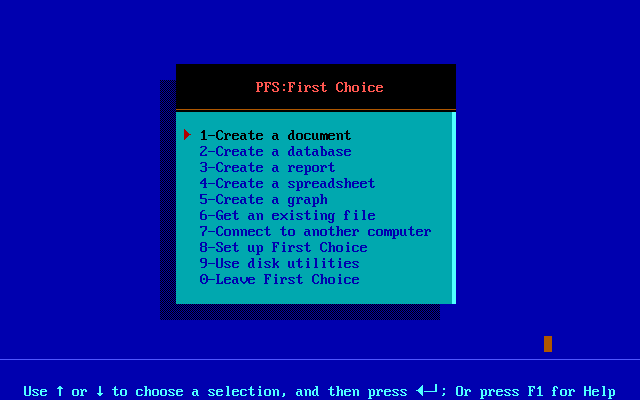 The really big kid on the block was Open Access II though. Didn't go much on it's WP, but it's Database was Cool. SQL & all, and even a complier. Real Software in a big fat box, lots of printed manuals & a wad of 5 1/4" disks. 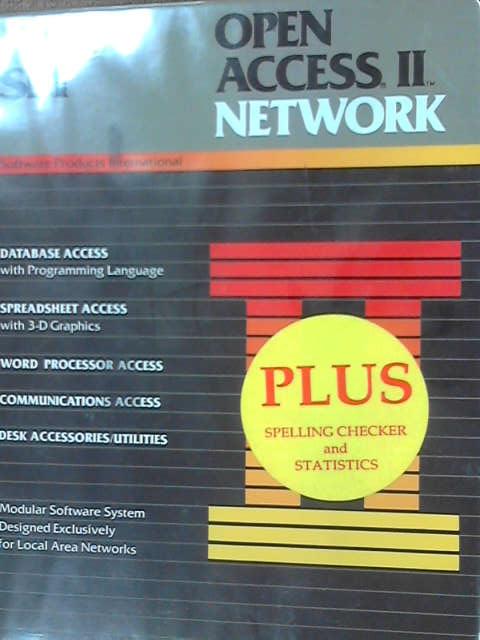 Open Access II still sits on the shelf along side Open Access IV, in it's foot square box, Right beside the never installed boxed copy of Windows 1.0, acquired for free with some hardware offering. Mind you that Win package also included a free 2.00 upgrade disk set. Somewhere else there's also Windows 3.11 recovery disks, back from the era where Toshiba first started providing a Recovery Media Creator instead of the actual disks. I needed to provide the physical media, (1.44 FDD's x 12?), but they at least generous enought to supply the printed stick on labels. |
||||
| The Back Shed's forum code is written, and hosted, in Australia. | © JAQ Software 2026 |