
|

|
Forum Index : Microcontroller and PC projects : PCB Design Software
| Author | Message | ||||
| kg4pid Regular Member Joined: 08/03/2015 Location: United StatesPosts: 50 |
What is a good cheap/free PCB design package. I have a number of boards that I need built. I tried a couple of free ones a year or so ago and they were not easy to use. I think they were Express PCB and Kicaid if I remember correctly. ExpressPCB wants too much to make a PCB and charges something like $50 just to convert the files into something that other PCB makers can use so they are out. Kicaid was too hard to use. I need some good suggestions from user here. I would also be willing to pay for someone to design a couple of them cause I needed them yesterday. The first one is a simple display for a clock. (1) 4 character LED display https://www.adafruit.com/product/813 (1) Max7219 in 24 pin dip package (2) .1 cap (1) 10k resister (2) 5 pin headers Total size would be about 20mm x 50mm Any takers Max |
||||
bigmik Guru Joined: 20/06/2011 Location: AustraliaPosts: 2979 |
GDay Max, I use DEXPCB (dexpcb.com) See my how to thread ---> HERE !! <--- I think the current price is $49US... This entitles you to use the program for life but you will only get free updates for 12 months.. After that you can use it from where your last update was, or at any stage in the future, pay $29US for another 12 months of updates. Regards, Mick Mick's uMite Stuff can be found >>> HERE (Kindly hosted by Dontronics) <<< |
||||
Grogster Admin Group Joined: 31/12/2012 Location: New ZealandPosts: 9872 |
I like SPRINT LAYOUT 6 and is what I use to do all my boards. Not free though, but also not horribly expensive. SL6 outputs standard Gerber files for sending for manufacture - no hidden costs there, the export is part of the full version. I don't think you can export with the trial version. Cos this board is very small, I could probably rustle a pattern up for you in a day or so, and send you the files. Do you have a footprint for that LED module? Smoke makes things work. When the smoke gets out, it stops! |
||||
| kg4pid Regular Member Joined: 08/03/2015 Location: United StatesPosts: 50 |
I'll give both a look and see what I think. They both have demo versions which is a good thing. The first thing I do with most software is to try and figure things out without reading any instructions to see how intuitive it is, then I read the instructions. Thanks for the suggestions. Max PS: Grogster, would it be ok to pm you? |
||||
MicroBlocks Guru Joined: 12/05/2012 Location: ThailandPosts: 2209 |
Tried a few others but for me Diptrace works best. There is also a free version available. Microblocks. Build with logic. |
||||
Grogster Admin Group Joined: 31/12/2012 Location: New ZealandPosts: 9872 |
@ kg4pid - Sure thing. That's what the button is there for.  Smoke makes things work. When the smoke gets out, it stops! |
||||
| lizby Guru Joined: 17/05/2016 Location: United StatesPosts: 3607 |
I use the free version of Eagle. Bigger learning curve than with ExpressPCB, but boards from oshpark.com (U.S.) are inexpensive and you just need to submit the eagle .brd file. PicoMite, Armmite F4, SensorKits, MMBasic Hardware, Games, etc. on fruitoftheshed |
||||
| Paul_L Guru Joined: 03/03/2016 Location: United StatesPosts: 769 |
Hi Max, The learning curve for these PCB design programs is necessarily steep. I bought a copy of DEXPCB but decided to let someone else do it for me. Grogster is definitely capable of handling it efficiently, as are many others here. Check with oshpark.com as to what files they can work with, then with Grogster to see if SPRINT LAYOUT 6 will provide those files. Having the boards made by oshpark might be quicker than letting Grogster have them made in China. On the other hand oshpark probably has them made in China anyway. Paul in NY |
||||
Quazee137 Guru Joined: 07/08/2016 Location: United StatesPosts: 602 |
I use eagle 7.2 not going to 8 now that autocad wants a $$$$$ for a seat. I have been getting my boards from pcbgogo.com boards have been great. I cant seem to get my pictures to post? (it does not like a # in the image name) The cheap quad relay boards was a pain to wire up so this started out as only a relay aide but was then asked why now put the controller on the top half and here it is.  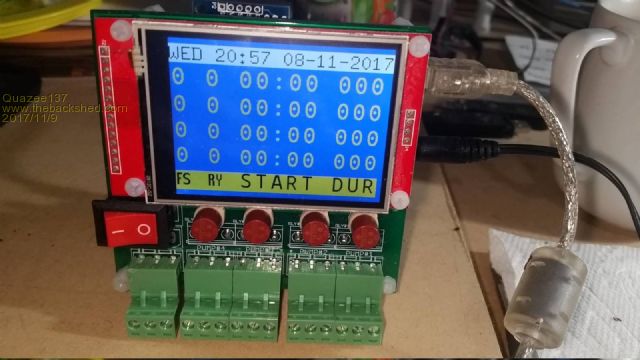 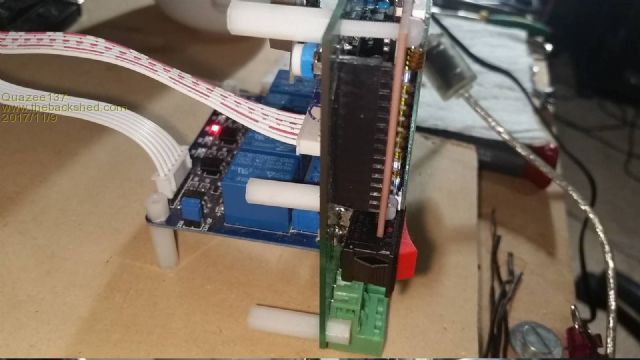   These are a mains detector so a PLC knows what pumps/valves are powered. 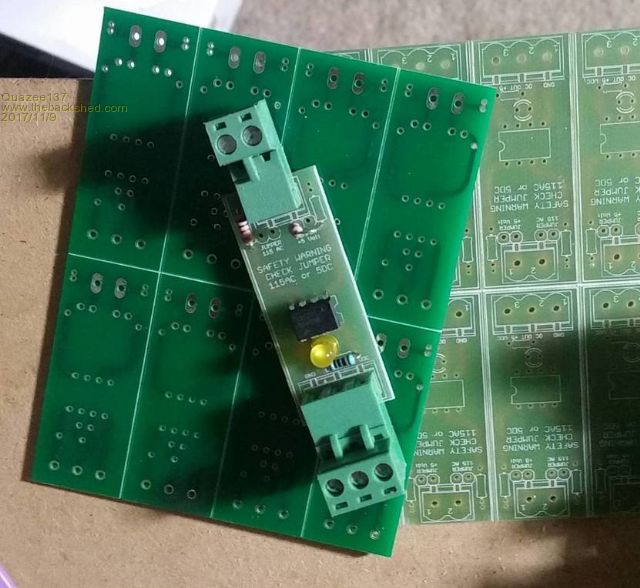 |
||||
| matherp Guru Joined: 11/12/2012 Location: United KingdomPosts: 10949 |
All my PCBs are done with DesignSpark Free and as easy to use as anything else. As others have noted, ALL packages require a significant investment in effort to be useful which is why having learn't one we all tend to stick to it. |
||||
bigmik Guru Joined: 20/06/2011 Location: AustraliaPosts: 2979 |
GDay kg4pid, There are these displays cheaply and readily available on Fleabay.. Max7219 Displays That seem to be double what you are requiring. You could buy these and cut them in half, even if you chucked away the other half they are cheap at $2AU each including the display and chips etc.. If you really wish to design a special for yourself I would say that all PCB programs will require a learning curve that may or may not be intuitive depending on how your brain works... As I said I now use DEXPCB and I had to UNLEARN Protel99se first.. The `How to' document I posted in my first post above will give you an idea of how DEXPCB works, and whether it aligns with your intuitive skills.. I am now doing my last really busy shift in my work (I work in the Horse racing game and Melbourne cup has just finished so quieter from now ... for a while) if you require any assistance with designing a small board, I am happy to assist you or do it for you. Regards, Mick Mick's uMite Stuff can be found >>> HERE (Kindly hosted by Dontronics) <<< |
||||
| kg4pid Regular Member Joined: 08/03/2015 Location: United StatesPosts: 50 |
GDay Mick, The link to the Max7219 display you posted is what started all this as I have a few of those. My old tired eyes had a hard time seeing them clearly. I searched from one end of the internet to the other and could only find them in red and the same small size. The clock displays I have are about 50% larger and green. I have had one running for months now on a proto board and find it MUCH easier to see. Since most of my raspberry pi's have low cpu usage I would like to add clocks to a few of them. Since they are running Linux they use Nework Time Protocol to keep their time within a half second or so. And I already found software to drive them so that is a bonus. I had already contacted Grogster about making the board, but I don't know how much spare time he has. I don't know if he has started on it or not. Don't want to have him mad at me. I'm going to give DEXPCB a shot so an advantage for me would be that you are also using that software so that would be a plus. Backing up a bit, what really started the clock thing is the fact my power here blinks every time it rains or the wind blows and sometimes goes out for hours at a time. It was out for almost five hours about a week ago. When the power returned my two clocks that have battery backup were wrong by almost eight hours! They run the 9V battery down quickly and still don't keep time. Both are made by Sony. I'll try to get in touch with Grogster and see what he thinks. Thanks, Max |
||||
| The Back Shed's forum code is written, and hosted, in Australia. | © JAQ Software 2026 |