
|

|
Forum Index : Microcontroller and PC projects : Make DISPLAYBOX Touchable?
| Author | Message | ||||
| panky Guru Joined: 02/10/2012 Location: AustraliaPosts: 1117 |
In playing with GUI displays, I needed to have a series of blocks with predefined text to act as menu select boxes. I achieved this by using DISPLAYBOX then overlaying the same screen region with an AREA command and using the touch generated by the AREA command to do the menu selection. While this works, it means I am using up 2 CTRLs for every menu box. Would it be possible to consider making the DISPLAYBOX touchable in the same way the AREA box is touchable? Would anyone else find this usefull? panky ... almost all of the Maximites, the MicromMites, the MM Extremes, the ArmMites, the PicoMite and loving it! |
||||
| lew247 Guru Joined: 23/12/2015 Location: United KingdomPosts: 1708 |
I did the same with a couple of projects I was playing with Yes I'd find it useful But I suspect there's a reason Geoff hasn't done this already |
||||
| Geoffg Guru Joined: 06/06/2011 Location: AustraliaPosts: 3340 |
It should be doable and sounds useful as well. I will add it to the list for possible inclusion in the next version. Geoff Geoff Graham - http://geoffg.net |
||||
| Phil23 Guru Joined: 27/03/2016 Location: AustraliaPosts: 1667 |
I've done a similar thing in the Tabbed displays I played with a while back. I used the GUI SWITCH to create the 4 Tabs, or buttons at the top of the screen. Most of the details are in this thread, but not sure the full code is the latest, as I haven't touched it for over a year. Phil. Edit, it's the 4 buttons along the top as seen here. 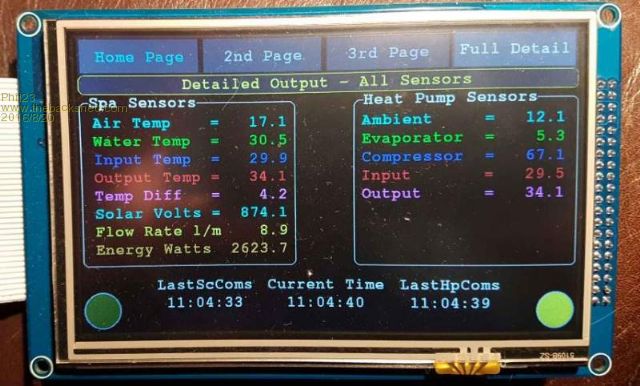 |
||||
| Phil23 Guru Joined: 27/03/2016 Location: AustraliaPosts: 1667 |
Don't know what is & isn't doable at your end, but maybe enhancements could be to GUI SWITCH. One that come to mind, not considering if they would be useful or not are: Round corners. Latching or Momentary option. Option for different colour when latched. And option to changing the display text. So this line of code for example, Could just display the word on against a green button, and Off against a red button when it's value is changed. Cheers Phil. Edit:- Should have said a variation on the line of code above that specifies different options. |
||||
| Bizzie Senior Member Joined: 06/07/2014 Location: AustraliaPosts: 192 |
I agree with Phil. All Phil's enhancements would be good. Cheers Rob Rob White |
||||
| The Back Shed's forum code is written, and hosted, in Australia. | © JAQ Software 2026 |