
|

|
Forum Index : Microcontroller and PC projects : Graphique tests for xx-mite
| Author | Message | ||||
goc30 Guru Joined: 12/04/2017 Location: FrancePosts: 435 |
Hi all here i post a prog to test some graphiques function on the differents procs who use micromite basic you can dl here 2018-08-25_135550_test_graph2.zip this prog give also time for each test you can put your results here with type of proc and "option lcdpanel" used my test for armite with stm32h7 option lcdpanel ssd1963_5_16,rl 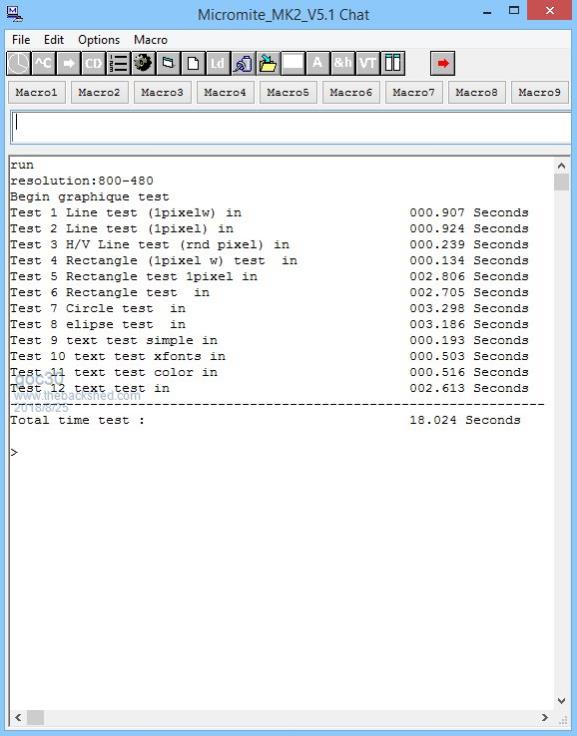 nota to Geoffrey and/or peter you can see un small little nanoscopique problem with "str$" function that add a "0" to "vtim" (STR$(vtim,2,3,"0")) but not to time total (str$(timtot,2,3,"0")) |
||||
| matherp Guru Joined: 11/12/2012 Location: United KingdomPosts: 10953 |
Try option lcdpanel ssd1963_5_BUFF,rl This writes to a buffer first and then modified areas of the buffer are output to the screen. Some tests may be faster, others slower. The advantage comes when as a user you control when the write comes using OPTION AUTOREFRESH OFF/ON and the REFRESH command. Set OPTION AUTOREFRESH OFF and then run the tests. In this case only the buffer is updated, nothing on the screen unless you put a REFRESH command at the end of each test. |
||||
goc30 Guru Joined: 12/04/2017 Location: FrancePosts: 435 |
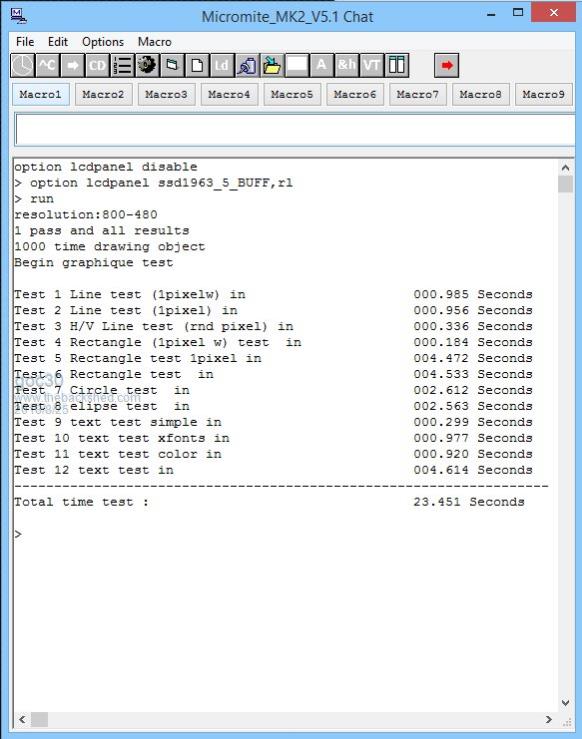 it is more slow in rectangles i have no tested loading image |
||||
goc30 Guru Joined: 12/04/2017 Location: FrancePosts: 435 |
for loading image, option "buffer" is realy marvelous very good job i have a question (for armite config) port "com4" is also on D0/D1 of arduino connectors, but it seem that the 2 pins are inverted (i have a ardufruit datalogger card and gps is inverted) for me it is not a probleme, it is just a question |
||||
goc30 Guru Joined: 12/04/2017 Location: FrancePosts: 435 |
I add 4 news tests 1 drawing text in transparent background 1 CLS function 1 drawing triangle without background 1 drawing triangles with color background v0.2a 2018-08-26_120756_test_graph2.zip Peter for armite H7, i have 2 problems 1 - drawing text with transparent background stop program (need to reset card) 2 - cls in grey level work correctly, but color cls don't work |
||||
| matherp Guru Joined: 11/12/2012 Location: United KingdomPosts: 10953 |
Works if you constrain the text to be on the screen, specifically you should not write a character that is completely off the right hand side of the screen. Should protect itself better but I suspect the issue may be in all versions of Micromite. I'll include a fix in next release. Your test is wrong. Remember screen is RGB565 in 16-bit mode. Try for n%=64 for j%=4 to 255 step 4 for i%=8 to 255 step 8 'nbx% cls rgb(n%,j%,i%) 'pause(10) next i% next j% or something similar |
||||
goc30 Guru Joined: 12/04/2017 Location: FrancePosts: 435 |
yes, I understand, but why it work correctly in colored background mode? (test 12) ok, you are right!!, i modifiy my test |
||||
| The Back Shed's forum code is written, and hosted, in Australia. | © JAQ Software 2026 |