
|

|
Forum Index : Microcontroller and PC projects : EastRising 7", 8", 9" E100 adaptor...
| Author | Message | ||||
Grogster Admin Group Joined: 31/12/2012 Location: New ZealandPosts: 9820 |
Hello.  I thought I would start a new thread for the adaptor board being talked about in the other thread, now that I have one working.       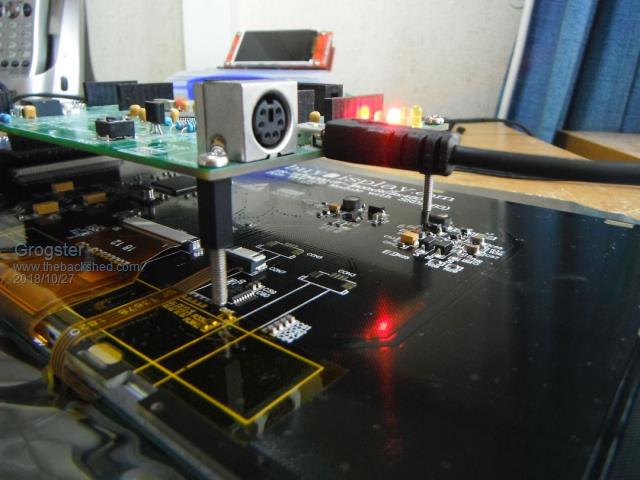 All functions work. LCD(naturally), touch and SD card have all been tested and work fine. The adaptor board is setup for 16-bit parallel bus to the 1963, but the E100 only uses 8-bit mode. The point being that you SHOULD be able to use this adaptor on matherp's MMx and the ARMmite which I think use a 16-bit parallel LCD bus. I might have to get a few more of these 9" LCD's.... Anyone who wants the adaptor boards, I will be adding them to the website tomorrow, and you can order there. They will be US$6.50 each INCLUDING airmail postage to anywhere on the planet. I wanted to make them $5, but NZ post recently put up the price of international airmail. Smoke makes things work. When the smoke gets out, it stops! |
||||
Grogster Admin Group Joined: 31/12/2012 Location: New ZealandPosts: 9820 |
OK, up on the website along with the new E64 version 1D and it's daughterboard. Follow this link for the ER adaptor board kits. 2nd from the bottom of the page. Smoke makes things work. When the smoke gets out, it stops! |
||||
| Zonker Guru Joined: 18/08/2012 Location: United StatesPosts: 772 |
Nice..!! Where can the display be had..?? I want to be sure to get the correct one...  Thanks G..!! Thanks G..!! |
||||
| Bill7300 Senior Member Joined: 05/08/2014 Location: AustraliaPosts: 159 |
$6.50 or the $7.50 showing on the website, Grogs. Bill |
||||
Grogster Admin Group Joined: 31/12/2012 Location: New ZealandPosts: 9820 |
$7.50. I decided to include the pin-strips and female SIL headers so you have all you need to build it up as a complete adaptor, so that increased the price by one buck. Smoke makes things work. When the smoke gets out, it stops! |
||||
Grogster Admin Group Joined: 31/12/2012 Location: New ZealandPosts: 9820 |
You have a choice of 7", 8" or 9". They can all be had from BuyDisplay, but the 9" one I got was from this link. Be sure to select the correct options: - Pin Header 8080 interface - Power Supply 5v - 9" touch panel with controller - Pin Header micro SD card interface - No font chip (just leave it saying ---PLEASE SELECT---) 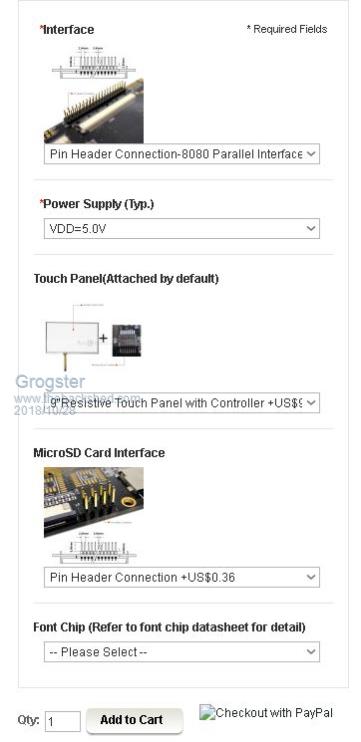 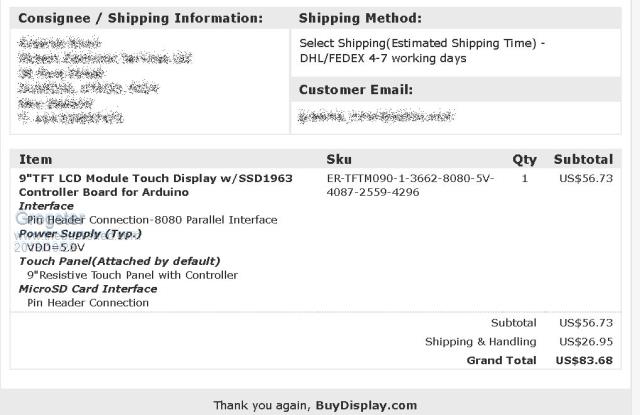 As they are a big TFT, the freight is reasonably expensive, but you could make them much more affordable if you were to buy more then one, then you would still only pay one DHL cost. Once you get the display, be sure to remove the solder-blob from J4, and put it on J3(leaving J4 open), so that the display will work with SSD1963 backlight control. They come preset for 8080 interface as ordered, so you don't need to change blobs R3 and R4. But the backlight blob had me scratching my head in the other thread, as I forgot to set it, then the display was just blank. Smoke makes things work. When the smoke gets out, it stops! |
||||
TassyJim Guru Joined: 07/08/2011 Location: AustraliaPosts: 6426 |
That has me confused. Mine came with J4 shorted and J3 open. According to the manual, this is correct for SSD1963 backlight control. Haven't fired it up yet. Time will tell and I am glad that it's an easy blob instead of a pesky resistor. 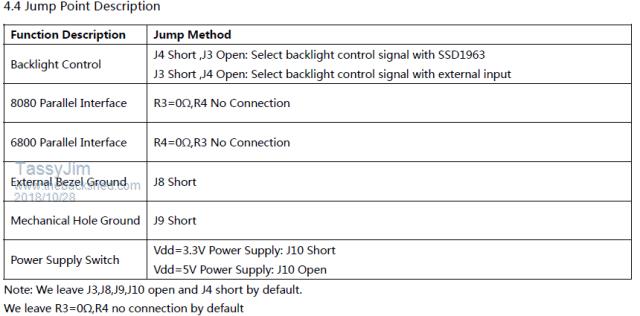 Jim VK7JH MMedit |
||||
Grogster Admin Group Joined: 31/12/2012 Location: New ZealandPosts: 9820 |
Interesting. My PDF says the exact opposite!  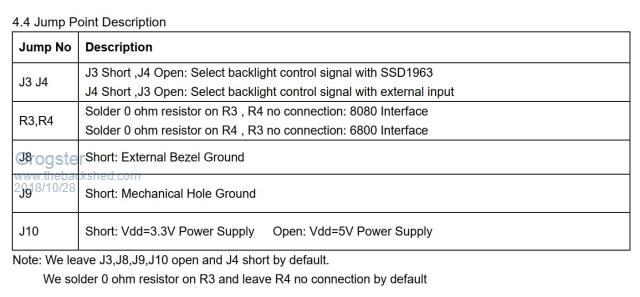 Note how my PDF says J3 short, J4 open for 1963 backlight..... What I can confirm, is that I have J3 short, and J4 open, and it works. J4 was short when I got the display. Typo in the manual, I expect, one that they appear to have corrected. Smoke makes things work. When the smoke gets out, it stops! |
||||
TassyJim Guru Joined: 07/08/2011 Location: AustraliaPosts: 6426 |
Oh good! It would be boring to have a consistent source of information. My datasheet came from buydisplay.com and is Rev 1.0 dated Jun 18, 2015 Jim VK7JH MMedit |
||||
Grogster Admin Group Joined: 31/12/2012 Location: New ZealandPosts: 9820 |
Mine is ALSO version 1.0, but dated Apr-18 2015. Technically, YOUR manual is the more up to date one! 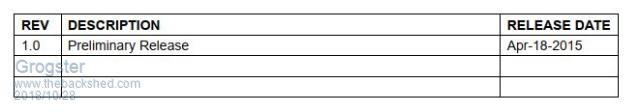 Smoke makes things work. When the smoke gets out, it stops! |
||||
| Bill7300 Senior Member Joined: 05/08/2014 Location: AustraliaPosts: 159 |
Good thinking. Bill |
||||
Grogster Admin Group Joined: 31/12/2012 Location: New ZealandPosts: 9820 |
Sold out!  That was fast. I did not think that many people would have the ER displays. Still available on back-order. I will order more PCB's!  Smoke makes things work. When the smoke gets out, it stops! |
||||
| KeepIS Guru Joined: 13/10/2014 Location: AustraliaPosts: 1997 |
Thanks Groster, the little board arrived very late today, I just soldered it up and tested it with the one ARMmite wired in 8 bit mode - perfect. I'll have to grab my other ARMmite and test in 16 bit as it's wired for 16 Bit, great work. Mike. NANO Inverter: Full download - Only Hex Ver 8.2Ks |
||||
Grogster Admin Group Joined: 31/12/2012 Location: New ZealandPosts: 9820 |
Fab. Thanks for letting me(and the forums) know.  Smoke makes things work. When the smoke gets out, it stops! |
||||
| KeepIS Guru Joined: 13/10/2014 Location: AustraliaPosts: 1997 |
Confirmed the Adaptor board works perfectly with the ARMmite-H7 plus backpack PCB (daughter board) in both 8 bit and 16 bit wired modes. Mike. NANO Inverter: Full download - Only Hex Ver 8.2Ks |
||||
| lizby Guru Joined: 17/05/2016 Location: United StatesPosts: 3549 |
Also confirm the adapter board works with 9" panel with the ARMmite-H7 plus backpack PCB +AFTER+ I removed solder blob on J4 and added one on J3. GUI CALIBRATE works, my screen displays, BACKLIGHT nn works. But--everything is tinted light blue. Text which displays white on a 7" panel is light blue, and background which should be green is blue. Any ideas as to why that might be? CLS RGB(YELLOW) is aquamarine CLS RGB(RED) is light green CLS RGB(BLUE) is blue CLS RGB(WHITE) is aquamarine (slightly lighter than CLS RGB(YELLOW)) PicoMite, Armmite F4, SensorKits, MMBasic Hardware, Games, etc. on fruitoftheshed |
||||
| lizby Guru Joined: 17/05/2016 Location: United StatesPosts: 3549 |
And confirming that Grogster's adapter board works with the Eastrising 9" panel with the ARMmite-F4 with Peter's (corrected--Din and Dout swapped) SSD1963 adapter in between. Unfortunately, white still shows as light blue (or aquamarine) on my panel . PicoMite, Armmite F4, SensorKits, MMBasic Hardware, Games, etc. on fruitoftheshed |
||||
| KeepIS Guru Joined: 13/10/2014 Location: AustraliaPosts: 1997 |
Colours are correct on mine - H7 -> Backpack -> ER LCD Adaptor board -> ER 9" LCD. Band solder joint on a pin somewhere? I assume the 9" LCD works ok on another setup? Mike. NANO Inverter: Full download - Only Hex Ver 8.2Ks |
||||
| lizby Guru Joined: 17/05/2016 Location: United StatesPosts: 3549 |
I don't have anything but the H7 and F4 to try the 9" panel on, and it is the same for both. I will check the joints on the adapter board. I have another adapter I plan to solder up, but I'm out of female headers unless I can scrounge bits and pieces. PicoMite, Armmite F4, SensorKits, MMBasic Hardware, Games, etc. on fruitoftheshed |
||||
| The Back Shed's forum code is written, and hosted, in Australia. | © JAQ Software 2026 |