
|

|
Forum Index : Microcontroller and PC projects : Armmite F4: programming the firmware
| Author | Message | ||||
| Volhout Guru Joined: 05/03/2018 Location: NetherlandsPosts: 3490 |
The 1220 cell will give you a lifetime of 800x46/2 is around 19000 hours. These are OFF hours, where the F4 is not powered. That may be acceptable. For applications that need longer just replace the 1220 battery with a 2032. That has 6x the capacity. So you end up with roughly 120000 hours (that exceeds the self discharge time of the battery). PicomiteVGA PETSCII ROBOTS |
||||
| CaptainBoing Guru Joined: 07/09/2016 Location: United KingdomPosts: 1985 |
this was my solution. Figured I'll need another pin anyway as VBAT can't be trusted with power on... so I went back to my A/D idea to sample the battery directly and provide a degree of protection. the new circuitry is in the red box. I have tested this with a 180K load and from 2.2V, C1 holds above 1.65V for around minute which should be enough to change a set of batteries with the power off. D2 acts to limit the voltage coming off the AAAs and clamps to GND in the event the batteries get inserted wrong way round. There are some high voltage rechargeables (Zinc/Air?) which are nominally 1.6V but can approach 2V after a charge - two of those could easily exceed the specs. C2 just clips any noise from the zener. 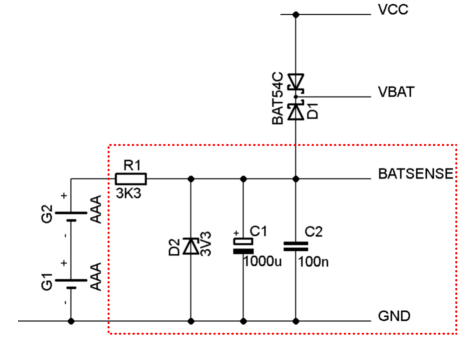 Going to knock up a tiny little board to piggy-back where the cell holder used to be and run the wires for the AAA holder out to somewhere easy to get at. In the software I will monitor BATSENSE with an AD pin every 10 minutes or so and show the battery voltage somewhere discreet, change it to red and start flashing at 2.2V (and latch it). A touch on it in my GUI pack (more on that soon) will display a help window advising the battery change options/procedure... or something like that. Edited 2021-05-17 16:27 by CaptainBoing |
||||
Chopperp Guru Joined: 03/01/2018 Location: AustraliaPosts: 1032 |
Re Battery I had one F4 lose it's program the other day. Didn't realise it was a flat BU battery until it lost it's program again when I went to use it. Found another battery in an old US board which seem OK & solve that problem. Had another F4 lose it's program overnight. (was switched off). Checked battery. Flat. Trend happening here. Couple of other boards lying around checked. One battery just OK, another one flat. Reading the excellent F4 manual on the subject lead me back to this thread which has some interesting info which I had forgotten about. @CaptainBoing. (or anyone else) Just wondering if you progressed any further with the above post; circuit board, software etc? In the mean time, I will go buy some more 1220's & do a bulk change I think. Brian ChopperP |
||||
| JohnS Guru Joined: 18/11/2011 Location: United KingdomPosts: 3649 |
The flash lost its program? John |
||||
Chopperp Guru Joined: 03/01/2018 Location: AustraliaPosts: 1032 |
Yeah, I was thinking about it later. The program is in flash. It must have been some of the options or whatever that were lost. Still needed reprogramming though to get them running again. Both using the serial port as the USB's are flakey so needed to 0 key to be pressed on startup. Still need to buy some 1220's though. Brian ChopperP |
||||
| Mixtel90 Guru Joined: 05/10/2019 Location: United KingdomPosts: 5705 |
IIRC all the options on the F4 are in battery-backed RAM, not flash. I might be wrong. Mick Zilog Inside! nascom.info for Nascom & Gemini Preliminary MMBasic docs & my PCB designs |
||||
| matherp Guru Joined: 11/12/2012 Location: United KingdomPosts: 8566 |
Options on the F4 are in battery backed RAM. If the firmware sees this as corrupt it clears everything and resets the Options. So the program and any saved variables are deleted. The firmware itself is of course not affected. The battery backed RAM will be corrupt if the battery has died. Edited 2022-01-20 22:55 by matherp |
||||
| CaptainBoing Guru Joined: 07/09/2016 Location: United KingdomPosts: 1985 |
@chopperp never did a PCB. Was only the one F4 that needed it at the time, did it on a square of "sea of holes" PCB/perfboard held in the place of the Coin-cell holder with a sticky foam pad. Works fine. I supplied-with and recommended "Energizer Max Alkaline" because Energizer guarantee and will repair at their cost (i.e. by sending the kit to me) if their cells leak and damage stuff. The software does as I planned, monitors BATSENSE every 5 minutes and updates a text element of the display. Instructions to the user is "change the batteries with the power on". Hasn't happened yet (nor is it likely for a few years - possibly even the life of the kit). |
||||
Chopperp Guru Joined: 03/01/2018 Location: AustraliaPosts: 1032 |
@matherp. Thanks for the clarification. That's exactly what happened to me. @CaptainBoing. Thanks for the update. Good to hear that it all worked as designed. The battery going flat seems to be a bit more of a problem when the F4 is only powered on every so often as was my case. ChopperP |
||||