
|

|
Forum Index : Microcontroller and PC projects : Restoring a Microbee, need some help.
| Author | Message | ||||
| Gizmo Admin Group Joined: 05/06/2004 Location: AustraliaPosts: 5168 |
Hi Guys Finding time to get back to the electronics bench. Cleaned up the area, tested the test gear, even bought myself a desoldering station. I dug up my old Microbee 16 computer. Last time I tried it didnt work, and I knew from previous use the core board edge connectors would cause me all sorts of trouble, so they were the first to get replaced with new sockets and pins strips. Next I powered it up, it was drawing 5 amps at 12v, and smelt a little smoke. Found a 4.7uF 25v tantalum cap short circuit ( no surprise ), replaced it. I also replaced a 33uF 6.3v electrolytic on the core board. Powered it up again, and heard a familiar "beep". Connected a monitor, and I can see the start up text..... Applied Technology blah blah Copyright blah blah But no prompt, and no response from the keyboard. If I do a warm reset, it comes up with the "Ready" text, but again, no prompt. Any suggestions on where I should go from here? Look like the CPU is alive, video working, so I'm hopeful. Something in the boot process is causing it to stop. Glenn The best time to plant a tree was twenty years ago, the second best time is right now. JAQ |
||||
| Boppa Guru Joined: 08/11/2016 Location: AustraliaPosts: 816 |
If I remember the bee actually copies the OS into ram during the boot procedure, and again from memory the eeproms were in sockets?- maybe a reseat of them if they are- if its getting as far as that then we know the processor is live... (It has been literally decades since I even saw one, our family bought one as our local high school had an entire classroom of them- 30 microbee 16's, 30 commodore 64's and an old Apple II Europlus colour.. (Do you know you can actually change the bootup/welcome screen message?- I did, and my computer teachers didn't, years after I left, they still booted up with 'Bopper and GD rulz' LOL) |
||||
| Gizmo Admin Group Joined: 05/06/2004 Location: AustraliaPosts: 5168 |
Yeah I'm suspecting the eeprom sockets. It has the standard 4 ROM's on the core board for the basic interpreter, plus 2 I added for the EDASM editor assembler. On one reboot, it did come up with the EDSAM prompt of a flashing asterisk, I could type in letters, most keys worked after a few presses, hit enter, and the way it responded told me it was in EDASM. If I removed the EDSAM ROM's, it wont boot at all. There is also a ROM on the main board, which must contain the boot loader, and graphics characters at least. Plus the screen and PCG ram chips. I might grab a few ic sockets and replace the one's for the ROM's, see how that affects things. Glenn The best time to plant a tree was twenty years ago, the second best time is right now. JAQ |
||||
Chopperp Guru Joined: 03/01/2018 Location: AustraliaPosts: 1116 |
Q: What gives a microwave . . . . A: A Microbee Sorry. I'm sure there are others... ChopperP |
||||
| CaptainBoing Guru Joined: 07/09/2016 Location: United KingdomPosts: 2171 |
when you get that finished... https://www.theregister.co.uk/2019/05/21/ibm_360_mainframe_restoration_project/ |
||||
| wizged Newbie Joined: 05/02/2013 Location: AustraliaPosts: 13 |
Doesn't sound like you have a RAM battery fitted but if you do I'd remove it to ensure you have no spurious RAM content affecting the boot. A few other thoughts that might help... You may be thinking of disk based Bees which run CP/M and do copy the boot ROM content into RAM for execution. ROM based Bees (like this one) don't do that. The boot process for these machines executes directly from the Basic ROM starting at 8000h. It does read and write RAM during the boot process to establish the Basic scratchpad content etc but doesn't execute any RAM resident code AFAIK. That behaviour is not normal and may be a clue to the problem. A normal boot to Basic does not require the EDASM ROMs to be present and shouldn't be executing any code from them. I'd be tempted to remove them and just remove that variable from the troubleshooting, even though that seems to be making it worse. That EPROM (or mask ROM in some machines depending on age) is just the video font ROM. There is no boot code in it so unlikely to be related if you're getting a good character display. My suspicion, if its not a simple bad connection or partially dead EPROM or RAM chip, would be something amiss with the keyboard scanning circuitry. The 6545 (video chip) drives keyboard scanning as well as generating the video display and the 2 functions are somewhat interrelated so the missing prompt display and non-working keys may be 2 symptoms of the same problem. Possibly related to the *ROMREAD signal - IC33 & 34 are involved in generating that signal so would be worth having a look at. Edit 23/5: clarified disk based boot ROM/RAM handling |
||||
| Gizmo Admin Group Joined: 05/06/2004 Location: AustraliaPosts: 5168 |
Thanks Wizged Yeah no ram battery. Even without the battery I see the CMOS memory retains data for several minutes, I assume thanks to the decoupling caps. Pretty amazing stuff for 1982. So a quick power down and power up goes to the Ready screen instead of the cold boot screen. This makes me think the BASIC scratchpad in RAM is ok. From memory the first 128 bytes of RAM were used for scratch and some system parameters, I remember poke-ing them as a kid. Yeah you're right, been doing some research, looks like there is a hardware trick to send the CPU to 8000h on boot, which is where the ROM BASIC chips start. So that first ROM is alive, but integrity not known. The graphics ROM on the board is obviously OK, as is the screen RAM. When it did boot into the EDSAM, most of the keys were working, and the others started to come good, so the 6545 is probably OK, but I'll look at the ROMREAD signal. The pins on the BASIC ROM's look tarnished and have a rough surface, this thing spent most of its life in the tropical air so no surprise. I might buzz out the pins to the board and see if they are all making good connection. Glenn The best time to plant a tree was twenty years ago, the second best time is right now. JAQ |
||||
| wizged Newbie Joined: 05/02/2013 Location: AustraliaPosts: 13 |
Makes sense. Most of the RAM below 0900h is used by Basic for one thing or another. The first 128 bytes are hires graphics scratchpad I think. Interesting. That would point to there not being any hardware problem with the key scanning I guess, though I wouldn't rule it out just yet as there may be differences. For instance, Basic switches the font ROM into the memory map to read its contents and generate inverse characters that are then stored in the PCG. EDASM may not do that as I suspect it doesn't need inverse characters. However, if things are working OK in EDASM then you can probably run the built-in Monitor which will give you access to low level commands that you can use for troubleshooting, RAM tests etc. You can enter the monitor by holding down M during a reset or the X command from EDASM. This will probably tell you everything you ever wanted to know about Monitor commands and then some - Microbee Monitor Commands I see you've started an MSPP thread for this too so that will help. If you search the forum for a thread called "Hello from Sweden" you'll see someone else with a similar problem from a while back and lots of troubleshooting ideas. Unfortunately the thread went off topic a bit and then went cold before it reached a conclusion on the original boot/keyboard issue but something there might be helpful. |
||||
| Gizmo Admin Group Joined: 05/06/2004 Location: AustraliaPosts: 5168 |
Wizged thanks for that, I had forgotten about the Monitor. M & Reset fired up the Monitor. I did a echo test and about half the keys are working. I soldered a couple of wires to one that wasn't ( the space key ), and by shorting the wire I get a space, so the key switch issues are mechanical problems. Next I tried the memory dump, it also worked, I could see the scratch pad in RAM was full data, and the ram after that (80h ) was all 00h. Next I jumped up to 8000h and could see the ROM data. Got called away, will get back to it later and test if I can see data in all BASIC ROM locations. At least that will tell be if its a completely dead ROM or not. While in Monitor I did try B to load up Basic, but same result, intro text but no cursor. Something happens between the intro text and the start of the waiting for user input thats locking up the Bee. Glenn The best time to plant a tree was twenty years ago, the second best time is right now. JAQ |
||||
| Gizmo Admin Group Joined: 05/06/2004 Location: AustraliaPosts: 5168 |
Making good progress with the Bee, thanks to Wizged's suggestion to use the EDSAM Monitor program, and a lot of help from the forum and online documentation over at the Microbee Software Preservation Project (MSPP) https://www.microbee-mspp.org.au/. Used Monitor to dump the BASIC ROMS into a wave file, using the Microbee cassette interface into my laptops audio plugs, and the guys over at MSPP confirmed the ROM appeared OK. Its also good to know the cassette interface is still working, so I can save and load programmes into the Bee using a PC recording or playing the wav files. Neat, most of the old Microbee software is available in this format. Next I used Monitor to test ram, and this is where the problem was. The 2nd 2k CMOS RAM chip wasn't responding. I swapped the ram chip with another, but no difference, so it was a addressing issue. Poking around with my CRO on the RAM CS ( Chip Select ) line pin pointed a 4053 IC with a bad input. Swapped out the 4053 with a good one and the Bee burst into life! Next step is to fix the keyboard, half the keys dont work and I was shorting wires to use the Monitor program. Glenn The best time to plant a tree was twenty years ago, the second best time is right now. JAQ |
||||
| Bill7300 Senior Member Joined: 05/08/2014 Location: AustraliaPosts: 159 |
Thanks for this thread and your progress reports, Glenn. You have reminded me that among the stuff still in the storage container after our sale of the house in Canberra, I still have my original Microbee from 1983, ROM based, from memory the first of the assembled ones to be marketed, expanded ROM boards, then the stuff for its subsequent expansion to disk with CP/M and a quite few other boards and parts that I bought from ACE radio after Applied Tech went under. I was building two further Bees from all that for the two boys but then the PC wave hit and they lost interest in the Bees. I must dig that out and join in the fun. Nice to know the software has been preserved. Bill Bill |
||||
| Gizmo Admin Group Joined: 05/06/2004 Location: AustraliaPosts: 5168 |
Yeah Bill the MicroBee had a big following back in the 80's and its good to see the software is still available to download. I've been playing some of my favorite games over the last couple of days. I removed the keyboard, tested and pulled most of the key switches apart, wiped the contacts and rubber contact with some rubbing alcohol. There is a documented mod to replace a 3.3k resistor array for the keyboard with a 33k, I discovered my resistor array were 4.7k, and the only replacement I had was a 10k, so fitted that.  Put it all back together and I still have a couple of keys that are not as responsive as they should be, so I might order in a 33k resistor array. A couple of restarts later, the Bee beeped as usual, but no screen. It was dead again, but a different fault. The address and data lines seamed to have normal activity, but the keyboard and screen were totally off line, which points to the 6454 IC. Poking around with the cro and I could not see the 12MHz clock signal to the chip, tracked that back to a 74LS161 near the crystal oscillator. Replaced it with a 74161 from my parts drawer, and once again the Bee burst back into life. Next I dug up a genuine Microbee amber monitor I picked up a couple of years ago ( Thanks Rod ). First thing was to take the back off and check for dry joints, etc. Resoldered a few, and noticed the mains transformer seamed to be awful big for a small monitor. I also noticed a 12v plug on the back of the monitor. Light bulb moment, this monitor is designed to power the Microbee. All back together and running.  Next step is to clean up the Microbee case and screw it all back together. Glenn The best time to plant a tree was twenty years ago, the second best time is right now. JAQ |
||||
| PeterB Guru Joined: 05/02/2015 Location: AustraliaPosts: 667 |
Good afternoon All This reminded me that many years ago I bought a thing called TRS-80. I still have it and its books etc, even the box it came in. I plugged it in and it still does not much as it always did. It lives a bit North of Adelaide. If anybody would like to give it a good home then it is yours. Peter |
||||
| Bill7300 Senior Member Joined: 05/08/2014 Location: AustraliaPosts: 159 |
Going well, Glenn. I never had a genuine Microbee monitor but I vaguely recall it was intended to power the bee too. The original in line power supply on my bee was it's first casualty, requiring the case to be cracked apart in a vice to get the halves apart. Once inside it was an easy repair being linear - no switchmode supplies in those days! Not sure whether I kept my aftermarket amber monitor or not. Another question to await unpacking everything. @PeterB Ah, the famous Tandy TRS_80 or as it was more universally known, the Trash-80. Bill Bill |
||||
| Gizmo Admin Group Joined: 05/06/2004 Location: AustraliaPosts: 5168 |
Well its finished. 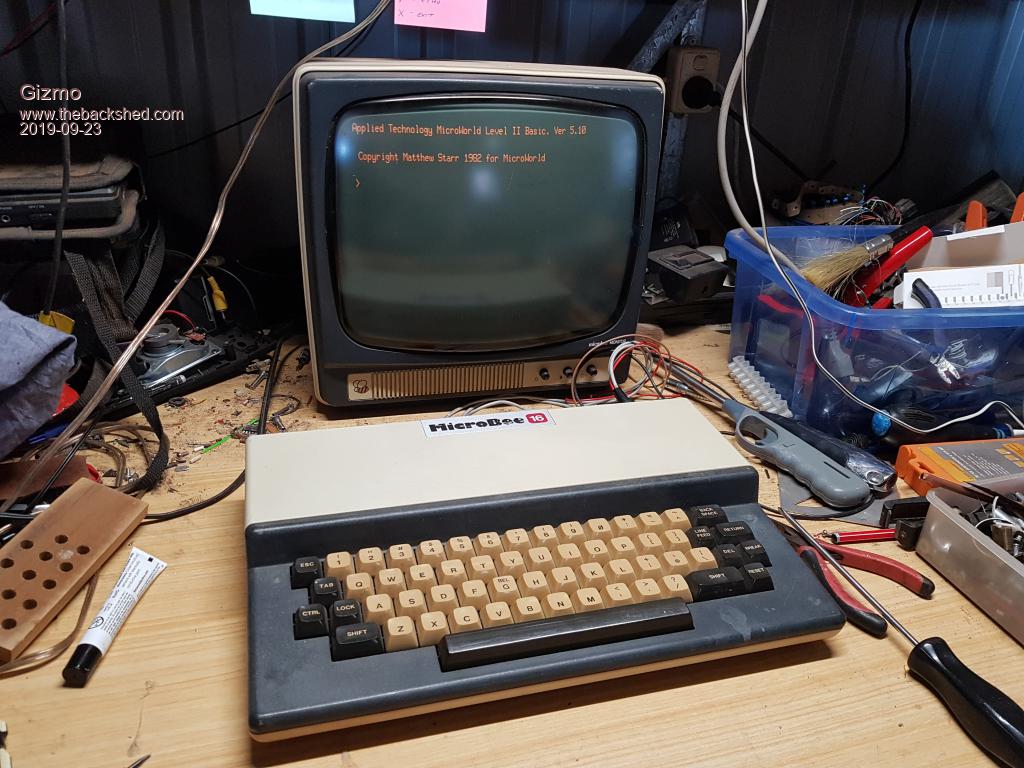 I left the case in the sun for a few days, definite improvement in the yellowing. Also repaired a few key switches with conductive paint. Feels like reuniting with a old friend. Glenn The best time to plant a tree was twenty years ago, the second best time is right now. JAQ |
||||
| Bill7300 Senior Member Joined: 05/08/2014 Location: AustraliaPosts: 159 |
Great result, Glenn. Well done! Nice tip about the sunlight treatment of the yellowed case too. When I packed my collection of Microbee bits up prior to the final move from Canberrain 2015, I was surprised to find the case of my assembled unit had yellowed but the couple of spare cases I had awaiting population of the motherboards etc had not yellowed. God, hard to believe that Bios by-line to Mathew Starr. Was it really 37 years ago? Bill Bill |
||||
| The Back Shed's forum code is written, and hosted, in Australia. | © JAQ Software 2026 |