
|

|
Forum Index : Microcontroller and PC projects : LINUX: Need serial port terminal software...
| Page 1 of 2 |
|||||
| Author | Message | ||||
Grogster Admin Group Joined: 31/12/2012 Location: New ZealandPosts: 9875 |
Hi all.  Now I am in Linux full-time, I need a serial-port terminal. Most of my searching results in either Linux terminal softwares(not serial terminal softwares), or Windoze only ones like Tera Term etc. I want a Linux one. I did find CuteCom, and installed that, but for some reason, it won't let me talk to the COM port. If I plug in an E28 module, Linux sees it there at /dev/ttyACM0, but if I select that device and 38k4 baud, 8N1 and try to open it, Linux replies with 'Permission denied' 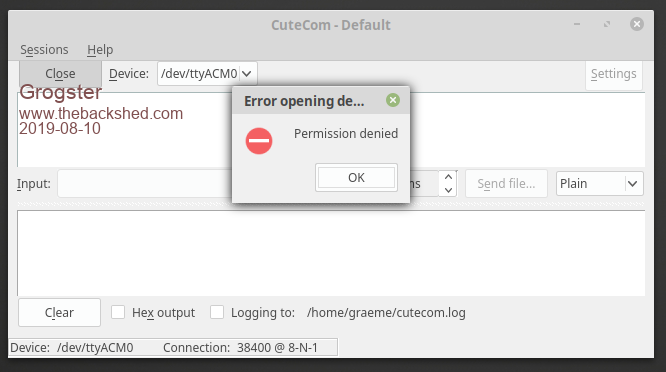 I know I have the correct path in Linux to the E28 device, but why CuteCom won't let me open the port eludes me at present. Can anyone here suggest other terminal programs I can try? If Rob is reading this, I don't suppose you have a Linux version of your excellent GFXterm application do you? It was my go-to terminal when I was running Windoze... Smoke makes things work. When the smoke gets out, it stops! |
||||
| SimpleSafeName Guru Joined: 28/07/2019 Location: United StatesPosts: 351 |
Serial ports are off limits to users outside of the "dialout" group. This should fix you: https://askubuntu.com/questions/210177/serial-port-terminal-cannot-open-dev-ttys0-permission-denied |
||||
TassyJim Guru Joined: 07/08/2011 Location: AustraliaPosts: 6452 |
Putty for Linux works. And yes, you have to add yourself to the dialout group. If you install ser2net, you should be able to run Rob's program (or TeraTerm or MMEdit) under Wine and use a TCPIP link to localhost to link to ser2net. I find that easier than trying to battle with serial ports and Wine. Something more for you to learn in your new adventure. Jim VK7JH MMedit |
||||
| PeterB Guru Joined: 05/02/2015 Location: AustraliaPosts: 667 |
Good morning Grogster. For the first (and only) time I am ahead of you  Have a look at ZORIN WINE & USB. Quazee137 is a very good bloke Peter |
||||
Quazee137 Guru Joined: 07/08/2016 Location: United StatesPosts: 602 |
Grogster I use minicom for my USB/ACM serial ports. When I use GFXTerm I have to start it under wine then go delete the links wine makes relink the first 8 and then CONNECT in GFXTerm. to get a list of what wine does. ls -l ~/.wine/dosdevices/com* you'll find any USB/ACM some where in the list of comm's. |
||||
Grogster Admin Group Joined: 31/12/2012 Location: New ZealandPosts: 9875 |
@ SimpleSafeName: Thanks very much.  I added myself to the dialout group, and I now have access to the MM console. I added myself to the dialout group, and I now have access to the MM console. @ TassyJim: Thanks, I will download a copy of MMEdit now, and see if I can make it work. I will also have a look at ser2net. EDIT: Installed Putty, and it can talk to the console just fine too now. I would like to make the terminal text green instead of white, and have changed a few things in the Putty settings, but I cannot make the text green. I have been able to change the cursor to green and make it blink, but have not yet found how you make the text change colour from the white it is now. Edited 2019-08-10 14:41 by Grogster Smoke makes things work. When the smoke gets out, it stops! |
||||
TassyJim Guru Joined: 07/08/2011 Location: AustraliaPosts: 6452 |
You can change the colours and save the default configuration in Putty then any new session will have the new settings The saved settings should be in a folder .putty/sessions You can edit these directly rather than using the gui panels. If you change colour0=0,187,0 colour1=0,255,0 you will be green with envy. That changes the default foreground normal and bold. Be prepared for strange things once you start doing things with non standard colours. MMBasic might not know what you are using and will expect standard colours. To see the current serial devices, from a command prompt: dmesg | grep tty Jim VK7JH MMedit |
||||
Grogster Admin Group Joined: 31/12/2012 Location: New ZealandPosts: 9875 |
I am now green with envy.  Thanks, Jim. I am going to have to start a LibreOffice file for useful Linux things like this, and for program equivalents to Windoze ones. Smoke makes things work. When the smoke gets out, it stops! |
||||
| JohnS Guru Joined: 18/11/2011 Location: United KingdomPosts: 4237 |
Maybe one of these screen moserial gtkterm picocom gterm qtterm Not sure of these aterm xterm eterm I tend to use screen, not least for its -L (log to file) feature e.g. screen -L /dev/ttyUSB0 57600 John |
||||
| CaptainBoing Guru Joined: 07/09/2016 Location: United KingdomPosts: 2171 |
https://www.ssh.com/ssh/putty/linux/ works with com ports |
||||
| robert.rozee Guru Joined: 31/12/2012 Location: New ZealandPosts: 2492 |
not yet, though i do plan on a port to linux using Lazarus/FPC. i've been going through a similar process to you, getting linux mint running on several HP stream 11 netbooks. i also have a desktop machine in storage with 16gb of RAM running linux and a win7 VM. but it is still early days, and i don't have enough spare time at the moment to get much done in terms of programming - am in the middle of a High Court action to get an apartment building sold, and as a result am living in an empty apartment (that leaks) with just a few cardboard boxes of possessions accessible. cheers, rob :-) |
||||
Grogster Admin Group Joined: 31/12/2012 Location: New ZealandPosts: 9875 |
I have installed GFXterm and MMEDIT inside the XP VM, and they run fine in there. In the settings for the XP VM, SERIAL PORTS/Port 1/Enable as COM1. Port Mode=Host Device, connect to existing pipe/socket, Path/Address: /dev/ttyACM0. That done, GFXterm in the XP VM sees the E28 module as COM1 @ /dev/ttyACM0 on the Linux system. Learning more and more each day as I play around with Mint.  I did try to run MMEDIT via PlayOnLinux and WINE, but it went insane, loading more then 12,000 lines of junk code as soon as I ran it, and when I clicked on NEW, the cursor went nuts flicking between a normal arrow, and a watch icon and back again. I killed it. It runs just fine in the XP VM though, so that has solved those two. I also have a Linux copy of Putty on the Mint desktop I can use if I want. Smoke makes things work. When the smoke gets out, it stops! |
||||
| tgerbic Senior Member Joined: 25/07/2019 Location: United StatesPosts: 105 |
I have played around with a bunch of terminal/serial emulators on linux over the years but seem to always gravitate back to putty or minicom. They work fine. I worked in the MODEM industry for many years and used a lot of really great serial terminal applications on Windows. Many did telnet and/or had many VT emulations as well. Nothing comes close on any linux or modern Windows machine. As MODEMs died out, so did the great serial terminal applications. Regards |
||||
| PeterB Guru Joined: 05/02/2015 Location: AustraliaPosts: 667 |
Good Morning grogster I get 12059 lines of rubbish.  Mine is white text on black or green and can be cleared by 'select all / delete That is on MINT and ZORIN. Are other people seeing this? Peter Edited 2019-08-13 09:59 by PeterB |
||||
Grogster Admin Group Joined: 31/12/2012 Location: New ZealandPosts: 9875 |
Yes, that is what I am seeing. Or at least, what I WAS seeing under WINE. It runs just fine in the XP VM though. Smoke makes things work. When the smoke gets out, it stops! |
||||
TassyJim Guru Joined: 07/08/2011 Location: AustraliaPosts: 6452 |
I assume you both are referring to MMEdit under Wine. I don't see any such problems here. Wine V 1.6.2 and Linux Mint 18.2 Jim VK7JH MMedit |
||||
| PeterB Guru Joined: 05/02/2015 Location: AustraliaPosts: 667 |
Good morning Jim et al Sorry if I'm a bit slow but I need my beauty sleep. I an using the latest of every thing (I think) I started a topic ZORIN WINE & USB a few days ago just to get the USB ports working. Quazee137 and others helped and I thought it was fixed but when I turned it on a few days later it failed. So I started poking around and that is when the rubbish started.So I decided to compare my MINT with my ZORIN and pretty soon I had rubbish on both. At least I'm consistent. And I am no longer terrified of the command line just ignorant of it. Peter |
||||
| PeterB Guru Joined: 05/02/2015 Location: AustraliaPosts: 667 |
Well I fixed that problem, I reinstalled MINT. I have not done the ZORIN one yet. But I still can't talk to the USB ports. These are the steps that don't work: dmesg | grep tty to see what is connected I get ttyACM0 for the E64 and ttyUSB0 for the nano cd .wine/dosdevices then ls to list ports then rm com1 & rm com2 so that they are free ln -s /dev/ttyUSB0 ~/.wine/dosdevices/com1 for nano ln -s /dev/ttyACM0 ~/.wine/dosdevices/com2 for E64 Then ls -l /dev/ttyUSB* gives ttyUSB0 and ls -l /dev/ttyACM* gives ttyACM0 Quazee suggested I should disable the ModemMamager but that doesn't seem to do anything Another suggestion was sudo before the ln. There is a missing link and it aint me, I hope. Peter |
||||
TassyJim Guru Joined: 07/08/2011 Location: AustraliaPosts: 6452 |
Did you remember to make yourself a member of the dialout group? Apart from that, I am not much use with Linux. I do know that later versions of Wine use the registry to configure ports but they are supposed to be detected on startup anyway. I forget how I setup my symbolic links. Too long ago and too slow thinking. Jim VK7JH MMedit |
||||
| PeterB Guru Joined: 05/02/2015 Location: AustraliaPosts: 667 |
I didn't do it after the reinstall and then thought "that's it" but it wasn't. I have got MINT talking to USBs twice now so what am I doing wrong? Peter |
||||
| Page 1 of 2 |
|||||
| The Back Shed's forum code is written, and hosted, in Australia. | © JAQ Software 2026 |