
|

|
Forum Index : Microcontroller and PC projects : Raspberry Pi 4 review....
| Author | Message | ||||
Grogster Admin Group Joined: 31/12/2012 Location: New ZealandPosts: 9875 |
Hi all.  So, I have one of the new Pi 4's, with 2GB RAM. I have tried an image for the Pi 3 B+, but it flatly refuses to boot. The new Pi obviously needs Pi4-specific images etc. So, I downloaded a copy of NOOBS(the full Raspian one), and installed Raspian. While I have no doubt on the new capabilities of the latest Pi(CPU/RAM, USB3 and GB network, dual HDMI output), I am disappointed and annoyed with how long it takes to install Raspian. Even on the latest model, it took more then 60 minutes to install, and that is WAY more then even modern Windoze(10 or 8) takes to install, to say nothing of how quick you can install Linux Mint on some old PC hardware. It felt like I was installing Windows 95 on a 386..... So, that is a BIG negative - that the Pi takes SO LONG to setup with the 'Official' OS install. This is something that they DESPERATELY need to address going forward, or people will simply give up on it cos it is taking so long to install the OS.  I'm somewhat surprised that they(Pi foundation) don't have a pre-configured default image you can download(maybe they DO and I don't know about it?), which will boot IMMEDIATELY into Raspian, and needs no install per-se'. The hardware and the OS are known factors, so that should be a no-brainer. Several glasses of wine later, it had completed the install, and I was able to actually try the new one out. First boot time was about 43 seconds, which I also consider rather "Win95"-ish, and really slow considering the hardware we have here. I expect that some of this speed will be a direct consequence of the fact the Pi4 boots and runs from an uSD card, but the one I am using is a 16GB Kingston class 10, so it SHOULD be able to run OK on this. OK, so 2nd reboot after saving some settings, and again, it was the best part of 45 seconds to get to the desktop. I would not use this thing as a desktop PC. The Pi comes into its own, when used for SPECIFIC tasks, such as a mediaplayer. I have a Pi 3 B+ as my main mediaplayer(with OpenELEC), and I love it. I use it every night to play videos and music. You can get LibreELEC for the Pi4, so I might try that next, but unless there is a FAST way to boot the new Pi4 into something like Puppy Linux or other slim OS so you can take advantage of the new Pi4's USB3 and GB network, I'm not really that impressed with it, if you have to strangle it with Raspian. Bit of a negative review, I'm sorry, but..... Smoke makes things work. When the smoke gets out, it stops! |
||||
| matherp Guru Joined: 11/12/2012 Location: United KingdomPosts: 10954 |
They do: see here Just use balenaEtcher to copy to an sdcard and put in Pi. Takes < 5mins |
||||
| ceptimus Senior Member Joined: 05/07/2019 Location: United KingdomPosts: 130 |
Have you put a fan on it? The Pi 4 runs hot enough to throttle itself back and slow down when doing CPU-intensive stuff. You can burn yourself by touching the CPU or the USB chip for more than an instant. The whole board gets hot - even the ethernet and USB connectors. |
||||
Grogster Admin Group Joined: 31/12/2012 Location: New ZealandPosts: 9875 |
@ matherp - Thanks! I will download THAT and burn THAT to an SD card and try THAT out.  @ ceptimus - No. REEEEALLLLLLYYYYYYYYY????!!!! Heat is a killer of electronics. I never touched the chipset during install. I was aware of static-discharge, so left the board alone till it was powered off. Smoke makes things work. When the smoke gets out, it stops! |
||||
| ceptimus Senior Member Joined: 05/07/2019 Location: United KingdomPosts: 130 |
Fairly safe to touch most chips once they're soldered to boards - especially when they're powered up and working. For extra insurance, touch some other grounded object first (PC case or similar) and avoid shuffling your feet on carpet in-between touching that and touching the Pi. |
||||
| hitsware2 Guru Joined: 03/08/2019 Location: United StatesPosts: 738 |
I ran mine (4G) for ~ 2 weeks and was pleased . It quit booting . After visiting the Pi forum , I downloaded and ran a ( reset ) SD ..... It did not work . The Pi 4 ( unlike predecessors ) evidently has a bit of accessible hardware in the boot chain that can become corrupted . Anyways I gave up . I think the Pi 4 ( for my purposes ) is not quite ready for ' prime time ' : ( Disappointing since I have several Pis , and have never before had a problem . my site |
||||
Grogster Admin Group Joined: 31/12/2012 Location: New ZealandPosts: 9875 |
Don't get me wrong, everyone: I absolutely drool over the new feature-set, which makes the Pi4 an IDEAL little SBC for building a NAS box with a couple of USB3 hard-drives and its GB Ethernet. This is what I have planned for this one - a NAS. I have setup NAS boxes on the older Pi's too, but cos of the 100-speed network and USB2 they are not really any good at that with big files. They make an excellent little general-purpose file-server though, if speed and big files are not an issue. The Pi4 though, with it's fast USB3 and GB Ethernet has real possibilities as a NAS.  The Pi4 is a new release, so perhaps I am being a little unfair to it. I will let it sit on the shelf for a while in the hope that more software developments will happen for it. Yes, as I recall reading, there is an SPI memory chip in the boot-chain now. I think that was to allow for booting from USB in the future, although, I seem to recall also reading that USB booting is not supported...yet. Smoke makes things work. When the smoke gets out, it stops! |
||||
| led-bloon Senior Member Joined: 21/12/2014 Location: AustraliaPosts: 208 |
I have finally upgraded from Windows XP to Linux (Mint on my Laptop & Raspbian on a Raspberry Pi 4 4GB) I am currently using the Pi now. The 4GB is over-kill but WEB stuff just flies... Over-heating is an accepted consequence of a faster SOC and more RAM and other hardware improvements. I opted to add an aluminium heatsink case with two (2) mini-fans (about AU$24) for heat dissipation. A worthwhile addition. Dual displays works fine, though I am not a great fan (yet?). I run Raspbian Buster with Desktop from a 16GB USB flash/thumb drive, 9GB used space with 5+GB free, plenty of room for expansion. I have a 127GB USB SSD drive if I run out anytime this century! There are still problems with Raspbian software, being worked on all the time, but no complaints here at all. I recommend NOT using NOOBS but burning one of the three images available from the download site .. your choice. The software is being improved and expanded daily, so also recommend using the following commands often: sudo apt update && sudo apt dist-upgrade Now to Micromites. I downloaded from github the armhf pic32prog (pre-compiled binary) for the Raspberry Pi. Unfortunately, I got the signon message and then the software exited with error! Totally disappointed, I downloaded the source code. I had problems building the USB part of the code, but after fixing this, I was able to compile a new pic32prog that worked perfectly. I can now program using my microbridge PIC16F1455/ZIF-socket programmer from within a terminal screen with: sudo pic32prog -d ascii:com5 xxxx.hex (I created com5 as a soft link to /dev/ttyACM0 -> 16F1455) I'm not going to bother with a GUI, but if anyone is interested in pic32prog binary, I can put it up on-line. Rgds to all led Miss you George |
||||
| Poppy Guru Joined: 25/07/2019 Location: GermanyPosts: 486 |
I have been waiting for the Pi to become a suitable Desktop PC, for running all typical office issues and Internet fluently (including Youtube etc.)! Is the Pi 4 (4GB) now grown enough for that?     Andre ... such a GURU? Andre ... such a GURU? | ||||
| led-bloon Senior Member Joined: 21/12/2014 Location: AustraliaPosts: 208 |
@Poppy I don't have a lot of "office issues" but if you know Linux can handle it, then Raspberry Pi 4 probably can. Download the Buster Desktop with Apps and you get a lot of programming software but also LibreOffice, vlc media player as well. I use Chromium Browser & Thunderbird email client. I believe there is a memory leak problem with Gimp. You cannot USB boot at present, but startup files in a FAT32 SD card and then Linux system on a thumb drive, runs very smooth (and that's not even using USB3) Recommend the 2GB Pi 4, unless you are heavy into image/video processing. Heat will still be a problem, so either passive or active cooling almost a MUST! I'm still looking for some better Linux programs in lieu of Windows programs, but on the whole I am pleased. led Edit: Installed CUPS printing suite and have no problems printing to Canon Network printer over WiFi (as I use the inbuilt WiFi for all my network connections). Edited 2019-10-13 22:15 by led-bloon Miss you George |
||||
| Poppy Guru Joined: 25/07/2019 Location: GermanyPosts: 486 |
Thanks! All I read, heard and have seen about the Pi yet was that nearly all former models would have been good enough for all that desktop stuff, but to slow for proper internet browsing, so my issue is just to know if the Pi 4 just runs like a proper Desktop-PC for those average office tasks. Of course some graphics like being done within Gimp are also necessary, but not gaming or video editing at all. I am currently using my WIN PC for Internet, Website-Programming, General Coding, Open Office, Picture Publishing, some Music playing and so on, just wanting to set over to Linux with finally some energy saving hardware, so therefore the Pi. Cooling is no problem.   Andre ... such a GURU? Andre ... such a GURU? | ||||
| ceptimus Senior Member Joined: 05/07/2019 Location: United KingdomPosts: 130 |
I think the Pi 4 is fast enough for most desktop stuff - including browsing. It's even capable of some video editing, providing you choose the right software. Chris Barnatt's YouTube channel, ExplainingComputers.com has some good information. I have most of the other Pi models and though ones like the 3b are fine for displaying YouTube video without stuttering, the 4 is a definite improvement for 'complex' web pages. I bought the 4GB RAM one, 3D printed a case I found on Thingiverse and added a cheap Ebay fan. I was going to also add heat sinks, but I read some reports where just the fan made it run cooler than fan+heat sink - I suppose it depends on how good the thermal path is between the SOC and the metal of the heat sink. |
||||
| Poppy Guru Joined: 25/07/2019 Location: GermanyPosts: 486 |
That´s what I read too. For ventilation I always prefer larger fans being more silent, in my PC it is quite easy using an adaptor channeling the air stream from a 140cm fan (or 120?!?) to the heat sink originally having a 80cm connection. I am thinkin of a 120cm fan on top of the Pi ... something unconcealed like a plate as a basis, the Pi on it and 4 long screws placing the grilled fan being centered on top.  Andre ... such a GURU? Andre ... such a GURU? | ||||
| ceptimus Senior Member Joined: 05/07/2019 Location: United KingdomPosts: 130 |
Sounds like a big fan for a little Pi!  I went for a little 5V fan that's powered via the Pi GPIO: 40 x 40 x 10 mm - it's not silent, but it's not loud enough to bother me. 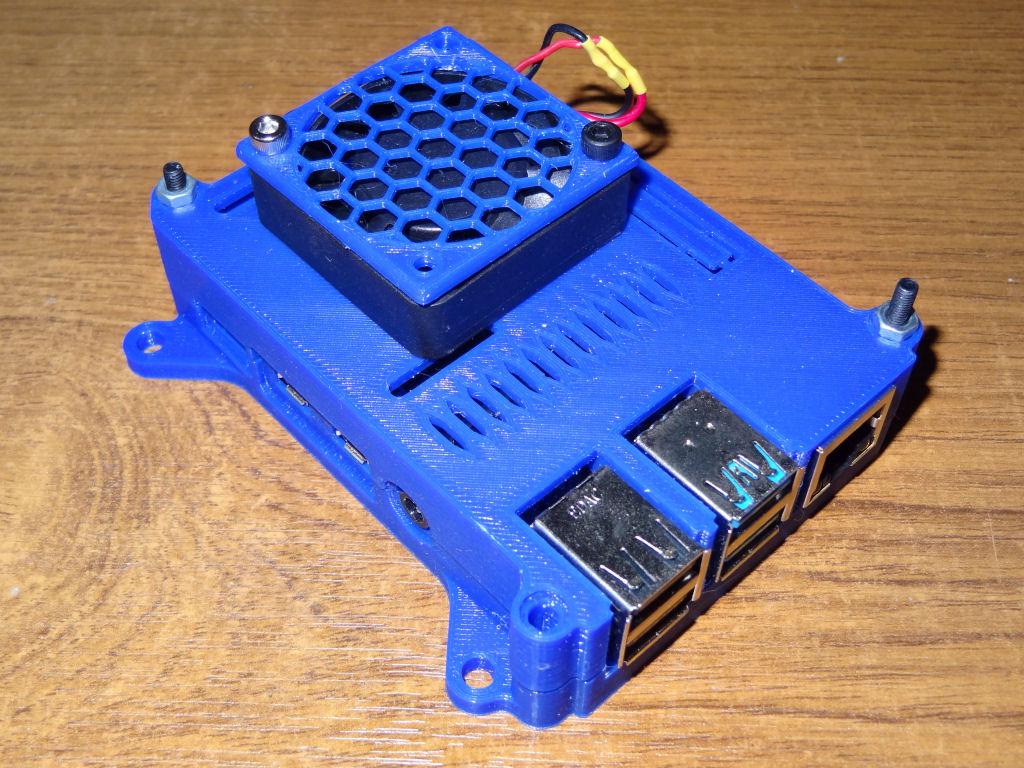 I really should replace the all-thread plus nuts holding the case together with some proper fasteners.  . Edited 2019-10-15 02:01 by ceptimus |
||||
| hitsware2 Guru Joined: 03/08/2019 Location: United StatesPosts: 738 |
> I really should replace the all-thread > plus nuts holding the case together with > some proper fasteners. What case is that ? Neat looking ..... my site |
||||
| ceptimus Senior Member Joined: 05/07/2019 Location: United KingdomPosts: 130 |
It's on Thingiverse: https://www.thingiverse.com/thing:1815268/files Everything is there including the fan cover. Only thing that wasn't quite right was that the stand-offs inside the case that the Pi sits on have their holes a bit too big. The stand-offs and holes are perfectly positioned, but self-tapper screws small enough to pass through the fixing holes in the Pi are too loose a fit in the stand offs to tap properly. I fixed that by plugging the holes in the stand offs with hot-melt glue, then drilling pilot holes in the glue and threading the self-tappers into those. Epoxy glue would probably be better than hot glue, providing you wait for it to fully set before drilling it and fastening the Pi to it! . Edited 2019-10-15 05:02 by ceptimus |
||||
Timbergetter Regular Member Joined: 08/10/2018 Location: AustraliaPosts: 56 |
Has anyone done some power consumption monitoring? It would be interesting to know how it stacks up as a 24/7 server that is lightly loaded, ie sleep mode performance. |
||||
Grogster Admin Group Joined: 31/12/2012 Location: New ZealandPosts: 9875 |
I plan to build a wee NAS out of my Pi4, and there is a good video by Explaining Computers on how to do this here. I have downloaded the OMV image, and will try to set this up over the weekend, and one of the things I will do, is measure the current via an in-line USB current measuring thing. I will post the results. I don't think it uses 3A unless heavily loaded, but I will take measurements at idle, and also while in the process of moving a large file. I will rig up some kind of fan or fansink for the CPU this time. The Pi4 will be an ideal SBC for NAS purposes I think, with its Gb network and USB3. I already have used the Pi3 B+ as a NAS, and it works fine, but it is crippled by the USB2 speed, and 100-speed network. It's OK for small files though. Smoke makes things work. When the smoke gets out, it stops! |
||||
| The Back Shed's forum code is written, and hosted, in Australia. | © JAQ Software 2026 |