
|

|
Forum Index : Microcontroller and PC projects : Top tip for those in a big rush (or just lazy)
| Author | Message | ||||
| CaptainBoing Guru Joined: 07/09/2016 Location: United KingdomPosts: 2171 |
I know there are a few people on here that edit their code for MMs using Notepad++ and then transfer using AUTOSAVE. I thought I'd share my top tip for getting results as fast as possible when uploading to the controller. Notepad++ will allow you to embed binary in the text file. I use this to place the CTRL-Z character (soft EOF) at the end of the listing (right at the end of your program i.e. last lines for the file) and in the case below followed by a RUN command. This doesn't end up as part of the listing in the MM so no weird errors. the upshot of this is that as soon as I paste the code into the console window it runs... modify (or not) as you see fit. to use, In Notepad++ do CTRL-A, CTRL-C click on your console window and press F10 then paste the code directly in (I use Putty so it's a right click in the window) This avoids a few seconds delay and two keypresses... man! I am busy  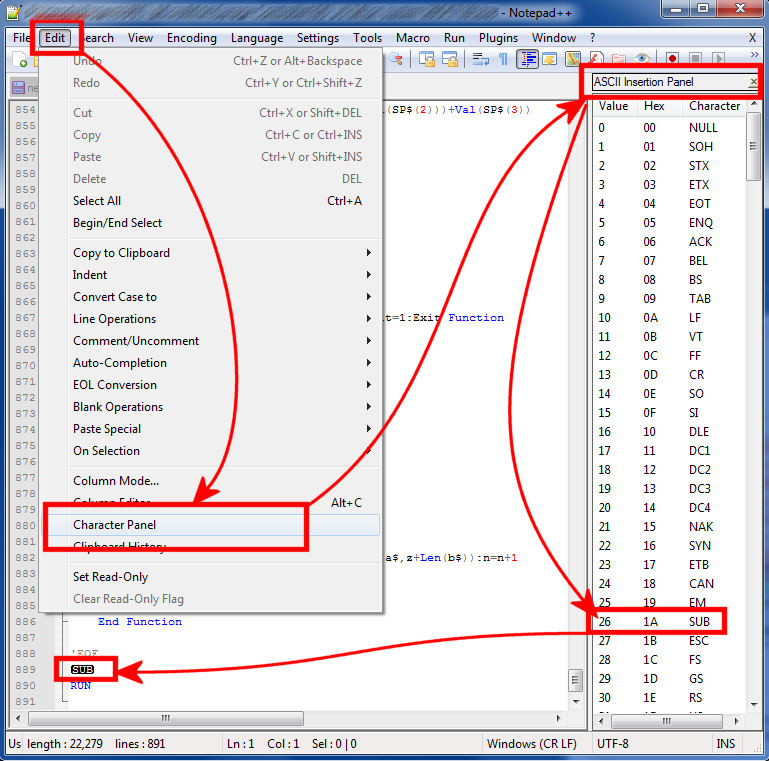 Edited 2019-10-26 22:16 by CaptainBoing |
||||
goc30 Guru Joined: 12/04/2017 Location: FrancePosts: 435 |
Hi captain thank for info if you have any other tips like that I'm interested |
||||
TassyJim Guru Joined: 07/08/2011 Location: AustraliaPosts: 6455 |
A good hint. But remember that for the CMM and RPi, you end a SAVE/AUTOSAVE with ctrl-C not Z. ctrl-Z on the RPi will throw you out of MMBasic which tends to annoy. Jim VK7JH MMedit |
||||
| led-bloon Senior Member Joined: 21/12/2014 Location: AustraliaPosts: 208 |
I must be lazier! In Notepad++ you can do ALL that (including back to default by removing the 'ascii insert panel', add 'RUN', add <CTL>A, <CTL>C then removing selected text, AND re-saving file un-altered) with a recorded macro. I saved the macro as a shortcut <ALT> <SPACEBAR> and called it MMite. I position the cursor at the BOTTOM of the file I want to transfer then run the macro. Go to Putty, hit F10 then Right mouse click - DONE! If you want, you can have a different macro for picromite with <CTL>C ilo <CTL>Z! Saving macros, and deleting if necessary, is easy and has many uses. I also have multiple short-cuts for RapidQ & FreeBasic - notepad++ is amazing. Rgds led Miss you George |
||||
| CaptainBoing Guru Joined: 07/09/2016 Location: United KingdomPosts: 2171 |
even topper tip!  I never really got used to the macros in N++. I used them all the time in Crimson and they would record *everything* but I seem to remember finding odd things that never worked quite right... maybe I am wrong... anyway it is enough for this. |
||||
| The Back Shed's forum code is written, and hosted, in Australia. | © JAQ Software 2026 |