
|

|
Forum Index : Microcontroller and PC projects : How to convert GPS data to USEFUL data....
| Author | Message | ||||
Grogster Admin Group Joined: 31/12/2012 Location: New ZealandPosts: 9875 |
Hi all.  I am having a horrible time, trying to decipher the data received from a GPS module, to actual USEFUL information. The data supplied by the module is in an odd(to me) format. It is not just in degrees, minutes and seconds, but several digits then a decimal point, then several more digits. An example string I get back from the module is: 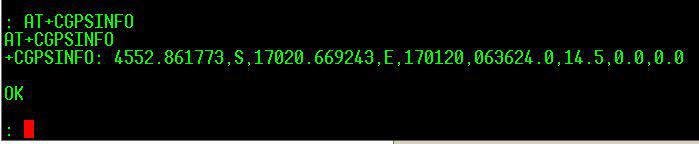 The manual says that: "Output format is ddmm.mmmmmm" for Latitude, and "dddmm.mmmmmm for Longitude". dd is obviously degrees, mm is obviously minutes, but where are the seconds? Manual says that the string returned is: 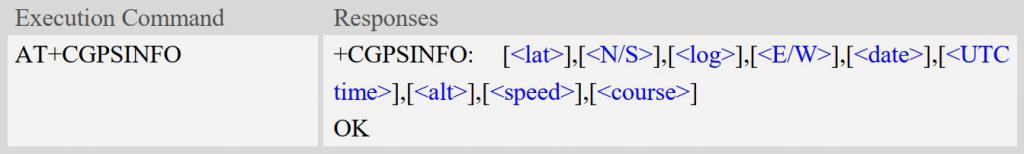 Can someone help me see the light with how to convert the data returned, into some kind of useful co-ordinates?  Smoke makes things work. When the smoke gets out, it stops! |
||||
| Bizzie Senior Member Joined: 06/07/2014 Location: AustraliaPosts: 192 |
Grogster Do you know what the lat/long is at the point you have that setup, even approximately from Google maps? Is it possible to get another location (again with co-ords from GMaps)? Rob White |
||||
| matherp Guru Joined: 11/12/2012 Location: United KingdomPosts: 10954 |
Find the decimal place using INSTR. Then subtract 2 then VAL the string. This gives the minutes component. minutes - INT(minutes) gives you the fractions of minutes, multiply by 60 to give seconds |
||||
| Frank N. Furter Guru Joined: 28/05/2012 Location: GermanyPosts: 1044 |
Hi Grogster, maybe this website is useful for you? It seems she can convert to all sorts of formats... At the bottom you will find your "ddmm.mmmmmm" format. Frank |
||||
palcal Guru Joined: 12/10/2011 Location: AustraliaPosts: 2039 |
I would have thought it was 45 deg 52.861773 min so the seconds would be 60*.861773 In Google Earth you can get the position in this format. Go to tools/options. "It is better to be ignorant and ask a stupid question than to be plain Stupid and not ask at all" |
||||
| PeterB Guru Joined: 05/02/2015 Location: AustraliaPosts: 667 |
G'Day Grogster Now we know exactly where you live  I have been using GPS receivers for some time and I am surprised that your speed is zero. Is that a fluke? I find the speed is all over the place when stationary but the accuracy improves when moving. It's another thing I don't understand but I accept it. Our house has been clocked at 2 km/hr.  Peter |
||||
| zeitfest Guru Joined: 31/07/2019 Location: AustraliaPosts: 655 |
If there a $GPRMC format output you can use instead, it might save you some hassle, there is code around to read it, and it will include a data-valid flag |
||||
goc30 Guru Joined: 12/04/2017 Location: FrancePosts: 435 |
I give you my prog to have date time with gps module on uart and PPs pin (1 top each second) i have delete downlaod fonts for size of src, if you use an LCD you can install some fonts (see fonts num 4 and 6 in my prog) Option EXPLICIT Option autorun on Const vvmaj=1 Const vvmin=1 Const vvsm=2 Const TRUE = 1 Const FALSE = 0 Const TypAff = 2 Const top1s=7 'pin for irq top 1sec dim i2 as integer Dim cvai As integer Dim ci1 As integer Dim ci2 As integer dim ca$ as string Dim car$ As string length 1 dim cn as integer dim flgcn as integer dim flgcn2 as integer dim txn as string dim txn2 as string Dim txversion$ As string Dim i As integer Dim j As integer Dim ptime1 As float Dim ptime2 As float Dim ptWrite As integer Dim ptRead As integer dim v1 as float dim vtx$ as string dim vstat as string length 1 Dim vledgps As integer Dim vtimezoneh As integer Dim vtimezonem As integer Dim flghete As integer Dim vhete As integer Dim heure$ As string Dim vheur As integer Dim minut$ As string Dim vminu As integer Dim second$ As string Dim vsecon As integer Dim vmilli As integer Dim vjour As integer Dim vmois As integer Dim van As integer Dim validgps As integer 'mot d'etat gps (0= tous les defauts), bit 0=crc (1=pas de faut), bit 1= valide (1=valide) Dim errgps As integer 'compteur d'erreurs Dim txjour$ As string Dim txmois$ As string Dim txan$ As string Dim txthgps As string Dim txtdgps As string Dim txtdgpst1 As string backlight 20 txtdgps="" txthgps="" txjour$=Left$(Date$,2):vjour=Val(txjour$) txmois$=Mid$(Date$,4,2):vmois=Val(txmois$) txan$=Right$(Date$,2):van=Val(txan$) txtdgps=txjour$+"/"+txmois$+"/"+txan$ 'print "Date : ";txjour$;"/";txmois$;"/";txan$; heure$=Left$(TIME$,2) minut$=Mid$(TIME$,4,2) second$=Right$(TIME$,2) txthgps=heure$+":"+minut$+":"+second$ txversion$="-- Version "+Str$(vvmaj,2,0," ")+"."+Str$(vvmin,2,0,"0")+Chr$(vvsm+&h61)+" --" CLS RGB(black) Text 160,40,"CMI7",CM,1,2,RGB(CYAN),0 Text 160,105,txversion$,CM,1,1,RGB(White),0 Text 160,125,MM.device$,CM,1,1,RGB(White),0 Text 10,145,"LcdPanel "+MM.INFO$(LCDPANEL),LM,1,1,RGB(YELLOW),0 Text 319,145,"SdCard "+MM.INFO$(SDCARD),RM,1,1,RGB(YELLOW),0 Text 160,80,"Box GPS",CM,2,1,RGB(CYAN),0 Text 160,180," Initialisation ",CM,1,1,0,RGB(WHITE) if txthgps="00:00:00" then Text 160,200," Timer internal Default",CM,1,1,RGB(YELLOW),0 else Text 160,200," Timer internal OK",CM,1,1,RGB(GREEN),0 end if 'CLS Text 160,220,"Connect GPS",CM,1,1,RGB(White),0 txversion$="V"+Str$(vvmaj,2,0," ")+"."+Str$(vvmin,2,0,"0")+Chr$(vvsm+&h61)'+" ---" i=0 vtimezonem=0 vtimezoneh=1 'on est en UTC + 1 flghete=0 'on est en heure d't vhete=1 'donc +1h 'flgminu=0 Open "COM1:9600,1024,spcomrec4" As #2 ptWrite=0 ptRead=0 txthgps="" pause(1500) if txn="" then Text 160,220," GPS Default ",CM,1,1,RGB(YELLOW),0 else Text 160,220," GPS OK ",CM,1,1,RGB(GREEN),0 time$=heure$ + ":" + minut$ + ":" + second$ end if pause(1000) cls print time$;" = ";heure$ ; ":" ; minut$ ; ":" ; second$ SetTick 1000, task1sec,1 ' tache de base a faire toutes les 10ms utile pour eteindre led de signalisation SetTick 10, taskled,2 ' tache de base a faire toutes les 10ms utile pour eteindre led de signalisation SetPin top1s, intL, itop1sec 'btn depart box 0,0,319,20,1,rgb(blue),rgb(blue) box 0,220,319,19,1,rgb(64,64,64),rgb(64,64,64) Text 5,10,TIME$,LM,6,1,RGB(WHITE),RGB(BLUE) Text 316,10,DATE$,RM,6,1,RGB(WHITE),RGB(BLUE) '***************************** Do 'ptime1=Timer reccom 'ptime2=Timer 'If ptime2-ptime1>100 Then ' Print Time$;" ->";Str$((ptime2-ptime1)/1000,4,3) 'End If pause(100) Loop '***************************** sub reccom() if flgcn2=1 then 'if frame is ok and complete flgcn2=0 vtx$=mid$(txn,8,6) vstat=mid$(txn,18,1) vheur=val(left$(vtx$,2)) vminu=val(mid$(vtx$,3,2)) vsecon=val(mid$(vtx$,5,2)) vsecon=vsecon+1 'because top 1sec come before frame gps if vsecon=>60 then vsecon=vsecon-60 vminu=vminu+1 end if vminu = vminu + vtimezonem 'add hour time zone If vminu=>60 Then vheur=vheur+1 vminu=vminu-60 End If vheur = vheur + vtimezoneh If flghete=1 Then vheur = vheur + vhete 'if summer/winter If vheur=>24 Then vheur=vheur-24 vjour=vjour+1 End If heure$=Str$(vheur,2,0,"0") minut$=Str$(vminu,2,0,"0") second$=Str$(vsecon,2,0,"0") txthgps= heure$ + ":" + minut$ + ":" + second$ cn=0 validgps=0 if vstat="A" then validgps=2 if vstat="V" then validgps=5 end if end sub sub affgps() 'print on screen yime If (validgps And 2) =2 Then if TypAff = 2 then Text 20,120,txthgps,LM,4,1,RGB(Green),0 Else If (validgps And 5) =5 Then if TypAff = 2 then Text 20,120,Time$,LM,4,1,RGB(Yellow),0 Else if TypAff = 2 then Text 20,120,Time$,LM,4,1,RGB(RED),0 End If End If end sub sub task1sec 'print date-time on top of screen (if use others functions) Text 5,10,time$,LM,6,1,RGB(WHITE),RGB(BLUE) end sub sub itop1sec() 'irq PPS 1 second from gps module If ((validgps And 2) =2 and vsecon=3 and (vminu mod 10)=0) Then 'every 10 min time=gps time$=heure$ + ":" + minut$ + ":03" 'time$ = time from gps Text 5,10,time$,LM,6,1,RGB(WHITE),RGB(BLUE) Text 316,10,DATE$,RM,6,1,RGB(WHITE),RGB(BLUE) end if affgps end sub Sub spcomrec4 'ieq uart ci1=Loc(#2) If ci1>0 Then ca$=Input$(ci1,#2) 'rec 1 char for i2=1 to ci1 car$=mid$(ca$,i2,1) cvai=Asc(car$) If cvai=36 Then 'if rec "$" then begin frame flgcn=1 txn2="" cn=0 End If if flgcn>0 then If (cvai=10) Then 'if end of frame and frame = RMC then frame is ok txn=txn2 flgcn=3 flgcn2=1 Else If cvai>31 Then txn2=txn2+car$ 'add char in local buffer cn=cn+1 End If if (cn=6 and txn2<>"$GPRMC") then 'flag rec not RMC then ignore all chars rec flgcn=0 end if end if next i2 End If End Sub Edited 2020-01-18 03:59 by goc30 |
||||
| Turbo46 Guru Joined: 24/12/2017 Location: AustraliaPosts: 1663 |
Grogster, I have not looked into it myself but have you looked at Geoff's Boat Computer? Bill Keep safe. Live long and prosper. |
||||
| The Back Shed's forum code is written, and hosted, in Australia. | © JAQ Software 2026 |