
|

|
Forum Index : Microcontroller and PC projects : How do you get rid of old Windoze shares.....
| Author | Message | ||||
Grogster Admin Group Joined: 31/12/2012 Location: New ZealandPosts: 9593 |
I did have a couple of test boxes on the network, but they are gone now, but Windoze refuses to remove them from the Explorer tree. 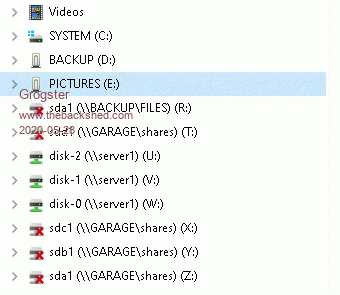 All the network shares with the red X, don't exist anymore, but Windoze refuses to allow me to remove them from the tree. How do you do that? Smoke makes things work. When the smoke gets out, it stops! |
||||
TassyJim Guru Joined: 07/08/2011 Location: AustraliaPosts: 6269 |
Go to a command prompt. I think you may need 'as administrator. net use This will list the current shares net use Z:/delete will delete the Z: share net use when finished to check that they are gone. The changes should be remembered. This method has worked for me reliably for the last 25+ years. Jim VK7JH MMedit |
||||
Grogster Admin Group Joined: 31/12/2012 Location: New ZealandPosts: 9593 |
Thanks, I will try that!  Windoze networking sucks... Smoke makes things work. When the smoke gets out, it stops! |
||||
Chopperp Guru Joined: 03/01/2018 Location: AustraliaPosts: 1095 |
Hi Grogs Just found this In Windows Explorer:- Select This PC Click Map network drive & bring up the dropbox. Click Disconnect drive. Should get a popup box with a list of N/W drives. (You can pre-select the drive which is what I did in the screen shot) Reload Explorer to clear the list. 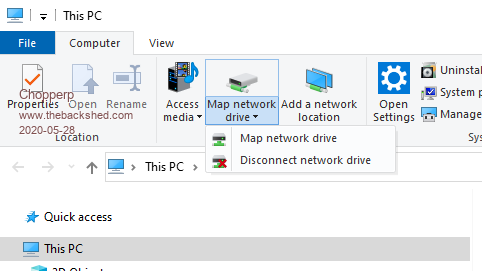 Edited 2020-05-28 18:13 by Chopperp ChopperP |
||||
Grogster Admin Group Joined: 31/12/2012 Location: New ZealandPosts: 9593 |
OH yes - tried that LOTS of times, including right-click shared drive in FM tree, select Disconnect. Windoze simply moaned that: "The network location does not exist." Which was, actually, true, but I wanted to be able to get rid of the entries in the FM tree. Windoze will NOT allow that easily. She's a real bitch. Exceedingly difficult to share with another NON WINDOZE machine, and once you do, EXCEEDINGLY difficult to then get rid of the shares. Linux is calling me...........again. If not for the Windoze-only CAD, I would go..... Smoke makes things work. When the smoke gets out, it stops! |
||||
| paceman Guru Joined: 07/10/2011 Location: AustraliaPosts: 1329 |
Grogs, Have a look at this link. It explains Jim's method to get rid of them and a whole lot else besides. SS64.com is a great resource about all the Windows command prompts and absolutely worth checking out. Greg |
||||
| The Back Shed's forum code is written, and hosted, in Australia. | © JAQ Software 2025 |