
|

|
Forum Index : Microcontroller and PC projects : CMM2 new user!
| Author | Message | ||||
| johngill Newbie Joined: 22/09/2020 Location: United KingdomPosts: 38 |
Hi all, Thanks for accepting me. I've ordered my CMM2, waiting excitedly for it to arrive now! I'm hunting to buy a monitor to use with it, and I'm wondering what monitors / panels / panel sizes people are using with their CMM2s? I figure I need to get one that can display 800x600 without any scaling (which I presume would look pretty shocking on the text). I've had a hunt on ebay for 800x600 VGA flat panel monitors around 15" in size, but good grief they're expensive!! The cheapest option I could find was this 12" one: https://www.ebay.co.uk/itm/312549618105 There's plenty of 1024 x 768 ones that are half the price, but I was anxious about how the CMM2 would display on one of these? Does anyone know if it is possible to display the 800x600 in the centre of the screen with black borders all round, instead of scaling it up to full screen? Any other comments about choice of monitor/panel gratefully received! Thanks in advance! John |
||||
| matherp Guru Joined: 11/12/2012 Location: United KingdomPosts: 10965 |
For 4x3 use a 1600x1200 monitor is perfect Dell 2007FP or similar |
||||
| djwildstar Newbie Joined: 29/07/2020 Location: United StatesPosts: 24 |
I use a Samsung SyncMaster 930b with my CMM2. This is a 1280x1024 17" LCD panel, and displays all of the CMM2 4:3 modes well (it of course won't work with the widescreen modes available in the latest firmware). I don't have problems with the scaling, text in both the 800x600 and 1024x768 modes is good. If you look in the CMM 5.05.06 beta thread, I posted a cell-phone picture of the screen (as part of a bug report) so you can potentially see how the scaling looks with text. |
||||
| PeteCotton Guru Joined: 13/08/2020 Location: CanadaPosts: 603 |
I thought I was super clever and dug out my Samsung 213T(1600x1200) monitor that I had been saving for years just on the off chance that 4:3 screens would come back. It does work great, but to be honest, the image also looks great on my old 1920x1080 BenQ monitor. I know the uneven pixels must be there, but I can't see them, even when I look really closely (full disclosure - my eyes are failing a bit). I have taken some screen shots of the monitor to show you (please ignore the bad code). But I suspect you will be absolutely fine with any old 1080p monitor. (Although I've only tried the one 1080p monitor). 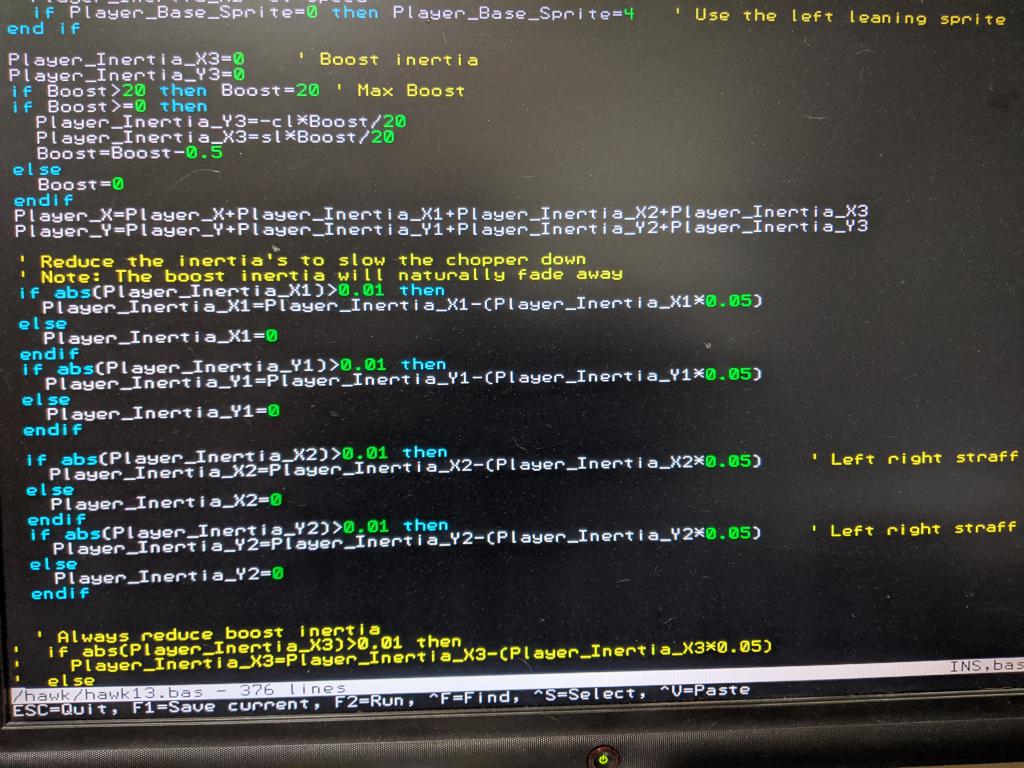 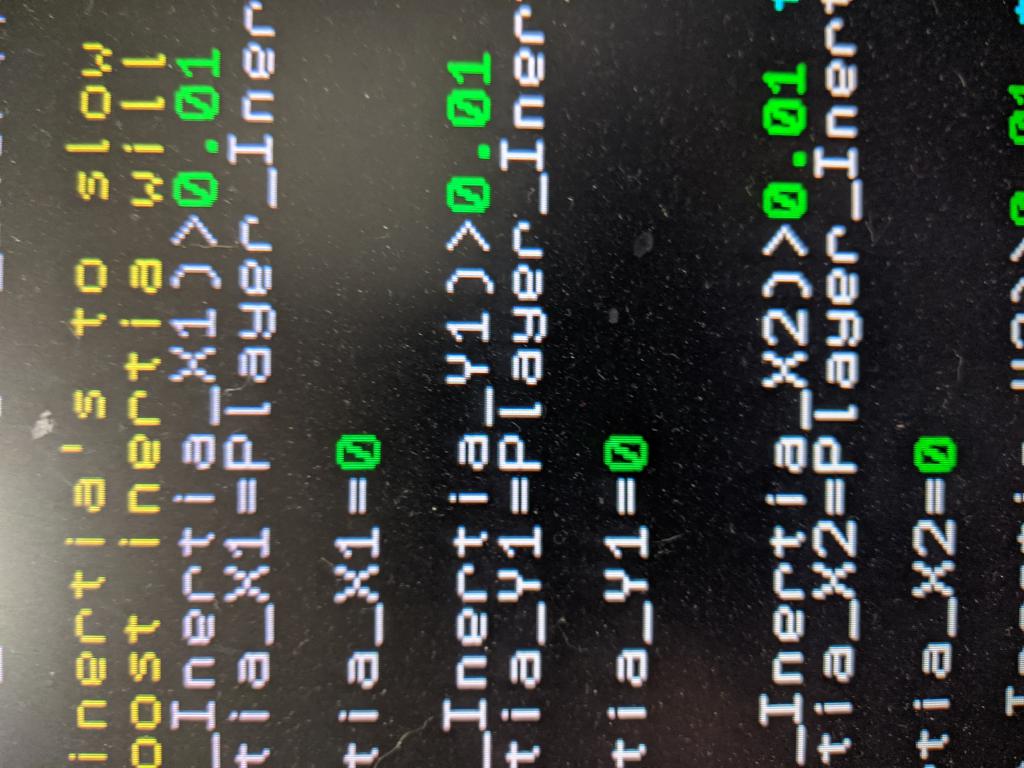 Edited 2020-09-23 03:34 by PeteCotton |
||||
| HellbentHorse Regular Member Joined: 08/07/2020 Location: AustraliaPosts: 55 |
I use mine via VGA on my monitor I got from work for my WFH setup. It supports both 16:9 and 4:3 aspects just fine though you will get black borders on either side in 4:3 but it looks super crispy on an IPS. Link to monitor |
||||
| Womble Senior Member Joined: 09/07/2020 Location: United KingdomPosts: 267 |
I use either an old Iiyama Prolite E425S which I have had for years, or the Iiyama ProLite PLE1906S LCD Monitor (new in box) I picked up on Ebay at the end of June for £27.50 delivered. Both are 19" 4:3 LCD monitors with built in sound. This VGA-->USB2 Capture Device also works well with Windows Camera and TerraTerm for a headless CMM2. If you run headless, some keyboard input routines do not work over the serial connection, but you can always plug in a keyboard. One bonus of the video capture device is that it ships with that elusive USB-A to USB-A cable for firmware updates. Some people have had success with VGA-HDMI converters, search the forum for details. Edited 2020-09-23 09:09 by Womble |
||||
| johngill Newbie Joined: 22/09/2020 Location: United KingdomPosts: 38 |
Many thanks for all your comments - very helpful indeed. Now all I need is for my CMM2 to arrive :-) kind regards |
||||
| William Leue Guru Joined: 03/07/2020 Location: United StatesPosts: 405 |
Almost all flat-screen monitors will work with the CMM2. I bought an HP model P224 21-inch widescreen LCD monitor. It was cheap. Even though this is a widescreen monitor, it has a "letterbox" mode where it displays the 800 x 600 CMM2 mode 1 with square pixels by only using the center 4:3 area instead of the full 16:9 area. You can also use the full screen but of course it turns circles into ellipses. Before I bought it, I did a little research online to find the spec sheets for various monitors so that I could be sure there was a mode that supported 800 x 600. -Bill |
||||
| The Back Shed's forum code is written, and hosted, in Australia. | © JAQ Software 2026 |