
|

|
Forum Index : Microcontroller and PC projects : Help with Terminal Programm (MMEdit)
| Page 1 of 2 |
|||||
| Author | Message | ||||
| TweakerRay Senior Member Joined: 01/08/2020 Location: GermanyPosts: 138 |
Hi ! If someone has a little time to help ? Thanks in advance for your help. I know sometimes is might be hard to tell newbies the secrets but I want to learn and maybe get better in this ;-) I have tried to connect the CMM2 to my pc and tried the MMEdit but I can't connect it to the computer somehow. Can someone help me with the process how the setup will be correctly ? As a beginner of this it's not easy to understand and I lack some knowledge how things work. So lets start as if I just have bought this cool machine ;-) I have a a-a usb calble and the cmm2 and the nice mmedit programm. What should I do to use this correctly and can access my cmm2 from my pc with mmedit? Cheers TweakerRay http://tweakerray.bandcamp.com |
||||
| thwill Guru Joined: 16/09/2019 Location: United KingdomPosts: 4343 |
You need an A-B cable. The A connects to the PC, the B goes into the CMM2 instead of the power, the CMM2 will then get its power from, and can communicate with the PC. Regards, Tom MMBasic for Linux, Game*Mite, CMM2 Welcome Tape, Creaky old text adventures |
||||
| Womble Senior Member Joined: 09/07/2020 Location: United KingdomPosts: 267 |
@TweakerRay CMM2 Manual v5.05.05 p15 The default settings for the serial over USB console are 115200 baud, 8 bits, no parity and one stop bit. Personally I use TerraTerm, but the principle is the same for MMEdit. You connect the CMM2 to your PC using the USB-A to USB-B cable (the one that normally powers the CMM2). You do not need to connect anything to the USB-A keyboard port on the CMM2. I have highlighted the settings you need to use to connect. This is the Portable version 4.01 from here which does not need installing, just unzip and run MMEdit.exe 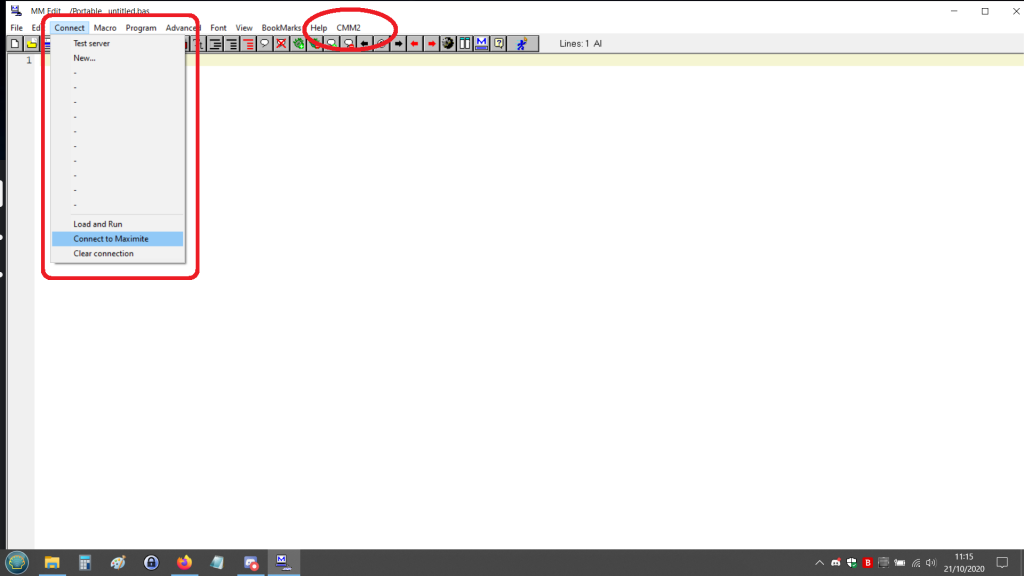 Hope that helps. |
||||
| Womble Senior Member Joined: 09/07/2020 Location: United KingdomPosts: 267 |
@Tom LoL you were much faster typing that than I was  |
||||
| TweakerRay Senior Member Joined: 01/08/2020 Location: GermanyPosts: 138 |
Thank you very much I will try that out. Much appreciated. I thought I would use my a-a cable... see it's the little things ;-) Thanks again ! So I use an extensioncable on my a-b cable is that okay ? Or does that not work ? When I try to access the MM File Master it says "Unable to get a response from the device"  Edited 2020-10-22 04:28 by TweakerRay http://tweakerray.bandcamp.com |
||||
| thwill Guru Joined: 16/09/2019 Location: United KingdomPosts: 4343 |
You just had to be flashy and include pictures  Tom MMBasic for Linux, Game*Mite, CMM2 Welcome Tape, Creaky old text adventures |
||||
| JohnS Guru Joined: 18/11/2011 Location: United KingdomPosts: 4235 |
It's OK to use an extension cable as well as the A-B one if that makes it reach better. Er, don't know about that error, sorry. John |
||||
| TweakerRay Senior Member Joined: 01/08/2020 Location: GermanyPosts: 138 |
okay I got connected... but when I try to use the filebrowser the thing will hang... maybe my SD card is too big ? Or too many files ? I manage to type in "files" and I could see that the maximite will do that command... so that works... very strange... http://tweakerray.bandcamp.com |
||||
| thwill Guru Joined: 16/09/2019 Location: United KingdomPosts: 4343 |
I doubt it's either of those two things. Assuming that we're talking about MMEdit then I'm sure Jim will be along in the next few hours and set you straight if nobody else beats him to it. Tom MMBasic for Linux, Game*Mite, CMM2 Welcome Tape, Creaky old text adventures |
||||
| matherp Guru Joined: 11/12/2012 Location: United KingdomPosts: 10953 |
My SD has 23 directories and 409 files and works fine. Have you set the CMM2 syntax in the dropdown. Top line furthest right |
||||
| TweakerRay Senior Member Joined: 01/08/2020 Location: GermanyPosts: 138 |
yep CMM2 is set. I can change file directory if I write Files in the command line... But somehow if I open the fileswindow it crashes... http://tweakerray.bandcamp.com |
||||
| TweakerRay Senior Member Joined: 01/08/2020 Location: GermanyPosts: 138 |
So I give up for today... This thing crashes all time I try to use the filebrowser... so I guess I stay on the normal editor on the CMM2 and programm there... http://tweakerray.bandcamp.com |
||||
| Volhout Guru Joined: 05/03/2018 Location: NetherlandsPosts: 5687 |
Maybe the extra current the SD card uses causes the USB voltage to drop. Check the usb cable. Regards, Volhout. PicomiteVGA PETSCII ROBOTS |
||||
TassyJim Guru Joined: 07/08/2011 Location: AustraliaPosts: 6452 |
It should work with the setting you have. 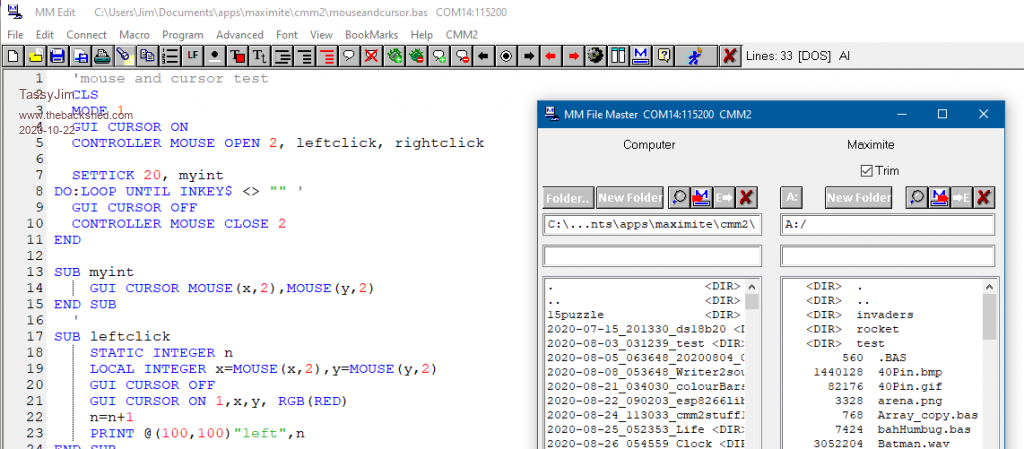 Does it crash as soon as you open the file manager window or does it send something to the CMM2 before crashing? You should see the 'files' command list on the CMM2 monitor then appear in the MMEdit file manager after a short delay. IF it is crashing as soon as you try to open the filemanager window, I would try: Close down MMEdit delete locate.inf, macro.inf and mmedit.inf from the data folder. You can finds the location of the data folder from help/about My data folder is at "C:\Users\Jim\AppData\Local\CCom\MMedit\*.inf" Restart MMEdit and it will recreate the inf files with default values. I would prefer you to make a copy of the files before you delete them so if that fixes it, I can see what is wrong with the files. Jim VK7JH MMedit |
||||
| TweakerRay Senior Member Joined: 01/08/2020 Location: GermanyPosts: 138 |
It crashes when I click the filebrowser... then I only got a round coursor symbol (of windows that it's doing something) and it needs a looooooooong time... I suspect maybe because I have so much files on the card that this might confuse the programm ? I clear my card (after a backup of course) and try again today later... I also will try the erasing what you said (also before that i do a backup) I will report ;-) Thanks for your help ! http://tweakerray.bandcamp.com |
||||
| TweakerRay Senior Member Joined: 01/08/2020 Location: GermanyPosts: 138 |
hmmm ... so I tried a different SD Card today ;-) a small one 256 mb only... I could use the filebrowser but when I tried to upload a programm to the cmm2 it crashed again... the card was empty... I made a test.bas and it stored a temp.bas on the card but the filebrowser on the pc then crashed again... I deleted (actually just put them in another folder outside that directory) you said: locate.inf, macro.inf >>> where moved out of that folder Now I could use the filebrowser, upload a short test.bas and it saved correctly. I tried the small icon "Load and run current code" but it gave me an error after it said Load"temp.bas" syntex... Hmmm... what do I do wrong ?  I checked the files on the MM2 The temp.bas and Test.bas i transfered before where there but they had a long ZZZZZZZZZZZZZZZZZZZZZZZZZZZZZZZZZZZZZZZZZZZZZ Line at the end... My programm only was 10 Print"Hello World" 20 goto 10 and it added below that in inverse writing ZZZZZZZZZZZZZZZZZZZZZZZZZZZZZZZZZZZZZZZZZZZZZZZZZZZZZZZZZZZZZZZZZZZZZZZZZZZZZZZZZZZ so maybe the CMM2 was sleepy or my code was too boring ;-) Edited 2020-10-23 06:29 by TweakerRay http://tweakerray.bandcamp.com |
||||
TassyJim Guru Joined: 07/08/2011 Location: AustraliaPosts: 6452 |
XMODEM always pads the last packet out to 128 bytes using either chr$(0) or chr$(26) That's the way it's always been and there is no easy way to remove the trailing characters. Try opening the chat window and using the "LOAD" button. That method uses AUTOSAVE instead of XMODEM and doesn't add the padding characters. It will still save your code as temp.bas but in the next release of MMEdit, you will have the option of saving under the current file name instead of temp.bas Jim VK7JH MMedit |
||||
| TweakerRay Senior Member Joined: 01/08/2020 Location: GermanyPosts: 138 |
So can I start a programm on the CMM2 from the terminal of the pc ? When I tried the small icon "Load and run current code" but it gave me an error after it said Load"temp.bas" syntex... Just a few beginner questions you surely can answer: 1. So is it better to edit with MMEdit ? then transfer programm and manually run it there ? 2. Whats the advantage to programm on MMEdit compared to programm on the CMM2 directly ? Greets TweakerRay http://tweakerray.bandcamp.com |
||||
| Tinine Guru Joined: 30/03/2016 Location: United KingdomPosts: 1646 |
I use a combination of MMEdit and Notepad++ I prefer to edit in n++ because it has a lot of powerful features. My programs are only a few hundred lines and even at 230K BAUD, loading takes longer than I would like. This may or may not be an issue for the guys who write thousands of lines. I guess the SD card is the way to go for the CMM2. |
||||
TassyJim Guru Joined: 07/08/2011 Location: AustraliaPosts: 6452 |
The editor on the CMM2 is very powerful but you don't have the ability to have multiple files open at the same time. When editing on the PC, I will often have Notepad++ open as well as MMEdit and copy and paste between the two. It might be a PDF reference or the Internet that I copy from. I can use the tools that I need to make typing easier for me on the PC and those tools are not available on the maximites. MMEdit has syntax help (which is much improved in the next release). So, I find the PC easier for me to use but the time taken to transfer files after editing is significant. Editing on the maximite saves the transfer time. There is no best method. To each his own... Jim VK7JH MMedit |
||||
| Page 1 of 2 |
|||||
| The Back Shed's forum code is written, and hosted, in Australia. | © JAQ Software 2026 |