
|

|
Forum Index : Microcontroller and PC projects : Grandfather Clock
| Author | Message | ||||
| William Leue Guru Joined: 03/07/2020 Location: United StatesPosts: 405 |
As a part of my series of different clocks, I present my new Grandfather Clock, as shown in the image below. This clock, when configured for your location, displays the times of Sunrise, Sunset, the current Moon phase, the current Sign of the Zodiac, and the current UTC time. To configure the clock, you only need set the values of 3 constants at the top of the program: LATITUDE, LONGITUDE, and UTC_OFFSET. When you start the program without first configuring it, a screen will appear that gives detailed instructions on how to configure it. Enjoy! -Bill 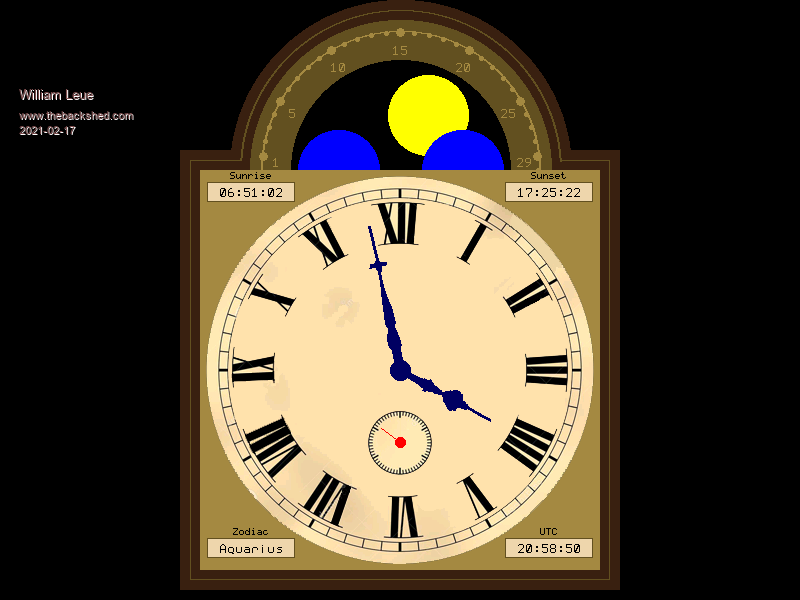 GrandfatherClock.zip |
||||
| William Leue Guru Joined: 03/07/2020 Location: United StatesPosts: 405 |
Well, darn! I had an Oops moment and posted the wrong ZIP file. Here is the correct one. -Bill GrandfatherClock.zip |
||||
palcal Guru Joined: 12/10/2011 Location: AustraliaPosts: 2039 |
Just got me in time, I was just ready to load it onto a backpack. It looks interesting. "It is better to be ignorant and ask a stupid question than to be plain Stupid and not ask at all" |
||||
palcal Guru Joined: 12/10/2011 Location: AustraliaPosts: 2039 |
@ William, What MM does this run on??? "It is better to be ignorant and ask a stupid question than to be plain Stupid and not ask at all" |
||||
| William Leue Guru Joined: 03/07/2020 Location: United StatesPosts: 405 |
It runs on CMM2. That's the only one I own. -Bill |
||||
| William Leue Guru Joined: 03/07/2020 Location: United StatesPosts: 405 |
Here is an upgrade to version 1.1.0 of the Grandfather Clock. There was a bug in the moon phase to moon angle conversion. This one now works correctly. I have tested it for New Moon, Quarter Moon, Full Moon, and 3/4 Moon dates for several months and they all come out right. My apologies for not adequately testing this before. BTW, to avoid ugly display flashing and flickering, the moon phase and display is only updated at midnight; that is, once per day. This unfortunately means there is no hour increment to the moon position. So on the next full moon on February 27, you will note that the moon disk is not precisely centered between the two blue hemispheres, but inclined slightly to the right. This is in fact exactly correct, because at midnight the moon phase is 0.53, not 0.5. Unlike physical grandfather clocks, which approximate the true lunar month to about 29 days, my simulation uses the exact lunar month of 29.53 days. -Bill GrandfatherClock.zip |
||||
| cletus3x Newbie Joined: 31/07/2020 Location: United StatesPosts: 17 |
Clockmaster Bill! Awesome, I will take a look at this one. Love your clocks. -George CMM2 Demos: Kit Cat Clock BCD Clock Video |
||||
| cletus3x Newbie Joined: 31/07/2020 Location: United StatesPosts: 17 |
Oh, btw, has anyone else had issue with the RTC not keeping time? Mine doesn't seem to be working correctly. -George CMM2 Demos: Kit Cat Clock BCD Clock Video |
||||
| mclout999 Guru Joined: 05/07/2020 Location: United StatesPosts: 502 |
See current users manual page 56 = OPTION RTC CALIBRATE They call me Shai-Hulud (The maker) |
||||
| cletus3x Newbie Joined: 31/07/2020 Location: United StatesPosts: 17 |
mclout999, you rock!  What a great community here! -George CMM2 Demos: Kit Cat Clock BCD Clock Video |
||||
| The Back Shed's forum code is written, and hosted, in Australia. | © JAQ Software 2026 |