
|

|
Forum Index : Microcontroller and PC projects : Simple Maze using Truchet Tiles
| Author | Message | ||||
| William Leue Guru Joined: 03/07/2020 Location: United StatesPosts: 379 |
I'm tired of wrestling with the code for some of my more ambitious CMM2 projects, so here's a tiny little program that creates a sort-of maze using Truchet Tiles (see Wikipedia). It has a very close relationship to the famous one-line Commodore Pet maze generator known as '10Print'. ' Maze formed from Truchet Tiles ' This is basically the same algorithm as the famous ' Commodore Pet '10Print' one-line maze. ' Rev 1.0.0 William M Leue 4/1/2021 option default integer option base 1 const TSIZE = 30 cls ncols = MM.HRES\TSIZE nrows = MM.VRES\TSIZE for row = 1 to nrows y = (row-1)*TSIZE for col = 1 to ncols x = (col-1)*TSIZE DrawTruchetTile x, y, rnd() next col next row end sub DrawTruchetTile x, y, r as float local cx, cy if r < 0.5 then cx = x : cy = y + TSIZE arc cx, cy, TSIZE\2,, 0, 90 cx = x + TSIZE : cy = y arc cx, cy, TSIZE\2,, 180, 270 else cx = x: cy = y arc cx, cy, TSIZE\2,, 90, 180 cx = x + TSIZE: cy = y + TSIZE arc cx, cy, TSIZE\2,, -90, 0 end if end sub 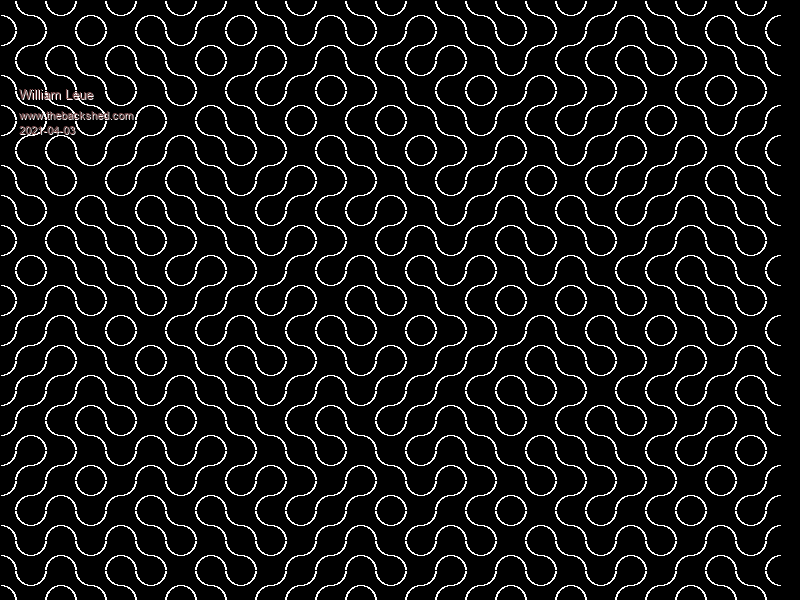 |
||||
vegipete Guru Joined: 29/01/2013 Location: CanadaPosts: 1082 |
Cool! Here's a slight variation. I fudged the numbers slightly to get joined arcs, extended the loops to go past the screen edges, put a box around the perimeter and added a flood fill to colour a portion of the 'maze'. The red dot shows the start of the flood fill. Press any key for another image, [Esc] to quit. Edit: added the option for corners instead of curves. Press "1" to change to corners, "0" to change to curves. It would be handy to know how many pixels the flood fill command actually drew... ' Maze formed from Truchet Tiles ' This is basically the same algorithm as the famous ' Commodore Pet '10Print' one-line maze. ' Rev 1.0.0 William M Leue 4/1/2021 option default integer option base 1 const TSIZE = 30 CORNERS = 0 do cls ncols = MM.HRES\TSIZE nrows = MM.VRES\TSIZE for row = 1 to nrows+1 y = (row-1)*TSIZE for col = 1 to ncols+1 x = (col-1)*TSIZE DrawTruchetTile x, y, rnd() next col next row box 0,0,MM.HRES,MM.VRES pixel fill ncols*TSIZE/2,nrows*TSIZE/2,rgb(blue) circle ncols*TSIZE/2,nrows*TSIZE/2,TSIZE/4,0,1,,rgb(red) do : k$ = inkey$ : loop until k$ <> "" if k$ = "1" then CORNERS = 1 if k$ = "0" then CORNERS = 0 loop until k$ = chr$(27) end sub DrawTruchetTile x, y, r as float if CORNERS then if r < 0.5 then line x + TSIZE/2, y, x + TSIZE, y + TSIZE/2 line x, y + TSIZE/2, x + TSIZE/2, y + TSIZE else line x + TSIZE/2, y, x, y + TSIZE/2 line x + TSIZE, y + TSIZE/2, x + TSIZE/2, y + TSIZE end if else if r < 0.5 then arc x, y + TSIZE, TSIZE/2,, 0, 93 arc x + TSIZE, y, TSIZE/2,, 180, 273 else arc x, y, TSIZE/2,, 87, 180 arc x + TSIZE, y + TSIZE, TSIZE/2,, -93, 0 end if end if end sub Edited 2021-04-03 10:20 by vegipete Visit Vegipete's *Mite Library for cool programs. |
||||
TassyJim Guru Joined: 07/08/2011 Location: AustraliaPosts: 5875 |
Very nice. To go one step further, I added mouse control Click anywhere to show the connected paths ' Maze formed from Truchet Tiles ' This is basically the same algorithm as the famous ' Commodore Pet '10Print' one-line maze. ' Rev 1.0.0 William M Leue 4/1/2021 OPTION DEFAULT INTEGER OPTION BASE 1 DIM INTEGER oldX, newX, oldY, newY CONST TSIZE = 30 CORNERS = 0 mouse_port = MM.INFO(OPTION MOUSE) IF mouse_port <> -1 THEN ' we have a mouse CONTROLLER MOUSE OPEN mouse_port GUI CURSOR ON 0,MOUSE(x,mouse_port), MOUSE(y,mouse_port) ENDIF DO CLS ncols = MM.HRES\TSIZE nrows = MM.VRES\TSIZE FOR row = 1 TO nrows+1 y = (row-1)*TSIZE FOR col = 1 TO ncols+1 x = (col-1)*TSIZE DrawTruchetTile x, y, RND() NEXT col NEXT row BOX 0,0,MM.HRES,MM.VRES DO : k$ = INKEY$ GUI CURSOR MOUSE(X, mouse_port), MOUSE(Y, mouse_port) IF MOUSE(L,mouse_port) THEN mouseclick LOOP UNTIL k$ <> "" IF k$ = "1" THEN CORNERS = 1 IF k$ = "0" THEN CORNERS = 0 LOOP UNTIL k$ = CHR$(27) IF mouse_port <> -1 THEN ' we have a mouse CONTROLLER MOUSE CLOSE mouse_port GUI CURSOR OFF ENDIF END SUB DrawTruchetTile x, y, r AS FLOAT IF CORNERS THEN IF r < 0.5 THEN LINE x + TSIZE/2, y, x + TSIZE, y + TSIZE/2 LINE x, y + TSIZE/2, x + TSIZE/2, y + TSIZE ELSE LINE x + TSIZE/2, y, x, y + TSIZE/2 LINE x + TSIZE, y + TSIZE/2, x + TSIZE/2, y + TSIZE END IF ELSE IF r < 0.5 THEN ARC x, y + TSIZE, TSIZE/2,, 0, 93 ARC x + TSIZE, y, TSIZE/2,, 180, 273 ELSE ARC x, y, TSIZE/2,, 87, 180 ARC x + TSIZE, y + TSIZE, TSIZE/2,, -93, 0 END IF END IF END SUB SUB mouseClick newX = INT((MOUSE(X, mouse_port)+tsize/2)/tsize)*tsize newY = INT((MOUSE(Y, mouse_port)+tsize/2)/tsize)*tsize GUI CURSOR HIDE IF oldX <>0 THEN PIXEL FILL oldX,oldY,RGB(BLUE) ' hide the red dot PIXEL FILL oldX,oldY,RGB(BLACK) ENDIF PIXEL FILL newX,newY,RGB(BLUE) CIRCLE newX,newY,TSIZE/4,0,1,,RGB(RED) oldX = newX oldY = newY GUI CURSOR SHOW END SUB I have assumed that you have a mouse set with OPTION MOUSE n Jim VK7JH MMedit MMBasic Help |
||||
| William Leue Guru Joined: 03/07/2020 Location: United StatesPosts: 379 |
Nice updates! I also some bling to mine: the screen now scrolls continuously upward as new rows are added at the bottom, and the color of the swirls now varies slowly and continuously around the wheel of fully saturated bright colors. -Bill ' Maze formed from Truchet Tiles ' This is basically the same algorithm as the famous ' Commodore Pet '10Print' one-line maze. ' Rev 1.0.0 William M Leue 4/1/2021 option base 1 const TSIZE = 30 mode 1,16 open "debug.txt" for output as #1 cls ncols = MM.HRES\TSIZE nrows = MM.VRES\TSIZE dim float h = 0.0 dim float s = 1.0 dim float v = 1.0 for row = 1 to nrows-1 y = (row-1)*TSIZE for col = 1 to ncols x = (col-1)*TSIZE HSV2RGB(h, s, v, r, g, b) c = RGB(r, g, b) DrawTruchetTile x, y, rnd(), c next col next row do page scroll 0, 0, TSIZE, -1 y = (nrows-2)*TSIZE for col = 1 to ncols x = (col-1)*TSIZE HSV2RGB(h, s, v, r, g, b) c = RGB(r, g, b) DrawTruchetTile x, y, rnd(), c next col pause 200 h = h + 0.5 if h > 360.0 then h = 0.0 print #1, "HSV2RGB(" + str$(h) + "," + str$(s) + "," + str$(v) + "," + str$(r) + "," + str$(g) + "," + str$(b) loop end sub DrawTruchetTile x, y, r as float, c local cx, cy if r < 0.5 then cx = x : cy = y + TSIZE arc cx, cy, TSIZE\2,, 0, 90, c cx = x + TSIZE : cy = y arc cx, cy, TSIZE\2,, 180, 270, c else cx = x: cy = y arc cx, cy, TSIZE\2,, 90, 180, c cx = x + TSIZE: cy = y + TSIZE arc cx, cy, TSIZE\2,, -90, 0, c end if end sub ' ColorConvert.inc -- BASIC include file suitable for inclusion ' wherever color specs using RGB or HSV need to be inter-converted. ' William M Leue 1/7/2021 ' Convert an RGB Color to HSV values. ' the RGB values must be in range 0..255; the S and V values will ' be in range 0..1; the H value will be in range 0..360 sub RGB2HSV r, g, b, h as float, s as float, v as float local float rp, cmax, cmin, delta rp = r/255.0 : gp = g/255.0 : bp = b/255.0 cmax = max(rp, max(gp, bp)) cmin = min(rp, min(gp, bp)) delta = cmax - cmin if delta = 0 then h = 0 else if cmax = rp then h = 60*(((gp-bp)/delta) MOD 6) else if cmax = gp then h = 60*(((bp-rp)/delta) + 2) else h = 60*(((rp-gp)/delta) + 4) end if if cmax = 0 then s = 0 else s = delta/cmax end if v = cmax end sub ' Convert an HSV value to its RGB equivalent ' The S and V values must be in range 0..1; the H value must ' be in range 0..360. The RGB values will be in range 0..255. sub HSV2RGB h as float, s as float, v as float, r, g, b local float hh, f, p, q, t, x, c, i 'local i c = v*s hh = h/60.0 i = int(hh) f = hh - i p = v*(1-s) q = v*(1-s*f) t = v*(1-s*(1-f)) x = c*(1.0 - hi MOD 2 - 1) select case i case 0 rp = v : gp = t : bp = p case 1 rp = q : gp = v : bp = p case 2 rp = p : gp = v : bp = t case 3 rp = p : gp = q : bp = v case 4 rp = t : gp = p : bp = v case 5 rp = v : gp = p : bp = q end select r = rp*255 : g = gp*255 : b = bp*255 end sub ' function to return an RGB color, given the h, s, and v ' values as input parameters. The S and V values must be ' in the range 0..1; the H value must be in the range ' 0..360. The output value will be a 24-bit RGB color. function GetRGBColor(h as float, s as float, v as float) local r, g, b, c HSV2RGB h, s, v, r, g, b c = RGB(r ,g, b) GetRGBColor = c end function ' draw color swatches: the left-hand one is the original ' RGB color specified by the user. The right-hand one is ' that color first converted from RGB to HSV, and then ' back again to RGB. The two swatches will be the ' identical color. sub ShowColors r,g,b,r2,g2,b2 local c1, c2 c1 = RGB(r,g,b) c2 = RGB(r2,g2,b2) box 200,200,100,100,1, RGB(WHITE), c1 box 400,200,100,100,1, RGB(WHITE), c2 end sub sub ShowPixelColors r,g,b local c1, x, y box 200,400,100,100,1, RGB(WHITE), c1 c1 = RGB(r,g,b) for y = 401 to 498 for x = 201 to 298 pixel x, y, c1 next x next y end sub |
||||
| William Leue Guru Joined: 03/07/2020 Location: United StatesPosts: 379 |
Oops, you probably will want to remove the 'print #1' statement so as not to fill up your SD card with debugging crap. -Bill |
||||