
|

|
Forum Index : Microcontroller and PC projects : 7 inch Display for Armmite F4 (STM32F407VET6)
| Author | Message | ||||
| Vampire05 Regular Member Joined: 06/12/2020 Location: GermanyPosts: 88 |
Hello People, is this 7 inch Display 800x480 compatible with the Armmite F4 (STM32F407VET6): 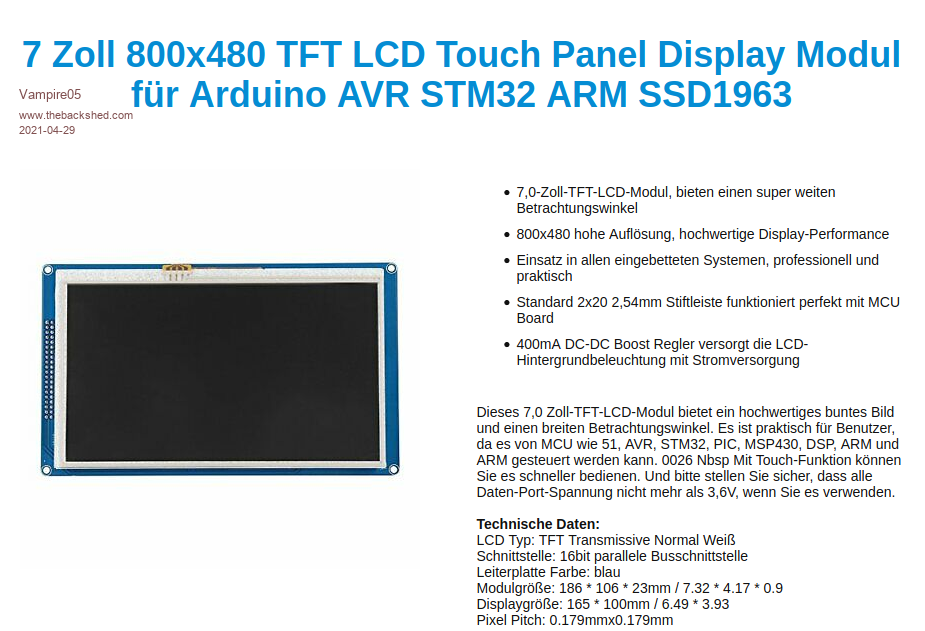 it would be great to have one list with all Micromite Display Options  Best regards |
||||
| matherp Guru Joined: 11/12/2012 Location: United KingdomPosts: 10838 |
Yes See my post here for details of how to wire and an adapter. Note you need a good 5V supply for the backlight |
||||
| lizby Guru Joined: 17/05/2016 Location: United StatesPosts: 3543 |
Links to some F4 LCD adaptors F4 on Fruit of the Shed Also see FOTS here Edited 2021-04-29 22:13 by lizby PicoMite, Armmite F4, SensorKits, MMBasic Hardware, Games, etc. on fruitoftheshed |
||||
| Vampire05 Regular Member Joined: 06/12/2020 Location: GermanyPosts: 88 |
Wow, Thank you very much guys. @lizby: Fantastic pages  I have ordered that 7" Display and STM32F407VET6 for my Homeautomation Project. |
||||
| lizby Guru Joined: 17/05/2016 Location: United StatesPosts: 3543 |
Check out the breakout PCBs for the F4 on that first FOTS link: "Armmite F4 Hat PCB: expansion port, keyboard, ESP-01, Audio, SPI TFT" and "F4 Experimenter's PCB: F4/CMM2 40-pin connector breakout". You can order those boards and matherp's SSD1963 adaptor from JLCPCB for about $20US including slow boat shipping, and they will give you convenient access to a lot of pins and I/O functions. Various headers and some fairly easy soldering required. To put it another way, if you order the matherp SSD1963 adaptor for the F4 from JLCPCB, for $8 more you can also get 5 each of the F4 Hat and the 2x20 breakout PCBs. ~ Edited 2021-04-30 00:53 by lizby PicoMite, Armmite F4, SensorKits, MMBasic Hardware, Games, etc. on fruitoftheshed |
||||
| Vampire05 Regular Member Joined: 06/12/2020 Location: GermanyPosts: 88 |
Jep, cool boards, thank you for your advice.  |
||||
| Vampire05 Regular Member Joined: 06/12/2020 Location: GermanyPosts: 88 |
Hello people, now received the pcbs and soldered them. The "GUI TEST LCDPANEL" command works fine. Now i want to calibrate the touch. Do i need extra wiring for thte touch feature? The "OPTION TOUCH PC5, PB12" and "GUI CALIBRATE" does not work for me. best regards Artem |
||||
| lizby Guru Joined: 17/05/2016 Location: United StatesPosts: 3543 |
What response do you get to "OPTION TOUCH PC5, PB12? What does "OPTION LIST" give you? You should not need extra wiring for the touch feature. What adaptor are you using? Or custom-wired? PicoMite, Armmite F4, SensorKits, MMBasic Hardware, Games, etc. on fruitoftheshed |
||||
| Vampire05 Regular Member Joined: 06/12/2020 Location: GermanyPosts: 88 |
What response do you get to "OPTION TOUCH PC5, PB12? >> Nothing, it accepts it. What does "OPTION LIST" give you? >> option lcdpanel ssd1963_7_16, landscape >> option touch pc5, pb12 >> option serial console on >> option keyboard gr You should not need extra wiring for the touch feature. What adaptor are you using? Or custom-wired? >> i use "Peter Mather's SSD1963 Adaptor" (https://www.thebackshed.com/forum/ViewTopic.php?TID=11593&PID=138565#138565) After starting "GUI CALIBRATE" i can see the target, but nothing happens when i touch and hold it! Edited 2021-05-11 05:27 by Vampire05 |
||||
| lizby Guru Joined: 17/05/2016 Location: United StatesPosts: 3543 |
I'm away from my hardware right now, but I think it's OPTION TOUCH PB12, PC5 and the manual is wrong in several places, but right in others. PicoMite, Armmite F4, SensorKits, MMBasic Hardware, Games, etc. on fruitoftheshed |
||||
| Mixtel90 Guru Joined: 05/10/2019 Location: United KingdomPosts: 8430 |
The manual says the command is OPTION TOUCH T_CS,T_IRQ The schematic says T_CS is PB12 and T_IRQ (or, to be more precise, T_PEN) is PC5 so OPTION TOUCH PB12,PC5 would make sense. Mick Zilog Inside! nascom.info for Nascom & Gemini Preliminary MMBasic docs & my PCB designs |
||||
| Vampire05 Regular Member Joined: 06/12/2020 Location: GermanyPosts: 88 |
Thank you guys. That does the trick: OPTION TOUCH PB12, PC5 instead of OPTION TOUCH PC5, PB12 Now it works perfectly! |
||||
| The Back Shed's forum code is written, and hosted, in Australia. | © JAQ Software 2026 |