
|

|
Forum Index : Microcontroller and PC projects : CMM2: V5.07.00RC1 - Getting closer :-)
| Author | Message | ||||
| thwill Guru Joined: 16/09/2019 Location: United KingdomPosts: 3839 |
If it isn't overstepping the mark then given these values I don't mind adding this to my unit-test suite which should help to reduce the possibility of future regression. Best wishes, Tom Game*Mite, CMM2 Welcome Tape, Creaky old text adventures |
||||
| Volhout Guru Joined: 05/03/2018 Location: NetherlandsPosts: 3521 |
Hi Peter, Please find attached excel file. The data in the yellow column is data from the picomite using a hann window over a 10 cycle sine wave. fft_in_excel.zip The blue column is the complex FFT that excel calculates from this data. The red column is the magnitude calculated from the complex FFT data. I did not invent this myself, this was from a web tutorial. You have to install the excel data analysis package to re-run the excel FFT. I hope this helps. Volhout P.S. on the web they suggest you can verify a complex FFT (IM/RE in and IM/RE out) by running it again using the FFT output as input. You should get the original input back with only rounding noise. Not sure how this works on a real FFT. A real FFT inputs only RE data, but has speed optimizations to avoid needles calculation with IM data that is zero anyway. Not sure what you implemented ? A real FFT, or a complex FFT where you zero the IM array at start. Edited 2021-06-17 21:03 by Volhout PicomiteVGA PETSCII ROBOTS |
||||
| Volhout Guru Joined: 05/03/2018 Location: NetherlandsPosts: 3521 |
Some additional information: I have written the complex FFT in basic on the pi-pico, and when I run that code on the hann windowed 10 sine wave input signal, I get the same response at EXCEL. This means that the problem is not in the input data. The fft basic code: Array a!() contains the real input values. Volhout PicomiteVGA PETSCII ROBOTS |
||||
| matherp Guru Joined: 11/12/2012 Location: United KingdomPosts: 8578 |
The magnitude in the spreadsheet doesn't make sense unless I'm missing something as usual. Look at line 12 of the spreadsheet. Shouldn't the magnitude be something bigger than 255? sqrt(255.6^2 + 7.8^2) |
||||
| Volhout Guru Joined: 05/03/2018 Location: NetherlandsPosts: 3521 |
Hi Peter, You are right. That is what happens when you simply copy what is on the internet, and don't check every step. There is a multiplication with 2/64 (divide by 32). No idea why. Maybe to tune the values into a certain range (0..8) .... Sorry for the confusion ... Volhout PicomiteVGA PETSCII ROBOTS |
||||
| matherp Guru Joined: 11/12/2012 Location: United KingdomPosts: 8578 |
Good - in that case I think I've fixed it Try the attached on the CMM2 CMM2.zip and if OK I'll do a full release and move the changes to the other platforms |
||||
| Volhout Guru Joined: 05/03/2018 Location: NetherlandsPosts: 3521 |
@Peter, YEESSSSSS, that is it. An immediately the immense resolution of the 64bit variables shows. As a technician I am truely impressed. May I ask what caused it ? Here some proof (an showing the effect of windowing the input data). Raw data (as if from an ADC) 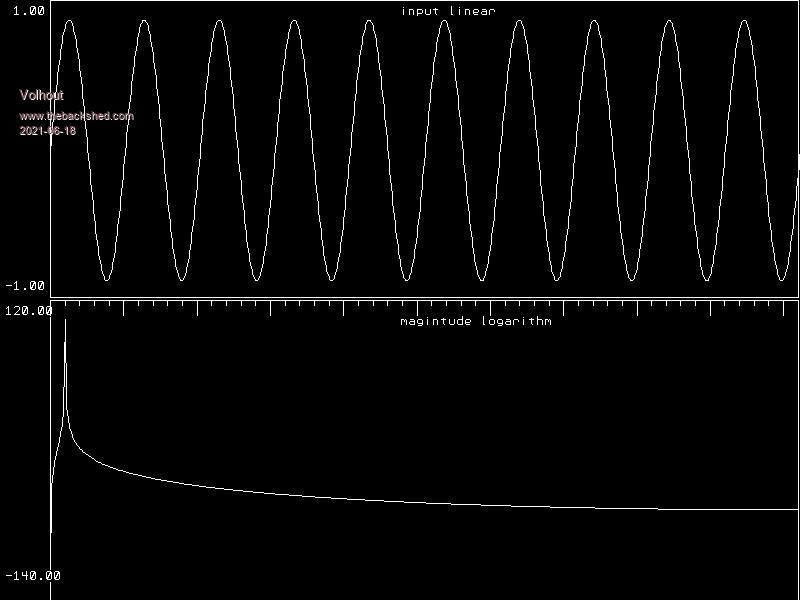 The FFT window shows data on logaritmic scale, so be impressed, even with the raw data. In linear mode it only shows a peak and then a flat line at 0. Data with Hann window. The peak is the sine frequency, you can see that the spurious are far below -140dB (if you check the data there is even -680dB, that is beyond the measurement range of anything I know. Not even the super cooled Hubbel telescope get's even near. Anyway, this is definitely compatible with 24bit ADC's, and won't degrade the performance in any way. 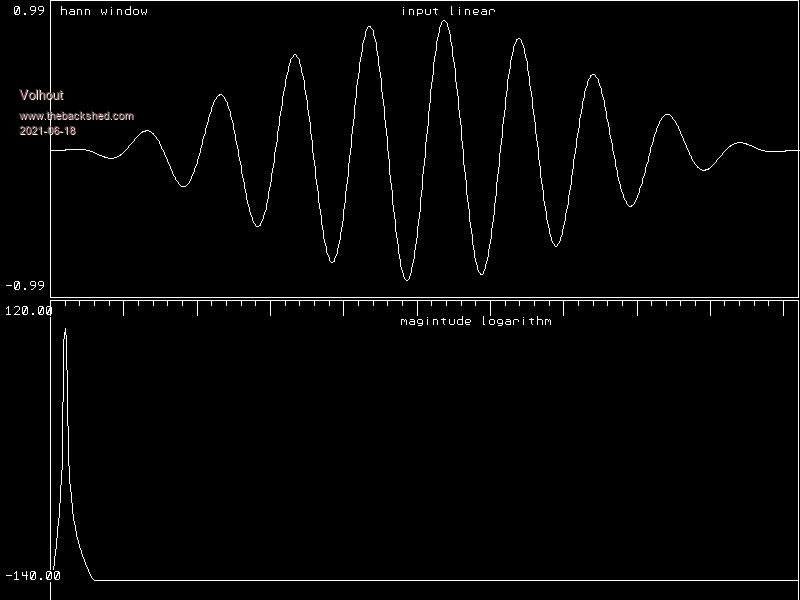 Thank you for fixing this. Regards, Volhout. P.S. I have clamped the data inside the FFT window, I noticed that when I exceed the window (by far...the -680dB) the program stalled (would not respond to the "input a$" statement that handles my user interface anymore) but could be stopped with <CTRL-C>. Could be my code. so don't worry.... Edited 2021-06-18 05:19 by Volhout PicomiteVGA PETSCII ROBOTS |
||||
vegipete Guru Joined: 29/01/2013 Location: CanadaPosts: 1082 |
> list mode 1,8 page write 0 cls rgb(grey) page resize 1,500,500 page write 1 line 0,0,800,600 page copy 1,0,B end > run Error in line 12: Page size mismatch - use BLIT No surprise with the error. However, the BLIT command doesn't respect vertical blank timing and can result in tearing. Is GETSCANLINE the only solution? As an alternative, could the PAGE COPY command have two optional parameters specifying the top left corner of the destination? The key is that the ,B and ,D parameters work. Visit Vegipete's *Mite Library for cool programs. |
||||
| matherp Guru Joined: 11/12/2012 Location: United KingdomPosts: 8578 |
You can also use the frame blanking interrupt set up in the mode command |
||||
| thwill Guru Joined: 16/09/2019 Location: United KingdomPosts: 3839 |
Hi Peter, I've smoke tested "The Welcome Tape" on the RC4 build including FFT fix from this post and it all looks good. For sake of completeness I've got three observations that probably amount to nothing and certainly don't provide sufficient information to act upon: 1. When switching MODE the duration for which the screen is blanked seems highly variable even for performing the same transition multiple times - this may be an artifact of my video capture device. 2. On one occasion since the update to RC4 I saw some sort of memory error message but failed to capture the exact text or circumstances and haven't seen it since. 3. On another occasion trying to run a program using the * shortcut I got the "Could not find the file" error message the first time, and then it ran successfully when I repeated the command. I will of course keep my eyes peeled and get back to you if I find anything more tangible. Best wishes, Tom Edited 2021-06-20 06:17 by thwill Game*Mite, CMM2 Welcome Tape, Creaky old text adventures |
||||
| MauroXavier Guru Joined: 06/03/2016 Location: BrazilPosts: 303 |
The MEMORY command hangs my CMM2. Sometimes in normal operation, sometimes with the OPTION BASELINE ON. |
||||
| thwill Guru Joined: 16/09/2019 Location: United KingdomPosts: 3839 |
Sometimes in normal operation, sometimes with the OPTION BASELINE ON. For what it's worth I can't reproduce that on my 400 MHz Waveshare CMM2 with the following settings (and also with OPTION BASELINE OFF): 400MHz Colour Maximite 2 MMBasic Version 5.07.00RC4 Copyright 2011-2021 Geoff Graham Copyright 2016-2021 Peter Mather > option list CURRENT VGA mode 800x600 RGB332 CURRENT DISPLAY 50,100 OPTION USBKEYBOARD UK, 1 OPTION BASELINE ON OPTION RAM ON OPTION KEYBOARD REPEAT 200,50 OPTION SEARCH PATH /bin/ OPTION F11 chdir "/zmim/src"<crlf> OPTION F12 chdir "/sptools/src"<crlf> Have you run anything in particular beforehand (which I can try) or does this issue exist from boot ? Best wishes, Tom Edited 2021-06-21 21:35 by thwill Game*Mite, CMM2 Welcome Tape, Creaky old text adventures |
||||
| thwill Guru Joined: 16/09/2019 Location: United KingdomPosts: 3839 |
New reproducible bug ... was in two minds whether to report given the weird example, but it might be a canary for a bigger problem: > edit "foo.bas" Enter: Print "Hello" CSub foo End CSub Run via F2 Error in line 3: Invalid hex word <-- expected > edit Run via F2 Memory write address <-- unexpected Best wishes, Tom Edited 2021-06-22 00:22 by thwill Game*Mite, CMM2 Welcome Tape, Creaky old text adventures |
||||
| matherp Guru Joined: 11/12/2012 Location: United KingdomPosts: 8578 |
Its not a bug, you just don't like the error messages. The Csub is empty which is always invalid. In the first case this is picked up by the program load in the second the program is already loaded and it is picked up by the pre-processor. Not something that merits looking at. |
||||
| thwill Guru Joined: 16/09/2019 Location: United KingdomPosts: 3839 |
OK, note that in the 2nd case it also clears the current program, i.e. after the first error typing EDIT will open the program, but after the second typing EDIT will report "Nothing to edit". I'm not saying any of this matters to me, I'm just providing information on which decisions about expected/intended behaviour can be made. Best wishes, Tom Game*Mite, CMM2 Welcome Tape, Creaky old text adventures |
||||
| Turbo46 Guru Joined: 24/12/2017 Location: AustraliaPosts: 1593 |
Sorry to ask again, but is V5.07 ready for release now. I'd love an up to date manual. Bill Keep safe. Live long and prosper. |
||||
| Mixtel90 Guru Joined: 05/10/2019 Location: United KingdomPosts: 5725 |
It'll appear on Geoff's page when it's ready, I suspect. He's only showing 5.06 at the moment, although there might be a newer beta release. I wouldn't count on there being an updated manual yet. Mick Zilog Inside! nascom.info for Nascom & Gemini Preliminary MMBasic docs & my PCB designs |
||||
| Turbo46 Guru Joined: 24/12/2017 Location: AustraliaPosts: 1593 |
Yes Mick, it appears that all 'known bugs' have been fixed in the latest beta and Peter seems to be putting all of his efforts into the 'next big thing' so I just hoped that it might be time to officially release the latest version. Bill Keep safe. Live long and prosper. |
||||