
|

|
Forum Index : Microcontroller and PC projects : CMM2: V5.07.01b1
| Page 1 of 2 |
|||||
| Author | Message | ||||
| matherp Guru Joined: 11/12/2012 Location: United KingdomPosts: 10845 |
Please download and test V5.07.01b1 http://geoffg.net/Downloads/Maximite/CMM2_Beta.zip Changes from V5.07.00 Full implementation of the GUI controls as per MM+ but using the mouse as the I/F (except GUI BEEP). NB: the TOUCH function is renamed CLICK. The mouse must be connected and working for the GUI commands to work and have been set up using the OPTION MOUSE command Space for the controls must be provided using the OPTION MAXCTRLS n command New math command MATH INVERSE array!(), inversearray!() This returns the inverse of array!() in inversearray!(). The array must be square and you will get an error if the array cannot be inverted (determinant=0) New math function MATH(DETERMINANT array!()) returns the determinant of the array. The array must be square Enhancement of the RESTORE comand The restore command can now take a variable as the parameter. A numerical variable should be used for a line number and a string variable for a label Enhancement of the READ command The read command can now take arrays as one or more of the parameters. As usual arrays are specified with an empty set of brackets. e.g READ a,b c(), s$(), t$ This will read numbers into a and b, it will then fill the array c() with numbers (NB: if C is multidimensional then the leftmost dimension will be the fastest moving). It will then fill the array s$() with strings and then finally load the string t$. In all cases the firmwware uses the size of an array to determine how many elements are to be read. New GUI CURSOR commands GUI CURSOR LINK MOUSE GUI CURSOUR UNLINK MOUSE These commands link and unlink mouse activity to the cursor. When linked the cursor will automatically track the mouse activity. The mouse must be opened using the CONTROLLER MOUSE OPEN command before the cursor is linked. Bug fixes: Fixed lockup if the MODE command is used without parameters - now gives an error Fixes bugs in VAR and MEMORY commands when the saved variable area is corrupted for any reason. Improves reliability of VAR SAVE Fixes bug in CAT command when the two strings would exceed 255 characters Adds lightgrey as a valid colour as well as lightgray MOUSE LINK demo program gui cursor on controller mouse open 0 gui cursor link mouse do:loop GUI demo program ''''''''''''''''''''''''''''''''''''''''''''''''''''''''''''''''' ' Demonstration program for the CMM2 ' It does not do anything useful except demo the various controls ' ' Geoff Graham, October 2015 ''''''''''''''''''''''''''''''''''''''''''''''''''''''''''''''''' Option Explicit Dim ledsY mode 10 option console serial Colour RGB(white), RGB(black) ' reference numbers for the controls are defined as constants Const c_head = 1, c_pmp = 2, sw_pmp = 3, c_flow = 4, tb_flow = 5 Const led_run = 6, led_alarm = 7 Const frm_alarm = 20, nbr_hi = 21, nbr_lo = 22, pb_test =23 Const c_hi = 24, c_lo = 25 Const frm_pump = 30, r_econ = 31, r_norm = 32, r_hi = 33 Const frm_log = 40, cb_enabled = 41, c_fname = 42, tb_fname = 43 Const c_log = 44, cb_flow = 45, cb_pwr = 46, cb_warn = 47 Const cb_alarm = 48, c_bright = 49, sb_bright = 50 ' now draw the "Pump Control" display 'CLS dim integer x, y, lb, rb, sb, xs, ys, cs, ss 'sprite load "mouse.spr",1 gui cursor on 0, mm.hres\2,mm.vres\2 GUI Interrupt TouchDown, TouchUp ' display the heading Font 2,2 : GUI Caption c_head, "Pump Control", 10, 0 Font 3 : GUI Caption c_pmp, "Pump", 20, 60, , RGB(brown) ' now, define and display the controls ' first GUI Switch sw_pmp, "ON|OFF", 20, 90, 150, 50, RGB(white),RGB(brown) CtrlVal(sw_pmp) = 1 ' the flow rate display box Font 3 : GUI Caption c_flow, "Flow Rate", 20, 170,, RGB(brown),0 Font 4 : GUI Displaybox tb_flow, 20, 200, 150, 45 CtrlVal(tb_flow) = "20.1" ' the radio buttons and their frame Font 3 : GUI Frame frm_pump, "Power", 20, 290, 170, 163,RGB(200,20,255) GUI Radio r_econ, "Economy", 40, 318, 15, RGB(230, 230, 255) GUI Radio r_norm, "Normal", 40, 364 GUI Radio r_hi, "High", 40, 408 CtrlVal(r_norm) = 1 ' start with the "normal" button selected ' the alarm frame with two number boxes and a push button switch Font 3 : GUI Frame frm_alarm, "Alarm", 220, 220, 200, 233,RGB(green) GUI Caption c_hi, "High:", 232, 260, LT, RGB(yellow) GUI Numberbox nbr_hi, 318,MM.info(VPos)-6,90,MM.info(FontHeight)+12,RGB(yellow),RGB(64,64,64) GUI Caption c_lo, "Low:", 232, 325, LT, RGB(yellow),0 GUI Numberbox nbr_lo, 318,MM.info(VPos)-6,90,MM.info(FontHeight)+12,RGB(yellow),RGB(64,64,64) GUI Button pb_test, "TEST", 257, 383, 130, 40,RGB(yellow), RGB(red) CtrlVal(nbr_lo) = 15.7 : CtrlVal(nbr_hi) = 35.5 ' draw the two LEDs Const ledsX = 240, coff = 50 ' define their position ledsY = 90 : GUI LED led_run, "Running", ledsX, ledsY, 15, RGB(green) ledsY = ledsY+49 : GUI LED led_alarm, "Alarm", ledsX, ledsY, 15, RGB(red) CtrlVal(led_run) = 1 ' the switch defaults to on so set the LED on ' the logging frame with check boxes and a text box Colour RGB(cyan), 0 GUI Frame frm_log, "Log File", 450, 20, 330, 355, RGB(green) GUI Checkbox cb_enabled, "Logging Enabled", 470, 50, 30, RGB(cyan) GUI Caption c_fname, "File Name", 470, 105 GUI Textbox tb_fname, 470, 135, 290, 40, RGB(cyan), RGB(64,64,64) GUI Caption c_log, "Record:", 470, 205, , RGB(cyan), 0 GUI Checkbox cb_flow, "Flow Rate", 500, 245, 25 GUI Checkbox cb_alarm, "Alarms", 500, 285, 25 GUI Checkbox cb_warn, "Warnings", 500, 325, 25 CtrlVal(cb_enabled) = 1 CtrlVal(tb_fname) = "LOGFILE.TXT" ' define and display the spinbox for controlling the backlight GUI Caption c_bright, "Backlight", 442, 415,,RGB(200,200,255),0 GUI Spinbox sb_bright, MM.info(HPos) + 8, 400, 200, 50,,,10, 10, 100 CtrlVal(sb_bright) = 50 ' All the controls have been defined and displayed. At this point ' the program could do some real work but because this is just a ' demo there is nothing to do. So it just sits in a loop. Do Loop ' the interrupt routine for touch down ' using a select case command it has a different process for each ' control Sub TouchDown local integer mbox ' print "down" Select Case click(REF) ' find out the control touched Case cb_enabled ' the enable check box If CtrlVal(cb_enabled) Then GUI Restore c_fname, tb_fname, c_log, cb_flow, cb_alarm, cb_warn Else mbox=MsgBox("Are you sure?", "YES","CANCEL") ' print mbox if mbox=1 then GUI Disable c_fname, tb_fname, c_log, cb_flow, cb_alarm, cb_warn else CtrlVal(cb_enabled)=1 endif EndIf Case sb_bright ' the brightness spin box ' BackLight CtrlVal(sb_bright) Case sw_pmp ' the pump on/off switch CtrlVal(led_run) = CtrlVal(sw_pmp) CtrlVal(tb_flow) = Str$(CtrlVal(sw_pmp) * 20.1) CtrlVal(r_norm) = 1 Case pb_test ' the alarm test button CtrlVal(led_alarm) = 1 ' GUI beep 250 Case r_econ ' the economy radio button CtrlVal(tb_flow) = Str$(CtrlVal(sw_pmp) * 18.3) Case r_norm ' the normal radio button CtrlVal(tb_flow) = Str$(CtrlVal(sw_pmp) * 20.1) Case r_hi ' the high radio button CtrlVal(tb_flow) = Str$(CtrlVal(sw_pmp) * 23.7) End Select End Sub ' interrupt routine when the touch is removed Sub TouchUp Select Case click(LASTREF) ' use the last reference Case pb_test ' was it the test button CtrlVal(led_alarm) = 0 ' turn off the LED End Select End Sub ' function MM.CURSOR( t as integer) as integer static float lasttime if timer> lasttime+20 or timer<lasttime then x=mouse(x,1) y=mouse(y,1) lb=mouse(l,1) lasttime=timer gui cursor x,y endif MM.CURSOR=-1 if t=1 then MM.CURSOR=lb elseif t=2 then if lb then MM.CURSOR=x elseif t=3 then if lb then MM.CURSOR=y elseif t=4 then MM.CURSOR=lb else MM.CURSOR=lb endif end function ' sub mm.beep beeptime as integer if beeptime and mm.info(sound)="OFF" then play tone 600,600,beeptime end sub |
||||
| mclout999 Guru Joined: 05/07/2020 Location: United StatesPosts: 496 |
Hi, first thanks for the update. When I run the "GUI demo program" I get an error error in line 28 1 is invalid (valid is 1 to 0) Font 2,2 : GUI Caption c_head, "Pump Control", 10, 0 I do not know why. I am trying to find a definitive reference to the new GUI commands. Would it be best to find and download the MM+ manual? They call me Shai-Hulud (The maker) |
||||
| matherp Guru Joined: 11/12/2012 Location: United KingdomPosts: 10845 |
|
||||
| mclout999 Guru Joined: 05/07/2020 Location: United StatesPosts: 496 |
Yes, I have options mouse and option maxctrls set as on and the first mouse demo works just fine. The first Demo listed elsewhere here does work. Thanks. They call me Shai-Hulud (The maker) |
||||
| matherp Guru Joined: 11/12/2012 Location: United KingdomPosts: 10845 |
You are supposed to be setting a number e.g. 100. on is being treated as variable with value 0 If that doesn't work do an OPTION RESET and reset up things Also split the line to separate the font command just so we can be sure what is wrong Edited 2021-07-26 02:19 by matherp |
||||
| mclout999 Guru Joined: 05/07/2020 Location: United StatesPosts: 496 |
Thanks that did it. I was thinking (wrongly) that it was just a 0 or 1 to turn on so I was just doing option maxctrls 1 but looking at it logically it does SAY MAX, so yah dunderhead here. Thanks for your time. I did go get the MM+ manual so I can read up on this. They call me Shai-Hulud (The maker) |
||||
| matherp Guru Joined: 11/12/2012 Location: United KingdomPosts: 10845 |
Glad its working - we will make sure the usage of the OPTION is clear in the manual |
||||
| Arno Newbie Joined: 19/09/2020 Location: GermanyPosts: 15 |
On my CMM2, Gen2 with the var save/restore problem I get: Saved VARS corrupt - memory cleared Test Program: option explicit dim integer a a=10 var save a var restore print a without option explicit, dim integer a, the program runs perfect and prints 10. |
||||
TassyJim Guru Joined: 07/08/2011 Location: AustraliaPosts: 6426 |
If a program ends with the mouse still linked, there is an error next time the program is run. "Mouse already linked" We need to UNLINK on exit. GUI CURSOR ON CONTROLLER MOUSE OPEN 0 GUI CURSOR link MOUSE DO:LOOP UNTIL INKEY$<>"" GUI CURSOR unlink MOUSE but better if the error is ignored? Jim VK7JH MMedit |
||||
| matherp Guru Joined: 11/12/2012 Location: United KingdomPosts: 10845 |
V5.07.01b2 http://geoffg.net/Downloads/Maximite/CMM2_Beta.zip Fixes an over-enthusiastic error check in VAR RESTORE and clears mouse LINK before running a program Edited 2021-07-26 23:40 by matherp |
||||
| toml_12953 Guru Joined: 13/02/2015 Location: United StatesPosts: 540 |
Changes from V5.07.00 Full implementation of the GUI controls as per MM+ but using the mouse as the I/F (except GUI BEEP). NB: the TOUCH function is renamed CLICK. The mouse must be connected and working for the GUI commands to work and have been set up using the OPTION MOUSE command Space for the controls must be provided using the OPTION MAXCTRLS n command New math command MATH INVERSE array!(), inversearray!() This returns the inverse of array!() in inversearray!(). The array must be square and you will get an error if the array cannot be inverted (determinant=0) New math function MATH(DETERMINANT array!()) returns the determinant of the array. The array must be square Thank you. This is great! For the inverse, do the arrays have to be different? IOW, would MATH INVERSE a(), a() work? |
||||
| matherp Guru Joined: 11/12/2012 Location: United KingdomPosts: 10845 |
Yes Note typos above should be MATH M_INVERSE and MATH(M_DETERMINANT 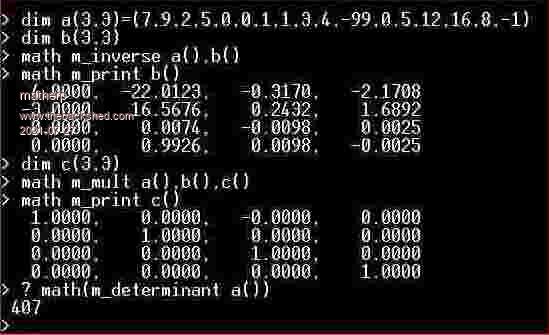 Edited 2021-07-27 00:59 by matherp |
||||
| matherp Guru Joined: 11/12/2012 Location: United KingdomPosts: 10845 |
V5.07.01b3 http://geoffg.net/Downloads/Maximite/CMM2_Beta.zip Fixes a bug in the new RESTORE functionality Edited 2021-07-29 19:04 by matherp |
||||
| Arno Newbie Joined: 19/09/2020 Location: GermanyPosts: 15 |
Most of the time I work in mode 12, it gives me a wonderful experience with my monitor, and thank you for implementing the mouse support, I really like it. When I start the mouse demo program for the first time I have a crystal clear mouse pointer with a continuous vertical line on the left side. Whenever I start the program for a second time the vertical line is not continuous drawn, it looks like only every second line is now drawn and I have more flicker on the pointer. I cannot observe this in mode 1 and switching from mode 12 to mode 1 and back recovers the mouse pointer. Best wishes Arno |
||||
| matherp Guru Joined: 11/12/2012 Location: United KingdomPosts: 10845 |
Please list the program exactly as you run it and all your options |
||||
| toml_12953 Guru Joined: 13/02/2015 Location: United StatesPosts: 540 |
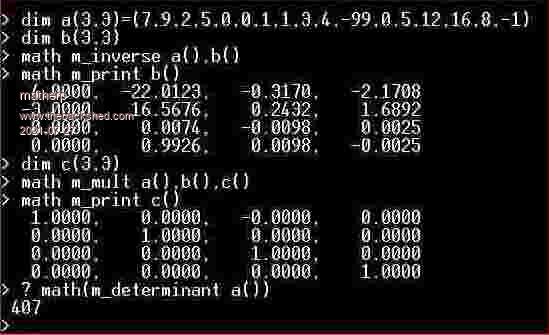 I give up. How do you tell the commas from the periods? |
||||
| Mixtel90 Guru Joined: 05/10/2019 Location: United KingdomPosts: 8436 |
The commas are white on a black background, the periods are a black background with white characters on them. :) I've sometimes thought that, in these days of colour monitors, they should be different colours... Mick Zilog Inside! nascom.info for Nascom & Gemini Preliminary MMBasic docs & my PCB designs |
||||
| Arno Newbie Joined: 19/09/2020 Location: GermanyPosts: 15 |
Hello Peter, > option list CURRENT Default mode 12 960x540 CURRENT VGA mode 960x540 RGB332 CURRENT DISPLAY 50,100 OPTION USBKEYBOARD DE GUI CURSOR ON CONTROLLER MOUSE OPEN 0 GUI CURSOR LINK MOUSE DO:LOOP I have written a data logger where the mouse pointer is in front of a box which fills the whole screen and any movement of the pointer looks really much better when I do this at the begining of my program: MODE 1 MODE 12 EDIT: Please try this in MODE 12, and start the program a second time. Then point with the mouse into the x and y positions printed on the screen. GUI CURSOR ON CONTROLLER MOUSE OPEN 0 GUI CURSOR LINK MOUSE DO: IF MOUSE(l,0)=1 THEN CLS PRINT MOUSE(x,0) PRINT MOUSE(y,0) ENDIF LOOP Edited 2021-07-30 07:02 by Arno |
||||
| matherp Guru Joined: 11/12/2012 Location: United KingdomPosts: 10845 |
V5.07.01b4 http://geoffg.net/Downloads/Maximite/CMM2_Beta.zip Fixes bug when using mode 12 as the default dim a(3,3)=(7,9,2,5,0,0,1,1,3,4,-99,0.5,12,16,8,-1) dim b(3,3) math m_inverse a(),b() math m_print b() dim c(3,3) math m_mult a(),b(),c() math m_print c() ? math(m_determinant a()) |
||||
| Arno Newbie Joined: 19/09/2020 Location: GermanyPosts: 15 |
Thank you Peter my Data Logger is using the mouse now and I'm happy. But I have still some problems using the mouse in MODE 12. > option list CURRENT Default mode 12 960x540 CURRENT VGA mode 960x540 RGB332 CURRENT DISPLAY 50,100 OPTION USBKEYBOARD DE OPTION MOUSE 0,0 Please be aware that OPTION MOUSE 0,0 is now given. Run the program GUI CURSOR ON CONTROLLER MOUSE OPEN 0 GUI CURSOR LINK MOUSE DO: IF MOUSE(l,0)=1 THEN CLS PRINT MOUSE(x,0) PRINT MOUSE(y,0) ENDIF LOOP Stop the program with CTRL C and open the editor with F4. The mouse pointer is again not so good as it should be. Press ESC to leave the editor and you can see some rest of your code on the screen. |
||||
| Page 1 of 2 |
|||||
| The Back Shed's forum code is written, and hosted, in Australia. | © JAQ Software 2026 |