
|

|
Forum Index : Microcontroller and PC projects : WINDOZE: "Working on it...."
| Author | Message | ||||
Grogster Admin Group Joined: 31/12/2012 Location: New ZealandPosts: 9821 |
I have a USB3 SSD external drive connected to this(my last) Windoze machine(yes, connected to a USB3 port), and when I click on it or any of it's folders, I get the Windoze standard 'I'm too busy with other excrement' reply: "Working on it..." An SSD is super-fast to access. Why the delay? In fact, accessing the USB3 external SSD drive is JUST AS SLOW as accessing an old spinning HDD under Windows. Purely for interest sake, I plugged the exact same USB3 SSD drive into one of my Linux boxes(Puppy Linux setup as a NAS), and Linux picked it up right away - good. Clicking on any folder, and they open INSTANTLY - something you would kinda expect with an SSD, as the latency figure for access in an SSD is extremely low. So what's with the Windoze delays then? ...and they want us to upgrade to Windoze Eleven now... Smoke makes things work. When the smoke gets out, it stops! |
||||
| JohnS Guru Joined: 18/11/2011 Location: United KingdomPosts: 4193 |
A delay inserted by M$ which will be removed in Win11 to show how much faster it is? John |
||||
| hitsware2 Guru Joined: 03/08/2019 Location: United StatesPosts: 736 |
Bill Gates making sure You ' re not looking at naughty pictures ? my site |
||||
| Goksteroo Senior Member Joined: 15/03/2021 Location: AustraliaPosts: 114 |
This may help.... |
||||
| phil99 Guru Joined: 11/02/2018 Location: AustraliaPosts: 2924 |
Have also had slow access to a USB3 thumb drive in W10, however my PC has an one USB2 port in which it works fine. If you have no USB2 ports try an old USB2 hub and see if that helps. |
||||
| CaptainBoing Guru Joined: 07/09/2016 Location: United KingdomPosts: 2171 |
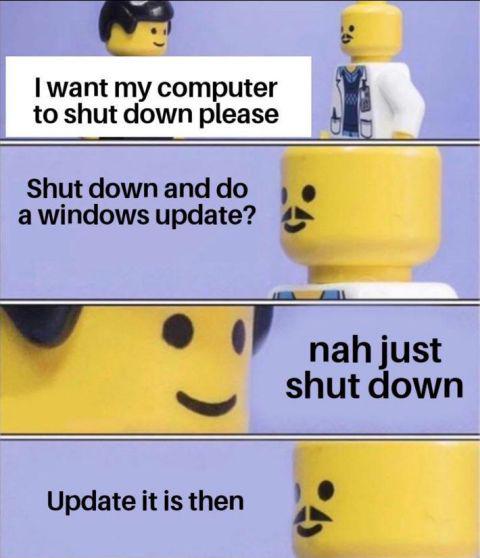 |
||||
| The Back Shed's forum code is written, and hosted, in Australia. | © JAQ Software 2026 |