
|

|
Forum Index : Microcontroller and PC projects : LINUX: Mint won't boot...
| Page 1 of 2 |
|||||
| Author | Message | ||||
Grogster Admin Group Joined: 31/12/2012 Location: New ZealandPosts: 9822 |
Hi all.  Trying to upgrade another older laptop from Windoze Ten to Linux Mint. Latest Mint version, 20.2 Cinnamon x64. I can boot the Mint USB drive fine, Mint can see the internal SSD fine, and also the on-board EMMC that originally had Windoze 10 on it when purchased - which was then moved to a 120GB full-size SSD. I have removed the 120GB SSD, and plopped an older 64GB one in there just to play about with. I can perform the full install the the SSD fine, no complaints or problem messages from the installer. When prompted to reboot, I do so, and machine insists there is no bootable device. I have tried two separate SSD's and also the internal EMMC drive now, but NONE of them will boot Mint. They WILL boot Windows, if I install Windoze onto them for the purposes of testing. It's almost like the machine is LOCKED to ONLY let you install Windoze or something. Anyone heard of any nasty tricks like that? I figured that if I could boot the live-USB Mint and install from that, then...... Boot order is correct in the BIOS. Any ideas why Mint won't boot? Is there a way to FORCE the install of a boot-loader like GRUB to the SSD in the hope that it might be able to find and boot Mint? I would have expected the Mint installer to plop GRUB or equivalent on the SSD if it detected that it needed to though.... PHOTOS: 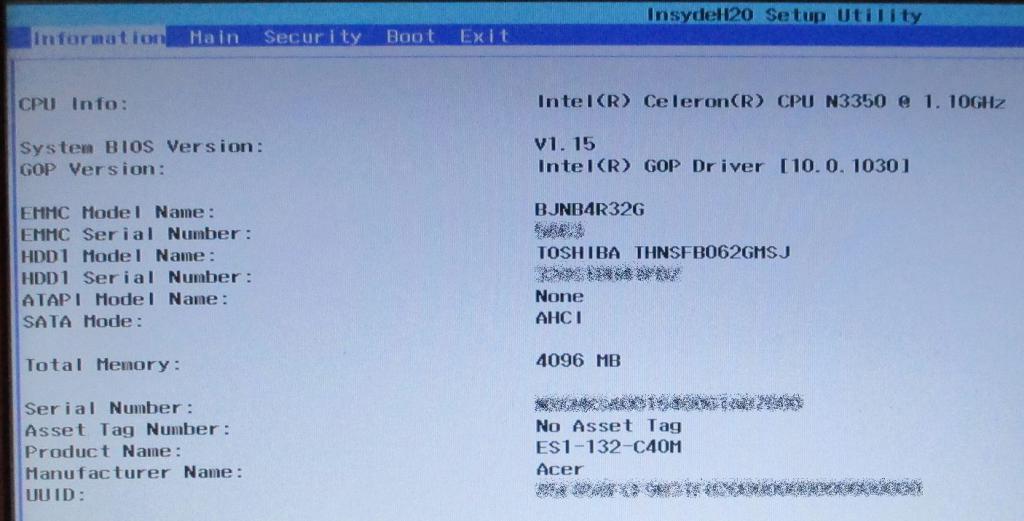 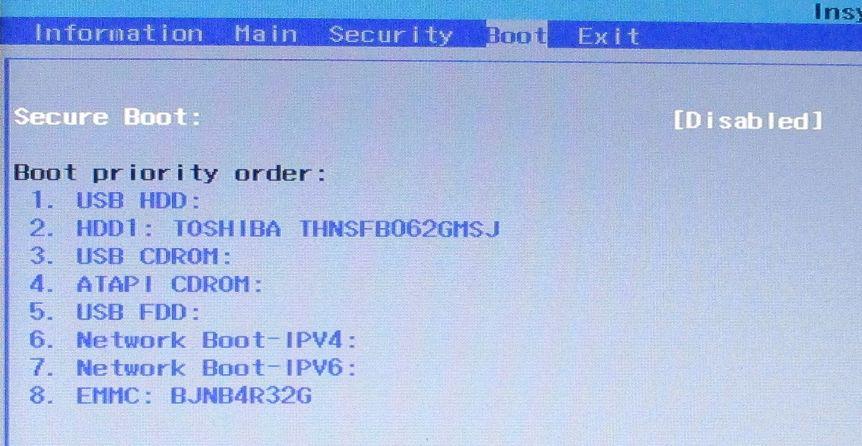 Smoke makes things work. When the smoke gets out, it stops! |
||||
| JohnS Guru Joined: 18/11/2011 Location: United KingdomPosts: 4193 |
At a guess, some BIOS setting may be the problem. Or try another distro (go for one of the really popular ones) to at least find out if any other can cope. The problem may be to do with the way at a low level PCs can be very very ddifferent hardware-wise and it can badly affect the software. (I've not had this, but hey.) John |
||||
| phil99 Guru Joined: 11/02/2018 Location: AustraliaPosts: 2924 |
Puppy Linux on a USB key can be very useful setting the MBR (or equivalent) and installing and configuring the bootloader. Use the partition manager to ensure the the right one is active and bootable. Some drives can be formatted without partitions, some versions of linux don't like this. Ensure the drive contains a primary partition before formatting. |
||||
| Godoh Guru Joined: 26/09/2020 Location: AustraliaPosts: 600 |
I had a similar problem with converting a Dell netbook over to linux Ubuntu. From memory you have to enable legacy boot loading rather than UEFI. I hope my memory is right. Just try changing those settings and see if that helps. Pete |
||||
| Mixtel90 Guru Joined: 05/10/2019 Location: United KingdomPosts: 8436 |
It's a while ago now, but I once tried for ages to get Mint onto a little fanless PC. I think I tried every combination of everything that could be changed and still didn't manage it. Windows 10 ran fine (and it's on a rescue partition too) so I abandoned the attempt. The SSD wasn't removable on that so my options were a bit limited. Mint is sensitive to the display that it detects when it's being installed, I do remember that. Sometimes you have to use the command line to force a sensible VGA mode or it will attempt to install and fail with an error but you'll see nothing at all, just a black screen. Mick Zilog Inside! nascom.info for Nascom & Gemini Preliminary MMBasic docs & my PCB designs |
||||
Grogster Admin Group Joined: 31/12/2012 Location: New ZealandPosts: 9822 |
Thanks everyone.  @ phil99: Yes, rather love Puppy Linux(as most here who know me already know), so I might use a Bionic64 USB drive to install the GRUB4DOS. I have found that GRUB4DOS has worked on MANY machines that refuse to boot Linux using a standard install. I personally, think this laptop is just being difficult.   Smoke makes things work. When the smoke gets out, it stops! |
||||
| Volhout Guru Joined: 05/03/2018 Location: NetherlandsPosts: 5609 |
Puppy contains grub4dos, if you enable classic boot in the bios, run grub4dos from puppy live, it will overwrite the mbr on the ssd. But your problem may also be that the bios in this laptop has problems with ssd. Maybe the windows install booted from emmc, and liaded a ssd driver from emmc. So it looked like booting from ssd. PicomiteVGA PETSCII ROBOTS |
||||
| Rado Regular Member Joined: 27/11/2020 Location: CroatiaPosts: 59 |
Maybe UEFI issue? Try to disable secure boot/enable legacy mode in BIOS. You can also try removing EFI folder on USB stick to try to hack it into booting in legacy mode (once booted, it should stick with that mode for the installation). Is this an Acer? |
||||
| robert.rozee Guru Joined: 31/12/2012 Location: New ZealandPosts: 2485 |
a couple of things you might try: 1. disable TPM (trusted platform management), i always disable this if present. i also remove all the platform keys if there is a bios option to do this. generally i leave secure boot turned on, as Linux Mint XFCE provides instructions (during install) for installing its own key - you are prompted to enter a one-time password, which you then need to enter into the bios on next boot to register the key. 2. failing all else, use rEFInd to provide an additional booting layer: https://www.rodsbooks.com/refind/ a couple of years back i had a netbook that absolutely wouldn't accept a linux install. in the end i installed rEFInd and everything was plain sailing thereafter (until a few weeks later when i bricked the machine messing with an unnecessary bios update). cheers, rob :-) Edited 2021-10-18 18:58 by robert.rozee |
||||
| JohnS Guru Joined: 18/11/2011 Location: United KingdomPosts: 4193 |
Thanks for that URL - now busy reading :) John |
||||
| JohnS Guru Joined: 18/11/2011 Location: United KingdomPosts: 4193 |
Very possibly. Maybe CSM good/bad etc will help (thanks Rob). About half way down the article may be the explanation. John Edited 2021-10-18 19:41 by JohnS |
||||
Grogster Admin Group Joined: 31/12/2012 Location: New ZealandPosts: 9822 |
Thanks again everyone.  Special thanks to Rob - had never heard of rEFind, so will check that link out now. @ JohnS: I have installed Mint onto lots of different machines during testing of one thing or another, and this is the first time that an install WON'T boot. Usually, Mint installs and boots fine on most hardware I have played with, so I am sure it is the laptop BIOS being more difficult then it should need to be. This laptop DOES have a BIOS password, but I know what that is. I did not think that would stop things from booting though - perhaps I am wrong? I will disable the BIOS password. I do note that the BIOS password AND the Windoze logon password are the same. Perhaps Windoze set the BIOS password? I wouldn't put it past "Bill & Co" to do that on a UEFI BIOS. I don't recall ever putting a BIOS password on that machine myself, as I generally leave BIOS's with no password. Smoke makes things work. When the smoke gets out, it stops! |
||||
Revlac Guru Joined: 31/12/2016 Location: AustraliaPosts: 1214 |
I remember having the same problem with a Toshiba satellite, come with usual rubbish installed, went to install ubuntu, installed fine but would not load up on reboot, problem was fixed choosing some combination between legacy boot and UEFI, I say combination, there 4 choices in 2 sections including boot order, I don't remember exactly how it worked, but also don't dare to look there again in case something changes and stuffs up.  As it is now I can remove a Ubuntu boot drive and plug in another, and it fires up perfectly. I guess not all computers have those options. Cheers Aaron Off The Grid |
||||
Grogster Admin Group Joined: 31/12/2012 Location: New ZealandPosts: 9822 |
I have found some interesting information on the net. MANY people have this issue with this series of Acer notebooks, and it would seem to be that these Acer's expect ONLY a select number of predetermined paths to any bootloader in the EFI partition. Don't use one of the supported paths, and the machine won't boot. Nice one, Acer....   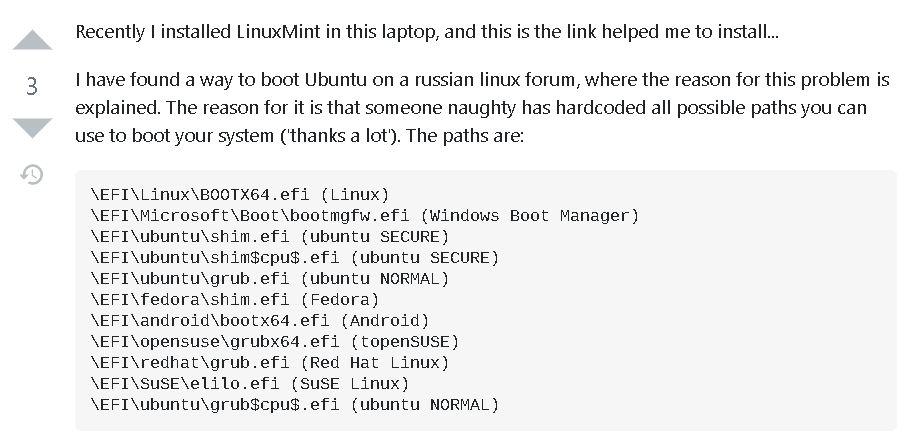 LINK to above thread quote... Basically, it would appear that I need to install Mint, then I need to reboot from the live-USB again, and then make a new folder in the EFI partition such as \EFI\ubuntu\ - which is one of the supported paths, and copy all the EFI files from the Linux install EFI folder, to the 'Ubuntu' one before this machine will acknowledge anything and boot. What cretin would hard-code the install paths in a modern UEFI system?! (rhetorical) One of the ideas of UEFI, is that you can specify the path to the f-ing bootloader. Hard-coding only a select number of paths, and then not really telling anyone about that, is like......damn!  So, I will do that change now, and see if the bastard boots Mint then. Stay tuned for updates.  Smoke makes things work. When the smoke gets out, it stops! |
||||
| Mixtel90 Guru Joined: 05/10/2019 Location: United KingdomPosts: 8436 |
Verrrry interesting, but...stupid! Mind you, it prevents a certain greedy OS that thinks that no-one would ever want to run anything else from breaking things by overwriting the paths when it does an update... Mick Zilog Inside! nascom.info for Nascom & Gemini Preliminary MMBasic docs & my PCB designs |
||||
Grogster Admin Group Joined: 31/12/2012 Location: New ZealandPosts: 9822 |
Still not working, the saga continues... Mint actually creates the \EFI\Ubuntu folder and copies several files to it, one of which is "grubX64.efi", so I first tried just renaming that to "grub.efi", which then should match the \EFI\Ubuntu\grub.efi path, but still "No bootable device." Don't think I'll ever buy another Acer if this kind of hassle is the norm with their machines if you DON'T want to run Windoze.... I will try moving the files to \EFI\Linux and renaming grubX64.efi to BOOTX64.EFI and see if that makes any difference. Wow, Acer - what a pack of pricks you are with respect to this model anyway. Smoke makes things work. When the smoke gets out, it stops! |
||||
Grogster Admin Group Joined: 31/12/2012 Location: New ZealandPosts: 9822 |
Working now. Standby for update..... Smoke makes things work. When the smoke gets out, it stops! |
||||
Grogster Admin Group Joined: 31/12/2012 Location: New ZealandPosts: 9822 |
OK, this laptop now boots Linux Mint on the internal EMMC drive. I used my old faithful Puppy USB to mount the hidden partitions, and created a new folder: EFI\Linux Copied all the files from "ubuntu" to the Linux folder. Renamed the GRUBX64.EFI file to BOOTX64.EFI Rebooted the machine, and away Mint goes.  In the BIOS, the boot-order now shows "Linux" as #1. I have changed that so the machine still tries to boot the USB first, then "Linux" second. 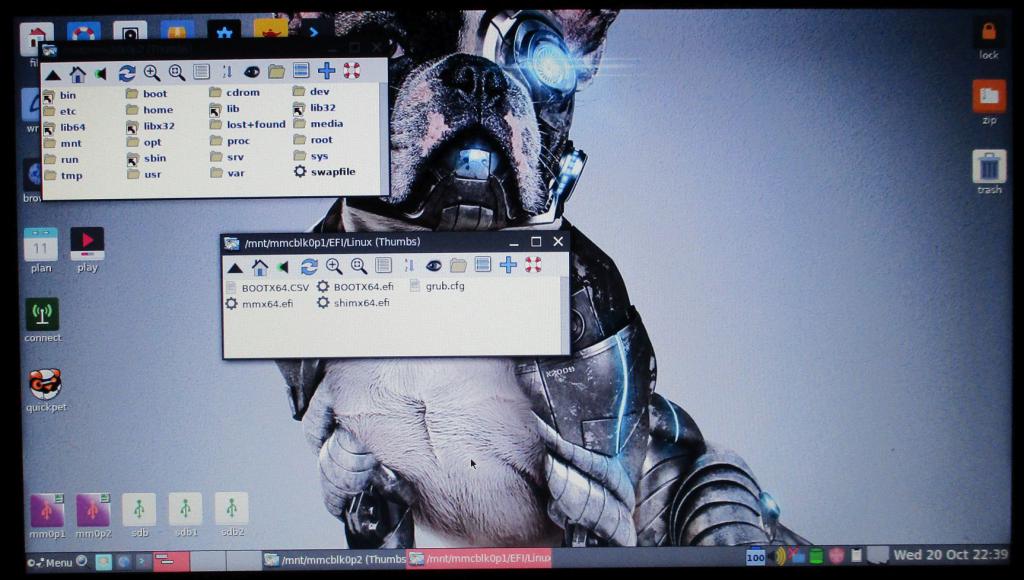 Quite the saga, but a solution has been found, but I pity anyone else who does not really know that much about Linux - perhaps trying out a Linux Mint install - and gets THIS run-around. They would be blaming Linux Mint when it failed to boot..... Smoke makes things work. When the smoke gets out, it stops! |
||||
| Mixtel90 Guru Joined: 05/10/2019 Location: United KingdomPosts: 8436 |
This is excellent indeed! Well done! :) It's making me wonder now if this was the problem with my little fanless box. It wasn't an Acer but that doesn't mean they hadn't done a similar thing. Edited 2021-10-19 18:10 by Mixtel90 Mick Zilog Inside! nascom.info for Nascom & Gemini Preliminary MMBasic docs & my PCB designs |
||||
Grogster Admin Group Joined: 31/12/2012 Location: New ZealandPosts: 9822 |
Yes, I feel quite pleased about this myself.  And now that I know this tweak method works, I can install other versions etc if I need to now, safe that I know how to make the bastard co-operate! Windoze 10 was really starting to struggle after several updates were applied that grew the OS to an unbelievable size - and each update seems to slow the machine down more and more. It ran OK as a clean install when I first bought the laptop with W10 pre-installed, but every update W10 did was slowing that machine down more and more each time, with frequent BSOD for some odd reason annoying me to the point that I said: "That's it! Time put put Linux on this machine!" This speed slowdown is much more noticeable on slightly older hardware running W10. Newer hardware seems to be able to handle the updates without it affecting performance too much. That Acer is only dual-core and 4GB of RAM, so W10 won't really like that combination too much after all the updating. Mint, on the other hand, is perfectly happy with that hardware, and it runs much better then W10 was doing, so that's another W10 machine zapped and replaced with Mint. Mint only uses 900MB or so of the 4GB of RAM, and does not even have a swapfile enabled. I guess that is somewhat fluid, and Mint will probably make one if it needs it - this is a clean-install of Mint, so there is nothing on it except for Mint itself, so I would not really expect a swapfile to be a requirement till some apps are installed and running. Perhaps. I might have that wrong also!  I've seen some YouTube videos on W11, but I don't hear very nice things about how it gobbles even more system resources then W10 did - pretty typical of most releases of Windoze I have found, from the days of W95 up. Each new version basically needed new hardware to make it run well - peddling the market with each new version of Windoze. The beauty of Linux, is that even a modern Linux distro will GENERALLY run perfectly happily on the older hardware, but if you want the latest Windoze, you essentially need to be ready and willing to shell out for a new nexus of hardware to run it with any kind of speed. As I say, that is not exactly a new thing, and MS have been doing that since W95 moved to W98 etc and then for every new Windoze since, but I have had a guts full of it. Sorry, I have digressed into a bit of a rant - sorry.  Smoke makes things work. When the smoke gets out, it stops! |
||||
| Page 1 of 2 |
|||||
| The Back Shed's forum code is written, and hosted, in Australia. | © JAQ Software 2026 |