
|

|
Forum Index : Microcontroller and PC projects : LINUX: How do you LONG-FORMAT a volume?
| Page 1 of 2 |
|||||
| Author | Message | ||||
Grogster Admin Group Joined: 31/12/2012 Location: New ZealandPosts: 9797 |
Howdy.  I have a 1TB USB3 drive which is suspect. Every time I write to it, at about the 600GB mark, the write speed slows to 1MB per second instead of the usual 100MB or so per second for USB3. Placing the drive up to my ear, I can hear that the heads are moving all over the place, so I think I have bad-sectors on this drive. The problem is, with all newer OS's, they only seem to give you the choice of a quick-format, not a long one. That is perfectly understandable given the size of the average modern HDD, but there are times - like this, when I need it. Windoze DOES allow a long-format option by simply unticking the "Quick format" checkbox, but I want to use this USB drive in different systems, so I want to format it to FAT32, but Windoze won't let me do that - it is NTFS or exFAT - that's it. Windoze won't allow me to format a 1TB drive as FAT32. So, can someone point me in the direction of a Linux application that can do long-formatting? I don't really care about how long it will take to do this - I will set it going and then go to bed and check on it the next day. Whatever software would need to be able to identify bad sectors and mark them as such, and then just keep on going with the format. You would end up with LESS then the full capacity, but that's fine. This is only a drive I use to move files from one system to another, so I don't care about losing some capacity etc, only that it is compatible with all systems - which is why I am using FAT32, or wanting to, and WOULD slow-format it in Windoze if Windoze would let me, but it won't.  Smoke makes things work. When the smoke gets out, it stops! |
||||
Grogster Admin Group Joined: 31/12/2012 Location: New ZealandPosts: 9797 |
Perhaps there is a command-line/console method? That would not surprise me. Linux being Linux.  Smoke makes things work. When the smoke gets out, it stops! |
||||
| Mixtel90 Guru Joined: 05/10/2019 Location: United KingdomPosts: 8395 |
You know that you can't put files over 4GB on a FAT32 drive, don't you? That might be a bit restrictive. You can format FAT32 in Win10 using Powershell. https://www.maketecheasier.com/format-drive-fat32-windows10/ There's a GUI utility called "disks" that comes with Ubuntu systems that can do FAT32. https://help.ubuntu.com/stable/ubuntu-help/disk-partitions.html.en Edited 2021-10-24 17:54 by Mixtel90 Mick Zilog Inside! nascom.info for Nascom & Gemini Preliminary MMBasic docs & my PCB designs |
||||
Grogster Admin Group Joined: 31/12/2012 Location: New ZealandPosts: 9797 |
Yes, fully aware of the 4GB file limit of FAT32. Most files moved are way less then 1GB on this particular drive. EDIT: "Disks" in the likes of Mint - can it LONG FORMAT, or just more of the quick-format? I need to now boot up one of my Mint machines and check! Edited 2021-10-24 18:08 by Grogster Smoke makes things work. When the smoke gets out, it stops! |
||||
| Mixtel90 Guru Joined: 05/10/2019 Location: United KingdomPosts: 8395 |
You could use DBAN or something to totally delete everything from the drive. DBAN also repeatedly writes to all sectors to restore the drive to "as new" condition. Any format should work after that. Just don't let your enemies get hold of DBAN. Be *absolutely certain* that it's pointed at the correct drive. It's dangerous. :) Mick Zilog Inside! nascom.info for Nascom & Gemini Preliminary MMBasic docs & my PCB designs |
||||
| JohnS Guru Joined: 18/11/2011 Location: United KingdomPosts: 4177 |
I suspect most OS utilities do not do an actual format (in the sense it used to be, i.e. writing headers, trailers, timing markers, etc, per sector) but perhaps do at least write to every block (and probably read the block back) - an action which with modern disks should result in bad blocks being remapped. There are SMART short & long tests and the like, which at least provide some info on a disk's health, e.g. (on Linux) smartctl -t short /dev/sdb smartctl -l selftest /dev/sdb The whole smartctl command set is quite interesting (er, I may be abusing that word though) . When I get a used disk I start with smartctl -a /dev/sdb One of the things I look at is the Reallocated_Sector_Ct (In all cases, replace /dev/sdb with your disk's path.) John Edited 2021-10-25 00:10 by JohnS |
||||
| LeoNicolas Guru Joined: 07/10/2020 Location: CanadaPosts: 550 |
Don't expect windowed apps for all advance features. The most part of them are available on the command line or syscals or in an application that is not default on the Linux distribution you are using. Advanced users usually use command line for advanced actions. Why? Because we can easily create scripts to perform complex things... And when a new feature is added, it's done in the kernel and is created a command line for it. You can try to use gparted to reconstruct you disk partitions and reformat it Edited 2021-10-25 00:36 by LeoNicolas |
||||
| JohnS Guru Joined: 18/11/2011 Location: United KingdomPosts: 4177 |
BTW, if smartctl longtest shows problems I have successfully corrected them by writing (any pattern but /dev/zero is easy) to the sector(s) reported. It makes the drive "spare" (replace) the sector(s). You lose the data in the bad block(s) of course. John |
||||
Grogster Admin Group Joined: 31/12/2012 Location: New ZealandPosts: 9797 |
Lovely, thanks chums, I will try some of those and report back with the results of the test. Smoke makes things work. When the smoke gets out, it stops! |
||||
| scruss Regular Member Joined: 20/09/2021 Location: CanadaPosts: 96 |
If you want to do a really long formatting/checking, run: fsck -vcck /dev/device-PARTITION This runs the `badblocks` utility, and will mark/remap bad sectors. This is in addition to SMART remapping. Really dedicated types will run badblocks for days over their new or suspect drives to ensure that SMART isn't hiding problems that will show up later. |
||||
Grogster Admin Group Joined: 31/12/2012 Location: New ZealandPosts: 9797 |
"Permission denied"  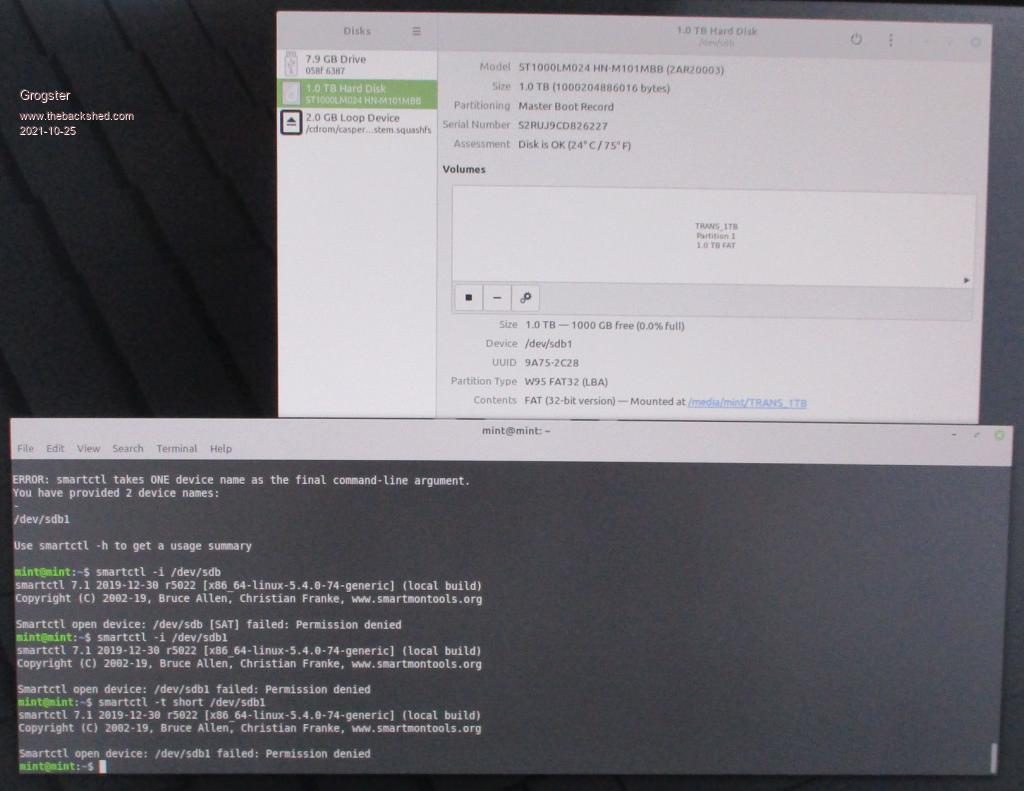 I tried using Puppy first, but it did not have the command, so I tried Mint, but it didn't have it either!  so, learning a LITTLE more about the Linux terminal each time I use it, I installed the package: sudo apt install smartmontools [OK] smartctl -t short /dev/sdb1 DENIED!!!!  @ scruss: Not sure why I never thought of fsck myself! I should have! Thanks. Will try that. Possibly cos in the early days of my Linux experience when ext2 was still the in-thing filesystem, fsck took so long to do a check of an unclean volume, that I replaced the "s" with a "u" in that command.....as I think, did many people of the time!  ext4 is my default now, and it does not have those long fsck wait times, which is brilliant. ext4 is my default now, and it does not have those long fsck wait times, which is brilliant.Smoke makes things work. When the smoke gets out, it stops! |
||||
Grogster Admin Group Joined: 31/12/2012 Location: New ZealandPosts: 9797 |
fsck seems happier then smartctl: 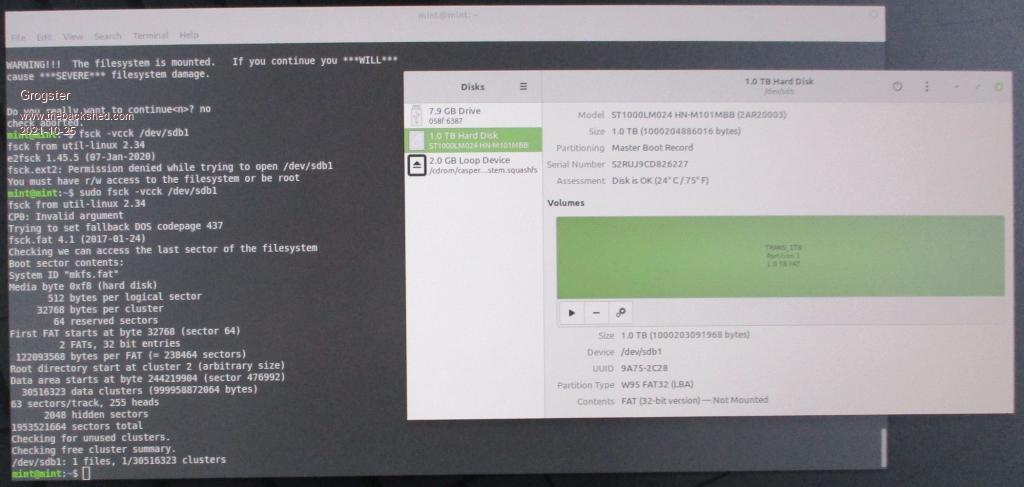 However, this completed in about three seconds. Is it still running in the background? scruss? The activity LED on the 1TB USB3 drive blinks about once every ten seconds or so, so I am wondering if this is a backgrounded thing? Smoke makes things work. When the smoke gets out, it stops! |
||||
Grogster Admin Group Joined: 31/12/2012 Location: New ZealandPosts: 9797 |
The thought just occurs that my smartctl attempts might have been getting denied as I did not run the command as sudo.... Yes? No? Smoke makes things work. When the smoke gets out, it stops! |
||||
| Volhout Guru Joined: 05/03/2018 Location: NetherlandsPosts: 5550 |
In linux it is not allowed to modify the mounted system drive. Better run these tools while running from a usb live distro, or from a second harddrive. PicomiteVGA PETSCII ROBOTS |
||||
| JohnS Guru Joined: 18/11/2011 Location: United KingdomPosts: 4177 |
Yes, you'll need to run smartctl as root It can wipe a drive of all data so is not by default runnable by a non-root user. John |
||||
| scruss Regular Member Joined: 20/09/2021 Location: CanadaPosts: 96 |
Not sure if badblocks runs on anything but ext filesystems. Looks like fsck.fat didn't even try. ext4 is basically the same as ext2, but with journaling. ext2 tools used to be slow because, before SMART was everywhere, they assumed you had to check everything, Now many of the tools check SMART, see it's fine, and skip real checks. |
||||
Grogster Admin Group Joined: 31/12/2012 Location: New ZealandPosts: 9797 |
@ scruss: OK. I've played with smartctl again, and it is now moaning about an unsupported field in the command, even when I use their own example from the help: 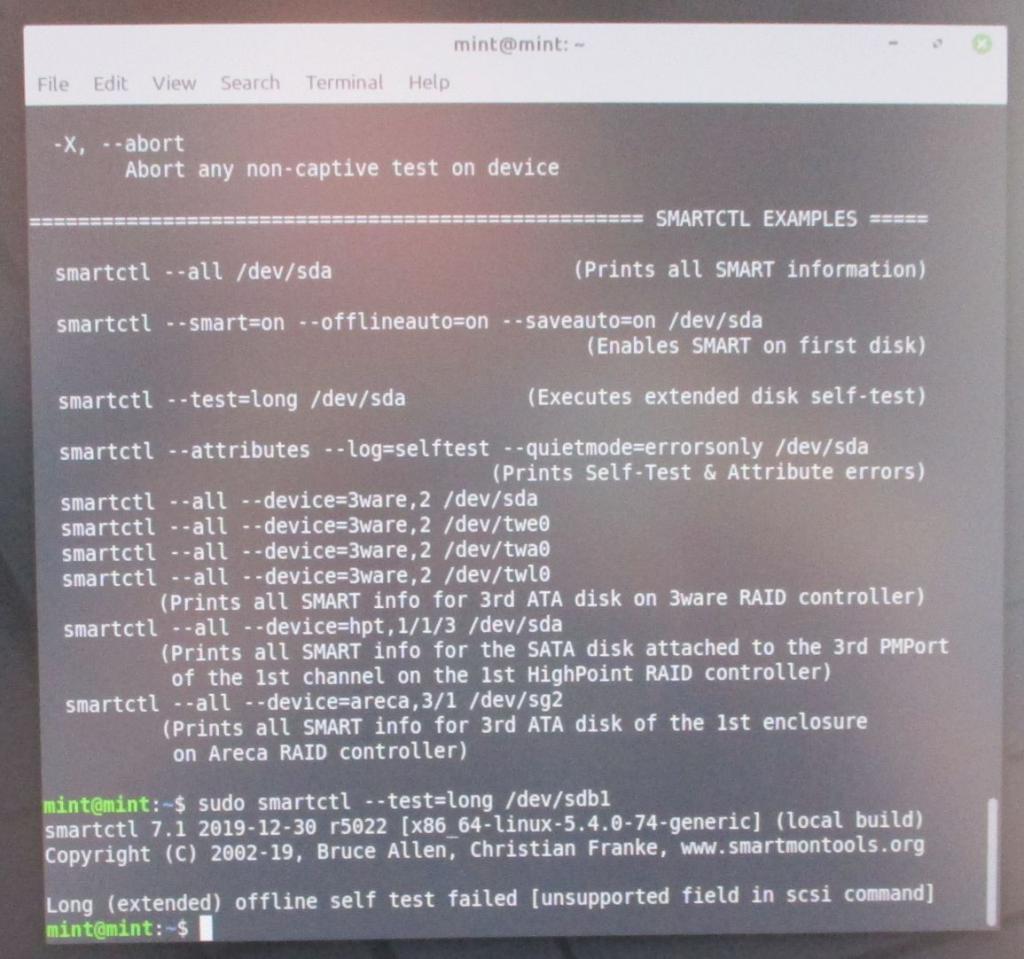 I have tried other variations of this, but they all report the same thing. For example: smartctl -t long /dev/sdb1 as in the example in JohnS's post above, but that also generates the same error. Smoke makes things work. When the smoke gets out, it stops! |
||||
| lizby Guru Joined: 17/05/2016 Location: United StatesPosts: 3521 |
I don't know all the circumstances, but does it need to be /dev/sdb instead of /dev/sdb1? PicoMite, Armmite F4, SensorKits, MMBasic Hardware, Games, etc. on fruitoftheshed |
||||
Grogster Admin Group Joined: 31/12/2012 Location: New ZealandPosts: 9797 |
Nice idea. Mint assigns the drive the path of /dev/sdb1, so that is what I used, but I will try leaving off the number.... Bugger me! You were quite right. I was using the Mint path, as I thought that was what the path was or is. 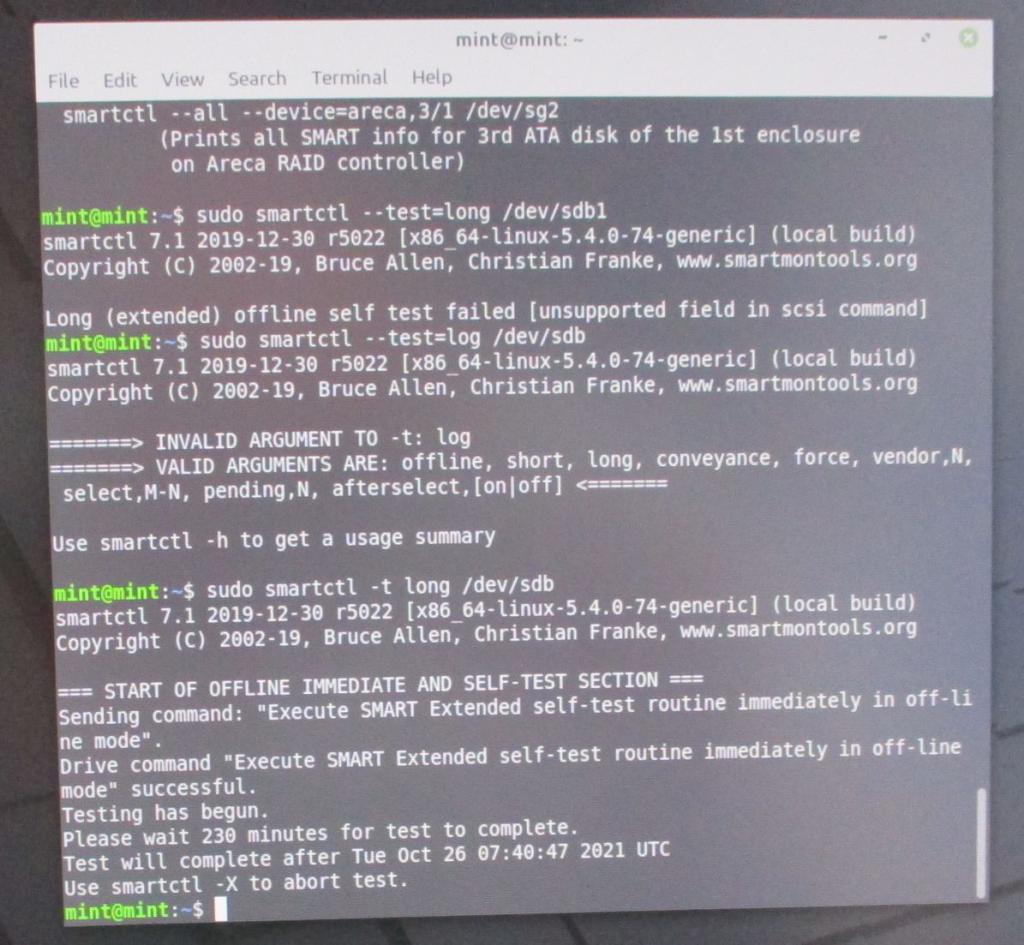 Smoke makes things work. When the smoke gets out, it stops! |
||||
| phil99 Guru Joined: 11/02/2018 Location: AustraliaPosts: 2885 |
/dev/sdb1 is the partition path - allows fs checking only. /dev/sdb is the disk hardware for bad sector checking. |
||||
| Page 1 of 2 |
|||||
| The Back Shed's forum code is written, and hosted, in Australia. | © JAQ Software 2025 |