
|

|
Forum Index : Microcontroller and PC projects : CMM2 and MMB4W: Othello (Reversi) Game
| Author | Message | ||||
| Lodovik Regular Member Joined: 17/05/2021 Location: CanadaPosts: 41 |
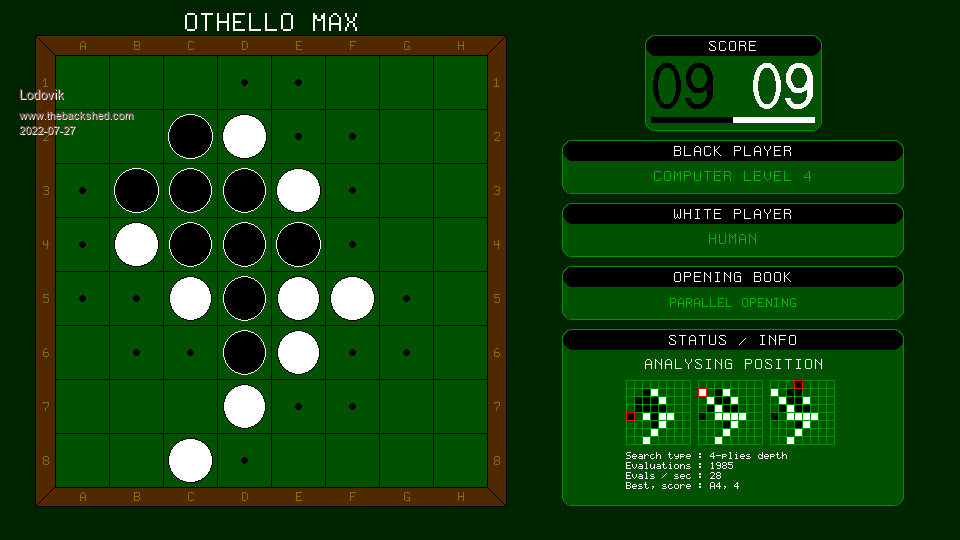 OthelloMax.zip Here's an Othello / Reversi game for the Color Maximite 2. It can play at a good level and is also working with MMBasic for Windows (keyboard only). On the CMM2, it supports Nunchuck and Classic controllers. You can play against the computer, against another player or let the computer play vs itself. Hope you like it! Edited 2022-07-27 10:15 by Lodovik |
||||
| bar1010 Senior Member Joined: 10/08/2020 Location: United StatesPosts: 197 |
It is nice to see support for Nunchuck and Classic controllers. The graphics look quite good. |
||||
| mclout999 Guru Joined: 05/07/2020 Location: United StatesPosts: 496 |
Nice Job. I tried it on MMBASIC for Windows and it through a lot of errors and I am not sure why. I am on 5.0.03B10. I think that is the latest one. The first one was 8 invalid (valid is 1 to 0) in the Mode command. I change 8 to 1 and tried again. The second was invalid option on your OPTION Degrees line. How did you get it to run in WINDOWS? EDIT: I reinstalled My version of MMBASICW and it works just fine sorry. Edited 2022-07-28 03:44 by mclout999 They call me Shai-Hulud (The maker) |
||||
| Lodovik Regular Member Joined: 17/05/2021 Location: CanadaPosts: 41 |
Thanks for your comments. Yes, you need the most recent MMB4W. You can find it on the MMBasic for Windows beta thread by scanning the posts backward. Don't download the one from the first post as it is an older version. Here's the link to the V5.07.03b10 that I used for testing: MMBasic V5.07.03b10 It still have some quirks, like colors not exactly the same and you have to launch the help menu twice sometimes to get it displayed correctly. Also, if the fonts don't look as in the above picture, do a CTRL-C and then RUN the program again. Edited 2022-07-28 08:57 by Lodovik |
||||
| toml_12953 Guru Joined: 13/02/2015 Location: United StatesPosts: 540 |
Here's what it looks like on my system: 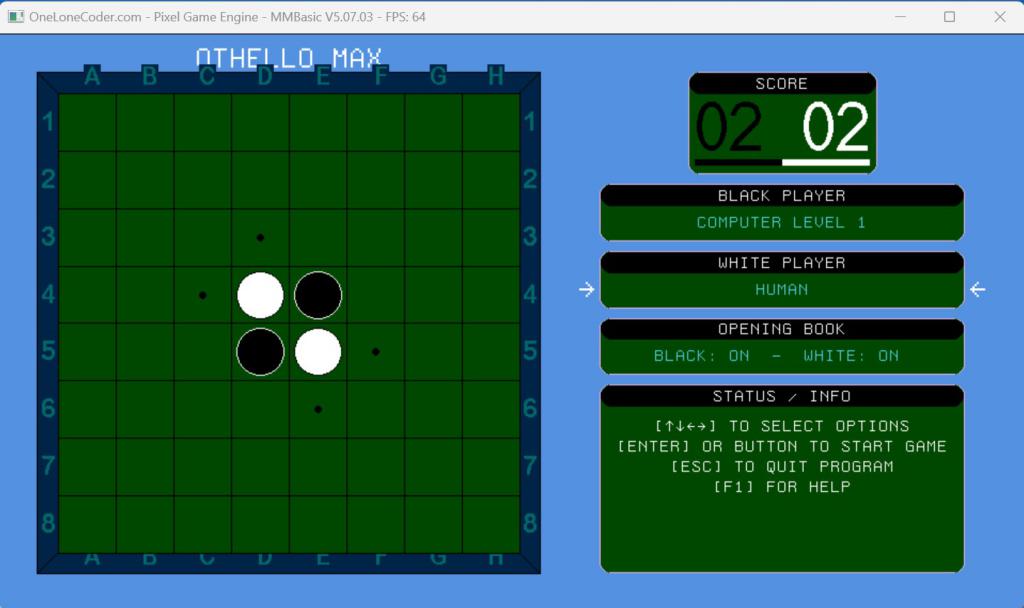 |
||||
| Lodovik Regular Member Joined: 17/05/2021 Location: CanadaPosts: 41 |
MMBasic for Windows is still in beta and has some bugs. You may have missed the solution in my previous post but I found a shorter way: Just after starting the program, press ESC then F2. This will exit the program then run it again. It should be OK except for the border around the game board. I have not modified the code to get around those bugs since they will probably resolved in time. My main target was the CMM2 and it's just a bonus and a nice surprise that it runs on MMBasic for Windows without any modification (Great job, Peter!). Also, be sure you have the latest version of MMBasic for Windows (see my previous post). Edited 2022-07-28 11:56 by Lodovik |
||||
| mclout999 Guru Joined: 05/07/2020 Location: United StatesPosts: 496 |
I really love this version of Othello. It works perfectly on both my PC and my CMM2. It is the best version I have ever used. The graphic rendering of the computer's move computations is mesmerizing. I have never seen one that did that and it is just beautifully done like the whole thing is. I have made a shortcut on my desktop so I can play it easier. Kudos to you for my favorite MMBasic game so far. Thanks. They call me Shai-Hulud (The maker) |
||||
| Lodovik Regular Member Joined: 17/05/2021 Location: CanadaPosts: 41 |
Thank you very much! I'm glad you enjoy it! |
||||
| Lodovik Regular Member Joined: 17/05/2021 Location: CanadaPosts: 41 |
New version (1.0.2) I've opened a Github account so the download link will always be the same. Things that changed: -I found workarounds for the mangled display in MMB4W. Only the border color is incorrect now. No more need to stop then rerun the program to circumvent the problem. -I have implemented an Undo button so you can go back to before the last move you've made. Note that you can go back up to the beginning of the game. When you press Backspace, your opponent move (if any) then your move before that will be reverted. -Some keyboard issues corrected in MMB4W. Here's the download link: Othello Max V1.0.2 Edited 2022-08-02 13:20 by Lodovik |
||||
| Lodovik Regular Member Joined: 17/05/2021 Location: CanadaPosts: 41 |
Version 1.0.3 -Added the RANDOMIZE TIMER command for the MMB4W version to correctly initialise the random number generator. -Speed improvements by sorting and maintaining a dynamic list of the unplayed squares with the presumed best ones on top. Gained about 40% speed due to having more branches cutoff by the Alpha-Beta search. The level 5 is more enjoyable on MMB4W. It's less apparent on other levels because the search is less deep. Othello Max V1.0.3 Edited 2022-08-04 12:25 by Lodovik |
||||
| Lodovik Regular Member Joined: 17/05/2021 Location: CanadaPosts: 41 |
Version 1.0.4 -Mouse is now supported on Windows (MMB4W). Left button to play, right button to undo previous move. You still make the option selection with the keyboard. The mouse is not working on the CMM2 (could not be tested). Othello Max V1.0.4 Edited 2022-08-07 01:40 by Lodovik |
||||
| The Back Shed's forum code is written, and hosted, in Australia. | © JAQ Software 2026 |