
|

|
Forum Index : Microcontroller and PC projects : PicoMite terminal woes (via Chromebook)
| Page 1 of 2 |
|||||
| Author | Message | ||||
| Nimue Guru Joined: 06/08/2020 Location: United KingdomPosts: 427 |
Forked from https://www.thebackshed.com/forum/ViewTopic.php?FID=16&TID=15100 to keep the threads clean. Background Accessing PicoMite via terminal apps on Chromebook. Initial teething issues ironed out by making sure baud rate is selected and in most cases, plugging in the device before starting the App (not sure if that is necessary or just a quirk of how Chromebooks mount the USB serial). One thing persisted - in all Chrome terminal apps, once working, pressing the backspace key did not register anything. To get backspace, you needed to press CTRL-Backspace. In digging, I found that this was an issue / feature of the underlying Chromium applications for terminal access. By default (and not user selectable) backspace sends '\x7f' instead of ('\x08', aka ^H) as required. Some more digging and I find that SerialTerm is OpenSource, so I forked it on GitHub and made those changes. It works -- backspace functions as required. I've now paid my Google Developer fee ($5) and will be adding PicoMite Term to the Google Web apps so that I can use this in schools with a functioning backspace key. Interesting journey for day one back in the land of the mostly functional   N Entropy is not what it used to be |
||||
| lizby Guru Joined: 17/05/2016 Location: United StatesPosts: 3618 |
Super. Thanks for digging deep. Does this mean it will be in the cromebook web app store (i.e., an extension)? PicoMite, Armmite F4, SensorKits, MMBasic Hardware, Games, etc. on fruitoftheshed |
||||
| Nimue Guru Joined: 06/08/2020 Location: United KingdomPosts: 427 |
What a can of worms I've opened.... Google have retired the ChromeOS functionality to package a web app as opposed to an extension in Chrome. As a result, I have fixed this and can make the files available as a zip. Manually in ChromeOS Chrome "chrome://extensions/" will allow you to Load Unpacked -- which means load a local / personally made etension. So it works. But - according to my dive into Google Chrome developer land, during 2023 a chrome update will kill that off -- but its not clear if this is for all OSes including ChromeOS - and that is assuming that the update is processed. For me, this is "OK" as I can get schools to manually load the ChromeAPP from files I make available to them -- but I suppose its a gamble how long it will continue to work. Happy to post a zip -- you can then poke around in the source if you want. I now hate Chromebooks.... N Entropy is not what it used to be |
||||
| lizby Guru Joined: 17/05/2016 Location: United StatesPosts: 3618 |
Please do post the zip. I'm pretty happy with my 3 ebay used Chromebooks which cost me between $42 and $49, and glad to see PicoMite development available on them. It would have been a pain not having backspace work, since I make a lot of typing errors. I did not succeed in getting Linux to work, which I had mistakenly thought would be needed to get a terminal to run so I could program the PicoMite. All three devices are quite old, but I can't see that that makes a difference for most of what I want to do with them. PicoMite, Armmite F4, SensorKits, MMBasic Hardware, Games, etc. on fruitoftheshed |
||||
| Nimue Guru Joined: 06/08/2020 Location: United KingdomPosts: 427 |
Will post - my development Chromebook also from ebay - same price. Bipes.net.br/ide has an online IDE that can connect to the PicoMite -- select Pi Pico and connect -- it works well (except it has the same problem with the backspace) - but at least its online. I'm swapping emails with the developers of Bipes to see if we can get just the editor availble and fix the backspace key -- that way it will work for the PicoMite. Will add the zip to this thread tomorrow ;-) Cheers N Entropy is not what it used to be |
||||
| Nimue Guru Joined: 06/08/2020 Location: United KingdomPosts: 427 |
As a final touch tonight: https://googlechromelabs.github.io/serial-terminal/ is the official Google Labs for Web Serial terminal -- it works, but also has the issue (SHIFT-BACKSPACE) in this case. Have contacted them and forked their Git. Will update when / if I get it working (the BACKSPACE that is) it seems to work "as is" (sent the baud low enough first) N Entropy is not what it used to be |
||||
| lizby Guru Joined: 17/05/2016 Location: United StatesPosts: 3618 |
Mine is working, though without extensive testing, at 115200. PicoMite, Armmite F4, SensorKits, MMBasic Hardware, Games, etc. on fruitoftheshed |
||||
| Nimue Guru Joined: 06/08/2020 Location: United KingdomPosts: 427 |
My brain can only handle 56k at the moment - so that's my default. Have forked the Git and contacted the rep owner to see about the \x08 escape code. I really went down the rabbit hole today on this one. Shedders, really really good to be back with you. N Entropy is not what it used to be |
||||
| Nimue Guru Joined: 06/08/2020 Location: United KingdomPosts: 427 |
Final piece on this -- the Google developers assure me "its working like it should" and offer me this: "My best guess is that the code on the Pi is not interpreting ^? as backspace" At this point its one for Peter / @matherp -- does ^? mean anything for the interpretation of BACKSPACE.. Its late and too much fun has been had. Nos da all. Cheers N Entropy is not what it used to be |
||||
| lizby Guru Joined: 17/05/2016 Location: United StatesPosts: 3618 |
I'm not sure what they mean by that. On my chromebook, with this code dim string ch: do: ch=inkey$: if ch<>"" then: print asc(ch);" ";: endif: loop <backspace> returns 127 (DEL); <Ctrl+backspace> returns 8; <Shift+backspace> returns 127. I don't know what "^?" might have to do with MMBasic. Swapping the returned values for <backspace> and <Ctrl+backspace> would seem likely to fix this problem for Serial Term. (I'm pretty sure that I had previously seen <backspace> acting as <Delete> in some other application, but I can't replicate that now.) PicoMite, Armmite F4, SensorKits, MMBasic Hardware, Games, etc. on fruitoftheshed |
||||
TassyJim Guru Joined: 07/08/2011 Location: AustraliaPosts: 6455 |
^? isn't special but ^ is often used to indicate 'control' control-H works as destructive backspace. control-? does nothing. Any standard terminal program will have the backspace key programmable. In Teraterm, it's the delete key that gets programmed: 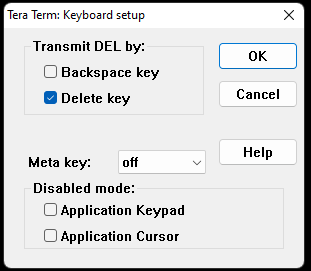 Good luck with trying to get them to change it. Jim Edited 2022-08-16 10:16 by TassyJim VK7JH MMedit |
||||
| hitsware2 Guru Joined: 03/08/2019 Location: United StatesPosts: 738 |
The backspace thing has always been a thorn in my side ... I just tried ' SCREEN ' and it has the problem .. IIRC ' MINICOM ' also . ( This is on a Raspberry Pi ( FWIW ) ) my site |
||||
| JohnS Guru Joined: 18/11/2011 Location: United KingdomPosts: 4244 |
On Linux, apps may be affected by the stty settings (use stty -a to see them), especially of erase. For me, the default makes backspace do what I expect but YMMV. John |
||||
| Nimue Guru Joined: 06/08/2020 Location: United KingdomPosts: 427 |
Final update after a long and deep dive. It transpires that the Google team behind the ChromeOS use someone else's library called "xterm" to provide serial emulation under JavaScript. The Google team wont change this and referred me back to them. The xterm library is well used to provide web interfaces to USB serial and is seen as the de-facto standard replacement for the old Chrome Apps. The team behind xterm made the decision that the backspace key will send the DEL character unless it is SHIFTED. So to get "backspace" as we understand it in these terminal emulators it is hard coded that you need SHIFT-BACKSPACE (or in some cased CTRL-BACKSPACE). [Not really sure over the reason behind this, but apparently its been in xterm like this for years, so they wont change it for reasons of not knowing who is relying on the way it currently works] Fortunately the Google code is opensourced so I forked it and changed the default from SHIFT-BACKSPACE to just BACKSPACE. I threw it up at: http://nerklegroup.co.uk/terminal/ eventually I am likely to tweak this some more so any comments greatly recieved. Tested on PC, Mac and ChromeBook -- BACKSPACE works as expected. N Entropy is not what it used to be |
||||
| JohnS Guru Joined: 18/11/2011 Location: United KingdomPosts: 4244 |
Chromebook doesn't have stty or the like? John |
||||
| lizby Guru Joined: 17/05/2016 Location: United StatesPosts: 3618 |
When working in the Program Editor on a PicoMite while connected with Serial_Term it's helpful to have these codes from the manual handy, since the chromebook doesn't have function keys: 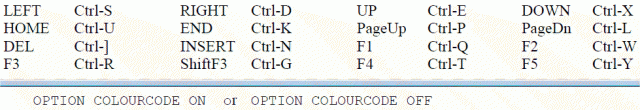 PicoMite, Armmite F4, SensorKits, MMBasic Hardware, Games, etc. on fruitoftheshed |
||||
| lizby Guru Joined: 17/05/2016 Location: United StatesPosts: 3618 |
I'm trying to get a handle on a workflow for the Picomite on chromebook. I tried Nimue's terminal, but "Add a port" didn't show any port available, and clicking "Connect" didn't cause anything to happen. I restarted Serial_Term, connected, and tried AUTOSAVE (which had worked for just typing in a few lines), but Ctrl+V didn't work to paste (I had proven that I had copied text successfully by having a file open in CodePad, copying it with Ctrl+A, Ctrl+C, opening a new CodePad window, and using Ctrl+V to paste it in). What magic will give me a port to open in the nerklegroup terminal? PicoMite, Armmite F4, SensorKits, MMBasic Hardware, Games, etc. on fruitoftheshed |
||||
| JohnS Guru Joined: 18/11/2011 Location: United KingdomPosts: 4244 |
Or does a Chromebook have something akin to xmodmap? As with stty erase it can change any key combination to be a code you choose. John |
||||
| lizby Guru Joined: 17/05/2016 Location: United StatesPosts: 3618 |
Those aren't questions I am able to answer. Chromebook is predominately for people who don't want to and don't have to look under the surface. I have very little experience with it. I tried to install access to Linux so I could use such things as stty, but failed as it turned out to be much more complicated than I anticipated (and maybe my older used chromebooks lacked some features which make it easier on later models). But Nimue's pointing out of how to get a terminal working provides much of what I wanted, and with the ability to shape the terminal's handling of special characters and key combinations, chromebook can probably be made into a good tool for programming a PicoMite. I just have to get that terminal to see the PicoMite as Serial_Term did. And maybe there are character conversion utilities available. PicoMite, Armmite F4, SensorKits, MMBasic Hardware, Games, etc. on fruitoftheshed |
||||
| Nimue Guru Joined: 06/08/2020 Location: United KingdomPosts: 427 |
Not sure if its relevant here but: Our Chromebooks all have the Linux subsystem installed. (some ludicrous ICT support reason I am sure). They are all so old that they are no longer receiving Google updates. After connecting the device (don't mount it in Linux) you will need to refresh the web page so that the "Connect / Add" features can find the port the USB has been assigned. We find that limiting the baud to 56k helps with these slower devices (but that could just be heresay). This has worked in a school setting today - but to be honest, its not great -- the TeraTerm experience via Windows is super smooth and almost bullet proof in comparison. N Entropy is not what it used to be |
||||
| Page 1 of 2 |
|||||
| The Back Shed's forum code is written, and hosted, in Australia. | © JAQ Software 2026 |