
|

|
Forum Index : Microcontroller and PC projects : The midnight hour issue...
| Author | Message | ||||
Grogster Admin Group Joined: 31/12/2012 Location: New ZealandPosts: 9831 |
The problem with subtracting 12 from the 24 hour clock for PM, if the time is 12, is solved by this sub I wrote today to deal with the issue where 00 hours is midnight, but 12-12=0 for PM also reports Midday as being Midnight, and it all gets very confusing.  Fruit Of The Shed link to the fix... Perhaps not the most elegant or efficient code, but this DOES work, and gets around the problem of zero being interpreted by code as BOTH the midnight and midday hours. Smoke makes things work. When the smoke gets out, it stops! |
||||
| jirsoft Guru Joined: 18/09/2020 Location: Czech RepublicPosts: 533 |
Maybe I don't understand the problem correctly, but for me hour<12 is AM, everything else is PM... 00=midnight (so 00:30 is 0:30 AM) then 01-11:59 is AM 12=midday (so 12:30 is 0:30 PM) then 13-23:59 is PM, then follows 00:00 Usually times after 24 (24:01) should not be used, it should be written as 00:01, but when it's happening, it will be easier to put first check for it Sub CLOCK HR=Val(Left$(Time$,2)) INC HR, -24*(HR>23) 'IF HR>23 THEN HR=HR-24 IF HR<12 THEN Text MM.HRes/2,29*16,"DATE: "+Date$+", TIME: "+Time$+" AM",C ELSE Text MM.HRes/2,29*16,"DATE: "+Date$+", TIME: "+Str$(HR-12)+Right$(Time$,6)+" PM",C ENDIF END Sub Jiri Napoleon Commander and SimplEd for CMM2 (GitHub), Â CMM2.fun |
||||
| pwillard Guru Joined: 07/06/2022 Location: United StatesPosts: 331 |
I guess everyone has a different approach, this worked for me. SUB DO_TIME LastTime = Left$(Time$,5) LOCAL hour = VAL(LEFT$(lastTime$,2)) LOCAL minute = VAL(RIGHT$(lastTime$,2)) LOCAL MER = hour LOCAL AmPm$ LOCAL HH$,MM$ ' Check if AM or PM IF MER >= 12 THEN MER = MER - 12 AMPM$ = "PM" ELSE AMPM$ = "AM" ENDIF ' Handle 12 AM, avoid 0 O'clock. IF MER = 0 THEN MER = 12 ' Reassemble the TIME variables back into a string value ' with leading zero blanking or padding HH$ = STR$(MER) IF MER < 10 THEN HH$ = " " + HH$ HH$ = HH$ + ":" MM$ = STR$(Minute) IF minute < 10 THEN MM$ = "0" + MM$ HHMM$ = HH$ + MM$ ' Update the time TEXT (MM.HRES/2 -50), MM.VRES/4, HHMM$, "CM", 6, 2 ' TIME TEXT MM.HRES -50, MM.VRES/4 +10, AMPM$, "R" ' AM/PM END SUB Edited 2022-08-17 21:39 by pwillard |
||||
| robert.rozee Guru Joined: 31/12/2012 Location: New ZealandPosts: 2486 |
or... Dim DN$(2) length 2 = ("am", "pm", "") For I=0 To 23 ' or "To 24 Step 3" to fit on a single screen X=((I+11) Mod 12)+1 Print I "oo", X DN$(I>11) Next I been doing it this way since 1986! cheers, rob :-) Edited 2022-08-17 22:23 by robert.rozee |
||||
| Volhout Guru Joined: 05/03/2018 Location: NetherlandsPosts: 5614 |
Robert, You are a wizard, that is by far the most compact solution I have seen. X=((I+11) Mod 12)+1 Print X DN$(I>11) Volhout Edited 2022-08-17 23:48 by Volhout PicomiteVGA PETSCII ROBOTS |
||||
Grogster Admin Group Joined: 31/12/2012 Location: New ZealandPosts: 9831 |
Wow! Lots of different solutions!  I will HAVE to try Rob's solution out now! (substituting my HR for his I variable) It is so small and elegant!   I will link to this thread when I edit the FOTS page, saying there are more examples of doing it here. Smoke makes things work. When the smoke gets out, it stops! |
||||
bigmik Guru Joined: 20/06/2011 Location: AustraliaPosts: 2975 |
GDay All, What language is that?  Joking!! Joking!! I have no idea what it means, I will have to consult the Oracle.. It only shows me how little I actually do know about MMBasic. Mick Mick's uMite Stuff can be found >>> HERE (Kindly hosted by Dontronics) <<< |
||||
Grogster Admin Group Joined: 31/12/2012 Location: New ZealandPosts: 9831 |
I've never been able to follow Modulus calculations, but it does work! 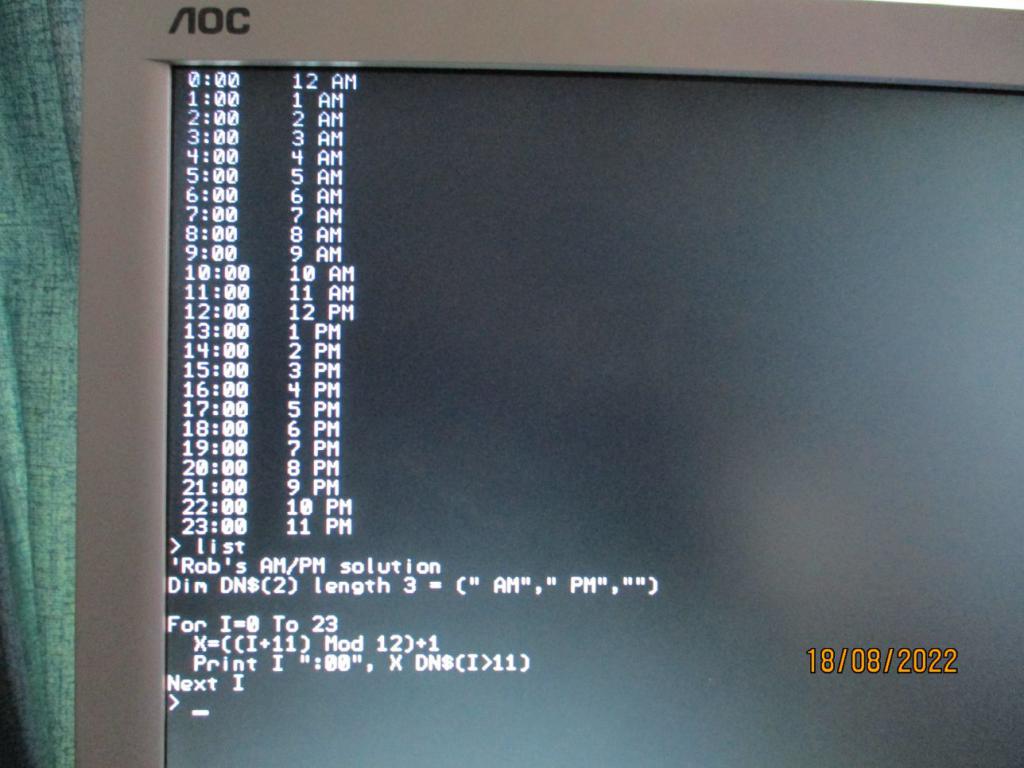 Smoke makes things work. When the smoke gets out, it stops! |
||||
| The Back Shed's forum code is written, and hosted, in Australia. | © JAQ Software 2026 |