| Author |
Message |
panky

Guru

Joined: 02/10/2012
Location: AustraliaPosts: 1116 |
| Posted: 03:25am 29 Aug 2022 |
 Copy link to clipboard Copy link to clipboard |
 Print this post |
|
... almost all of the Maximites, the MicromMites, the MM Extremes, the ArmMites, the PicoMite and loving it! |
| |
panky

Guru

Joined: 02/10/2012
Location: AustraliaPosts: 1116 |
| Posted: 03:50am 29 Aug 2022 |
 Copy link to clipboard Copy link to clipboard |
 Print this post |
|
Picomite running MMBasic 5.07.05b17 with SSD1963_5 display.
All versions prior to b17 touch worked and I could calibrate correctly. GUI TEST TOUCH gave accurate display.
5.07.05b15 GUI TEST - draw a shape then 4 dots

With b17, same hardware, same display, I am unable to calibrate because of wild errors (eg. x=-243 y=29, x-37 y=-77 and so forth). Manually enter calibrate values is accepted.
Have tested with 2 different Picomites, 2 different SSD1963_5 displays - everything works fine with 5.07.05b15 and prior versions. Stylus used was as supplied with display (fault still the same regardless of stylus type used).
SSD1963_5 also tested on MMBasic on a Micromite + which also works correctly.
With 5.07.05b17, when running GUI TEST TOUCH, if I touch any spot on the display I get a cluster of dots (dozens) around the touch point that seem to smear off to one side.
5.07.05b17 GUI TEST - draw a shape then 4 dots
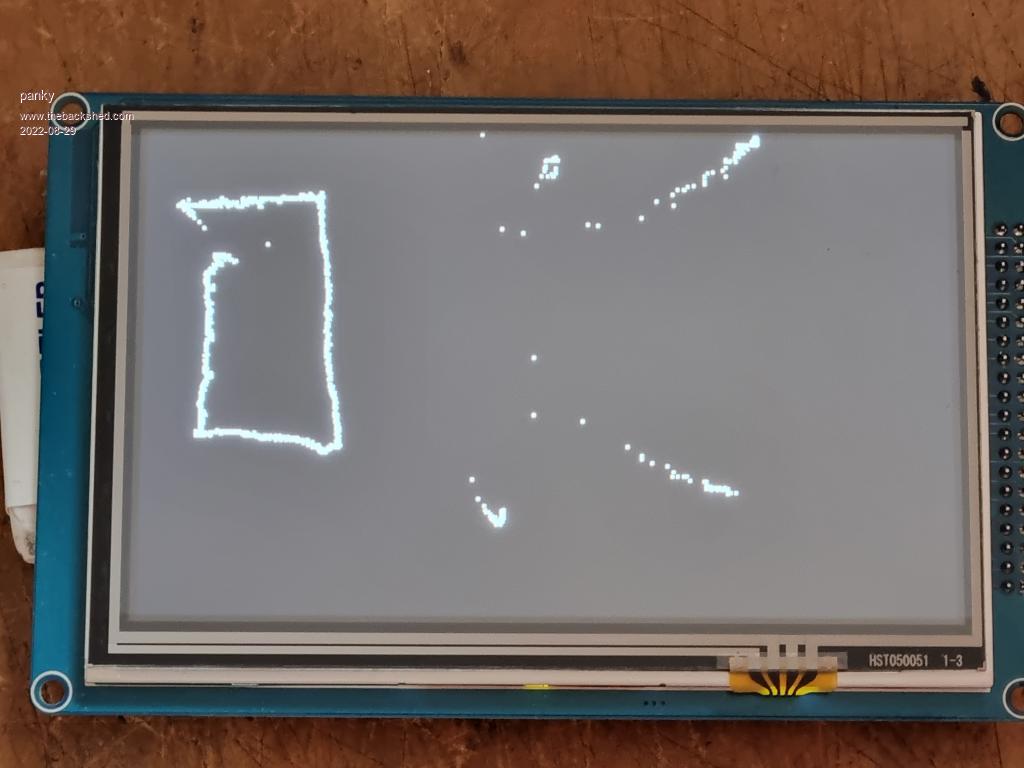
Any advice appreciated.
Doug.
... almost all of the Maximites, the MicromMites, the MM Extremes, the ArmMites, the PicoMite and loving it! |
| |
Grogster

Admin Group

Joined: 31/12/2012
Location: New ZealandPosts: 9831 |
| Posted: 05:46am 29 Aug 2022 |
 Copy link to clipboard Copy link to clipboard |
 Print this post |
|
Sounds like a bug in the latest firmware somehow, as it all seems OK with an earlier firmware, but the exact same hardware. Watching this thread with interest, as I am in the process of designing a board using the PicoMite module and one of these 5" LCD's.
Smoke makes things work. When the smoke gets out, it stops! |
| |
phil99

Guru

Joined: 11/02/2018
Location: AustraliaPosts: 2928 |
| Posted: 06:19am 29 Aug 2022 |
 Copy link to clipboard Copy link to clipboard |
 Print this post |
|
Similar effect on ILI9488 3.5", though not quite as bad. Mostly near the edges of the screen. I had assumed it was just because it was cheap. |
| |
Andrew_G
Guru

Joined: 18/10/2016
Location: AustraliaPosts: 873 |
| Posted: 07:19am 29 Aug 2022 |
 Copy link to clipboard Copy link to clipboard |
 Print this post |
|
Hi Doug, Phil & Graeme,
Another ILI9488 difficult to calibrate after updating to 5.07.05b17.
(I put it down to ageing fingers)
I've just confirmed that GUI TEST TOUCH also gives strange artefacts (ie a single touch gives a short line and several dots, just like Doug's second picture).
(Apart from that it does appear to be responding to touches within a program).
Regards,
Andrew |
| |
phil99

Guru

Joined: 11/02/2018
Location: AustraliaPosts: 2928 |
| Posted: 03:11am 30 Aug 2022 |
 Copy link to clipboard Copy link to clipboard |
 Print this post |
|
Tested a number of firmware versions from PicoMite MMBasic Version 5.07.03 onward.
With my ILI9488 3.5" there is a little of the issue at the edges, both with GUI TEST TOUCH and
> do : pixel touch(X), Touch(Y) : loop
but it gets much worse with PicoMite MMBasic Version 5.07.05b16 and b17. |
| |
Grogster

Admin Group

Joined: 31/12/2012
Location: New ZealandPosts: 9831 |
| Posted: 03:54am 30 Aug 2022 |
 Copy link to clipboard Copy link to clipboard |
 Print this post |
|
...therefore, Houston - we have a bug. 
Hopefully Peter will see this thread at some point, but he is on holiday so I hear, so he might not check in to the forums that often, or be able to do anything about it till he gets back, but he might be able to confirm the problem as a bug or something in the meantime.
Smoke makes things work. When the smoke gets out, it stops! |
| |
phil99

Guru

Joined: 11/02/2018
Location: AustraliaPosts: 2928 |
| Posted: 08:07am 30 Aug 2022 |
 Copy link to clipboard Copy link to clipboard |
 Print this post |
|
Just in case the ILI9488 680R on MISO was affecting touch I removed it, no change.
To see what value does affect it tried values down to 390R with no change.
Going the other way, how high can it be before BLIT stops working?
12k is OK it seems. At 15k there are random coloured pixels and 27k all white.
Edited 2022-08-30 18:08 by phil99 |
| |
matherp
Guru

Joined: 11/12/2012
Location: United KingdomPosts: 10861 |
| Posted: 08:19am 30 Aug 2022 |
 Copy link to clipboard Copy link to clipboard |
 Print this post |
|
Please wait for next beta or revert to b15. I increased the SPI speed for touch in b16. works fine for me but apparently not for everyone |
| |
panky

Guru

Joined: 02/10/2012
Location: AustraliaPosts: 1116 |
| Posted: 04:38am 31 Aug 2022 |
 Copy link to clipboard Copy link to clipboard |
 Print this post |
|
Not trying to show off, but some may be interested.
b15 had an SPI touch speed of 500000 (around line 377-ish of SPI-LCD.h) and looking at the logic analyser trace I measured 3 clock cycles (the acquisition time of the XPT2046) as 6.05uSec.
For b17, as Peter said, the SPItouch speed has now been set to 5000000 (a 10 fold increase) and measures 620nS on the logic analyser for the 3 clock cycles.
The significance is that the XPT2046 needs 3 clock cycles for its acquistion phase and has a spec of 1.5uS as the minimum acquisition time - b17 is clearly under this and my (not very educated) guess is that this will result in erratic readings on some but not necessarily all units.
For interest.
Doug.
... almost all of the Maximites, the MicromMites, the MM Extremes, the ArmMites, the PicoMite and loving it! |
| |
JohnS
Guru

Joined: 18/11/2011
Location: United KingdomPosts: 4203 |
| Posted: 06:36am 31 Aug 2022 |
 Copy link to clipboard Copy link to clipboard |
 Print this post |
|
How about b18?
John |
| |
panky

Guru

Joined: 02/10/2012
Location: AustraliaPosts: 1116 |
| Posted: 06:49am 31 Aug 2022 |
 Copy link to clipboard Copy link to clipboard |
 Print this post |
|
@johns, 18 works a treat.
Doug.
... almost all of the Maximites, the MicromMites, the MM Extremes, the ArmMites, the PicoMite and loving it! |
| |

