
|

|
Forum Index : Microcontroller and PC projects : Game: various *mites: Four Equals Ten
| Page 1 of 2 |
|||||
| Author | Message | ||||
| vegipete Guru Joined: 29/01/2013 Location: CanadaPosts: 1160 |
Greetings All, Here is a silly little arithmetic game based on the app 4 = 10 (which is available for various mobile devices.) My version is a bit easier than the app version in that mine allows all arithmetic operations to be used to solve each problem. The app version occasionally denies the use some operations, making some problems more difficult. I may add that feature in the future. This has been tested on the CMM2, PicoMiteVGA and MMB4W. It should run on a PicoMite with a properly configured 320x240 LCD screen. If someone tests this, please let me know of the results. The object of the game is to use simple arithmetic and (one set of) brackets to create an expression with four given digits that equal 10. You can use the digits in any order, and you can use whichever math operations you like. Only one set of brackets is available, so something like (7-2)*(3-1) is not allowed. Instead, in this case, 7*2-3-1 is a solution. Using brackets is optional, although some problems can only be solved with carefully placed brackets. The order of operations is of course very important. For example, given the 4 digits 1 2 3 4, the expression 1+2+3+4 equals 10. Many problems have more than one solution. For example, 1*3*4-2 is an equally valid solution. The BackSpace key allows you to delete your expression character by character if required. Have fun! ===================== edit: Oops, sorry folks, there's a bug in the program, results in nesting error after level 39 on the PicoMiteVGA. I'll fix it shortly and upload a new version. (Caused by the improper use of EXIT DO in lines 143 and 144, which occurred when the ShowCurrent subroutine was created.) ===================== 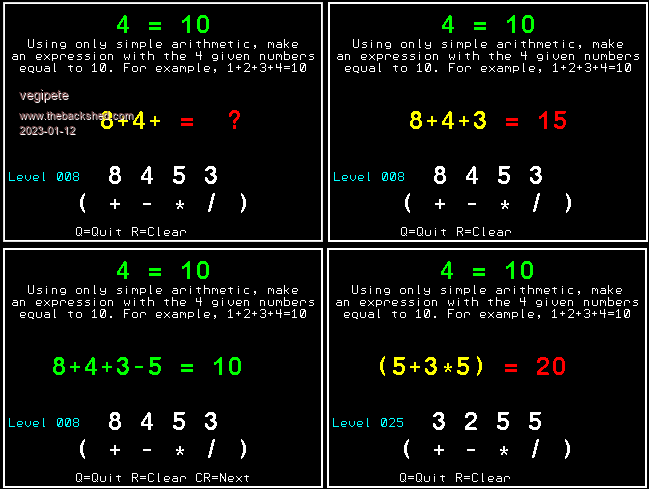 FourTen v0.2.zip PS: There is extra code in the program that some might find useful. I'll let you explore and see what you can find... Edited 2023-01-12 16:13 by vegipete Visit Vegipete's *Mite Library for cool programs. |
||||
| Volhout Guru Joined: 05/03/2018 Location: NetherlandsPosts: 5675 |
Nice !! I'll play with it and show it to my wife. She has a few kids in het class that could use a training like this to become more fluent juggling with numbers... Volhout PicomiteVGA PETSCII ROBOTS |
||||
| Martin H. Guru Joined: 04/06/2022 Location: GermanyPosts: 1350 |
very nice puzzle game.  'no comment |
||||
| LouisG Senior Member Joined: 19/03/2016 Location: AustraliaPosts: 130 |
Yes, very nice. Did you consider utilising the touch screen for entering the math characters? It seems eminently suitable. It would eliminate the need for a computer. Louis - |
||||
| vegipete Guru Joined: 29/01/2013 Location: CanadaPosts: 1160 |
Here's a bug-fix version: FourTen v0.3.zip However, there still seems to be some sort of problem that I haven't identified yet. It causes random crashes on the latest PicoMiteVGA firmware. One crash was such that I had to reboot Windoze to be able to re-connect to the Pico. Usually the error message suggests a nesting issue, and the displayed error causing program line is subtly changed from the actual line in memory. (I loose console connection, so I can't check and test stuff.) It's better on a previous version (5.070408) but there are oddities such as: [361] If ans < .1 Then soln$ = e$ : TestMath = 1 : Exit Function Error : IF without THEN I'll continue to study my code to find my error... =================== Yes, I've thought that a touch screen would be ideal. I don't have a Pico setup with a 320X240 LCD at the moment, so nothing developed yet. Visit Vegipete's *Mite Library for cool programs. |
||||
| phil99 Guru Joined: 11/02/2018 Location: AustraliaPosts: 2991 |
My experience with multiple commands on one line is all IFs must have : after THEN and finish with : ENDIF : eg If ans < .1 Then : soln$ = e$ : ENDIF : TestMath = 1 : Exit Function or If ans < .1 Then : soln$ = e$ : TestMath = 1 : ENDIF : Exit Function or If ans < .1 Then : soln$ = e$ : TestMath = 1 : Exit Function : ENDIF I am not sure where your IF ends and I don't think MMBasic knows either. |
||||
| vegipete Guru Joined: 29/01/2013 Location: CanadaPosts: 1160 |
My understanding is that because there is no colon after the THEN, the IF statement ends at the end of the line. Visit Vegipete's *Mite Library for cool programs. |
||||
TassyJim Guru Joined: 07/08/2011 Location: AustraliaPosts: 6449 |
I don't like using multiple statements with a one line IF but it is valid and should work. I couldn't get it to throw an error in MMB4W Jim VK7JH MMedit |
||||
| phil99 Guru Joined: 11/02/2018 Location: AustraliaPosts: 2991 |
When there is only one command on a line it works. More than one and it doesn't. Try it. I have banged my head against the wall before discovering this. The compiler says ERROR. Argue your case with it! Edited 2023-01-13 16:52 by phil99 |
||||
TassyJim Guru Joined: 07/08/2011 Location: AustraliaPosts: 6449 |
' a = 1 b = 2 c = 3 IF a = 1 THEN b = 0 : c = 0 : PRINT "test complete" PRINT "b = ";b PRINT "c = " ; c result: RUN test complete b = 0 c = 0 > Tested on picomite, DOS and MMB4W There must be something else at play. Give an example that fails. Preferably every time. Jim Edited 2023-01-13 17:04 by TassyJim VK7JH MMedit |
||||
| phil99 Guru Joined: 11/02/2018 Location: AustraliaPosts: 2991 |
Tested on Picomite 5.07.06 and no error. > ans =1 > e$="test" > If ans < .1 Then soln$ = e$ : TestMath = 1 : ? testmath : ?ans, soln$, e$ > ans=0 > If ans < .1 Then soln$ = e$ : TestMath = 1 : ? testmath : ?ans, soln$, e$ 1 0 test test > If ans < .1 Then : soln$ = e$ : TestMath = 1 : ? testmath : ?ans, soln$, e$ :endif 1 0 test test > ans=1 > If ans < .1 Then : soln$ = e$ : TestMath = 1 : ? testmath : ?ans, soln$, e$ :endif > Yet in the past I have got "Error : IF without THEN" just as VegiePete gets. Adding a colon after Then fixed that but gave "Error : No matching ENDIF" so added EndIf |
||||
| matherp Guru Joined: 11/12/2012 Location: United KingdomPosts: 10935 |
Personally I hate this syntax as it breaks any common sense rules within Basic (and certainly doesn't work in C) If : is essentially the equivalent of a end-of-statement/newline how can c=0 be executed as part of the condition? My advice and practice is always to have either a simple IF condition THEN onestatement or the normal IF ENDIF Edited 2023-01-13 18:57 by matherp |
||||
| vegipete Guru Joined: 29/01/2013 Location: CanadaPosts: 1160 |
I've been removing colons (as statement separators) from my program, as I agree that IF THEN multiple:statements is a bit evil. I suppose it's a left over from the One Page Program Challenge. The point of the example though is that that particular line worked just fine through many iterations, until it didn't, with the indicated error. At least in that case, I could copy the error, because the console connection hadn't dropped. Other such events, especially with the latest firmware version, dropped the console, without displaying the error on the console, only on the VGA screen. Furthermore, the displayed line with the error was changed slightly from the actual program line, by one statement or variable name (I think.) This suggests I've messed up with sub/function calls and returns, resulting in clobbering. My CMM2 didn't show any of this during testing, perhaps because it has so much more memory, so a much bigger mess can built before it shows up. Perhaps too the newest PicoMite firmware has less room for this nesting error to build, so it appears sooner. Either way, I have to figure out where I've messed up... Visit Vegipete's *Mite Library for cool programs. |
||||
| JohnS Guru Joined: 18/11/2011 Location: United KingdomPosts: 4228 |
I'm not keen, either. In C you can get a rough equivalent if you abuse the comma operator but should I post an example? Maybe not! John |
||||
| matherp Guru Joined: 11/12/2012 Location: United KingdomPosts: 10935 |
I've done some investigating and the cause is definitely the C stack overflowing. You can monitor this with MM.INFO(STACK). If it get below &H2003F480 then the program will abort. You will need to simplify the logic to avoid this. The only way I can make the stack bigger is by not moving key firmware routines into RAM which would slow Basic down |
||||
| vegipete Guru Joined: 29/01/2013 Location: CanadaPosts: 1160 |
Is there any chance this is related to the constant use of the EVAL statement, with a string that will generate an eval error roughly half the time? Visit Vegipete's *Mite Library for cool programs. |
||||
| matherp Guru Joined: 11/12/2012 Location: United KingdomPosts: 10935 |
Can't be certain but that is certainly a horrible thing to do. The use of ON ERROR in that way is asking for trouble. You really shouldn't call eval unless you know the string is syntactically correct. Should be easy to check. Just print mm.info stack every time eval errors and see what happens Edited 2023-01-14 05:34 by matherp |
||||
| vegipete Guru Joined: 29/01/2013 Location: CanadaPosts: 1160 |
Some quick testing with different strings seems to indicate that the EVAL statement is well behaved with errors. The C stack doesn't change, even with "Syntax", "No closing bracket" and "Divide by zero" errors. The following does not generate an error: (stuff after a close bracket is ignored - hmmm...) Dim te$ = "1)+2" c = 0 Do Inc c On error skip ans = Eval(te$) Print c, te$ " =" ans, MM.Info(stack), MM.ErrMsg$ Pause 50 Loop Feeding errors to EVAL is horrible? Perhaps, but for this game application, I'd pretty much have to perform all the functionality of EVAL just to determine if the string is syntactically correct. Sort of defeats the purpose. Fortunately you (Matherp) have done an awesome job coding EVAL into MMBasic and it works splendidly. My bug chasing continues... Visit Vegipete's *Mite Library for cool programs. |
||||
TassyJim Guru Joined: 07/08/2011 Location: AustraliaPosts: 6449 |
What happens if you change the one line IF to a multiline. IF ans < .1 THEN soln$ = e$ TestMath = 1 EXIT FUNCTION ENDIF It won't change the logic but it will be interesting to see which line reports the error. I still haven't seen the error. Jim VK7JH MMedit |
||||
| vegipete Guru Joined: 29/01/2013 Location: CanadaPosts: 1160 |
The program shown below doesn't output as expected: ... 48 &h20041578 &h18700 49 &h20041578 &h18700 50 &h20041578 &h18700 [6] Sub Recurr i Error : Too many nested SUB/FUN > list CLS c = 0 Recurr c End Sub Recurr i Inc i Print i, "&h" Hex$(MM.Info(STACK)) " &h" Hex$(MM.Info(HEAP)) Pause 100 Recurr i endsub > option list PicoMiteVGA MMBasic Version 5.07.06 OPTION KEYBOARD US > Visit Vegipete's *Mite Library for cool programs. |
||||
| Page 1 of 2 |
|||||
| The Back Shed's forum code is written, and hosted, in Australia. | © JAQ Software 2026 |