
|

|
Forum Index : Microcontroller and PC projects : Open SCR file (ZX Spectrum standard screen)
| Author | Message | ||||
| Martin H. Guru Joined: 04/06/2022 Location: GermanyPosts: 1334 |
What is scr file? The scr file extension is used for ZX Spectrum standard screen. The scr files are memory dumps of the first 6912 bytes of the Spectrum memory. 32*192 Bytes Pixel Data + 32*24 Bytes Color Data I've made a little Tool to show ZX Spectrum Screen$ files on the Pico Missing: Flash Attribut and Brightness for white. 'ZX Spectrum Screen Loader for PicoMite ' by Martin Herhaus 2023 'input =File in .SCR Format Dim col%(15) : '8 Colors in 2 BrightLevels For f%=0 To 15:Read col%(f%):Next MODE 1: Input "Filename :";SC$ CLS col%(7) ' Open sc$ For Input As #1 ty%=0 'read screen data py%=0:ty%=0 For f%=0 To 2 py%=f%*64 For y%=0 To 7 For l%=0 To 7 Lne%=py%+l%*8+y% For x%=0 To 31 spx%=64+(16*x%) byte$=Input$(1,1) plot spx%,lne%+24,Asc(byte$) Next x% Next l% Next y% Next f% 'read Attributes For y%=0 To 23 For x%=0 To 31 ink%=0:Paper%=0 byte$=Input$(1,1) If Asc(byte$) And 64 Then cl%=8 Else cl%=0 Paper%=Asc(byte$) And 7 Ink%=(Asc(byte$) And 56)>>3 TILE x%+4,y%+3,col%(ink%+cl%),col%(paper%+cl%) Next Next Close #1 Sub plot px%,py%,pval% s%=128 For n%=0 To 7 If pval% And s% Then Box px%+n%*2,py%*2,2,2,,0,0 s%=s%/2 Next End Sub '--Spectrum Colors (----- Data 0,255,16711680,16711935,32768,33023,16744448,16777215 Data 0,16639,16728064,16728319,65280,65535,16776960,16777215 to keep things easier, I used Mode 1 and the Tile Command for the Colors. The disadvantage of this is that you cannot save the image with Colors as a BMP File. 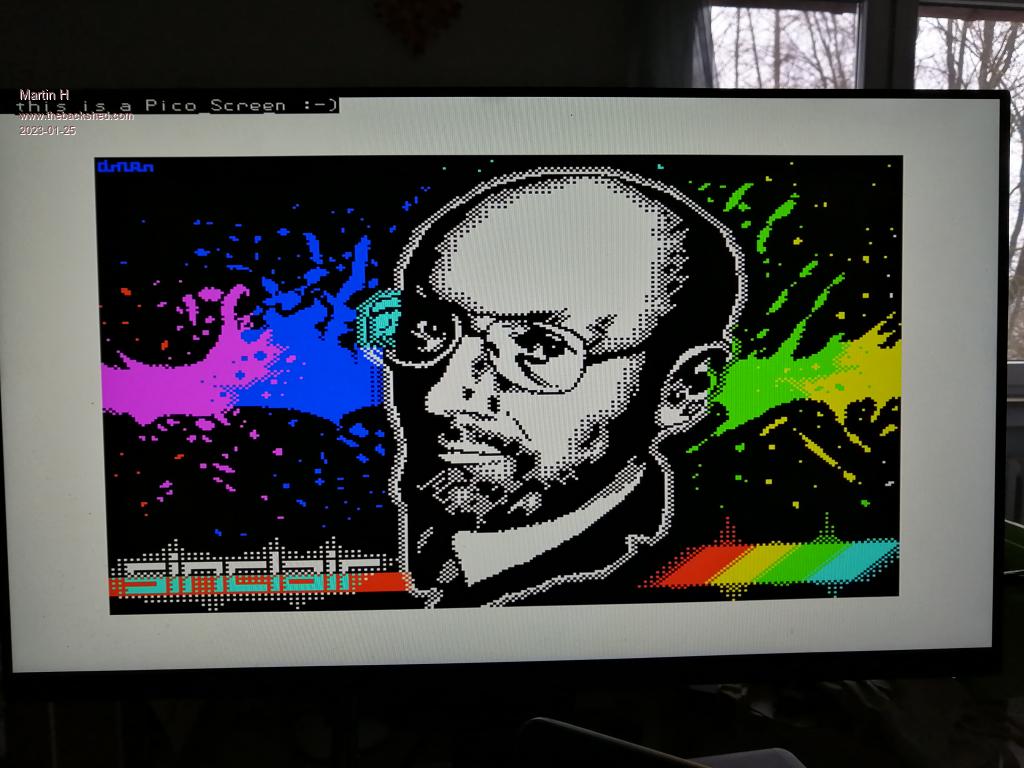 here the Sample Picture clive.zip Cheers Mart!n Edited 2023-01-25 21:55 by Martin H. 'no comment |
||||
| Volhout Guru Joined: 05/03/2018 Location: NetherlandsPosts: 5550 |
Smart thinking, using mode 1 and tiles. That is basiclly what the spectrum also did (and many other until the moment there was sufficient cheap memory for full RGB per pixel). The only one that is different was Teletext. They has a color attribute per character, sacrificing one character preceeding. Edited 2023-01-25 22:48 by Volhout PicomiteVGA PETSCII ROBOTS |
||||
| Martin H. Guru Joined: 04/06/2022 Location: GermanyPosts: 1334 |
it was also the logical way, because at the time when the point is set there is no information about what color it will get. I found a WebPage as Source of hunderts of Spectrum Screens. ZX ART 'no comment |
||||
| Martin H. Guru Joined: 04/06/2022 Location: GermanyPosts: 1334 |
ok, I also managed it for Mode 2 'ZX Spectrum Screen Loader mode 2 for PicoMite 'by Martin Herhaus 2023 'input =File in .SCR Format Dim col%(15) '8 Colors in 2 Bightnesses Restore Scolors:For f%=0 To 15:Read col%(f%):Next MODE 2: Input "Filename :";SC$ CLS col%(7) Open sc$ For Input As #1 ty%=0 'read screen data py%=0:ty%=0 For f%=0 To 2 †py%=f%*64 †For y%=0 To 7 † †For l%=0 To 7 † † †Lne%=py%+l%*8+y% † † † †For x%=0 To 31 † † † † †spx%=32+(8*x%) † † † † †byte$=Input$(1,1) † † † † †plot spx%,lne%+24,Asc(byte$) † † † †Next x% † † †Next l% † †Next y% †Next f% 'read Attributes For y%=0 To 23 †For x%=0 To 31 † †ink%=0:Paper%=0 † †byte$=Input$(1,1) † †If Asc(byte$) And 64 Then cl%=8 Else cl%=0 † †Paper%=Asc(byte$) And 7 † †Ink%=(Asc(byte$) And 56)>>3 † †recol x%+4,y%+3,col%(ink%+cl%),col%(paper%+cl%) †Next Next Close #1 Scolors: Data 0,255,16711680,16711935,32768,33023,16744448,16777215 Data 0,16639,16728064,16728319,65280,65535,16776960,16777215 Sub plot px%,py%,pval% s%=128 For n%=0 To 7 If pval% And s% Then Pixel px%+n%,py%,0 'If pval% And s% Then Box px%+n%*2,py%*2,2,2,,0,0 s%=s%/2 Next End Sub Sub recol cx%,cy%,bg%,fg% †xx%=8*cx%:yy%=8*cy% †For i1x%=0 To 7:For i1y%=0 To 7 † †If Pixel(xx%+i1x%,yy%+i1y%) Then pcl%=bg% Else pcl%=fg% † †Pixel xx%+i1x%,yy%+i1y%,pcl% †Next :Next End Sub † † † † † † † † † † † † † † † † † † † † † † † † † † 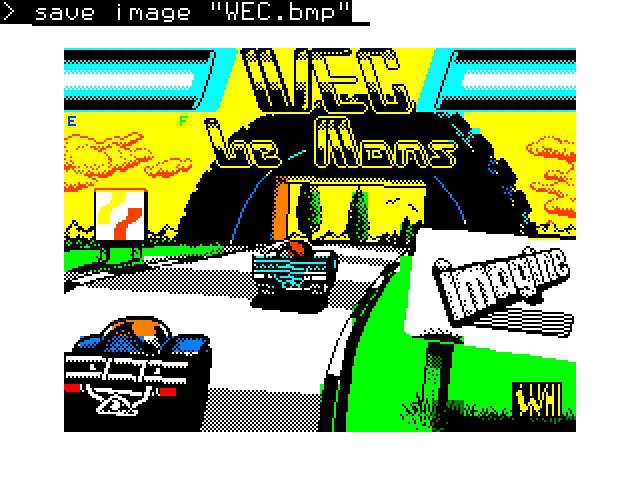 but.. wec.scr † †6912 Bytes † † †WEC.bmp †230454 Bytes so the bmp file is 33.3 times as large as the source Cheers Mart!n Edited 2023-01-26 00:39 by Martin H. 'no comment |
||||
| Mixtel90 Guru Joined: 05/10/2019 Location: United KingdomPosts: 8396 |
This is excellent work! The beauty of it is that it can be used for PicoMite specific screens too. The scr format is fine for a lot of uses. Converting from bmp to scr is probably more important than going the other way. :) Mick Zilog Inside! nascom.info for Nascom & Gemini Preliminary MMBasic docs & my PCB designs |
||||
| Plasmamac Guru Joined: 31/01/2019 Location: GermanyPosts: 598 |
Maybe peter can implement the load Data / save Data from cmm2 to the pico?. Plasma |
||||
| Martin H. Guru Joined: 04/06/2022 Location: GermanyPosts: 1334 |
The nested loops are only necessary because of the somewhat strange structure of the Spectrum on the screen memory. Storing a 320x240 Picture from the Pico would take 40x240=9600 Bytes for Monochrome Screen and 40*30=1200 Bytes for the Color Information, so a Full screen takes 10800Bytes. BUT ... you stuck with the 8x8 Pixel Bicolor Problem. You have to pay attention to this when creating the pictures. With 3600 more Bytes, one can use a 4x4 Pixel Color Structur. to be more flexible. Edited 2023-01-26 03:43 by Martin H. 'no comment |
||||
| jirsoft Guru Joined: 18/09/2020 Location: Czech RepublicPosts: 533 |
Maybe you can reuse sub for save BMP from GRF.INC: GRF.INC on GitHub I did it also because of size... Jiri Napoleon Commander and SimplEd for CMM2 (GitHub),  CMM2.fun |
||||
| Martin H. Guru Joined: 04/06/2022 Location: GermanyPosts: 1334 |
NICE  as I see, you use also many nested Loops in the GRF.loadZX FUNCTION †  The Pico can allready Save BMP with the Save Image Command, but it uses 24Bit BMP, thats why every Pixel needs 3Bytes. As alternative we can also Load JPG Files. The Pico is not able to write JPG because of the high computational effort that would be required for compression. But you can convert the BMP to JPG on the PC and then send it back to the Pico. Edited 2023-01-26 20:58 by Martin H. 'no comment |
||||
| Martin H. Guru Joined: 04/06/2022 Location: GermanyPosts: 1334 |
with a little tweak now also for MMB4W 'ZX Spectrum Screen Loader mode 2/7 for PicoMite & MMB4W 'by Martin Herhaus 2023 'input =File in .SCR Format Dim col%(15) '8 Colors in 2 Bightnesses Restore PScolors: if mm.device$="PicoMiteVGA" then MODE 2 else Mode 7 Restore WSColors endif For f%=0 To 15:Read col%(f%):Next Input "Filename :";SC$ CLS col%(7):t%=Timer Open sc$ For Input As #1 ' 'read screen data For f%=24 To 152 Step 64 †For y%=0 To 7 † †For l%=0 To 56 Step 8 † † † †For x%=32 To 280 Step 8 † † † † †byte%=Asc(Input$(1,1)) † † † † †plot x%,f%+l%+y%,byte% † † † †Next x% † † †Next l% † †Next y% Next f% 'read Attributes For y%=3 To 26 †For x%=4 To 35 † †byte%=Asc(Input$(1,1)) † †If byte% And 64 Then cl%=8 Else cl%=0 † †Paper%=(byte% And 7) † †Ink%=(byte% And 56)>>3 † †recol x%,y%,col%(ink%+cl%),col%(paper%+cl%) †Next Next Close #1 PScolors: Data 0,255,16711680,16711935,32768,33023,16744448,16777215 Data 0,16639,16728064,16728319,65280,65535,16776960,16777215 ' WSColors: data 0,&HD70000,&HD7,&HD700D7,&H00D700,&HD70800,&H00D7D7,&HD7D7D7 data 0,&HFF0000,&HFF,&HFF00FF,&H00ff00,&HFFff00,&H00ffFF,&HFFFFFF Sub plot px%,py%,pval% s%=128 For n%=0 To 7 If pval% And s% Then Pixel px%+n%,py%,0 s%=s%>>1 Next End Sub Sub recol cx%,cy%,bg%,fg% †xx%=8*cx% †For i1x%=xx% To xx%+7 † †yy%=8*cy%: † †For i1y%=yy% To yy%+7 † † †PC%=Pixel(i1x%,i1y%) AND &HFFFFFF † † †If †PC% Then † † † †Pixel i1x%,i1y%,bg% † † †Else † † † †Pixel i1x%,i1y%,fg% † † †EndIf † †Next †Next End Sub maybe someone with Color Maximite can test it there Cheers †Mart!n Edited 2023-01-26 22:59 by Martin H. 'no comment |
||||
| Martin H. Guru Joined: 04/06/2022 Location: GermanyPosts: 1334 |
To use this as a slideshow it would be nice to read the Filenames from the Program. with files "*.scr" I get a list of all scr files, but is there a way in MM Basic to automatic transfer Filenames (redirect Console Output) into a text file? Like, in DOS: DIR *.SCR >Files.txt /b Cheers Mart!n 'no comment |
||||
TassyJim Guru Joined: 07/08/2011 Location: AustraliaPosts: 6401 |
look up DIR$( [fspec [, type ]] ) Jim VK7JH MMedit |
||||
| Martin H. Guru Joined: 04/06/2022 Location: GermanyPosts: 1334 |
Thank you Jim,  that does the Job that does the Job for the Test I used to list all "*.scr" files before the Input fl$=dir$("*.scr",FILE) do while fl$<>"" print fl$ fl$=dir$() loop Input "Filename :";SC$ Thank you Cheers Mart!n 'no comment |
||||
| PilotPirx Senior Member Joined: 03/11/2020 Location: GermanyPosts: 107 |
Hi Martin, i updated my PicoMite VGA to V5.07.07 and the SCR viewer doesn¬īt work anymore. Do you have a newer code which works with V5.07.07? |
||||
| Martin H. Guru Joined: 04/06/2022 Location: GermanyPosts: 1334 |
I think this is due to the changed tile structure for mode 1 in V5.05.07 But the Mode2 Version does its job as usual: 'ZX Spectrum Screen Loadermode 2 for PicoMite 'by Martin Herhaus 2023 'input =File in .SCR Format Dim col%(15) '8 Colors in 2 Bightnesses Restore Scolors:For f%=0 To 15:Read col%(f%):Next MODE 2: Input "Filename :";SC$ CLS col%(7):t%=Timer Open sc$ For Input As #1 ty%=0 'read screen data 'py%=0:ty%=0 For f%=24 To 152 Step 64  For y%=0 To 7    For l%=0 To 56 Step 8        For x%=32 To 280 Step 8          byte%=Asc(Input$(1,1))          plot x%,f%+l%+y%,byte%        Next x%      Next l%    Next y% Next f% 'read Attributes For y%=3 To 26  For x%=4 To 35    byte%=Asc(Input$(1,1))    If byte% And 64 Then cl%=8 Else cl%=0    Paper%=(byte% And 7)    Ink%=(byte% And 56)>>3    recol x%,y%,col%(ink%+cl%),col%(paper%+cl%)  Next Next Close #1 'Print Timer-t%; Scolors: Data 0,255,16711680,16711935,32768,33023,16744448,16777215 Data 0,16639,16728064,16728319,65280,65535,16776960,16777215 Sub plot px%,py%,pval% s%=128 For n%=0 To 7 If pval% And s% Then Pixel px%+n%,py%,0 s%=s%>>1 Next End Sub Sub recol cx%,cy%,bg%,fg%  xx%=8*cx%  For i1x%=xx% To xx%+7:yy%=8*cy%:For i1y%=yy% To yy%+7    If Pixel(i1x%,i1y%) Then      Pixel i1x%,i1y%,bg%    Else      Pixel i1x%,i1y%,fg%    EndIf  Next :Next End Sub I will fix the Mode 1 Version soon Edit: this will not give a useful result, since the tiles are no longer square. but we can stay with mode 2  cheers  Mart!n Edited 2023-05-12 23:52 by Martin H. 'no comment |
||||
| matherp Guru Joined: 11/12/2012 Location: United KingdomPosts: 10747 |
You can set the tile height using TILE HEIGHT. Set it to 16 and then two tiles wide is 16x16 like before |
||||
| Martin H. Guru Joined: 04/06/2022 Location: GermanyPosts: 1334 |
thank you                    that works   'ZX Spectrum Screen Loader for PicoMite 'input =File in .SCR Format Dim col%(15) '8 Colors in 2 Bightnesses Restore Scolors:For f%=0 To 15:Read col%(f%):Next TILE HEIGHT 16 MODE 1: Input "Filename :";SC$ CLS Open sc$ For Input As #1 ty%=0 'read screen data py%=0:ty%=0 For f%=0 To 2 py%=f%*64 For y%=0 To 7 For l%=0 To 7 Lne%=py%+l%*8+y% For x%=0 To 31  spx%=64+(16*x%)  byte$=Input$(1,1)  plot spx%,lne%+24,Asc(byte$) Next x%  Next l% Next y% Next f% 'read Attributes For y%=0 To 23 For x%=0 To 31 ink%=0:Paper%=0 byte$=Input$(1,1) If Asc(byte$) And 64 Then cl%=8 Else cl%=0 Paper%=Asc(byte$) And 7 Ink%=(Asc(byte$) And 56)>>3 TILE (2*x%)+8 ,y%+3,col%(ink%+cl%),col%(paper%+cl%) TILE (2*x%)+9,y%+3,col%(ink%+cl%),col%(paper%+cl%) Next Next Close #1 Scolors: Data 0,255,16711680,16711935,32768,33023,16744448,16777215 Data 0,16639,16728064,16728319,65280,65535,16776960,16777215 Sub plot px%,py%,pval% s%=128 For n%=0 To 7 If pval% And s% Then  Box px%+n%*2,py%*2,2,2,,0,0  Else  Box px%+n%*2,py%*2,2,2,,col%(7),Col%(7)  EndIf s%=s%/2 Next End Sub  Edited 2023-05-13 02:10 by Martin H. 'no comment |
||||
| The Back Shed's forum code is written, and hosted, in Australia. | © JAQ Software 2025 |