
|

|
Forum Index : Microcontroller and PC projects : PicoMiteWeb Solar Greenhouse
| Author | Message | ||||
| lizby Guru Joined: 17/05/2016 Location: United StatesPosts: 3613 |
Fist step toward hardware control of gear for a solar greenhouse (note: I don't have a solar greenhouse, but have a little shed with 275W two solar panels which I can use for testing). This is testing of the control hardware. The system has a 6-relay module which switches 12V LEDs and fans, 2 MOSFET modules for additional LEDs (PWM-capable, though I'm not using that feature), 4 toggle switches, and 4 temperature/humidity sensors (AM2320 & DHT11). The relays and MOSFET modules represent Circulator, Louver Vent, Mister, Dehumidifier, fan in, fan out, heater, and lights. The toggle switches represent Mains Power, Battery Power, Door, and Motion sensor. The temperature sensors represent indoor and outdoor temperature and humidity, and circulator supply and return temperatures. Here's the web page: 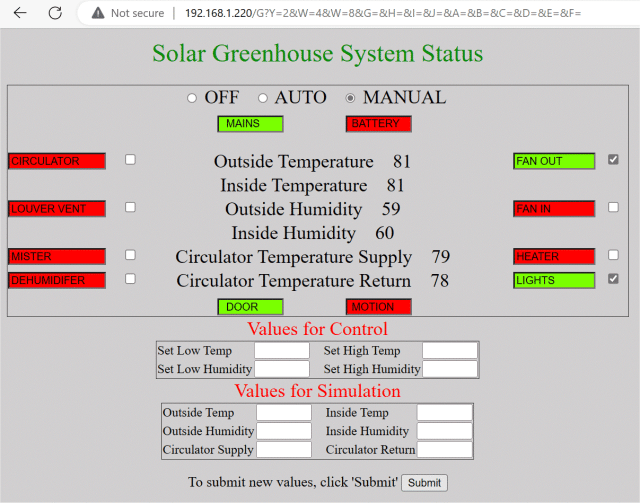 The system would have 3 modes: OFF, AUTO, and MANUAL. I have only OFF and MANUAL working (and those incompletely, as the video revealed). Here's a Youtube video: PicoMiteWeb Solar Greenhouse I've attached the zipped HTML file, gretempl.htm. (Hmmm, I see that I have somehow lost the date and time, which is javascript code which actually is in the gretempl.htm file and which I believe was working yesterday.) ~ Note that neither the HTML file nor the greenhouse.bas program make good examples of best use of the PicoMiteWeb capabilities, since their origin precedes even Peter's implementation on the Pi-cromite, which introduced the practice of including the MMBasic variables in the html file enclosed in "{}". I used a method I started using on the PICAXE many years ago of embedding "tags" (~01 through ~99) in the HTML, and then programmatically replacing them each time the HTML was reproduced. I hope at some point to align with Peter's method, but it's a fairly major rewrite for me. One HTML practice I like is to put everything into tables--even tables within tables. This makes it easy to align rows and columns. The screen may look "old school", but that would be me, and I think it makes for a straightforward layout for relatively simple control programs like this. gretempl.zip Edited 2023-03-13 04:24 by lizby PicoMite, Armmite F4, SensorKits, MMBasic Hardware, Games, etc. on fruitoftheshed |
||||
| panky Guru Joined: 02/10/2012 Location: AustraliaPosts: 1117 |
Very interesting Lance, watching development with interest, Doug. ... almost all of the Maximites, the MicromMites, the MM Extremes, the ArmMites, the PicoMite and loving it! |
||||
| lizby Guru Joined: 17/05/2016 Location: United StatesPosts: 3613 |
Someone on Youtube expressed an interest in the source code, so I'm attaching it. DISCLAIMER: This code represents an old style of handling the HTML and the back and forth with the browser--it does not use Peter's superior method of embedding the variable names in the HTML code. My intention was to re-write it, but I won't be back to where I can test it for another 3+ months. greenhouse.zip The HTML template is in the gretempl.zip file in the first post. PicoMite, Armmite F4, SensorKits, MMBasic Hardware, Games, etc. on fruitoftheshed |
||||
| Technophiliac Regular Member Joined: 18/12/2020 Location: New ZealandPosts: 92 |
What dehumidifier will you be switching? (Looking to do this myself) Davo, Wellington. You can have it perfect, on time, and at the best price. Choose any two. |
||||
| lizby Guru Joined: 17/05/2016 Location: United StatesPosts: 3613 |
For the small shed I have, I'm using one like this, $40USD from Amazon, but I'm not controlling it--just using it manually. For over-the-air control, I'm using Sonoff devices like this (10A) or this (16A)--controlled manually from my phone, but with MQTT they could be controlled from a webmite (I think--haven't tried this) or ESP32 with Annex Basic (or numerous other controller/software combinations). These could handle almost any size dehumidifier you would want. PicoMite, Armmite F4, SensorKits, MMBasic Hardware, Games, etc. on fruitoftheshed |
||||
| grumpyoldgeek Newbie Joined: 30/07/2018 Location: United StatesPosts: 37 |
Thanks for the source. I'm doing a similar project to monitor my whole-house generator, transfer switch and water well pump. I'm sure it will come in handy. |
||||
| The Back Shed's forum code is written, and hosted, in Australia. | © JAQ Software 2026 |