
|

|
Forum Index : Microcontroller and PC projects : PicoMiteWEB V5.07.07a24+ - Now with TFTP
| Page 1 of 5 |
|||||
| Author | Message | ||||
| matherp Guru Joined: 11/12/2012 Location: United KingdomPosts: 10917 |
V5.07.07a24 PicoMiteWebV5.07.07a24.zip Note the times taken and the file size  See here for how to enable TFTP on windows (tested on W11). Linux users: you are on your own The TFTP server is automatically enabled if you are connected to wifi and makes transferring files easy and fast. NB: The protocol TFTP does not support directory listing etc. so don't ask. It is also completely insecure so only use on your local network. 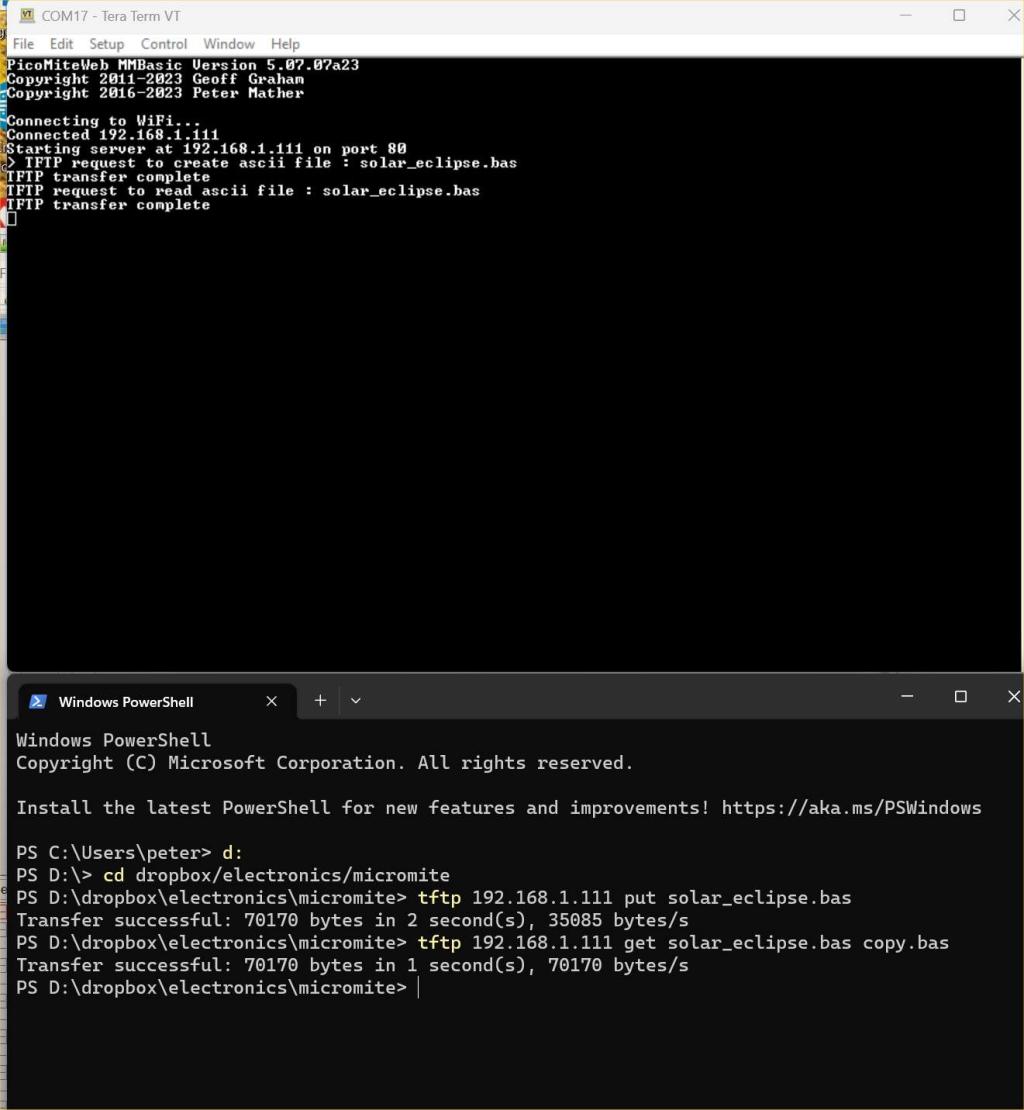 |
||||
| lizby Guru Joined: 17/05/2016 Location: United StatesPosts: 3579 |
Super. Goodbye, XMODEM. PicoMite, Armmite F4, SensorKits, MMBasic Hardware, Games, etc. on fruitoftheshed |
||||
| atmega8 Guru Joined: 19/11/2013 Location: GermanyPosts: 731 |
Wow, that makes Tbi gs much easier and faster! Very helpfull Feature. Thank you Peter.! |
||||
| atmega8 Guru Joined: 19/11/2013 Location: GermanyPosts: 731 |
Wow, that makes Tbi gs much easier and faster! Very helpfull Feature. Thank you Peter.! |
||||
| Michal Senior Member Joined: 02/02/2022 Location: PolandPosts: 125 |
It's fast over tftp. Thanks Michal |
||||
| panky Guru Joined: 02/10/2012 Location: AustraliaPosts: 1117 |
Info for Linux users on tftp here   Tongue in cheek - Tongue in cheek -   some command line needed but then again, isn't PowerShell just another terminal! some command line needed but then again, isn't PowerShell just another terminal!My Pico-W modules arrive this week - can't wait to experiment - thanks Peter for another great contribution, Doug. ... almost all of the Maximites, the MicromMites, the MM Extremes, the ArmMites, the PicoMite and loving it! |
||||
| Hans Senior Member Joined: 18/10/2022 Location: CanadaPosts: 117 |
Hi All; Watch for a topic called "TFTP Pi to PICO". I'm in the process of creating a document and it is so simple you beginners will be able to do it too.  Happy TFTPing,  Hans ...  |
||||
TassyJim Guru Joined: 07/08/2011 Location: AustraliaPosts: 6443 |
Works from Linux after installing tftp package Works from Windows 11 after enabling tftp client in apps and features. I like the way it can run and transfer files while still having the web server active. Well done. Jim VK7JH MMedit |
||||
| lizby Guru Joined: 17/05/2016 Location: United StatesPosts: 3579 |
Thanks for that. I struggled with the installation of the SolarWinds TFTP server. It ran through most of the steps, then said the installation had failed. I ran it again, and it asked if I wanted to Repair or Remove. I chose Repair, but TFTP from the PowerShell didn't work. I uninstalled and repeated: again failed, again repaired. Now with Jim's suggestion, after searching for Windows Features, I went here: 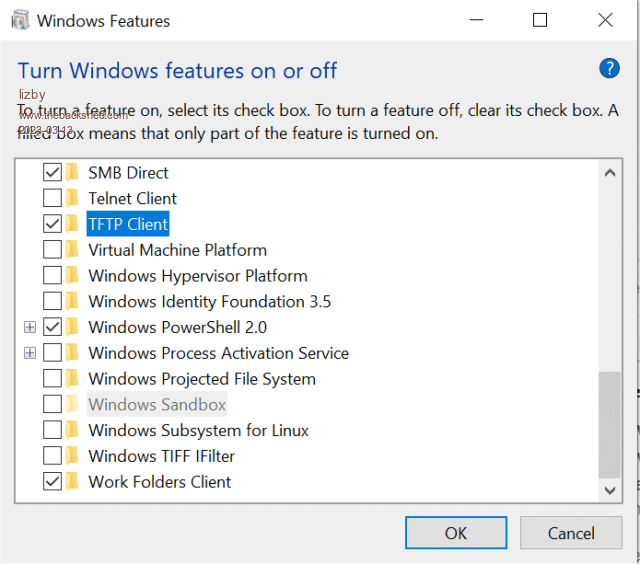 Clicked TFTP Client and OK, and now it works. Great improvement in speed of transfer and ease of use. PicoMite, Armmite F4, SensorKits, MMBasic Hardware, Games, etc. on fruitoftheshed |
||||
| matherp Guru Joined: 11/12/2012 Location: United KingdomPosts: 10917 |
Just to be clear to anyone else. You need to install a TFTP client and not a server to use the new functionality. The link I provided explains both and I should have made it clear that only the client is needed and in windows that is just a matter of enabling it. |
||||
| Michal Senior Member Joined: 02/02/2022 Location: PolandPosts: 125 |
Here is a neat client and server for Win32 and Win64: http://philippe.jounin.pagesperso-orange.fr/tftpd32_download.html Michal |
||||
| Pluto Guru Joined: 09/06/2017 Location: FinlandPosts: 408 |
TFTP is really very fast for transfer to PicoMiteWEB's flash memory  -it seems not to like filenames with spaces. -I thought that it would load to Pico's program memory directly (and start), but loading to the flash is of course much more useful! Thanks again Peter for the new tool!  With earlier versions my Pico got "****PANIC****" after a few (5...15) updates from openweathermap. Haven't run V5.07.07a24 long enough yet to see any possible problems. What is generally causing the ****PANIC****? Any risk of destroying the Pico? Is just telling me that it is overloaded? /Pluto |
||||
| Pluto Guru Joined: 09/06/2017 Location: FinlandPosts: 408 |
*** PANIC *** again with V5.07.07a24 after reading 15 times from openweathermap. MMCC output: Weather for Porvoo Temperature is -1.08 Pressure is 990 light snow Connected Weather for Kaskinen Temperature is -1.77 Pressure is 978 light snow Connected *** PANIC *** Out of Heap memory Error: Invalid address - resetting Port: COM6 removed Disconnected Port: COM6 inserted Connected to COM6 at 115200 PicoMiteWeb MMBasic Version 5.07.07a24 Copyright 2011-2023 Geoff Graham Copyright 2016-2023 Peter Mather Connecting to WiFi... Connected 192.168.8.189 Starting server at 192.168.8.189 on port 80 ...and "light snow" has now turned into heavy snow. Time to use the shovel again. The piles are getting quite high and I can soon take a big step up on the roof. |
||||
| matherp Guru Joined: 11/12/2012 Location: United KingdomPosts: 10917 |
Your program would be useful - are you closing the connection? |
||||
| phil99 Guru Joined: 11/02/2018 Location: AustraliaPosts: 2961 |
It works if you enclose them in quotes E:\>tftp 192.168.1.100 get "PicoWeb Test 1.bas" Edit The length may be an issue. This transfers:- E:\PicoMiteWeb>tftp -i 192.168.1.100 get "Compr img test.bas" Transfer successful: 1205 bytes in 1 second(s), 1205 bytes/s But this won't - same file different name:- E:\PicoMiteWeb>tftp 192.168.1.100 get "Compressed image test.bas" Connect request failed You can however send if the target name is shorter. E:\PicoMiteWeb>tftp 192.168.1.100 put "Compressed image test 2.bas" "cmp2.bas" Transfer successful: 1205 bytes in 1 second(s), 1205 bytes/s Edited 2023-03-14 12:59 by phil99 |
||||
| matherp Guru Joined: 11/12/2012 Location: United KingdomPosts: 10917 |
maximum name length for tftp is 20 chars - don't know why |
||||
| Pluto Guru Joined: 09/06/2017 Location: FinlandPosts: 408 |
Peter, here is the program and the options in use. 'openweathermap CLS Dim buff%(512) Dim APIKEY$="xxxxxxxxxxxxxxxxxxxxxxxxxxxxxxxxx" WEB ntp 2 Dim report$="weather?q=Porvoo,FI" Dim b$= "GET /data/2.5/"+report$+"&APPID="+APIKEY$+Chr$(10)+Chr$(13) SETTICK 1000*60,Klocka Klocka DO update=0 report$="weather?q=Porvoo,FI" b$= "GET /data/2.5/"+report$+"&APPID="+APIKEY$+Chr$(10)+Chr$(13) WEB open tcp client "api.openweathermap.org",80 WEB TCP CLIENT REQUEST b$,buff%(),10000 WEB close tcp client Print "Weather for " + Json$(buff%(),"name") Print "Temperature is ",Val(Json$(buff%(),"main.temp"))-273 Print "Pressure is ",Json$(buff%(),"main.pressure") Print Json$(buff%(),"weather[0].description") TEXT 0,10,"Hemma:",,,2,rgb(blue),rgb(White) text 0,40,"Temperatur:"+str$(Val(Json$(buff%(),"main.temp"))-273)+"'C",,,1 TEXT 0,60,"Lufttryck: "+Json$(buff%(),"main.pressure")+"mBar" text 0,80,Json$(buff%(),"weather[0].description") WindDir TEXT 0,100,"Vind: "+Json$(buff%(),"wind.speed")+" m/s "+riktning$ TEXT 0,120,"Regn: "+Json$(buff%(),"rain.1h")+" mm/h" Update=1 pause 60000*2 Update=0 report$="weather?q=Kaskinen,FI" b$= "GET /data/2.5/"+report$+"&APPID="+APIKEY$+Chr$(10)+Chr$(13) WEB open tcp client "api.openweathermap.org",80 WEB TCP CLIENT REQUEST b$,buff%(),10000 WEB close tcp client Print "Weather for " + Json$(buff%(),"name") Print "Temperature is ",Val(Json$(buff%(),"main.temp"))-273 Print "Pressure is ",Json$(buff%(),"main.pressure") Print Json$(buff%(),"weather[0].description") TEXT 160,10,"Holmin:",,,2,rgb(blue),rgb(White) text 160,40,"Temperatur:"+str$(Val(Json$(buff%(),"main.temp"))-273)+"'C" TEXT 160,60,"Lufttryck: "+Json$(buff%(),"main.pressure")+"mBar" text 160,80,Json$(buff%(),"weather[0].description") WindDir TEXT 160,100,"Vind: "+Json$(buff%(),"wind.speed")+" m/s "+riktning$ TEXT 160,120,"Regn: "+Json$(buff%(),"rain.1h")+" mm/h" Update=1 'Klocka pause 60000*2 loop end SUB WindDir grad=val(+Json$(buff%(),"wind.deg")) riktning$="" if grad>337.5 or grad<=22.5 then riktning$="Nord" if grad>22.5 and grad<=67.5 then riktning$="N-O" if grad>67.5 and grad<=112.5 then riktning$="Ost" if grad>112.5 and grad<=157.5 then riktning$="S-O" if grad>157.5 and grad<=202.5 then riktning$="Syd" if grad>202.5 and grad<=247.5 then riktning$="S-V" if grad>247.5 and grad<=292.5 then riktning$="V" if grad>292.5 and grad<=337.5 then riktning$="N-V" end sub sub Klocka If Update then Tid$=left$(time$,5) text mm.hres/2,mm.vres*7/8,Tid$,CM,,3,rgb(blue),rgb(white) end if end sub option list PicoMite MMBasic Version 5.07.07a24 OPTION SYSTEM SPI GP18,GP19,GP16 OPTION CPUSPEED (KHz) 252000 OPTION LCDPANEL ILI9341, LANDSCAPE,GP17,GP14,GP13 OPTION WIFI ZZZZZZZZZ, *********** OPTION TCP SERVER PORT 80 OPTION TOUCH GP12,GP11 GUI CALIBRATE 0, 3921, 3913, -894, -632 > /Pluto |
||||
| matherp Guru Joined: 11/12/2012 Location: United KingdomPosts: 10917 |
I don't like the SETTICK which is asynchronous to complex web and json activity - both very stack intensive. Please try it a different way and then let me know. |
||||
| Pluto Guru Joined: 09/06/2017 Location: FinlandPosts: 408 |
Removed the SETTICK and all calls to SUB Klocka (for displaying time). It run for 8 updates of the first location and got panic at the 8th update of the second position. Will now strip it to only read data for one location. |
||||
TassyJim Guru Joined: 07/08/2011 Location: AustraliaPosts: 6443 |
Pluto, Try this version. The settick sets a flag and alternates between the two locations. My system is up to 14 reads so far. I don't have a display so all output is to PRINT. 'openweathermap ' CLS DIM buff%(512) DIM APIKEY$="xxxxxxxxxxxxxxxxxxxxxxxxxxxxxxxxx" WEB ntp 2 DIM report$="weather?q=Porvoo,FI" DIM b$= "GET /data/2.5/"+report$+"&APPID="+APIKEY$+CHR$(10)+CHR$(13) SETTICK 1000*120,Klocka Klocka DO IF update THEN getfirst IF update2 THEN getsecond LOOP SUB getfirst update = 0 report$="weather?q=Porvoo,FI" b$= "GET /data/2.5/"+report$+"&APPID="+APIKEY$+CHR$(10)+CHR$(13) WEB OPEN tcp client "api.openweathermap.org",80 WEB TCP CLIENT REQUEST b$,buff%(),10000 WEB CLOSE tcp client PRINT "Weather for " + Json$(buff%(),"name") PRINT "Temperature is ",VAL(Json$(buff%(),"main.temp"))-273 PRINT "Pressure is ",Json$(buff%(),"main.pressure") PRINT Json$(buff%(),"weather[0].description") PRINT "Hemma:" ',,,2,rgb(blue),rgb(White) PRINT "Temperatur:"+STR$(VAL(Json$(buff%(),"main.temp"))-273)+"'C" ',,,1 PRINT"Lufttryck: "+Json$(buff%(),"main.pressure")+"mBar" PRINT Json$(buff%(),"weather[0].description") WindDir PRINT "Vind: "+Json$(buff%(),"wind.speed")+" m/s "+riktning$ PRINT "Regn: "+Json$(buff%(),"rain.1h")+" mm/h" END SUB SUB getsecond update2 = 0 report$="weather?q=Kaskinen,FI" b$= "GET /data/2.5/"+report$+"&APPID="+APIKEY$+CHR$(10)+CHR$(13) WEB OPEN tcp client "api.openweathermap.org",80 WEB TCP CLIENT REQUEST b$,buff%(),10000 WEB CLOSE tcp client PRINT "Weather for " + Json$(buff%(),"name") PRINT "Temperature is ",VAL(Json$(buff%(),"main.temp"))-273 PRINT "Pressure is ",Json$(buff%(),"main.pressure") PRINT Json$(buff%(),"weather[0].description") PRINT "Holmin:" ',,,2,rgb(blue),rgb(White) PRINT "Temperatur:"+STR$(VAL(Json$(buff%(),"main.temp"))-273)+"'C" PRINT "Lufttryck: "+Json$(buff%(),"main.pressure")+"mBar" PRINT Json$(buff%(),"weather[0].description") WindDir PRINT "Vind: "+Json$(buff%(),"wind.speed")+" m/s "+riktning$ PRINT "Regn: "+Json$(buff%(),"rain.1h")+" mm/h" END SUB SUB WindDir grad=VAL(+Json$(buff%(),"wind.deg")) riktning$="" IF grad>337.5 OR grad<=22.5 THEN riktning$="Nord" IF grad>22.5 AND grad<=67.5 THEN riktning$="N-O" IF grad>67.5 AND grad<=112.5 THEN riktning$="Ost" IF grad>112.5 AND grad<=157.5 THEN riktning$="S-O" IF grad>157.5 AND grad<=202.5 THEN riktning$="Syd" IF grad>202.5 AND grad<=247.5 THEN riktning$="S-V" IF grad>247.5 AND grad<=292.5 THEN riktning$="V" IF grad>292.5 AND grad<=337.5 THEN riktning$="N-V" END SUB SUB Klocka STATIC choice choice = 1 - choice IF choice THEN update = 1 ELSE update2 = 1 ENDIF END SUB VK7JH MMedit |
||||
| Page 1 of 5 |
|||||
| The Back Shed's forum code is written, and hosted, in Australia. | © JAQ Software 2026 |