
|

|
Forum Index : Microcontroller and PC projects : Connecting a pico w to a MQTT server (mosquitto,linux)
| Author | Message | ||||
| andreas Senior Member Joined: 07/12/2020 Location: GermanyPosts: 226 |
I have a pico w runniung WebMite 5.07.07 using the options: WebMite MMBasic Version 5.07.07 OPTION SYSTEM SPI GP10,GP11,GP12 OPTION AUTORUN 3 OPTION LIBRARY_FLASH_SIZE 14000 OPTION COLOURCODE ON OPTION DISPLAY 50, 100 OPTION WIFI FritzBox, ********************* OPTION TELNET CONSOLE ON OPTION SDCARD GP15 OPTION AUDIO GP18,GP19, ON PWM CHANNEL 1 This pico w has connected a PIR motion sensor connected to pin gp6 I want to get the motion detection signals on any pc/mobile by using a mqtt subscription to a mqtt message broker. There are some tasks to do: 1. Connect the pico w reliable to the local wlan without user interaction 2. Install a MQTT server on some local pc i.e. a raspberry pi 3. Generate motion messages and send them to the MQTT server 4. Receive messages on any pc connected to the MQTT server 1. Connect the pico w reliable to the local wlan without user interaction I'm using a FritzBox 7590 as wifi and internet router. Unfortunatelly not everytime when I switch on the pico w it is connecting to the wireless lan. So I had to power cycle the pico to get it connected. Then I used the "library feature" of WebMite to write this code to get a reliable connection without any user interaction: > library list Sub Connect Do While MM.Info(IP ADDRESS) = "0.0.0.0" If Timer > 6000 Then CPU restart Loop WEB ntp 2 Print "IP: ";MM.Info(ip address) End Sub Sub DoConnect If MM.Info(IP ADDRESS) = "0.0.0.0" Then Connect EndIf End Sub DoConnect The pico will reboot as long as there is no wireless connection. OPTION WIFI has to be declared before using "SSID" and "wifi password" of the wireless lan. 2. Install a MQTT server on some local pc i.e. a raspberry pi (ip address = 192.168.178.54) My Raspberry Pi 4 is running 24 hours and serving a nextcloud and adguard-home (DNS filter). Now I have added the MQTT server this way: sudo apt update && sudo apt upgrade sudo apt install -y mosquitto mosquitto-clients sudo systemctl enable mosquitto.service sudo nano /etc/mosquitto/mosquitto.conf adding lines at the end: listener 1883 allow_anonymous true save&exit with 'ctrl x' and 'y' sudo systemctl restart mosquitto.service and last but not least adding a rule to iptables to allow connections to port 1883: -A INPUT -d 192.168.178.54 -p tcp --dport 1883 -j ACCEPT I do this by modifying the /etc/iptables/rules.v4 file. 3. Generate motion messages and send them to the MQTT server I wrote this program and saved it as flash 3 (flash save 3) so it is auto started when the pico comes to live. ' pir detector SetPin gp6, din, PULLDOWN ' PIR sensor Drive "B:" ' Logfile to sd-card WEB ntp 2 ' Set RTC from ntp server MESZ (+2) Pause 1000 Sub ThereIsMotion() ' connect to MQTT broker (mosquitto) on a raspberry pi 4 WEB MQTT CONNECT "192.168.178.54",1883,"anon","anon" Print Date$, Time$," motion detected" Open "logfile.bas" For append As #1 Print #1, Date$, Time$," motion detected" Close #1 WEB MQTT PUBLISH "motion",Chr$(34)+Date$+","+Time$+", motion detected webmiteb"+Chr$(34) WEB MQTT CLOSE End Sub Do ' main loop If Pin(gp6) = 1 Then ' PIR sensor has detected a motion ThereIsMotion EndIf Pause 3000 ' prevent too many motions in a short time Loop 4. Receive messages on any pc connected to the MQTT server Now I can use any other pc/mobile within my lan and subscribe to the motion messages: first I install the MQTT client: sudo apt install mosquitto-clients then I can subscribe to the "motion" messages: mosquitto_sub -h 192.168.178.54 -t motion The host 192.168.178.54 is the raspberry pi acting as message broker. The output is: andreas@weizenbaum:~$ mosquitto_sub -h 192.168.178.54 -t motion "19-05-2023,21:14:58, motion detected webmiteb" "19-05-2023,22:07:00, motion detected webmiteb" And this is "webmiteb" the sensor pico connected to the PIR, akku and maker pi pico pcb. 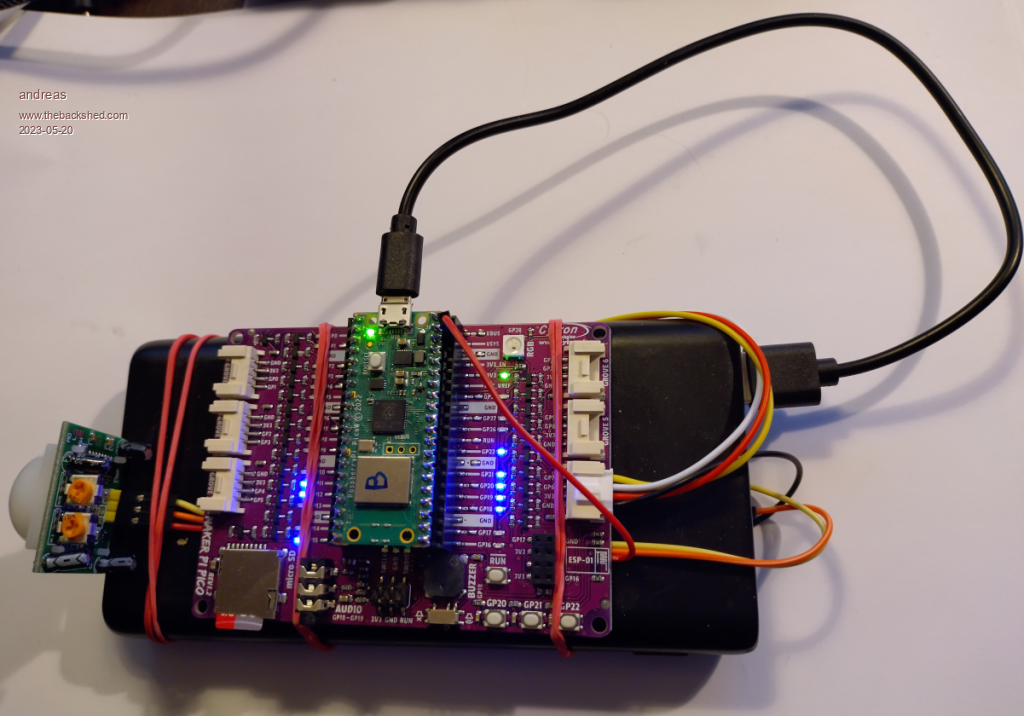 I'm open for comments (this is my first experience with MQTT) - I hope there are not too many errors in the text. At least it is working on my desk ;-) -andreas |
||||
| PhilP Newbie Joined: 25/01/2017 Location: United KingdomPosts: 36 |
Andreas - very interesting and well described process which I will try as I want to try MQTT. I am also having difficulty in always connecting to the WLAN at switch on and have to reapply the power. Your step 1 seems like an excellent solution which I will implement in my WebMite emailing project. Once connected to the WLAN, emailing works well to alert me to various events. Phil |
||||
| Volhout Guru Joined: 05/03/2018 Location: NetherlandsPosts: 5615 |
Andreas, thans for this. Nice to have a guide When you want to do this yourself Volhout PicomiteVGA PETSCII ROBOTS |
||||
| andreas Senior Member Joined: 07/12/2020 Location: GermanyPosts: 226 |
Hello PhilP, I'm glad if you can use parts of my findings  It seems to be, that the "Library" is only executed when there is at least a single line in the program store, but this is most often the case. I have added a "DoConnect" from my library within the main loop, to make sure that the pico is always connected. May be the DHCP lease is running out after some hours and I'm not sure whther the tcp-stack is programed in a way to handle that, but after adding this statement I have a constant connection to the pico. > list ' pir detector SetPin gp6, din, PULLDOWN ' PIR sensor Drive "B:" ' Logfile to sd-card WEB ntp 2 ' Set RTC from ntp server MESZ (+2) Pause 1000 Sub ThereIsMotion() ' connect to MQTT broker (mosquitto) on a raspberry pi 4 WEB MQTT CONNECT "192.168.178.54",1883,"anon","anon" Print Date$, Time$," motion detected" Open "logfile.bas" For append As #1 Print #1, Date$, Time$," motion detected" Close #1 WEB MQTT PUBLISH "motion",Chr$(34)+Date$+","+Time$+", motion detected webmiteb"+Chr$(34) WEB MQTT CLOSE End Sub Do ' main loop DoConnect If Pin(gp6) = 1 Then ' PIR sensor has detected a motion ThereIsMotion EndIf Pause 1500 ' depents on the potentiometer settings of the PIR sensor! Loop -andreas |
||||
| andreas Senior Member Joined: 07/12/2020 Location: GermanyPosts: 226 |
Hello Volhout, please do it! I like to program and to experiment, but I'm not a good documenter  I have not much experience using Windows for this kind of job. May be anyone else can add those infos? -andreas Edited 2023-05-21 17:44 by andreas |
||||
| andreas Senior Member Joined: 07/12/2020 Location: GermanyPosts: 226 |
By the way, I found a very nice Android app "IoT MQTT Panel" which works very good with the mosquitto MQTT broker on the raspberry Pi! There one can create a monitoring panel and add all the sensors. 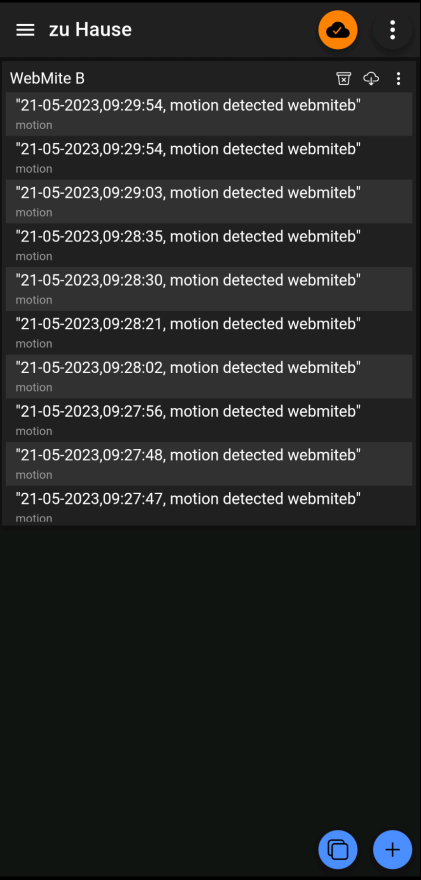 I have a wireguard VPN between my mobile phone and the FritzBox - so I'm allways connected to my lan and can monitor the picos without opening a port or service to the WAN side of the FritzBox. Even my nextcloud is accessible from everywhere without opening a web port. ;-) -andreas |
||||
| andreas Senior Member Joined: 07/12/2020 Location: GermanyPosts: 226 |
After reading the posting of matherp The IP address is undefined unless connected. about the correct use of checking the connection status I changed the library to this:> library list Sub Connect Do While MM.Info(TCPIP status) <> 3 If Timer > 6000 Then CPU restart Loop WEB ntp 2 Print "IP: ";MM.Info(ip address) End Sub Sub DoConnect If MM.Info(TCPIP STATUS) <> 3 Then Connect EndIf End Sub DoConnect "3" means connected to wifi AND assigned ip address ! -andreas |
||||
| andreas Senior Member Joined: 07/12/2020 Location: GermanyPosts: 226 |
I have a tiny modification to the main loop: the addition of a watchdog timer Sub ThereIsMotion() ' connect to MQTT broker (mosquitto) on a raspberry pi 4 WEB MQTT CONNECT "192.168.178.54",1883,"anon","anon" WEB MQTT PUBLISH "motion",Chr$(34)+Date$+","+Time$+", motion detected webmitec"+Chr$(34) WEB MQTT CLOSE End Sub Do ' main loop DoConnect WatchDog 30000 ' restart cpu if this line is not passed every 30 seconds. If Pin(gp6) = 1 Then ' PIR sensor has detected a motion ThereIsMotion EndIf Pause 1500 ' prevent too many motions in a short time Loop As described in the manuals, the WATCHDOG timer is essential for continuous operation. After this mod I was able to access the Pico 24/7 and hope it is stable now. -andreas |
||||
| The Back Shed's forum code is written, and hosted, in Australia. | © JAQ Software 2026 |