
|

|
Forum Index : Microcontroller and PC projects : Problem with VGA video output PicoVGA
| Page 1 of 3 |
|||||
| Author | Message | ||||
| nbrok Regular Member Joined: 13/02/2023 Location: NetherlandsPosts: 62 |
Hi. I've a problem on my TFT monitor with the VGA output of the picovga. When printing a full line of characters I see some characters unsharp. I tried to make a photo of it. 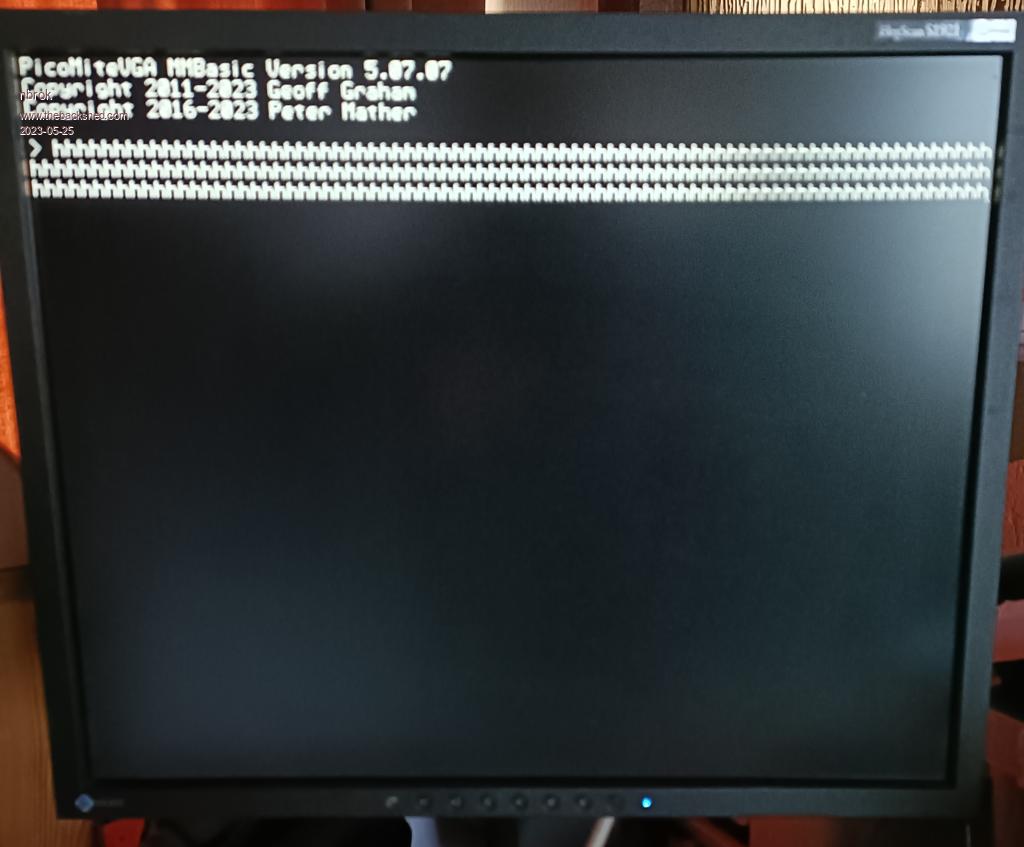 You see at the nearly end of the line that some characters are not as sharp als those in the begin of the line. What could cause this problem? I tried different power supplies. The problem keeps. I hope you can see it on the picture but taking a photo of a screen is difficult. Greetings, Nick de pe1goo |
||||
| JanVolk Guru Joined: 28/01/2023 Location: NetherlandsPosts: 305 |
Rule out causes. Try VGA screen + cable on a laptop or PC? Jan |
||||
| nbrok Regular Member Joined: 13/02/2023 Location: NetherlandsPosts: 62 |
Monitor works great with another vga terminal made with eps32 CPU, it is pico related. Greetings, Nick de pe1goo |
||||
| Andy-g0poy Regular Member Joined: 07/03/2023 Location: United KingdomPosts: 81 |
You say the monitor works great on another system, is that using the SAME cable? Assuming that the main issue is an out of focus picture, It;s difficult to tell what the issue is at the right hand side of the line, I can see some something but it's hard to say exactly what. You need to hang a scope on the RGB lines and see what is going on. Also try the monochrome mode if that is not already in that mode and see if that makes a difference. I'll guess that something is getting on top of the video signal, and my first suspect would be the horiz sync. Try filling the scree up with characters as well, you might see some other artefacts that will give you some clues. Andy |
||||
| JohnS Guru Joined: 18/11/2011 Location: United KingdomPosts: 4208 |
Did you try other chars? Is h the worst one? I'm thinking if you can find a worse pattern it will show up easier with a scope or the like. John |
||||
TassyJim Guru Joined: 07/08/2011 Location: AustraliaPosts: 6432 |
What is the native screen size of your monitor? If it is not a multiple of 640 x 480 the monitor has to convert and often ends up with some sections looking out of focus. Jim VK7JH MMedit |
||||
Grogster Admin Group Joined: 31/12/2012 Location: New ZealandPosts: 9841 |
Agreed. I find the focus and sharpness is perfect on older 4:3 LCD monitors, which can still be had, as this is then the native format for the output of the VGAmite. However, 16:9 screens are by far more generally easier to come across, and as Jim says, the monitor itself will stretch the image to FORCE it into 16:9, which often makes the characters look "Fat". Have a look in your monitor settings - many monitors have a setting where you can turn image stretching off, and then the image will just be centered on the screen, and not stretched to the left and right. What the monitor manufacturer calls that "Feature" varies from monitor to monitor, so I can't be more specific. EDIT: Oh, and BTW, I myself also had this kind of fuzzing of characters on 16:9 monitors. The way I fixed it forever, was to dig out and press back into service, one of my old 4:3 "Square" shape computer monitors. The output is crystal clear and sharp as a knife on those older monitors. But, you may not have access to one of those. Computer repair shops probably have stacks of them out the back, so if you visit one, they can probably sell you one of those older square shaped panels for about twenty bucks or so. Edited 2023-05-25 11:05 by Grogster Smoke makes things work. When the smoke gets out, it stops! |
||||
| nbrok Regular Member Joined: 13/02/2023 Location: NetherlandsPosts: 62 |
Thanks for all the replies. Grogster did light a light in my thoughts. I have found an option in my 4.3 monitor and it's called fase. I adjusted this until the artifacts where gone. My new 16.9 monitors have problems with the resolution of the picovga. The picture looks good at first glance but the artifacts are worse then on 4.3 and of course the circle looks like a flat egg. (ratio problems). Fortunately I got an old professional 4.3 monitor from a friend and with the fase adjustment I got all right. Perhaps it's better to think of using HDMI and/or a better suitable resolution... I know the RAM in pico isn't that plenty available. But 64K is for most BASIC programs enough. In the eighties we where very happy having 32K Basic.   Peter, did you look how the guys from Pico BBC basic did the VGA job? They use more bits to generate the VGA RGB signals. I'll do some measurements with my scope also, this will be continued. Edited 2023-05-25 14:05 by nbrok Greetings, Nick de pe1goo |
||||
Grogster Admin Group Joined: 31/12/2012 Location: New ZealandPosts: 9841 |
HDMI has been talked about many times, but the main problem is LICENSE issues. Any product that uses HDMI, has to pay a license fee to the HDMI federation outfit, whereas legacy VGA is totally free to use. It is also impossible for the 2040 chip to produce HDMI output so I understand, but even if it COULD, the license fee issue remains, so it is simply not economic to use HDMI - at this stage. Smoke makes things work. When the smoke gets out, it stops! |
||||
| matherp Guru Joined: 11/12/2012 Location: United KingdomPosts: 10866 |
Any decent wide-screen monitor has a mode to display a 4by3 signal centered. The timing of the VGA output of the PicoMite is perfect (not my work) so any distortion is a function of monitor and/or wiring. I use a wide-screen monitor and the image is pin-sharp as others have commented. |
||||
| nbrok Regular Member Joined: 13/02/2023 Location: NetherlandsPosts: 62 |
This make sense... license and the 2040 cannot generate HDMI at all.  VGA becomes very rare to get, especially here in the Netherlands. But I've found a monitor which works fine after adjusting some things as clock and phase. Thanks. Edited 2023-05-25 17:46 by nbrok Greetings, Nick de pe1goo |
||||
| nbrok Regular Member Joined: 13/02/2023 Location: NetherlandsPosts: 62 |
Then I've no decent wide screen monitor..... It doesn't center the VGA signal to 4 by 3. I discovered on my widescreen monitor some functions specially for analog VGA input. I'll look at it. But I've got it working on a 4 by 3 monitor as told in my reply to grogster. I looked at the signal on my scope, it looks very good to me except some noise, probably the same as heard in the PWM audio. Thanks Peter.. VGA is analog not digital.... Greetings, Nick de pe1goo |
||||
| robert.rozee Guru Joined: 31/12/2012 Location: New ZealandPosts: 2486 |
the RP2040 can happily generate DVI, which can be sent out through any standard HDMI socket. as far as i am aware, all HDMI monitors are backwards-compatible with DVI signalling over HDMI cabling. there is no license required for this, and no fees need to be paid. the only limitation is that you can not put the HDMI logo on the product as the logo is copyrighted - indeed, it would be best to stick to describing such an output as DVI in any labeling or documentation. however, once producing DVI (over HDMI) the RP2040 would have insufficient computrons left over to run mmbasic in any meaningful way. you would need to use a second RP2040 to run the interpreter. so there are good reasons why digital video is not supported, but is hardware resource (computron) limitations, not any legal issues. cheers, rob :-) Edited 2023-05-25 19:01 by robert.rozee |
||||
| al18 Senior Member Joined: 06/07/2019 Location: United StatesPosts: 231 |
Robert is correct. The Pico can drive an HDMI monitor using a very simple board such as the Adafruit PiCowbell DVI https://blog.adafruit.com/2023/05/11/new-product-adafruit-picowbell-dvi-output-for-pico-works-with-hdmi-display/ Edited 2023-05-26 00:58 by al18 |
||||
| stanleyella Guru Joined: 25/06/2022 Location: United KingdomPosts: 2716 |
why hdmi for a vga 320x240, 640x480? I want a small vga screen and waiting for vga to composite video adaptor which won't work now ordered. |
||||
| Mixtel90 Guru Joined: 05/10/2019 Location: United KingdomPosts: 8452 |
... but don't get excited. From the above site: Mick Zilog Inside! nascom.info for Nascom & Gemini Preliminary MMBasic docs & my PCB designs |
||||
| nbrok Regular Member Joined: 13/02/2023 Location: NetherlandsPosts: 62 |
Hi Guys, My problem is solved but I think a little mod to the connections in VGA of the Pico has to be considered. In other schematics and also from Raspberry foundation itself I see in the Vsync and Hsync lines a resistor of 47 Ohm. In my opinion this suits to the 50 Ohm impedance of the signals of a VGA monitor. Also in other schematics with 3.3V cpu's generating VGA these resistors are used also. Here the schematic of my latest picovga board. picovgaversion1.4.pdf Greetings, Nick de pe1goo |
||||
| morgs67 Regular Member Joined: 10/07/2019 Location: AustraliaPosts: 78 |
Found this about the extra resistors: why-do-vga-vsync-and-hsync-need-47-ohm-resistors-in-this-schematic -Tony |
||||
| nbrok Regular Member Joined: 13/02/2023 Location: NetherlandsPosts: 62 |
why-do-vga-vsync-and-hsync-need-47-ohm-resistors-in-this-schematic -Tony That's exactly what I meant. It is for matching the line impedance and reducing capacity influence.... Thanks for the confirmation. Greetings, Nick de pe1goo |
||||
| Mixtel90 Guru Joined: 05/10/2019 Location: United KingdomPosts: 8452 |
Oddly enough, the mosfet resistance in a GP pin of the RP2040 is about 50R. I suppose that makes quite a nice line termination resistor for the sync signals. :) Mick Zilog Inside! nascom.info for Nascom & Gemini Preliminary MMBasic docs & my PCB designs |
||||
| Page 1 of 3 |
|||||
| The Back Shed's forum code is written, and hosted, in Australia. | © JAQ Software 2026 |