
|

|
Forum Index : Microcontroller and PC projects : picomite oneliners
| Author | Message | ||||
| Volhout Guru Joined: 05/03/2018 Location: NetherlandsPosts: 3496 |
One of the most famous one-liners for C64 lovers is the maze generator, based on alternating / and \ graphics symbols. I tried to mimick this for picomite VGA. Dim a$(1)=(Chr$(47),Chr$(92)):Do :Print a$(Rnd());:Pause 10:Loop The "Pause 10" is just to mimick 8bit computer speed.... Volhout Edited 2023-05-31 17:48 by Volhout PicomiteVGA PETSCII ROBOTS |
||||
| Volhout Guru Joined: 05/03/2018 Location: NetherlandsPosts: 3496 |
I thought the bouncing ball (as inspired by Martin H) could be a nice addition. Do :x=x+a:y=y+b:a=a+(x=0)-(x=79):b=b+(y=0)-(y=38):Text 8*x,12*y,"0":Pause 20:CLS :Loop For PicomiteVGA. The Pause 20 here is needed to make the ball visible... Volhout Edited 2023-05-31 17:52 by Volhout PicomiteVGA PETSCII ROBOTS |
||||
| Martin H. Guru Joined: 04/06/2022 Location: GermanyPosts: 890 |
still fits in one Line (in Mode1) ;-) Clear:CLS:Dim a$(1)=(Chr$(47),Chr$(92)):Do :Print a$(Rnd());:Pause 5:Loop Edited 2023-05-31 18:52 by Martin H. 'no comment |
||||
Quazee137 Guru Joined: 07/08/2016 Location: United StatesPosts: 522 |
Running this on a RP2040 Zero output to terminal. Clear :Dim a$(1)=(Chr$(47),Chr$(92)):Do :For n=1 To 80 :Print a$(Rnd());:Pause 5:Next n:Print :Loop Quazee137 |
||||
| Volhout Guru Joined: 05/03/2018 Location: NetherlandsPosts: 3496 |
You are in a cave, lost..... 1 a=Rnd()*4+1:?"in a cave:"Left$("NSWE",a):Input b$:If b$<>"e" Or a<4 Then 1 Else ?"escape!" try to get out... Volhout P.S. for one-liners the line numbers are nice. They are shorter than do:loop Edited 2023-06-01 15:01 by Volhout PicomiteVGA PETSCII ROBOTS |
||||
| Volhout Guru Joined: 05/03/2018 Location: NetherlandsPosts: 3496 |
A complete game in one line...... Based on : C64 oneliner Try to maneuver your spaceship "V" between the stars "*". For VGA Picomite in mode 1. You start your journey on the left side of the screen. Use left and right arrow to maneuver. Start with right arrow, or you will be flying in another universe... 1 Text 8*c,84,"V":Pause 99:b=Asc(Inkey$):c=c+(b=131)-(b=130):a%=80*Rnd():Print @(8*a%,468)"*":If Pixel(8*c+4,89)=0 Then 1 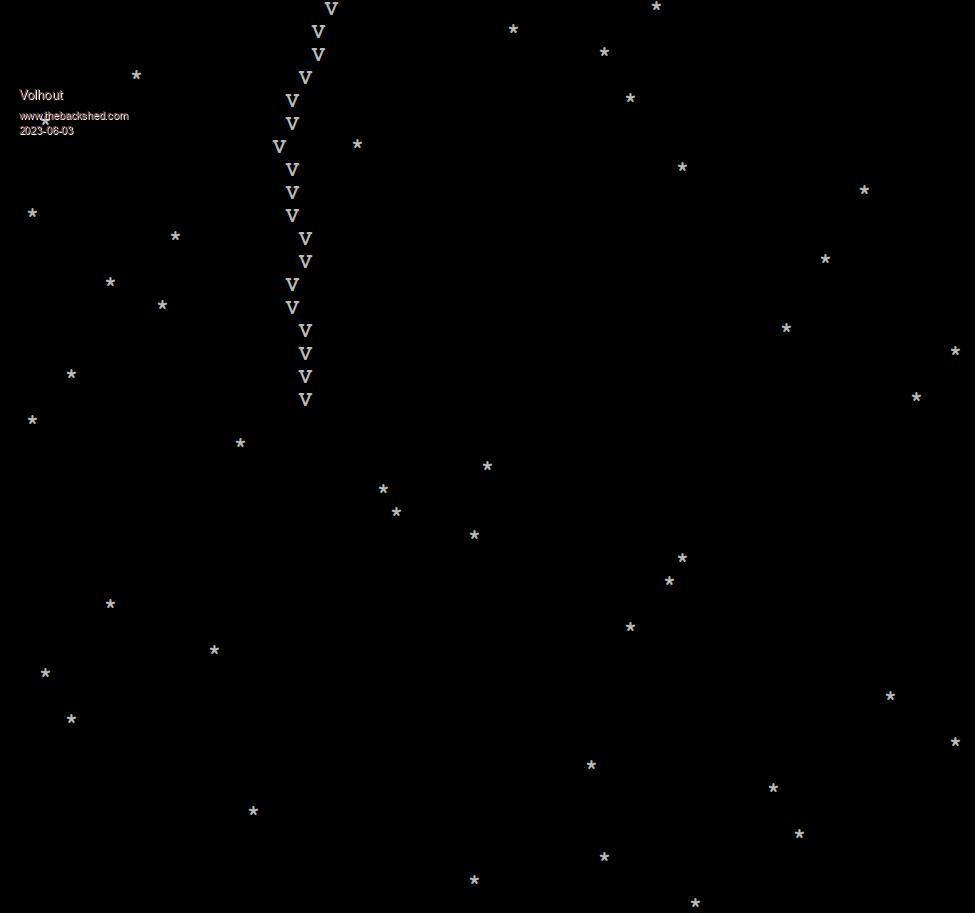 This version works for all picomites through terminal (tested on Putty). It is slightly longer. 1 Print @(8*c,84)"V":Pause 99:b=Asc(Inkey$):c=c+(b=131)-(b=130):a%=80*Rnd():Print @(8*a%,468)"*":If Pixel(8*c+4,89)=0 Then 1 You can shrink the game to an absolute minimum, but then you exit the game with an error. PicomiteVGA only. 1 Text 8*c,84,"V":Pause 99:b=Asc(Inkey$):c=c+(b=131)-(b=130):a%=80*Rnd():Print @(8*a%,468)"*":GoTo Pixel(8*c+4,89)+1 Happy playing.... Volhout P.S. the trick is to PRINT a new "*"<CR> at the bottom of the screen, so it starts to scroll. TEXT will not do this. Edited 2023-06-03 17:42 by Volhout PicomiteVGA PETSCII ROBOTS |
||||
| Martin H. Guru Joined: 04/06/2022 Location: GermanyPosts: 890 |
looks like my very first "game" on my 1k ZX81  'no comment |
||||
| Volhout Guru Joined: 05/03/2018 Location: NetherlandsPosts: 3496 |
Thans for the reaction. I was afraid nobody cared. I hoped this would plant a seed for others to create oneliners. Although it is hard to do something usefull in one line. Volhout b.t.w. The version of the game that I suggested would work on all mites... well... you need the VGA software to run it, the PIXEL command does not exist in other MMBasic's. So ... VGA only.. Edited 2023-06-05 17:10 by Volhout PicomiteVGA PETSCII ROBOTS |
||||
| JohnS Guru Joined: 18/11/2011 Location: United KingdomPosts: 3649 |
They look great - sorry I can't try them for quite a while. John |
||||
| lizby Guru Joined: 17/05/2016 Location: United StatesPosts: 3010 |
Thanks for posting those one-liners. They've been fun to try. PIXEL command exists in Picomite, Micromite, Webmite, CMM2, F4, MMB4W (just the 'mite manuals I had open). PicoMite, Armmite F4, SensorKits, MMBasic Hardware, Games, etc. on fruitoftheshed |
||||
| Volhout Guru Joined: 05/03/2018 Location: NetherlandsPosts: 3496 |
PIXEL command exists in all Picomite. But the game relies on using the print "*"<CR> function on the active screen to scroll the screen. In Webmite you can create a virtual screen, but can write only using the TEXT command. The PRINT (that causes the screen to scroll) does not work on the virtual screen in webmite. This may be similar for the LCD screens. Maybe if you do something with OPTION CONSOLE it may... For now this one-liner game only works on VGApicomite. Sorry... Volhout Edited 2023-06-06 19:46 by Volhout PicomiteVGA PETSCII ROBOTS |
||||
| IanRogers Senior Member Joined: 09/12/2022 Location: United KingdomPosts: 151 |
Can one of you recommend a MODE in MMB4W so I can actually type it in one line? I seem to have tried all 13 Modes and still can't fit some of those oneliners. I'd give my left arm to be ambidextrous |
||||
| Volhout Guru Joined: 05/03/2018 Location: NetherlandsPosts: 3496 |
Hi Ian, These oneliners shown are working on picomiteVGA. PicomiteVGA has MODE 1 where you have 80 characters on one line. In the editor you can type up to 80 characters then you continue on the next line Once done (you may have type in total 120 characters), you go to the beginning of line 2, and <BACKSPACE>. Line 2 will then (invisible) be appended to line 1. So it is a single line..... The one-liner-game (spaceship, rockets) you can paste the long line (just select all and paste) into MMB4W, but it does not actually work. The one-liner checks the content of a pixel, and is based on the font used and color attributes. That may be causing it. The other 2 (cave and maze) work fine in MMB4W. Volhout PicomiteVGA PETSCII ROBOTS |
||||
| IanRogers Senior Member Joined: 09/12/2022 Location: United KingdomPosts: 151 |
It shouldn't matter soon as my VGA picoMite will be done.. Trying to sort out the sound. Using the dac method but I was unsure of how to configure the SPI.. It looks like I have to do the same as the LCD on the normal PicoMite and make it a "system" SPI. I think it needs to be connected to the SD and the PS2 keypad?? I'd give my left arm to be ambidextrous |
||||
| Volhout Guru Joined: 05/03/2018 Location: NetherlandsPosts: 3496 |
I think the audio has it's own SPI channel or SPI pins. That is because it needs to be "real time", other than the SD card and LCD. The VGA picomite does not have a "SYSTEM SPI". It has a PS2 interface, an SD card interface, a VGA interface, and an AUDIO interface. All independent pins. You specify what pins with OPTION AUDIO SPI GPx,GPy,GPz Volhout Edited 2023-06-09 21:34 by Volhout PicomiteVGA PETSCII ROBOTS |
||||
| lizby Guru Joined: 17/05/2016 Location: United StatesPosts: 3010 |
Which DAC are you using? Please report on your success. PicoMite, Armmite F4, SensorKits, MMBasic Hardware, Games, etc. on fruitoftheshed |
||||
| Mixtel90 Guru Joined: 05/10/2019 Location: United KingdomPosts: 5705 |
The DAC does need its own SPI channel, but MISO isn't used. That pin appears to be free to use for anything else. The DAC chip is the MCP4822 family. That particular version is 12-bit but there are a couple of lower ones in the family. It's the one that Peter used on his latest surface mount VGA board. Mick Zilog Inside! nascom.info for Nascom & Gemini Preliminary MMBasic docs & my PCB designs |
||||
| IanRogers Senior Member Joined: 09/12/2022 Location: United KingdomPosts: 151 |
I'll replyin my VGA thread as this is for oneliners. Volhout will think me rude!! I'd give my left arm to be ambidextrous |
||||
| Volhout Guru Joined: 05/03/2018 Location: NetherlandsPosts: 3496 |
Grafiti...Just for fun. VGA pico only.... Function r(a):r=a*Rnd():End Function :MODE 2:Do :Colour 0,r(2^24):Print @(r(312 ),r(224))" ";:Loop Edited 2023-08-21 19:55 by Volhout PicomiteVGA PETSCII ROBOTS |
||||