
|

|
Forum Index : Microcontroller and PC projects : Wifi Communication between two Webmites
| Author | Message | ||||
| Derek_H Newbie Joined: 26/07/2023 Location: United KingdomPosts: 10 |
A real novice here (and ancient to boot!) I'm measuring 2 local temperatures with DS18B20 and sending them to a web page hosted on the Webmite using MMBasic. This page is available to any browser equipped device on the local network. I'd like to measure two more temperatures, but the sensors will be some distance away and any cable runs would be physically difficult. My idea is to use a second Webmite reading the temperatures from 2 more DS18B20 sensors. Both Webmites would be on the same wifi network with their own static IP's. My question is, how would I get the temperature values from the basic program running on the second Webmite into the MMBasic web server running on first Webmite. |
||||
| Andy-g0poy Regular Member Joined: 07/03/2023 Location: United KingdomPosts: 81 |
I know nothing about the web version of MMBASIC a wifi pico only turned up a couple of days ago :-) There are several methods, the simple method is to open up some form of TCP port on both computers, and one listens on the port the other sends. Think of it as a wireless serial connection. You just treat it as such. You may already use something like this if you telnet or ssh into something The thing I wanted to point out is the range. The antennas on the picos are tiny, and if the signal is poor you will have a lot of trouble. So it might be worth having a walk around with a wifi signal detector on a smartphone and see what you get. If the signal is strong then no problem. However if it's not good then maybe another option needs to be employed. Try a 430Mhz Tx/Rx module pair. They are simple serial devices, and have a much better range. Another advantage is that you don't have to use a wifi pico at the remote end :-) Andy |
||||
bigmik Guru Joined: 20/06/2011 Location: AustraliaPosts: 2975 |
Hi Derek, Further on what Andy said, use a pair of HC-12 modules. These are ver simple devices, fed by a serial line and transmitted on 433MHz. The receiver sends on the serial line they are bi directional Beware there are a lot of clones out there of dubious quality, Grogster on this board buys direct from the manufacturer so you will get genuine if you get them from him. Regards, Mick Mick's uMite Stuff can be found >>> HERE (Kindly hosted by Dontronics) <<< |
||||
| okwatts Regular Member Joined: 27/09/2022 Location: CanadaPosts: 64 |
An alternative using 433 MHz send and receive I used about 10 years ago (although it was Arduino based) can be found at https://www.osengr.org/Projects/Canberra-Wireless-Sensor/Canberra-Wireless-Sensor.shtml An Aussie by the name of Maurie Daly devised this sensor and used Oshonsoft Basic to send to the base station. You might be able to build the sensors and look at the basic code to implement on a Pico W base and then do the web interface. Likely more work to build and program but it would be compatible with a commercial system (Oregon Scientific - maybe no longer in existence). If you were looking to use more than a couple it might prove to be cheaper as well as provide a learning experience. I built 4 at least and they are still running but to a Windows based application referenced in the link. I have been toying with the idea of providing a web interface but the Window application keeps a log of all readings. The other side benefit is that an SDR application exists to observe and reports from these 433 Mhz sensors. Have fun! |
||||
TassyJim Guru Joined: 07/08/2011 Location: AustraliaPosts: 6432 |
On the 'slave' WEBmite, set up a web server with a simple page giving the required temperature readings. On the main WEBmite use WEB TCP CLIENT REQUEST to fetch that page. Once you have it, extract the data and insert it into the main WEBmite's web pages. Simple and no other hardware needed. It also keeps the HTML simple. Jim VK7JH MMedit |
||||
| Volhout Guru Joined: 05/03/2018 Location: NetherlandsPosts: 5616 |
Jim, It sounds very simpel as you explain it. Is it possible for you to write both webmite (demo) programs in simplest possible form. This is something very usefull to add to the Webmite user manual. And I would learn how to do it. Thank you in advance for the tip. Volhout PicomiteVGA PETSCII ROBOTS |
||||
| Derek_H Newbie Joined: 26/07/2023 Location: United KingdomPosts: 10 |
Thanks for all the great suggestions. I've checked the wifi signal at both locations and it's good. So I don't think I'll need external radios to make the connection. I'll have to read up more on using TCP. I like the idea of setting up another web server on the remote Webmite, then extracting the data from there to place in the main webpage. Like Volhout, I'm not sure exactly how to extract the data from the slave webserver, but I'm going to see what I can do with this. I don't yet have a second Pico W, so I'm going to get one on order and then work on this suggestion. Again, thanks to all. |
||||
| matherp Guru Joined: 11/12/2012 Location: United KingdomPosts: 10868 |
You can also use UDP - probably simpler than TCP. See the thread on the 5.07.08 Webmite beta for details |
||||
TassyJim Guru Joined: 07/08/2011 Location: AustraliaPosts: 6432 |
UDP is simpler but TCP allows you to use a web browser to test both picos individually. I will look at doing something simple to demonstrate but it might be a day or two. Jim VK7JH MMedit |
||||
| Derek_H Newbie Joined: 26/07/2023 Location: United KingdomPosts: 10 |
Thanks Jim, I've ordered a couple more Pico W, but they'll be a few days away. Derek G0PBQ |
||||
| atmega8 Guru Joined: 19/11/2013 Location: GermanyPosts: 727 |
You can also exchange the Informations/Data etc. filebased;-) TFTP: Once connected the WebMite will automatically enable its TFTP server so that files can be copied to/from the WebMite over the WiFi network. |
||||
TassyJim Guru Joined: 07/08/2011 Location: AustraliaPosts: 6432 |
TFTP is great for transferring between WEBmites and PCs etc but he wants to transfer data between two WEBmites. You can't use TFTP for that. WEBmites are only TFTP servers. Jim VK7JH MMedit |
||||
TassyJim Guru Joined: 07/08/2011 Location: AustraliaPosts: 6432 |
Install the main program on the "remote" WEBmite. along with this index.html <!DOCTYPE HTML PUBLIC "-//W3C//DTD HTML 4.01 Transitional//EN"> <html><head><title>Remote location</title> <p align="center">Temperature is {CPUtemp}</p> </body></html> You shold be able to connect with any web browser. Load the same program on the "Main" WEBmite along with this index.html <!DOCTYPE HTML PUBLIC "-//W3C//DTD HTML 4.01 Transitional//EN"> <html><head><title>Main server</title> <meta http-equiv="Refresh" content="15"></head><body> <p align="center">Temperature is {CPUtemp}</p> <p align="center">Remote Temperature is {remoteTemp}</p> </body></html> Lines 7 and 8 need changing. to the remotes IP and set isMaster =1 I have left AUTORUN disabled for now. In the bas program these lines fetch the remote data and convert it ready for the main mite to display it. IF isMaster THEN WEB OPEN TCP CLIENT slaves$, 80 WEB TCP CLIENT REQUEST "GET /index.html HTTP/1.1", inbuff%() WEB CLOSE TCP CLIENT 'Longstring print inBuff%() r = LINSTR(inbuff%(), "Temperature") + 15 remoteTemp = VAL(LGETSTR$(inbuff%(), r, 4)) CPUtemp = PIN(temp) ELSE BAS program: ' RTV monitor kw\WEBmite OPTION EXPLICIT OPTION DEFAULT INTEGER 'option autorun on DIM Buff%(512) DIM inBuff%(512) DIM slaves$ = "10.1.0.230" ' this is the remote IP, needed on the Master CONST isMaster = 0 ' set to 1 for Master CONST qt$ = CHR$(34) CONST Maxargs=20 CONST html_def$ = "index.html" DIM tickTime, CPUtemp, Quit DIM FLOAT remoteTemp DIM k$ SETTICK 10000, ticker ' reading temperature at 10 second interval WEB TCP INTERRUPT gotrequest ticker DO IF tickTime THEN dotick k$ = INKEY$ IF k$ <>"" THEN SELECT CASE k$ CASE "X","x" OPTION AUTORUN OFF WATCHDOG hw OFF Quit = 1 END SELECT ENDIF WATCHDOG hw 8000 LOOP UNTIL Quit SUB ticker tickTime = 1 END SUB SUB dotick LOCAL logstate, minLog$, hr$, r ' do all the readings here tickTime = 0 WATCHDOG hw 8000 IF isMaster THEN WEB OPEN TCP CLIENT slaves$, 80 WEB TCP CLIENT REQUEST "GET /index.html HTTP/1.1", inbuff%() WEB CLOSE TCP CLIENT 'Longstring print inBuff%() r = LINSTR(inbuff%(), "Temperature") + 15 remoteTemp = VAL(LGETSTR$(inbuff%(), r, 4)) CPUtemp = PIN(temp) ELSE CPUtemp = PIN(temp)*RND() ' randomise the slave so you can see changing values ENDIF END SUB SUB gotrequest LOCAL p%, t%, a%, s$, i, nparams, page$, page_ext$, cons$, newfolder$ LOCAL arg$(1,maxargs-1), endtime FOR a%=1 TO MM.INFO(MAX CONNECTIONS) IF NOT MM.INFO(TCP REQUEST a%) THEN CONTINUE FOR LONGSTRING CLEAR Buff%() WEB TCP READ a%,Buff%() 'Longstring print Buff%() IF LLEN(Buff%()) THEN page$=parsehtmldata$(nparams,Buff%(), arg$()) ' if page$ = "" then page$ = html_def$ IF INSTR(page$,".") THEN page_ext$ = LCASE$(FIELD$(page$,2,".")) ELSE page_ext$ = "" ENDIF IF MM.INFO$(FILESIZE page$) > 0 THEN ' file does exist. SELECT CASE page_ext$ CASE "html", "htm" WEB TRANSMIT PAGE a%,page$ CASE "ico" WEB TRANSMIT FILE a%,page$,"image/vnd.microsoft.icon" CASE "jpg" WEB TRANSMIT FILE a%,page$,"image/jpeg" CASE "png" WEB TRANSMIT FILE a%,page$,"image/png" CASE "gif" WEB TRANSMIT FILE a%,page$,"image/gif" CASE "bmp" WEB TRANSMIT FILE a%,page$,"image/bmp" CASE "js" WEB TRANSMIT FILE a%,page$,"script/javascript" CASE "txt", "csv", "bas", "py" WEB TRANSMIT FILE a%,page$,"text/plain" CASE "cgi" WEB TRANSMIT FILE a%,page$,"application/x-httpd-cgi" CASE "" WEB TRANSMIT FILE a%,page$,"text/plain" CASE ELSE WEB TRANSMIT PAGE a%,"notfound.html" WEB TRANSMIT CODE a%, 404 END SELECT ELSE WEB TRANSMIT PAGE a%,"notfound.html" WEB TRANSMIT CODE a%, 404 ENDIF ELSE ' ENDIF NEXT a% END SUB FUNCTION parsehtmldata$(paramcount AS INTEGER, inbuf() AS INTEGER, arg$()) CONST starttext$="HTTP" LOCAL a$,b$, post LOCAL INTEGER buf(BOUND(inbuf())) LOCAL INTEGER inpos,startparam,processargs paramcount=0 inpos=LINSTR(inbuf(),"GET /",1) IF inpos=0 THEN inpos=LINSTR(inbuf(),"post /",1): post = 1 IF inpos=0 THEN parsehtmldata$="" ELSE LONGSTRING MID buf(),inbuf(),inpos+5+post inpos=LINSTR(buf(),starttext$,1) IF inpos>2 THEN 'page request found inpos=inpos-2 a$=LGETSTR$(buf(),1,inpos) ' print a$ inpos=INSTR(a$,"?") IF inpos<>0 THEN 'parameters found processargs=1 parsehtmldata$=LEFT$(a$,inpos-1) a$=MID$(a$,inpos+1) DO arg$(0,paramcount)="" arg$(1,paramcount)="" inpos=INSTR(a$,"=") startparam=1 arg$(0,paramcount)=MID$(a$,startparam,inpos-startparam) startparam=inpos+1 inpos=INSTR(a$,"&") IF inpos<>0 THEN arg$(1,paramcount)=MID$(a$,startparam,inpos-startparam) a$=MID$(a$,inpos+1) paramcount=paramcount+1 ELSE arg$(1,paramcount)=MID$(a$,startparam) paramcount=paramcount+1 processargs=0 ENDIF LOOP WHILE processargs ELSE parsehtmldata$=a$ ENDIF ELSE ' no page requested parsehtmldata$= html_def$ ENDIF ENDIF END FUNCTION point your PC web browser to the main WEBmite and you should see: 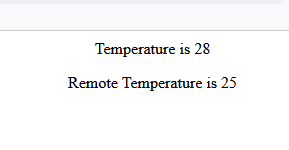 The second line is from the remote mite. This is one of many ways to skin the cat. Jim VK7JH MMedit |
||||
| atmega8 Guru Joined: 19/11/2013 Location: GermanyPosts: 727 |
Ok, no Client, no bidirectional communication….. Sorry |
||||
| JohnS Guru Joined: 18/11/2011 Location: United KingdomPosts: 4208 |
Sorry I think that's right for WebMite TFTP. John |
||||
| Derek_H Newbie Joined: 26/07/2023 Location: United KingdomPosts: 10 |
I've now received another Pico W. I've been able to set up communication between two Webmites via an HTML page. It's working great, thanks to all especially to Tassy Jim. I upgraded to WebMiteV5.07.08b4 in order to be able to use fixed IP addresses. This works fine on my remote Webmite. However the master is getting NTP time from the internet. This works fine if I let the router allocate the IP address, but if I fix the IP address it fails. I can't see where my error is. 'Setup NTP time DO WHILE MM.INFO(IP ADDRESS) = "0.0.0.0" IF TIMER > 5000 THEN CPU RESTART LOOP ON ERROR SKIP 3 WEB NTP 1 IF MM.ERRNO THEN WEB NTP 1 IF MM.ERRNO THEN PRINT "Failure to connect to the Internet" : CPU RESTART When using fixed IP I get the error message from the last line above in the console output. Pico_MS connecting to WiFi... Connected 192.168.1.242 Starting TCP server at 192.168.1.242 on port 80 Failure to connect to the Internet When using DHCP I get PICOE6616408437 connecting to WiFi... Connected 192.168.1.242 Starting TCP server at 192.168.1.242 on port 80 ntp address 162.159.200.1 got ntp response: 24/08/2023 11:59:05 If I comment out the NTP time code above there are no error messages when using fixed IP address. I'm sure it must be some rookie error, but I'm not seeing it. Derek |
||||
TassyJim Guru Joined: 07/08/2011 Location: AustraliaPosts: 6432 |
Fixed IP probably doesn't get you a gateway address. Much better to let the router assign the same IP each time. Jim VK7JH MMedit |
||||
| Derek_H Newbie Joined: 26/07/2023 Location: United KingdomPosts: 10 |
OK, thanks Jim, I'll stick with DHCP then. Cheers, Derek G0PBQ  |
||||
| matherp Guru Joined: 11/12/2012 Location: United KingdomPosts: 10868 |
Should do if you specify it OPTION WIFI SSID$, PASSWD$, [NAME$] [,IPADDRESS$, MASK$, GATEWAY$] see bottom of here |
||||
| The Back Shed's forum code is written, and hosted, in Australia. | © JAQ Software 2026 |