
|

|
Forum Index : Microcontroller and PC projects : More than one lcd on rpi (4x40 character)
| Author | Message | ||||
| vincenthimpe Regular Member Joined: 14/10/2018 Location: United StatesPosts: 86 |
I want to use a 4x40 lcd display ( character type. these are essentiallt two hd44780 controllers with a chip select. one drives the top two lines, the other the bottom 2 lines. is it possible to create two lcd displays and simply map to different pins ? |
||||
| kermess Regular Member Joined: 04/04/2013 Location: SpainPosts: 45 |
Hello vincenthimpe.... You can search in the "thebackshed" search engine for what I was working on, maybe you can start there. "Kermess" ..... "LCD 40X4 problem." I don't know how to do it any other way, sorry. Cheers! David from Barcelona (spain) |
||||
| phil99 Guru Joined: 11/02/2018 Location: AustraliaPosts: 2915 |
https://www.thebackshed.com/forum/ViewTopic.php?FID=16&TID=7449#79439 |
||||
| kermess Regular Member Joined: 04/04/2013 Location: SpainPosts: 45 |
Thank you so much .... David |
||||
| vincenthimpe Regular Member Joined: 14/10/2018 Location: United StatesPosts: 86 |
great ! thanks. so it's just a matter of manually controlling the enable pin. i searched for 4x40 but did not find that thread. thanks. |
||||
| phil99 Guru Joined: 11/02/2018 Location: AustraliaPosts: 2915 |
You can use your browser for searching. site:thebackshed.com "Kermess"AND"LCD 40X4 problem." |
||||
Chopperp Guru Joined: 03/01/2018 Location: AustraliaPosts: 1114 |
Hi Thanks @vincenthimpe for the post I wish I had had seen @kermess' post back then but it was before my TBS time. It may have saved me a bit of hassle when I was faced with the same problem. I saw the 40 x 4 LCD on RS many years ago & ordered one. Robert R's idea of using the O/C outputs is a great idea & allows both sections of the display to be addressed together for some functions as noted e.g. Init & clr. It did not occur to me at the time to do this. My solution at the time was to used some steering diodes c/w a transistor & resistors with one extra control pin from the 'mite, which combined with the normal EN pin, enabled each section to be addressed separated but, not both at once. The EN pin enables the interface while the EN_SEL determines which section is selected (0 for top, lines 1 & 2 & 1 for bottom, lines 3 & 4) I also wrote some pseudo code routines to replace the normal LCD commands. I may get around to changing to the other solution which is simpler but does use one more pin. I haven't actually used the setup for a while now. Circuit & code (which may not be elegant, but works) are shown below for interest. I did draw up a later untried version just using a 4001 quad 2 input NOR IC 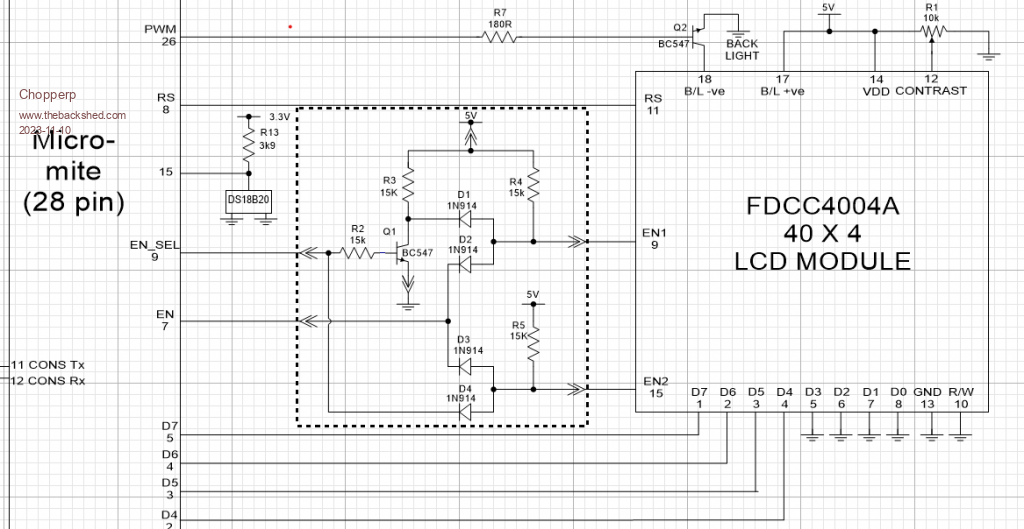 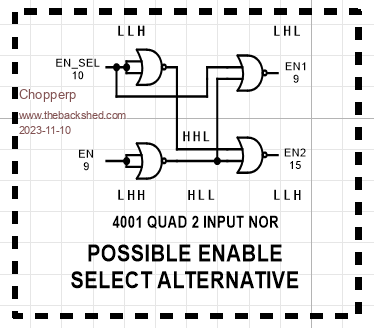 ' Some preamble dim integer d4 = 5, d5 = 4, d6 = 3, d7 = 2, rs = 6, en = 7, en_sel = 9, en1 = 0, en2 = 1 'LCD variables 'LCD Setup 40x4 display treated as 2 x 20x2 displays. Subroutines used to emulate normal LCD Cmds. 'set cursor value below as: 12 = 0ff ' 13 = blinking ON OFF # ' 14 = solid "_" ' 15 = blinking solid "_#" cursor = 12 'set cursor OFF lcd_init d4,d5,d6,d7,rs,en 'Pins 5,4,3,2,6,7 initialise the LCD '* NOTE LCD INIT in LCD_CLOSE routine %%%%%%%%%%% LCD ROUTINES %%%%%%%%%%%%%%%%%% ' 'The 40 chr x 4 line LCD has to be treated as 2 separate LCD's or sections. ' 'MMBasic requires a LCD Close before an initialzation. ' 'The first section is selected & then initalised "LCD INIT". ' 'The second selection is then selected then the CLOSE command sent which ' 'satisfies MMBasic. ' 'The LCD INIT is then sent to the second section ' sub LCD_INIT (d4,d5,d6,d7,rs,en) '4 data bits plus select & enable pin(en_sel) = en1 'first section - top 2 lines or rows LCD init d4,d5,d6,d7,rs,en 'Initialise section section lcd_cmd 1, cursor 'set cursor mode top section pin(en_sel) = en2 'second section -3rd & 4th lines lcd close 'Terminate function in MMBasic lcd init d4,d5,d6,d7,rs,en 'Initialise section section lcd_cmd 3, cursor 'set cursor mode bottom section end SUB ' Each section cleared in turn sub LCD_Clear() pin(en_sel) = en1 'Select first section LCD CLEAR 'clear it pin(en_sel) = en2 'Select second section lcd clear 'Clear it lcd_cmd 1, 2 'row 1, cursor to start end SUB 'Close Display. Each section closed in turn sub LCD_Close() pin(en_sel) = en1 'select first selection LCD CLose 'close top section pin(en_sel) = en2 'select second selection lcd init d4,d5,d6,d7,rs,en 'Have to re-initialise before another close. lcd close 'close bottom section 'setpin en_sel, off 'release the select pin End SUB 'writes data (words$) to selected line & position & sets cursor position if enabled sub LCD_Write (row, position, words$) if row > 4 then row = 4 if row =< 2 then 'check if row 1 or 2 lcd_cmd 3, cursor_off 'go turn cursor off bottom section lcd_cmd 1, cursor 'set cursor mode top section pin(en_sel) = en1 'yes. Enable this section lcd row, position, words$ 'write data to appropriate pos & row else if row => 3 then pin(en_sel) = en1 lcd_cmd 1, cursor_off 'turns cursor off bottom section lcd_cmd 3, cursor 'set cursor mode pin(en_sel) = en2 'select bottom section row = row - 2 'select appropriate row in bottom section. (1 or 2) lcd row, position, words$ end if end sub sub LCD_CMD (row, action) if row = 2 and action >= 128 then action = action + 40 if row = 4 and action >= 128 then action = action + 40 if row <= 2 then pin(en_sel) = en1 lcd cmd action pin(en_sel) = en2 else if row => 3 then pin(en_sel) = en2 lcd cmd action pin(en_sel) = en1 end if end sub sub LCD_DATA (row, action1) if row <= 2 then pin(en_sel) = en1 lcd cmd Cursor lcd data action1 pin(en_sel) = en2 lcd cmd cursor else if row => 3 then pin(en_sel) = en2 lcd cmd cursor lcd data action1 pin(en_sel) = en1 lcd cmd cursor end if end sub ChopperP |
||||
| The Back Shed's forum code is written, and hosted, in Australia. | © JAQ Software 2026 |