
|

|
Forum Index : Microcontroller and PC projects : PicoMiteHDMIUSB motherboard reference design
| Author | Message | ||||
| ManiB Senior Member Joined: 12/10/2019 Location: GermanyPosts: 133 |
This is the wiring diagram for DVPP supply: 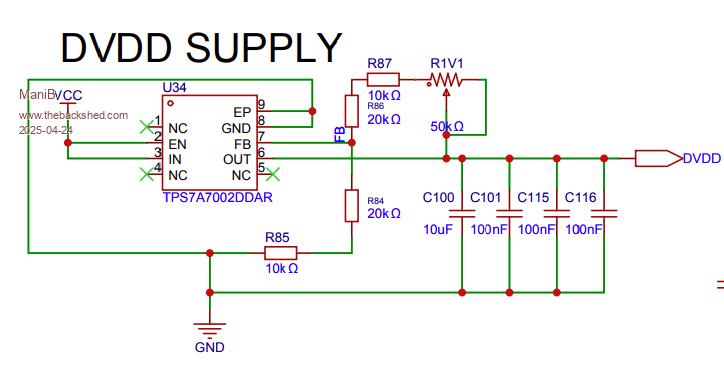 Component: U34 - TPS7A7002DDAR This is a low dropout linear regulator (LDO) from Texas Instruments. But what value should DVDD be set to? |
||||
| matherp Guru Joined: 11/12/2012 Location: United KingdomPosts: 10251 |
Can anyone else tell me what I need to do to ensure that the date and time are not lost after switching off? set the time "RTC SETTIME" 1.3V for 1280P, less if you don't want to run that fast |
||||
| ManiB Senior Member Joined: 12/10/2019 Location: GermanyPosts: 133 |
Thanks Peter, thas was the solution. I've soldered in the PSRAM now in one board (U33). How can I test it? This is the description in the manual: OPTION PSRAM PIN n Enable/disable PSRAM support. or ‘n’ is the PSRAM chip select (CS) pin and can be 0, 8, 19, or 47. OPTION PSRAM DISABLE Typically GP47 is used for Pimoroni boards. Default is disabled. Note: It seemed there is only GP0 available. Edited 2025-04-25 03:36 by ManiB |
||||
| matherp Guru Joined: 11/12/2012 Location: United KingdomPosts: 10251 |
OPTION PSRAM PIN GP47 |
||||
| ManiB Senior Member Joined: 12/10/2019 Location: GermanyPosts: 133 |
Thanks, now it shows: "Totalof 6 Mbytes PSRAM available" > memory Program: 2K ( 1%) Program (95 lines) 182K (99%) Free Saved Variables: 16K (100%) Free RAM: 0K ( 0%) 0 Variables 0K ( 0%) General 6376K (100%) Free |
||||
| ManiB Senior Member Joined: 12/10/2019 Location: GermanyPosts: 133 |
If you order a batch from JLCPCB (5 pieces), I would be interested in a circuit board. Shipping within Germany should not be a problem. Could I buy it from you? Hello PilotPirx, your board is assembled, tested and ready for shipping. I've sent you a PM ;) Manfred |
||||
| Hawk Senior Member Joined: 15/07/2021 Location: AustraliaPosts: 148 |
Did anyone in Australia get a batch of these made? I’m keen to get one, but will only get a batch made if it hasn’t already been done. Cheers |
||||
| disco4now Guru Joined: 18/12/2014 Location: AustraliaPosts: 1000 |
I got a batch made of the earlier ones with PWM audio. They have the good USB Hub chip.I have three that can go if anyone in AU wants one. PM me if interested. Latest F4 Latest H7 FotS |
||||
| cdeagle Senior Member Joined: 22/06/2014 Location: United StatesPosts: 265 |
I would like to buy one of Peter's latest assembled motherboards. I'm in the US and will pay for shipping. PM if willing to make this sale. Thanks |
||||
| Hawk Senior Member Joined: 15/07/2021 Location: AustraliaPosts: 148 |
PM sent. |
||||
| PilotPirx Regular Member Joined: 03/11/2020 Location: GermanyPosts: 99 |
I have now received the great PicoMiteHDMIUSB from ManiB and am delighted with the quality. With housing, white labeled front panels, white circuit board, 6MB PSRAM, SD card and all the necessary settings. I tested it straight away with an old Apple keyboard (German: Krümelschublade) and it works fantastically. MP3 playback also works perfectly. If I'd had something like this in my Sinclair Spectrum days.... (But it wouldn't have helped, there was no HDMI, USB, SD-card or VGA back then). To anyone who is interested, I think ManiB still has one left. Thanks Geoff and Peter for this great software and hardware. You can see by now that a lot of work has gone into it. 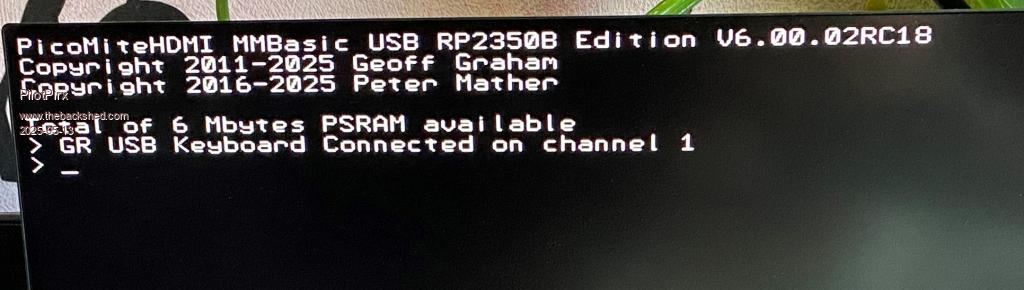 Edited 2025-05-13 18:13 by PilotPirx |
||||
| zeitfest Guru Joined: 31/07/2019 Location: AustraliaPosts: 575 |
Can these be used as a bare platform without the bells and whistles ? EG for other software with just the pico2 with the sdcard and RTC, using the pico usb for a serial connection. Assembly would be easier too. |
||||
| Mixtel90 Guru Joined: 05/10/2019 Location: United KingdomPosts: 7879 |
You can, but why would you want to? There are simpler, cheaper options if you don't need USB and HDMI. In fact, a very basic system might be better use of an ordinary Pico rather than a Pico 2. Mick Zilog Inside! nascom.info for Nascom & Gemini Preliminary MMBasic docs & my PCB designs |
||||
| zeitfest Guru Joined: 31/07/2019 Location: AustraliaPosts: 575 |
I need something definite and robust with a pico, sd micro, and good RTC eg 3231, that is a configuration that is reasonably popular so that other people can use it. As this is listed as a reference example it should have enough mindshare and numbers to be useful. I can use a rats nest of wires for my own use, fine, but unless my software runs on a real platform other people can't use it. Otherwise I could simply use say a cut down Silicon Chip Pico backpack, or something like an Adafruit Adalogger or Metro, which have a definite supplier and support. At some expense, and transport hassle, etc. Edit - The pcb is available (SC) for 5$, add a pico, sd socket, and RTC and it is a cheap build maybe $20. IMHO MMBasic kits (preassembled or not) usually have ridiculous prices, where does the profit go? Edited 2025-06-11 22:23 by zeitfest |
||||
| Mixtel90 Guru Joined: 05/10/2019 Location: United KingdomPosts: 7879 |
SC selling the board for $5? We don't get SC here. Anyway, is that built or a blank PCB? The HDMIUSB is a SMD design that JLCPCB assemble. You can get 5 blank PCBs cheap enough, but the components + assembly obviously add cost. Mick Zilog Inside! nascom.info for Nascom & Gemini Preliminary MMBasic docs & my PCB designs |
||||
| The Back Shed's forum code is written, and hosted, in Australia. | © JAQ Software 2025 |