
|

|
Forum Index : Microcontroller and PC projects : CAD equivalent of SL6?
| Page 1 of 2 |
|||||
| Author | Message | ||||
| PhenixRising Guru Joined: 07/11/2023 Location: United KingdomPosts: 1673 |
I simply want to draw a few holes and output dxf. I should be able to do this in Inkscape but what the heck happened to this app.I can't seem to work the darned thing anymore. SL6 you just simply start drawing with hardly any learning curve. I need the CAD equivalent. |
||||
| vegipete Guru Joined: 29/01/2013 Location: CanadaPosts: 1154 |
You could look at QCAD and LibreCAD to see if they agree with your thought processes. Visit Vegipete's *Mite Library for cool programs. |
||||
| Mixtel90 Guru Joined: 05/10/2019 Location: United KingdomPosts: 8372 |
QCAD LibreCAD, nanoCAD are all possibilities. DXF support is the problem in many drawing programs. That panel drawing program? Mick Zilog Inside! nascom.info for Nascom & Gemini Preliminary MMBasic docs & my PCB designs |
||||
| matherp Guru Joined: 11/12/2012 Location: United KingdomPosts: 10703 |
What do you want the dxf for? I use Cambam for anything to go to a CNC machine and Lightburn for a laser engraver/cutter both have free trial periods, are easy to use for simple drawings, and will output dxf if you don't need g-code |
||||
| Andy-g0poy Regular Member Joined: 07/03/2023 Location: United KingdomPosts: 81 |
I use LibraCad (which seems to be a fork of Qcad which I have also used) It's got a learning curve, but it's not that bad. Layers are your friend :-) If I need to tart up the drawing to create a front panel sticker, or a meter scale I usually transfer the dxf into LibraDraw You could do most things in LibraDraw, but I find that LibraCad is much better at the precision part of the layout. I Use it to create drilling templates as well. One thing that I have found is that some programs insist of setting the scale of the drawing when you import the dxf, In the case of LibraDraw a little tip I found is to draw a box around the drawing of a known size 100x1mm mm or whatever suits the drawing, just make it square The group the drawing elements and save. When importing it may come in as a very small drawing, all I do is select the box I drew and select scale object or whatever it may be called. Once doe I ungroup the object and delete the box everything is then to the correct scale. But do watch out for the print requester and check that they re set to 1:1 Andy |
||||
| PhenixRising Guru Joined: 07/11/2023 Location: United KingdomPosts: 1673 |
The "Front Panel Designer" (other thread) is impressing the heck out of me but it's not possible to draw custom apertures. However, it imports dxf files which I tested with some random file that I had and it works well. I do have LibreCAD but I think I need to learn a bit more. No matter how much I zoom, my drawing lines don't increase in thickness....When I'm on a mission, I have next to zero patience  |
||||
| Mixtel90 Guru Joined: 05/10/2019 Location: United KingdomPosts: 8372 |
In a CAD program you usually have to use polylines (some programs may have a different name) if you want to give them "width". Drawing lines are always zero width internally to give accuracy, although you can often set a width for them when printing. A polyline is a special form of line that links nodes, not necessarily points in space like a drawing line does, although they usually coincide. The nodes can be dragged around without moving drawing lines. You may also find construction lines. These are (usually) lines that look like drawing lines but have infinite length. You can use them as guides then switch them off later. Mick Zilog Inside! nascom.info for Nascom & Gemini Preliminary MMBasic docs & my PCB designs |
||||
| IanT Senior Member Joined: 29/11/2016 Location: United KingdomPosts: 120 |
You can export DXF from Sketchup I believe (although I've not tried to do so) I've used Sketchup in the past and it's a very easy system to learn. OR (as a completely 'off the wall' suggestion....) My CAD programme of choice now is Solid Edge Community Edition, a full blown parametric (and free) 3D CAD system by Siemens. It has many interesting features but a lesser known one is that it used to be marketed by Siemens as a "Hybrid" 2D/3D CAD. This is because there is a full 2D CAD system buried in SECE should you want to use it as such. Just open a new 'Draft' document and start drawing in 2D. Simple as that. It's very straight forward to learn and has many powerful features should you ever need them. You can export these drawings in a number of file formats, including DXF. Have a look at this YouTube for idea of the UI https://www.youtube.com/watch?v=-9lGABw0D_8 This video is the first step in learning 3D but it is also exactly how you work in 2D. Just open a 'Draft' (2D) document, instead of a 'Part' (3D) one. Should you ever wish to explore 3D design, your SECE '2D' sketching skills will also apply to building a 3D model. It will all be there already. I used TurboCAD 2D for over 20 years, then tried various more modern systems. I've been using SECE for four years now and although I probably don't use a fraction of it's capability, it has grown with me and I've not needed to use other CADs for my drawing/design needs (both 2D & 3D). I was able to import all my TC 2D work into SE using DXFs. It handled everything perfectrly, including 'layers' etc... SECE runs (and stores) everything locally (no Cloud) but is a Windows only system (I run it on both Win 11 and 10 Home Editions) Just a thought (I don't have many - probably a very good thing too) Regards, IanT |
||||
| Mixtel90 Guru Joined: 05/10/2019 Location: United KingdomPosts: 8372 |
I've just installed LibreCAD. It looks quite nice now. I've not played with it other than proving that it can load DWG files that I created using nanoCAD. It might actually be easier to draw a panel using that than to use the front panel designer. :) . Edited 2024-10-28 20:08 by Mixtel90 Mick Zilog Inside! nascom.info for Nascom & Gemini Preliminary MMBasic docs & my PCB designs |
||||
| PhenixRising Guru Joined: 07/11/2023 Location: United KingdomPosts: 1673 |
Just attempted installing NanoCAD-Free but it still wants a serial number...GRRR OK, FreeCAD; I just took-to-it like SL6 (think and do) and it exports DXF. Can't understand why Inkscape gives me grief because I used to use it all the time. I'll get back to it when I calm down a bit  |
||||
| Mixtel90 Guru Joined: 05/10/2019 Location: United KingdomPosts: 8372 |
Yes. With nanoCAD you have to register to get it. However, it's free (if you get the free version!) and the registration doesn't appear to time out, irrespective of what they say. It's very much like an early version of AutoCAD LT. They don't spam you or anything. Mick Zilog Inside! nascom.info for Nascom & Gemini Preliminary MMBasic docs & my PCB designs |
||||
| Andy-g0poy Regular Member Joined: 07/03/2023 Location: United KingdomPosts: 81 |
Yes lines are always zero width unless you say otherwise. At the top of LibraCad drawing page there are three boxes, for colour, line and style You can set the thickness via the line drop down (centre box, but that only applies to the current line and anything you later draw, unless you change the settings. Once drawn the only way I have found to change things is to select the line, then properties and change the thickness from there. OK for a couple of changes but not for more. That's why I mentioned earlier that layers are your friend. Create a new layer for each aspect of the drawing i.e. the tick marks on a meter scale, and make sure that you select the layer before drawing anything. Then if you want to change the line thickness you can simply adjust the properties of the layer and everything on that layer will change. (providing you leave the drop down set to "by-Layer") Makes life very easy. Andy |
||||
| PhenixRising Guru Joined: 07/11/2023 Location: United KingdomPosts: 1673 |
I've been messing with lots of options. I want to like LibreCAD but it's not working out for me. However, I can do everything I need with FreeCAD and I have also linked it up with OpenSCAD. Now I can create any shape I desire for Front Panel Designer  |
||||
| Mixtel90 Guru Joined: 05/10/2019 Location: United KingdomPosts: 8372 |
It took me a short while to find it, but you can change the line width of everything independently or by layer or by block in LibreCAD. I thought you must be able to. It helps to switch on the Modify toolbar under Widgets/Toolbars. It seems to be quite a nice program. A bit different from what I'm used to, of course. I have a lot to unlearn. :) . Edited 2024-10-29 03:06 by Mixtel90 Mick Zilog Inside! nascom.info for Nascom & Gemini Preliminary MMBasic docs & my PCB designs |
||||
| PhenixRising Guru Joined: 07/11/2023 Location: United KingdomPosts: 1673 |
LibreCAD starting to cooperate. But I draw, for example, a rectangle and I want to manually edit the dimensions; the shortest method that I found so far: Open Properties: Go to Tools > Modify > Properties Not such a big deal but I can do the same in FreeCAD without the menus. Maybe there's a shortcut that I have yet to discover. |
||||
| Andy-g0poy Regular Member Joined: 07/03/2023 Location: United KingdomPosts: 81 |
As Mick said open the modify toolbar: Widgets > toolbars > (select modify) The modify toolbar will then appear usually on the bottom of the screen, you can move it to wherever you want. Highlight the object and click on the modify icon. Andy |
||||
| Mixtel90 Guru Joined: 05/10/2019 Location: United KingdomPosts: 8372 |
You can draw an accurate rectangle first time: Select Rectangle and click the start point @<width>,<height> where <width> and <height> are lengths in mm You can stretch a rectangle: ss click to the top left of the rhs (you get a white dotted selection box) click to the bottom right of the rhs click amywhere @10,0 (to stretch 10mm to the right) Esc If you include a dimension in the selection box its value updates automatically. I was a bit surprised to see there were no midpoint "handles". Perhaps I've missed something. Once you have used a command it's added to a list of quick access commands that you can select using the right button of the mouse. . Edited 2024-10-29 05:16 by Mixtel90 Mick Zilog Inside! nascom.info for Nascom & Gemini Preliminary MMBasic docs & my PCB designs |
||||
| PhenixRising Guru Joined: 07/11/2023 Location: United KingdomPosts: 1673 |
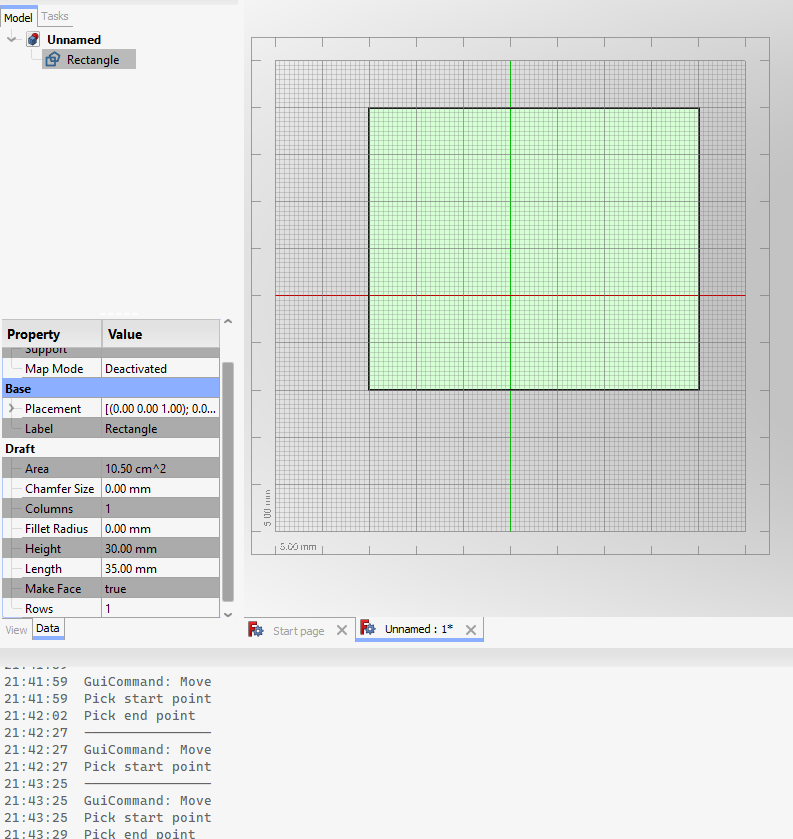 I'll keep plugging away but thus far, I have spent way more time on LibreCAD than I have on FreeCAD but FreeCAD simply works without having to jump through hoops. |
||||
| Mixtel90 Guru Joined: 05/10/2019 Location: United KingdomPosts: 8372 |
It's horses for courses. You use whatever tools you find easiest for a task. :) Personally, I've used AutoCAD (from when it had just started using a mouse) then AutoCAD LT for many years so I'm at home with their interface. I tried Inkscape a few years ago and hated it - couldn't get along with it at all. Same with TurboCAD. I tried QCAD for a while and had problems with that (it might have been around the time I was trying to run it under Wine). LibreCAD seems like a nice fork of QCAD - and it's available for Linux. I'm not sure if I tried FreeCAD, I probably did but rejected it for some reason. :) I think I've tried most of the free CAD stuff for Windows and Linux at one time or another, always looking for something I was comfortable with. Strangely enough, the program I use to draw circuit diagrams is called TinyCAD/ :) Mick Zilog Inside! nascom.info for Nascom & Gemini Preliminary MMBasic docs & my PCB designs |
||||
| PhenixRising Guru Joined: 07/11/2023 Location: United KingdomPosts: 1673 |
Yeah it installed with a hideous violet workspace and barely any grid contrast. With it being 3d,the workspace kept rotating all over the place. Set the theme and figured how to keep it on Top view and plain sailing from there. |
||||
| Page 1 of 2 |
|||||
| The Back Shed's forum code is written, and hosted, in Australia. | © JAQ Software 2025 |