
|

|
Forum Index : Microcontroller and PC projects : A simple paint program for Pico2
| Author | Message | ||||
| Peter63 Senior Member Joined: 28/07/2017 Location: SwedenPosts: 116 |
A simple paint program. Using: PicoMiteVGA MMBasic USB RP2350A Edition V6.00.01RC10 paint_v0.1.zip To use the program, you need a mouse connected File management very easy, for now (v 0.1). S = saves a BMP file "pic1.bmp" L = uploads file "pic1.bmp" 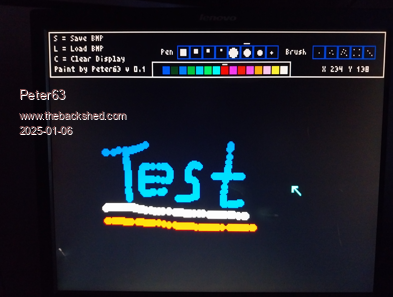  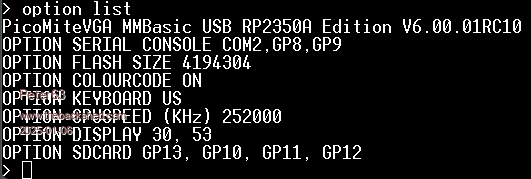 /Peter63 |
||||
| Amnesie Guru Joined: 30/06/2020 Location: GermanyPosts: 746 |
Haha, how cool is that? I really like your paint. Old MS-Paint vibes  Will there be more features? Will there be more features?Greetings Daniel |
||||
| Peter63 Senior Member Joined: 28/07/2017 Location: SwedenPosts: 116 |
I have a few ideas, for more functions... Feel free to make suggestions... /Peter63 |
||||
| matherp Guru Joined: 11/12/2012 Location: United KingdomPosts: 10892 |
HDMI mode 4 is 320x240xRGB555 and mode 5 is 320x240xRGB332  |
||||
| Amnesie Guru Joined: 30/06/2020 Location: GermanyPosts: 746 |
I think it would be great if one can draw a line or circles and rectangles (it is a bit hard free hand with a mouse) Greetings Daniel |
||||
| Peter63 Senior Member Joined: 28/07/2017 Location: SwedenPosts: 116 |
A simple paint program, now ver 0.2 Tested and works on: PicoMiteVGA MMBasic USB RP2350A Edition V6.00.01RC10 PicoMiteHDMI MMBasic USB RP2350A Edition V6.00.01 Using Mode 2 (VGA/HDMI) To use the program, you need a mouse connected, and keyboard v0.2 Now you can save and download BMP files, with file names You can draw lines, circles, and boxes Circle and boxes can also be filled pt_v0_2.zip 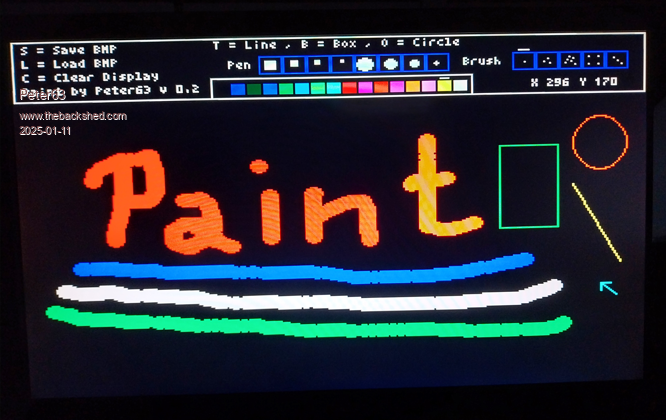 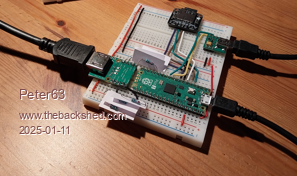 /Peter63 |
||||
| Amnesie Guru Joined: 30/06/2020 Location: GermanyPosts: 746 |
Hello Peter, I tested your new version on my PicoMiteVGA with PS/2 Mouse - this works also if I comment out one line. Great work! I really like the way you implemented Line, Circle and Box! Greetings Daniel |
||||
| Amnesie Guru Joined: 30/06/2020 Location: GermanyPosts: 746 |
Hi all, just want to share a picture with "windows" 16 colour palette on the picoMite (hardware modified via resistors, I made it switchable via jumpers on my board) I think this is a way more useful palette, since it has some gray shades :) I think one could do some nice isometric games with this. 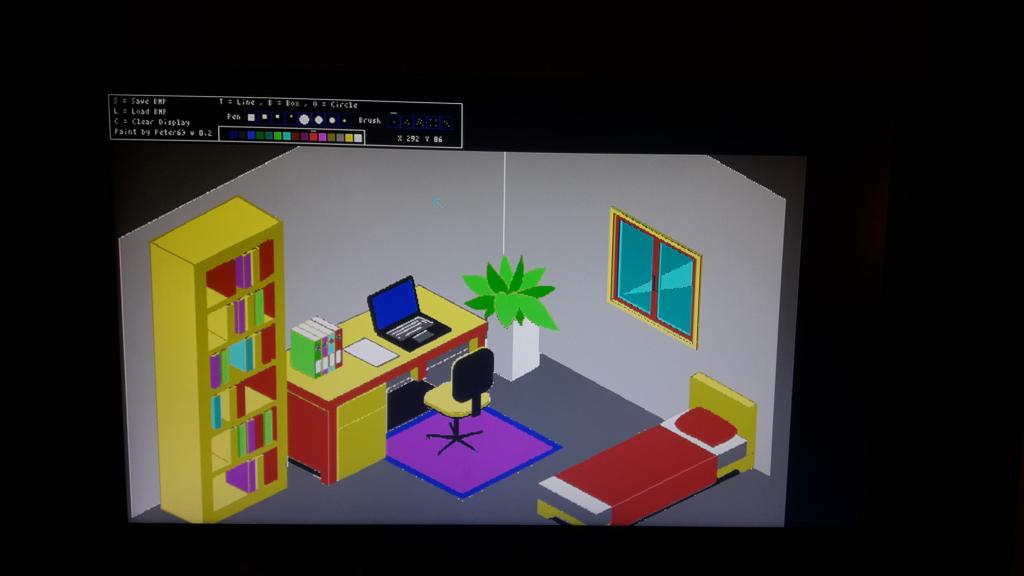 Greetings Daniel Edited 2025-05-31 08:40 by Amnesie |
||||
| dddns Guru Joined: 20/09/2024 Location: GermanyPosts: 735 |
Great!! Paint looks very nice and your modifications as well. Have you got a scheme or link of the mod? |
||||
| The Back Shed's forum code is written, and hosted, in Australia. | © JAQ Software 2026 |