
|

|
Forum Index : Microcontroller and PC projects : CMM2 gen. 1 - how to connect a ps/2 mouse
| Author | Message | ||||
| hhtg1968 Senior Member Joined: 25/05/2023 Location: GermanyPosts: 173 |
Hello. I want to connect a ps/2 mouse to my cmm2 gen1. in the documentation i found an doc image. 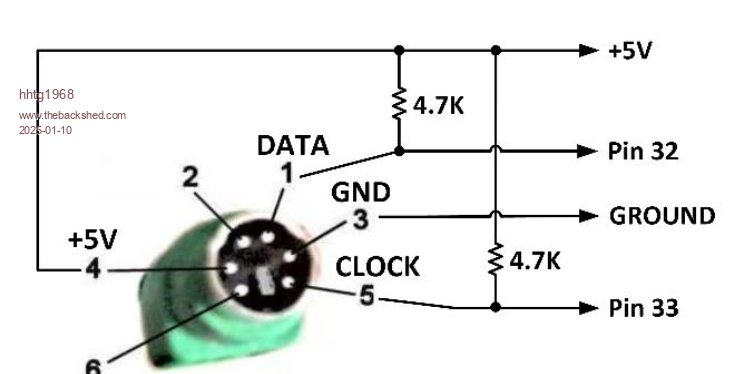 i can connect to pin 33 and 32 and ground on the gpio. but where can i connect the 5v from the mouse? there are 3.v pins, no 5v pins... sorry for the silly question. greetings from germany. |
||||
| JohnS Guru Joined: 18/11/2011 Location: United KingdomPosts: 4215 |
I think it means you need to provide 5V. John |
||||
| Mixtel90 Guru Joined: 05/10/2019 Location: United KingdomPosts: 8459 |
Pin 2 or pin 4 (manual page 10) TBH I don't remember the CMM2 having any support for PS2 at all... . Edited 2025-01-10 02:12 by Mixtel90 Mick Zilog Inside! nascom.info for Nascom & Gemini Preliminary MMBasic docs & my PCB designs |
||||
| Volhout Guru Joined: 05/03/2018 Location: NetherlandsPosts: 5628 |
Hi +5V is available at pin 2 and 4 of the 40 pin connector. Volhout 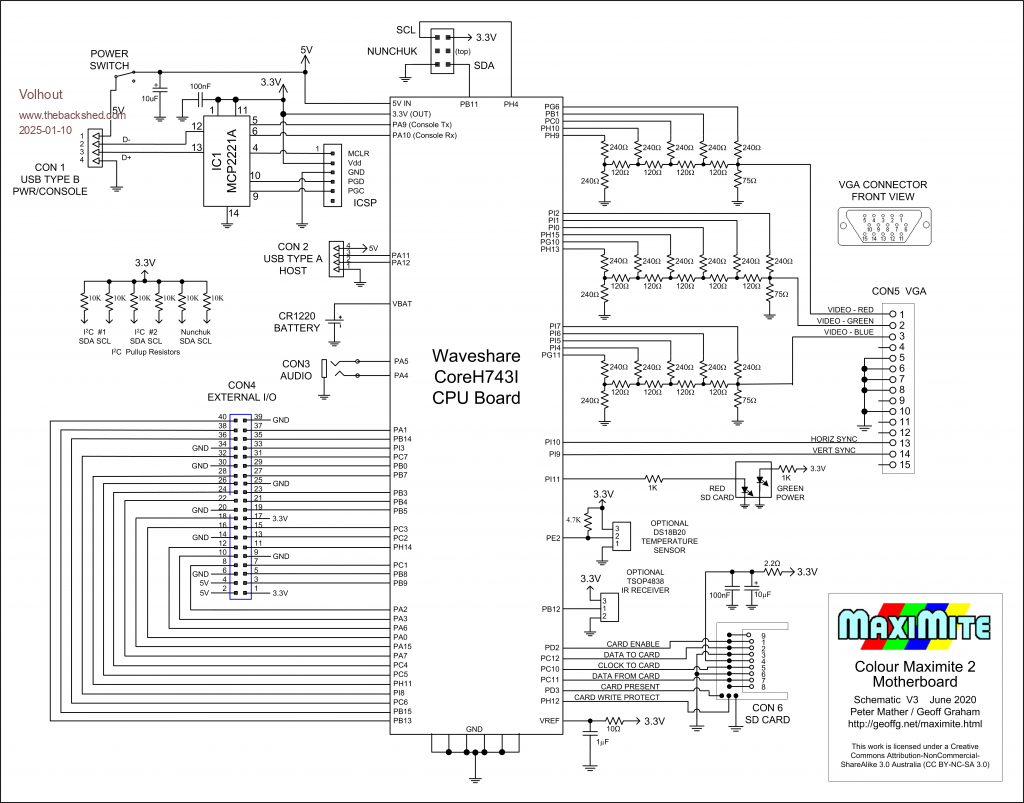 PicomiteVGA PETSCII ROBOTS |
||||
| Mixtel90 Guru Joined: 05/10/2019 Location: United KingdomPosts: 8459 |
My brain must be going... Of course the CMM2 supports direct connection of a PS2 mouse. Technically it's a USB mouse that supports the PS2 protocol though. It works fine - I modified my CMM2. It's on channel 0. Seems like such a long time ago now.... Mick Zilog Inside! nascom.info for Nascom & Gemini Preliminary MMBasic docs & my PCB designs |
||||
| hhtg1968 Senior Member Joined: 25/05/2023 Location: GermanyPosts: 173 |
Thank you very much. |
||||
| hhtg1968 Senior Member Joined: 25/05/2023 Location: GermanyPosts: 173 |
And it runs well... 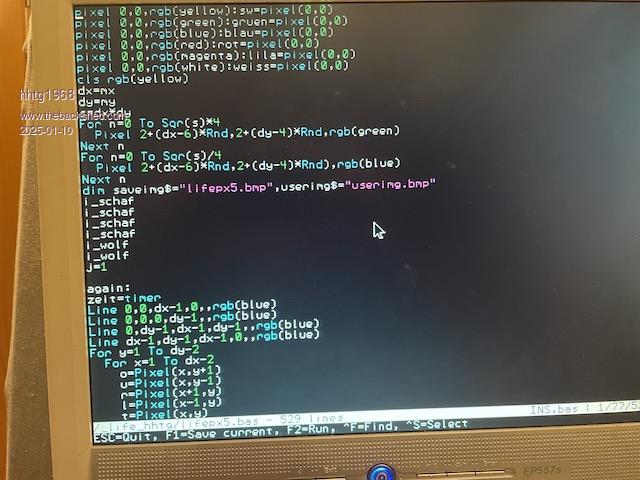 you can see the mouse "cursor"... Thanks again. |
||||
| thwill Guru Joined: 16/09/2019 Location: United KingdomPosts: 4336 |
Just an observation @hhtg1968 but NEXT statements in MMBasic don't require the variable name, e.g. you can just write: For i = 1 To 10 For j = 20 To 30 Print i, j Next ' No j required Next ' No i required And by doing so you would save 110 variable lookups, which is a worthwhile saving as variable lookup is quite an expensive operation. Best wishes, Tom MMBasic for Linux, Game*Mite, CMM2 Welcome Tape, Creaky old text adventures |
||||
Chopperp Guru Joined: 03/01/2018 Location: AustraliaPosts: 1115 |
From the manual Thanks Tom. I didn't know that either ChopperP |
||||
| hhtg1968 Senior Member Joined: 25/05/2023 Location: GermanyPosts: 173 |
thank you for the notice. i had measured it, it is actually faster... |
||||
| The Back Shed's forum code is written, and hosted, in Australia. | © JAQ Software 2026 |