
|

|
Forum Index : Microcontroller and PC projects : Seeking advice from colour blind shedders
| Page 1 of 2 |
|||||
| Author | Message | ||||
| PeteCotton Guru Joined: 13/08/2020 Location: CanadaPosts: 601 |
Hi, I don't know much about colour blindness, so I'm looking for some advice. In the screen shot below, there are two distinct colours of ships (green and red) on the map area. Green is friendly, red is enemy. 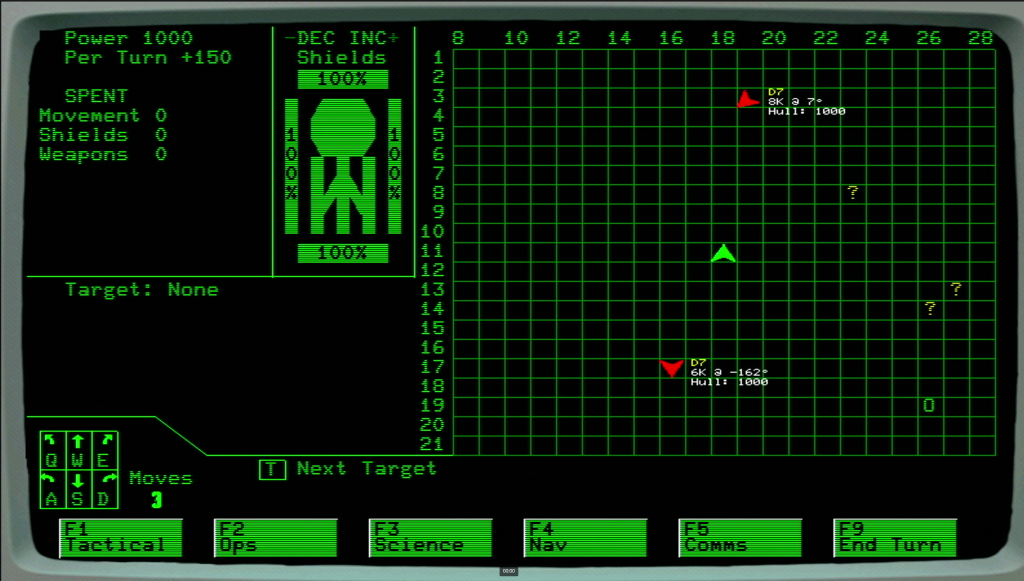 Forgive my ignorance, but can you tell which is which? Being able to distinguish between them is going to be central to the game, and I know red/green is an issue. So I'd rather fix the mechanic now before it become a problem. For clarity I have marked which ships are which colours in the image below. 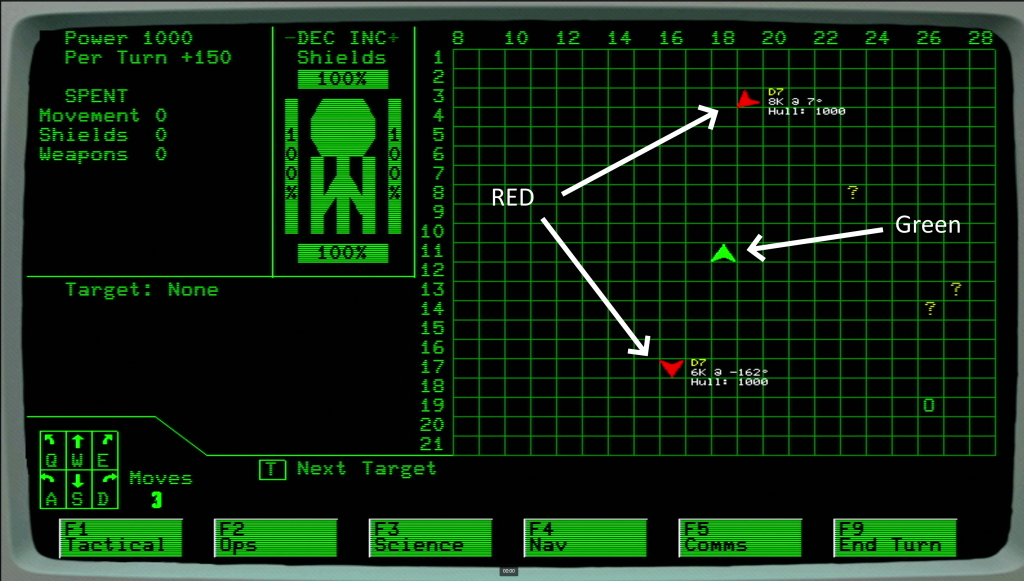 |
||||
| Godoh Guru Joined: 26/09/2020 Location: AustraliaPosts: 604 |
I can see the difference on the shots. I am Red/Green colour blind, for me as things get further away I have more problems with telling the differnce. For someone like me Blue/Yellow would be easier to see. We have maps of where fires are where I live. I often have problems telling which triangles on the maps are red and green. Pete |
||||
| karlelch Guru Joined: 30/10/2014 Location: GermanyPosts: 311 |
Hi I am not color-deficient but work as a vision researcher. Adding some blue to both channels may help. For scientific figures (e.g. for pictures, where two information channels are overlaid to illustrate if anatomical structures are colocalized) magenta vs cyan is often recommended. Best Thomas |
||||
| Andrew_G Guru Joined: 18/10/2016 Location: AustraliaPosts: 873 |
Pete, Well done on asking the question. Its the first time I have seen an effort to accommodate the issue. I'll give it more thought in my colour choices. Andrew (I'm OK with colours but my general eyesight is lousy. Hearing totally shot). (It was brought home to me years ago when I said to a mate "Look at the beautiful red bird in the green field over there". He said "what bird". He wasn't joking.) |
||||
| stanleyella Guru Joined: 25/06/2022 Location: United KingdomPosts: 2717 |
can eye moan? I'm rg colour blind and right eye got cataract but was always weak eye. the new video modes I think I'm missing something but they depend on the display a bit for intensity. installed win 11 on non compatable pc and it's fine but I forgot the sign in pass.. have to reinstall,grrr just replaced a win 10 pc with optiplex win 11 pc. quite tiny and posting this from it |
||||
| PeteCotton Guru Joined: 13/08/2020 Location: CanadaPosts: 601 |
Thank you all for your responses. Your time and insight is very much appreciated. I took your advice Thomas, and to be honest, I think the little bit of blue makes both the red and green "pop" a lot more. Picture below with adjusted colours. Hopefully it also helps for colour blind users. Thank you for that very useful bit of knowledge! 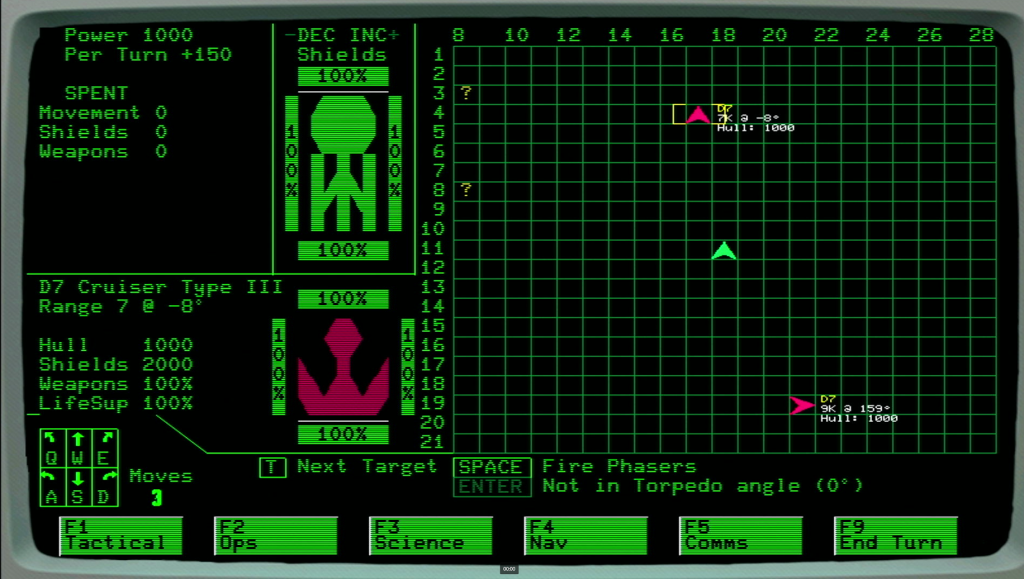 |
||||
| PeteCotton Guru Joined: 13/08/2020 Location: CanadaPosts: 601 |
All of the colours in the program are defined as variables (e.g C1_Red, C1_Green). Given your preference for Blue/Yellow I will give users the option of remapping each colour variable via a preferences screen (e.g. Change Red to Yellow, Green to Blue etc.). Then each use can define whatever works best for them. Thank you for your advice. |
||||
| Godoh Guru Joined: 26/09/2020 Location: AustraliaPosts: 604 |
Hi Pete, the adjusted colours look better, the Red has a pinkish tinge to me now, and the green has more of a yellowish tinge. I have trouble seeing red flowers on green trees at any distance, very close up I can see them but they don't stand out much. I used to mistake the brown for the red when playing snooker too. Then I worked out that the red balls were shinier than the brown one. Your idea of allowing people to remap the colours to suit themselves seems like a good one Pete |
||||
| LeoNicolas Guru Joined: 07/10/2020 Location: CanadaPosts: 558 |
I like the Salesforce approach for inclusive design. This blog post is pretty nice regarding this subject: How We Designed Salesforce Maps to be Color Blind-Friendly |
||||
| thwill Guru Joined: 16/09/2019 Location: United KingdomPosts: 4336 |
Is that a case of great colour scheme, shame about the software being a stain upon humanity ?  Tom MMBasic for Linux, Game*Mite, CMM2 Welcome Tape, Creaky old text adventures |
||||
| PeteCotton Guru Joined: 13/08/2020 Location: CanadaPosts: 601 |
That is a very informative article. Brilliant. Thanks! |
||||
| PeteCotton Guru Joined: 13/08/2020 Location: CanadaPosts: 601 |
I also noted, that my screen capture device mutes the colours quite significantly compared to the actual monitor image. Here's a photo of the monitor (I know that my camera is also changing the picture - but it's a better representation than the previous screen shots). 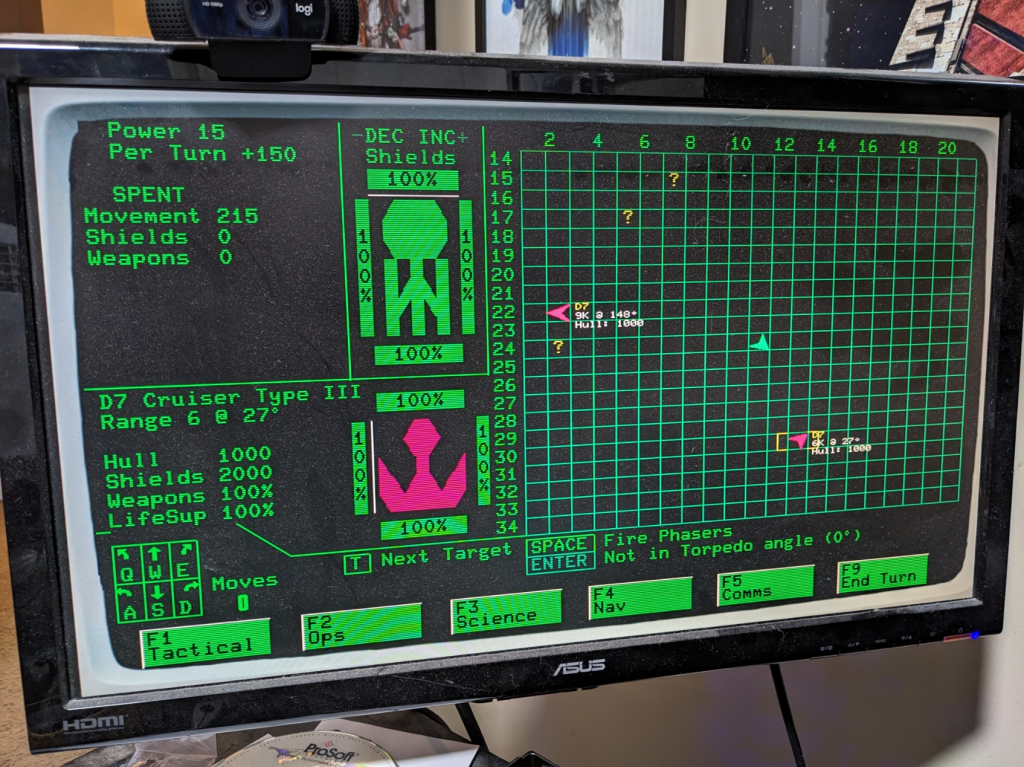 |
||||
| thwill Guru Joined: 16/09/2019 Location: United KingdomPosts: 4336 |
I hate to be "that guy", but that silhouette looks like a D12 Bird of Prey rather than a D7 Cruiser  . .Best wishes, Tom MMBasic for Linux, Game*Mite, CMM2 Welcome Tape, Creaky old text adventures |
||||
| LeoNicolas Guru Joined: 07/10/2020 Location: CanadaPosts: 558 |
Pete, I forgot to mention that your game looks freaking awesome  |
||||
| PeteCotton Guru Joined: 13/08/2020 Location: CanadaPosts: 601 |
 Ha ha ha! You are right sir! And I love that you are "that guy". Because it was indeed modelled on a bird of prey. I was originally going to have a variety of Klingon ships - but now that it's no longer a Star Trek game, I might have to come up with some original designs. Ha ha ha! You are right sir! And I love that you are "that guy". Because it was indeed modelled on a bird of prey. I was originally going to have a variety of Klingon ships - but now that it's no longer a Star Trek game, I might have to come up with some original designs.Thank you - that means a lot to me! |
||||
| thwill Guru Joined: 16/09/2019 Location: United KingdomPosts: 4336 |
Apropos of nothing very much here are some assets I created 30+ years ago for a Visual Basic game that never went very far:  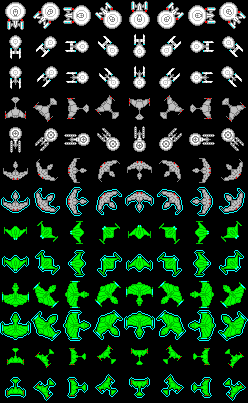 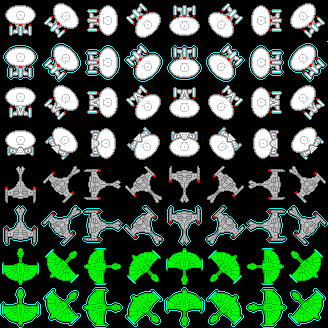 Edit: The cyan outlines are for cloaked ships. And the full set of assets including some less interesting UI elements: GRAPHICS.zip Best wishes, Tom Edited 2025-01-11 04:44 by thwill MMBasic for Linux, Game*Mite, CMM2 Welcome Tape, Creaky old text adventures |
||||
| tgerbic Senior Member Joined: 25/07/2019 Location: United StatesPosts: 101 |
The green ship on the green grid is a problem. If you are keeping the green grid, you should make the green ship some other color that contrasts, like the red ship does. It will make it easier to quickly track the green ships on the display. |
||||
| PeteCotton Guru Joined: 13/08/2020 Location: CanadaPosts: 601 |
Very nice Tom. I am trying to restrict myself to just using fonts and Pet-SCII (Max-SCII?) type characters. But they are excellent graphics and I'm sure somebody could use it to re-skin the game. |
||||
| PeteCotton Guru Joined: 13/08/2020 Location: CanadaPosts: 601 |
Thanks. I'm going to build a preferences screen that will give the user the ability to fine tune each colour to their own eyesight. |
||||
| PeteCotton Guru Joined: 13/08/2020 Location: CanadaPosts: 601 |
Tom, maybe you should take a mental break from MMB4L, and write your Star Trek game? I think it would be awesome! |
||||
| Page 1 of 2 |
|||||
| The Back Shed's forum code is written, and hosted, in Australia. | © JAQ Software 2026 |