
|

|
Forum Index : Microcontroller and PC projects : Sprite editor program for Pico2
| Author | Message | ||||
| Peter63 Senior Member Joined: 28/07/2017 Location: SwedenPosts: 116 |
Sprite editor program for Pico2, using keyboard Using Mode 2 (VGA/HDMI) ed.bas v0.1 Tested and works on: PicoMiteVGA MMBasic USB RP2350A Edition V6.00.01RC10 PicoMiteHDMI MMBasic USB RP2350A Edition V6.00.01 ed.zip 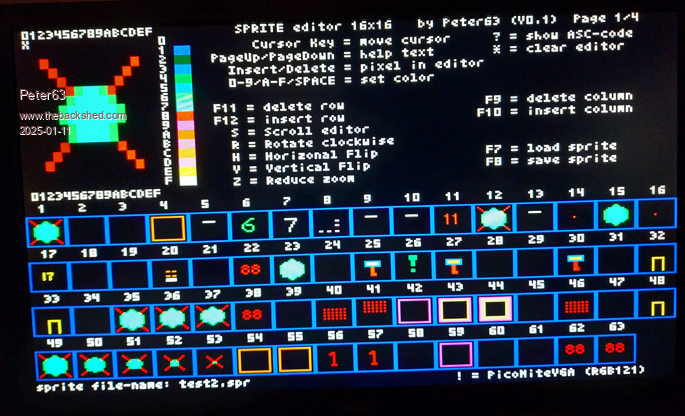 /Peter63 |
||||
| Peter63 Senior Member Joined: 28/07/2017 Location: SwedenPosts: 116 |
Used key's are: F1 = Animation (very simple for now , v 0.1) F4 = save sprite file F5 = load sprite file F7 = load sprite F8 = save sprite F9 = delete column F10 = insert column F11 = delete row F12 = insert row ! = change color map (see right lower corner) ? = show editor ASC-code * = clear editor PageUp/PageDown = help page's Cursor Key = move cursor in editor 0-9/A-F/SPACE = set pixel color in editor Insert/Delete = pixel in editor S = Scroll editor R = Rotate editor clockwise H = Horizontal Flip V = Vertical Flip Z = Reduce zoom /Peter63 |
||||
| PeteCotton Guru Joined: 13/08/2020 Location: CanadaPosts: 601 |
Very cool! Nice job! |
||||
| electricat Senior Member Joined: 30/11/2020 Location: LithuaniaPosts: 299 |
 My MMBasic 'sand box' |
||||
| The Back Shed's forum code is written, and hosted, in Australia. | © JAQ Software 2026 |