
|

|
Forum Index : Microcontroller and PC projects : USB - IR-Receiver, HID - Keyboard detection of Picomite USB
| Author | Message | ||||
| Arne Regular Member Joined: 05/01/2025 Location: GermanyPosts: 46 |
I built an IR-Receiver with Digispark. After plug it into the relevant USB-port of my - Dell - PC (Windows 10) - Macbook M1 (Mac OS) - eePC-Netbook (Windows XP) It was detected as a keyboard an worked as planned. When I connected the receiver to Picomite - USB nothing happened? After several changes of the USB-Driver (TrinketHIDCombo, TrinketKeyboard) of the Digispark I deceided to checked the different Versions of Picomite firmware and found following behavior: A.) Pico 1, VGAUSB Edition 5.09.00RC3 IR-Receiver detected as: Generic Gamepad Connected on channel 1 B.) Pico1, VGAUSB Edition 5.09.00b5 IR-Receiver detected as: Generic Gamepad Connected on channel 1 C.) Pico, VGAUSB Edition 5.09.00 RC3 IR-Receiver detected as: Generic Gamepad Connected on channel 1 If I connect my keyboard only the following is displayed: US USB Keyboard connechted on channel 1 Generic Gamepad connected on channel 2 D.) Pico, HDMIUSB Edition V6.00.01 IR-Receiver not detected as described on top. It seems , that the Firmware of the Picomite is the cause of the detection problem? Has anybody an idea? Need help how to go on/solve the problem. Arne |
||||
| Mixtel90 Guru Joined: 05/10/2019 Location: United KingdomPosts: 8459 |
USB device detection on the Pico is much simplified, as you've noticed. There are many. many devices that it doesn't recognise. Basically, all it does recognise are keyboards (most), mice and some gamepads. Everything else is either unrecognised or incorrectly recognised. Some of the restrictions are because of TinyUSB, which is what the PicoMite uses. Mick Zilog Inside! nascom.info for Nascom & Gemini Preliminary MMBasic docs & my PCB designs |
||||
| JohnS Guru Joined: 18/11/2011 Location: United KingdomPosts: 4215 |
Make it identify as an already-supported keyboard if you want it to be detected as a keyboard. Alternatively, grab the USB code and hack on it till it does what you want. BTW expect a lot of pain. The Pico wasn't designed to handle USB. It struggles to do any USB and is limited due to having no useful hardware for USB let alone a big USB (software) "stack". Windows, MacOS, Linux etc all have big hardware help and big software for USB. Or maybe find a device that works in the way you want (ESP32?) and connect via that. hmmm, or just maybe Peter will fancy hacking on the USB code... John Edited 2025-02-08 23:08 by JohnS |
||||
| Arne Regular Member Joined: 05/01/2025 Location: GermanyPosts: 46 |
Here is the dump of the „USB-Keyboard“: Information for device Trinket Keyboard (VID=0x1781 PID=0x2434): ------------------------------ Connection Information: ------------------------------ Device current bus speed: LowSpeed Device supports USB 1.1 specification Device supports USB 2.0 specification Device address: 0x0011 Current configuration value: 0x01 Number of open pipes: 1 ------------------------------ Device Descriptor: ------------------------------ 0x12 bLength 0x01 bDescriptorType 0x0110 bcdUSB 0x00 bDeviceClass 0x00 bDeviceSubClass 0x00 bDeviceProtocol 0x08 bMaxPacketSize0 (8 bytes) 0x1781 idVendor 0x2434 idProduct 0x0100 bcdDevice 0x01 iManufacturer "Adafruit" 0x02 iProduct "Trinket Keyboard" 0x00 iSerialNumber 0x01 bNumConfigurations ------------------------- Configuration Descriptor: ------------------------- 0x09 bLength 0x02 bDescriptorType 0x0022 wTotalLength (34 bytes) 0x01 bNumInterfaces 0x01 bConfigurationValue 0x00 iConfiguration 0x80 bmAttributes (Bus-powered Device) 0x32 bMaxPower (100 mA) Interface Descriptor: ------------------------------ 0x09 bLength 0x04 bDescriptorType 0x00 bInterfaceNumber 0x00 bAlternateSetting 0x01 bNumEndPoints 0x03 bInterfaceClass (Human Interface Device Class) 0x00 bInterfaceSubClass 0x00 bInterfaceProtocol 0x00 iInterface HID Descriptor: ------------------------------ 0x09 bLength 0x21 bDescriptorType 0x0101 bcdHID 0x00 bCountryCode 0x01 bNumDescriptors 0x22 bDescriptorType (Report descriptor) 0x003F bDescriptorLength Endpoint Descriptor: ------------------------------ 0x07 bLength 0x05 bDescriptorType 0x81 bEndpointAddress (IN endpoint 1) 0x03 bmAttributes (Transfer: Interrupt / Synch: None / Usage: Data) 0x0008 wMaxPacketSize (1 x 8 bytes) 0x0A bInterval (10 frames) Microsoft OS Descriptor: ------------------------------ 0x00 bLength 0x00 bDescriptorType Hex dump: -------------------------------- String Descriptor Table -------------------------------- Index LANGID String 0x00 0x0000 0x0409 0x01 0x0409 "Adafruit" 0x02 0x0409 "Trinket Keyboard" ------------------------------ Connection path for device: USB-xHCI-kompatibler Hostcontroller Root Hub Trinket Keyboard (VID=0x1781 PID=0x2434) Port: 3 Running on: Windows 10 or greater (Build Version 19045) Brought to you by TDD v2.19.0, Dec 5 2023, 12:08:38 It looks similar to a „real keyboard“ which I connected. Any ideas ? Arne |
||||
| Arne Regular Member Joined: 05/01/2025 Location: GermanyPosts: 46 |
Now it is functioning on Picomite - USB too. I changed some values in the usbconfig.h (VENDOR ID etc.) to data of my keyboard. After compiling the Digispark was detected as a Keyboard on channel 1. Supported protocols are * NEC * NECx * Philips RC5 and RC5x (simultaneously) * Sony SIRC 12, 15 and 20 bits (individually or simultaneously) * SAMSUNG old standard * SAMSUNG 32 bits (16 of which are for error detection) Details see https://github.com/LuisMiCa/IRsmallDecoder Therefore nearly any old remote can be used for PC and Pico remote control. Until now I have checked NEC and SIRC 12. Also data transfer from Pico to PC and from Pico to Pico (e.g. SIRC12 protocol) is easily possible. So pico could also be used as remote for the PC. Disadvantage: Data transfer is not very fast/sometimes dropouts…but for remote control ok. Here a picture of the receiver : 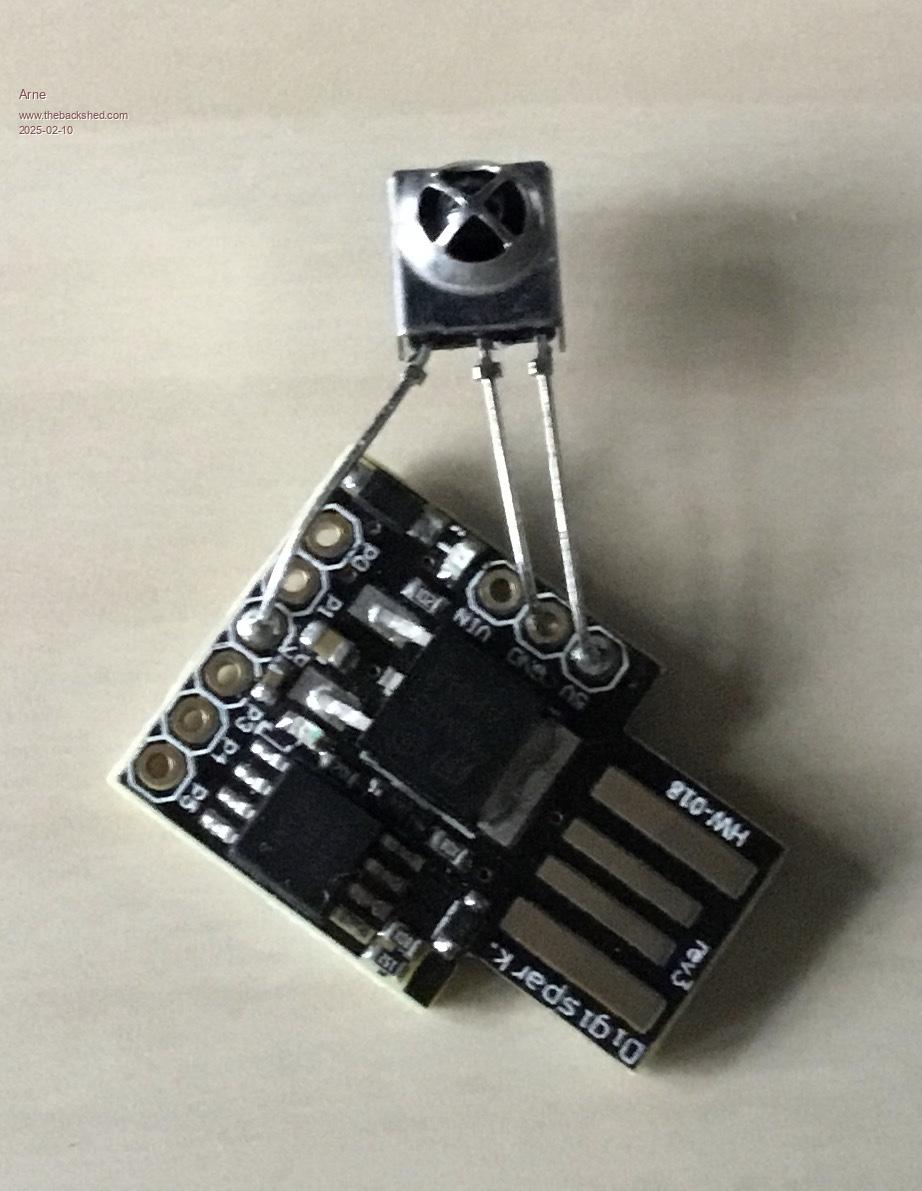 Arne |
||||
| Mixtel90 Guru Joined: 05/10/2019 Location: United KingdomPosts: 8459 |
Are you aware that the PicoMite can read a 38kHz IR receiver using a GPIO pin? It recognises NEC and Sony remotes. Mick Zilog Inside! nascom.info for Nascom & Gemini Preliminary MMBasic docs & my PCB designs |
||||
| Volhout Guru Joined: 05/03/2018 Location: NetherlandsPosts: 5628 |
And it can also send these signals Volhout PicomiteVGA PETSCII ROBOTS |
||||
| Arne Regular Member Joined: 05/01/2025 Location: GermanyPosts: 46 |
Yes, I know. But with this I can control/transfer data to PC, Mac, iPad, Pico, TV etc. directly via USB. Due macros can directly be performed (e.g. Basic Commands at pico via single keys from a remote) this is a big advantage. Also there is no need to have GP as input. I plan to use it to control a „waveshare RP2040 geek“ which has not many GP‘s free. Arne |
||||
| Arne Regular Member Joined: 05/01/2025 Location: GermanyPosts: 46 |
@ Volhout Actually it receives only. The digispark is very limited. Details see: https://github.com/IRMP-org/IRMP?tab=readme-ov-file Arne |
||||
| Frank N. Furter Guru Joined: 28/05/2012 Location: GermanyPosts: 1037 |
@Arne: Would you please post your code for the Digispark here? I would be very interested! Thank you very much!!! Frank |
||||
| Arne Regular Member Joined: 05/01/2025 Location: GermanyPosts: 46 |
@ Frank Here a short description: 1.) On Arduino IDE first install „Board driver“ and Digistump (I used Version 1.6.8): Details see: https://github.com/ArminJo/DigistumpArduino#installation 2.) Install IRsmalldecoder: https://github.com/LuisMiCa/IRsmallDecoder 3.) Install out of Adafruit-Trinket-USB „Trinket Keyboard“: https://github.com/adafruit/Adafruit-Trinket-USB On Arduino IDE select with „include library-add ZIP library… “ folder „Trinket Keyboard“. Must not be a ZIP file! 4.)Find library - folder on PC (on my PC it is located C:\Users\myname\AppData\Local\Arduino15\packages\digistump\hardware\avr\1.6.8\libraries\DigisparkKeyboard) and exchange „usbconfig.h“ file to the enclosed file: usbconfig.zip 5.) Load following test file to Arduino IDE and compile/write to Digispark. Test_NEC.zip 6.) To test the IR-input open „Windows Edit“ and plug Digispark into PC. Depend on the selected IR-remote (NEC/SIRC12 etc.) the relevant code will be typed on the edit - window of the PC if abutton is pressed. If you select IR_SMALLD_SIRC12 instead of IR_SMALLD_ NEC before compiling at the Test-Program you can directly send IR-codes from the Picomite via command IR SEND pin, dev, key to the receiver. If you want to use „special Keyboard codes“ see further description for Adafruit-Trinket-Keyboard. I checked the „cursor control codes up and down“ they worked on PC and Picomite. Arne |
||||
| Frank N. Furter Guru Joined: 28/05/2012 Location: GermanyPosts: 1037 |
@Arne: Thank you very much! I still have a Digispark lying around here - let's see if I can manage to compile your code. Do I have to set the desired protocol somewhere or does the controller recognize it itself? Frank |
||||
| Arne Regular Member Joined: 05/01/2025 Location: GermanyPosts: 46 |
@Frank The Protocol is set in the source-code (see Test_NEC.zip) in the first line: #define IR_SMALLD_NEC //Define NEC Protocol The different protocols can be selected as described on https://github.com/LuisMiCa/IRsmallDecoder For Sony Protocol the first line must be e.g.: #define IR_SMALLD_SIRC12 Arne |
||||
| Frank N. Furter Guru Joined: 28/05/2012 Location: GermanyPosts: 1037 |
@Arne: Thanks for the tip! ...now I have to find out which protocol my keyboard works with...  Frank |
||||
| The Back Shed's forum code is written, and hosted, in Australia. | © JAQ Software 2026 |