
|

|
Forum Index : Microcontroller and PC projects : jwettroth's post re MX170
| Page 1 of 2 |
|||||
| Author | Message | ||||
| lizby Guru Joined: 17/05/2016 Location: United StatesPosts: 3520 |
Starting a new thread, since jwettroth posted about an ultra-low current Microchip MX170 in the MMBasic history thread, and I'd like to ask some questions but don't want to hijack the thread. And later The MX170 chip in thru-hole was not available for a while, but mouser now has it for $5.08. I have BigMic's MuP V3, and I thought he had released the Gerber's for that, but I haven't found them yet. They don't have sockets broken out for an LCD or RTC or for other peripherals except for I2C. 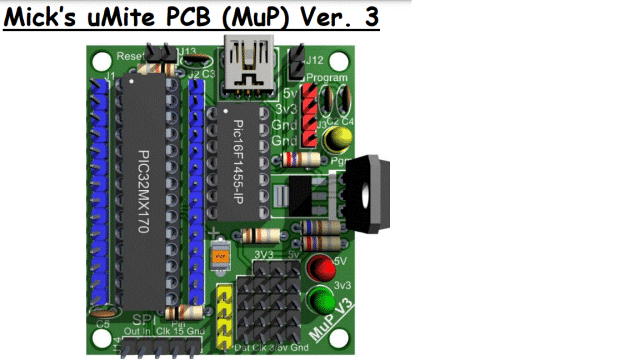 What LCDs are you using--4-line by 20 or something on SPI? You mentioned color and I thought that would imply SPI. How do you program your devices? Do you program them with something like the MuP and then move them to a more specific device without programming, or do you have programming on each PCB? I know the MX170 is CaptainBoing's favorite, and he has posted much code on FruitOfTheShed. Can you post some photos? (Don't worry, I'm not planning to start a business.) ~ Edited 2025-03-09 03:21 by lizby PicoMite, Armmite F4, SensorKits, MMBasic Hardware, Games, etc. on fruitoftheshed |
||||
bigmik Guru Joined: 20/06/2011 Location: AustraliaPosts: 2973 |
Hi Lance, All, Thank you for your glowing remarks about MuP V3. It has always been one of my favourite boards that I designed. I have released a lot of my MBG designs into the public domain but MuP3 wasn't one of them. Why? Because it still was a good seller, it alone kept me pumping out different design ideas, most of which failed to draw any attention. As I now have moved on to the Pico family I feel that I can also release MuP3 to the public. Give me a day or so (maybe this afternoon) and I will post it up on TBS. I still have bare PCBs available and will offer them for whatever anyone feels like offering providing it covers at least the postage if interested. Kind Regards, Mick (The Big One) . Edited 2025-03-09 12:20 by bigmik Mick's uMite Stuff can be found >>> HERE (Kindly hosted by Dontronics) <<< |
||||
bigmik Guru Joined: 20/06/2011 Location: AustraliaPosts: 2973 |
Hi All, I have uploaded the files for MuP3 onto this thread. >>> MBG Released to Public <<< Kind Regards, Mick (The Big One) . Mick's uMite Stuff can be found >>> HERE (Kindly hosted by Dontronics) <<< |
||||
| lizby Guru Joined: 17/05/2016 Location: United StatesPosts: 3520 |
Thanks for that Mick. Perhaps there will be a bit of a resurgence for the MX170 now that it is again available--several shedders use it in specialty applications. My first MX170 board was the MuP V2--but my first purchase was quickly followed by the release of the V3--and I bought several of those. I certainly appreciate the PicoMite, but if you want ultra-low power, it looks like the the MX170 may be the best choice. PicoMite, Armmite F4, SensorKits, MMBasic Hardware, Games, etc. on fruitoftheshed |
||||
| CaptainBoing Guru Joined: 07/09/2016 Location: United KingdomPosts: 2171 |
'tis true... It has proven itself to be such a workhorse for me. Plenty fast enough for some demanding applications including encrypted 433MHz star network with Rx -> RC4 decode -> response -> RC4 Encode -> Tx in under 1.5 seconds in the snooker table controller (big packets can push this very hard), High temperature applications (160C of steam) in a beer barrel sterilising autoclave. Feedback pod with integration to the alarm system to relay a message for anyone in the lavatories years ago, I made my own little board just so I could drop a mite in where needed. It has several iterations with improvements and mistakes. This has now settled on my SIL "compute module" which I can just drop into anything where it needs a bit of "brains" for something - it doesn't need to be mounted on a bord or anything - just dangling on a connector on the end of some wires will do if necessary. This is currently in design for a Mk2 which will include add-ins like breakable link for diode on a serial multi-drop (allows RS485-like addressed multi drop but without the 485 driver) I aim for "fit n forget" solutions and the above combo delivers that. I have no interest in retro-esque computing so the various game incarnations and the CMM2 don't really have much to offer me. Not playing Pi because no 5V tolerant pins, dodgy ADC etc... I love my H7 & F4 but I really need a projects for them and to be honest the cheap little 170 deputises with ease and so I can't justify more - compute or expense. I really wanted the black pill to replace the 170 for just a bit more "oomph" but some things are not meant to happen. here's some pix prototype Dusk2Dawn controller for exterior(?) lights. still in use, just looked at the code running - 2017 without a hiccup - this is why I love the '170+MMBasic 5.04.08 (don't judge - I have my reasons) it really can be relied upon for outrageous uptimes.  became this 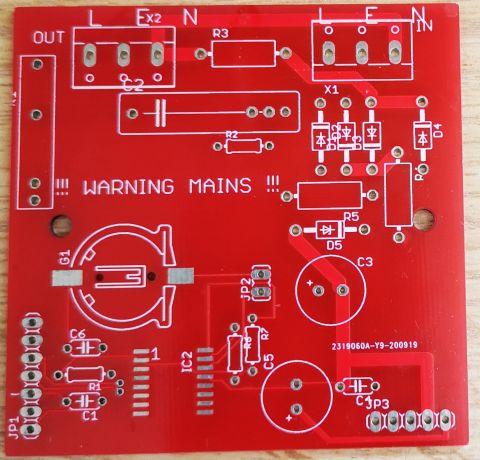 my 170 MM2 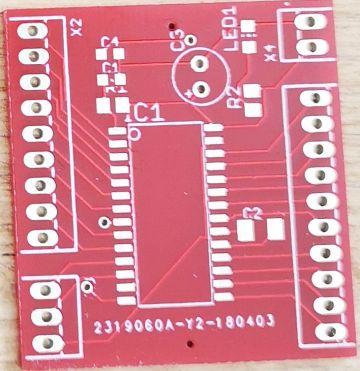 became this bright little thing with RTC and 8MB flash on-board, multi drop serial, multi <18V supply - very capable combo  garage controller that does the roller door, the interior and exterior lights, keeps a cold water pipe warm (had two bursts over the years) with bluetooth and it's own Android App 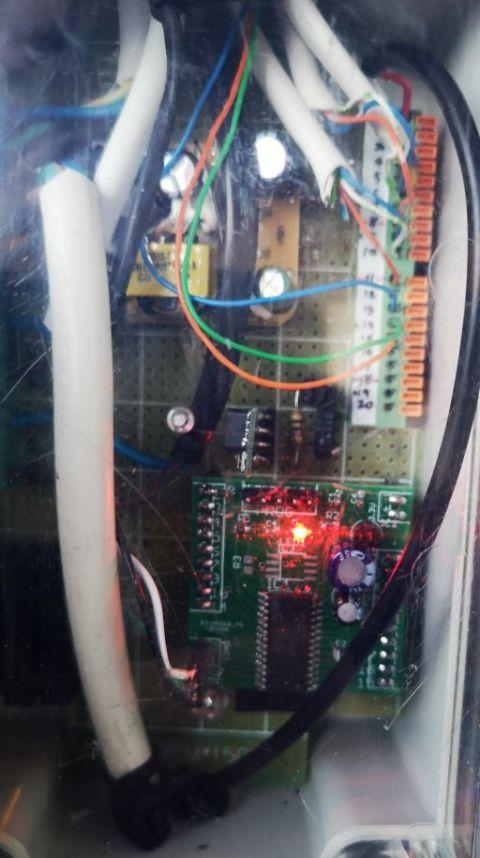 which became this (spot the bug) 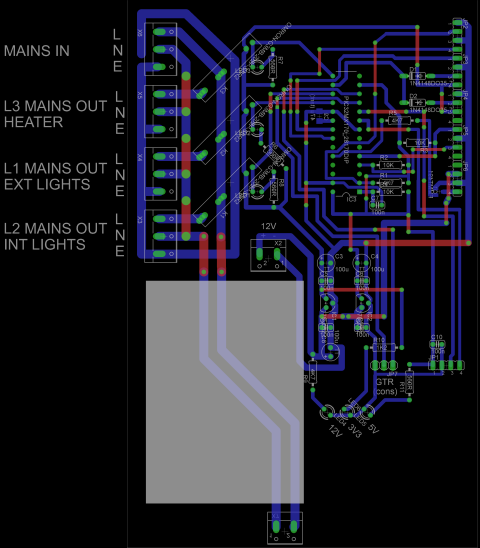 My daily drivers are a MMX with tiddly VGA monitor and a SIL compute module where I play MMBasic and use them to test software and solve daily tribulations. then there is my 3D printer build plate heater, my multi input tacho-graph, the rat-o-cutor, aquarium lighting controller... I throw a 170 at most projects... it is so capable, why break your back? that's all... well it isn't, but don't wanna hog the thread h Edited 2025-03-09 22:44 by CaptainBoing |
||||
| lizby Guru Joined: 17/05/2016 Location: United StatesPosts: 3520 |
Please do hog away, Cap'n. Beautiful work. Gerbers available for any of them? In particular, the SIL version? PicoMite, Armmite F4, SensorKits, MMBasic Hardware, Games, etc. on fruitoftheshed |
||||
| lizby Guru Joined: 17/05/2016 Location: United StatesPosts: 3520 |
Another MX170 PCB referred to by @jwettroth is Geoff's LCD Backpack: 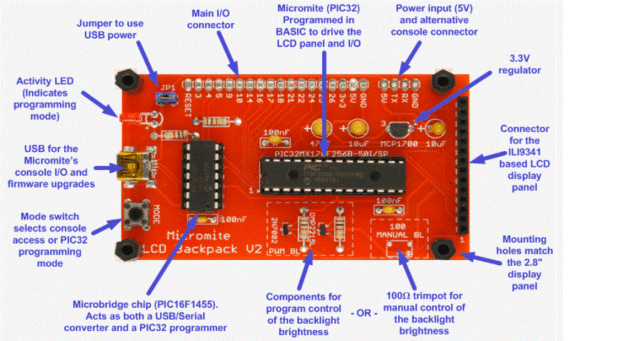 Documented here I downloaded the Construction Pack from that link, pulled out the gerbers and zipped them, and sent them to JLCPCB. The boards were rendered correctly, but the size was given as 100mm by 100mm and the price was increased from $2 to $4, so (as suggested in the documentation), the drill file (or something) was not fully in accordance with JLCPCB's requirements. I did not complete the order. @CircuitGizmos also had MX170 PCBs I believe, but his site is http not https, and I don't know if it is currently supported, so I didn't look there. PicoMite, Armmite F4, SensorKits, MMBasic Hardware, Games, etc. on fruitoftheshed |
||||
| Volhout Guru Joined: 05/03/2018 Location: NetherlandsPosts: 5548 |
Used mup-v3 a lot. Got it as extra pcb  with a shipment of a 64pin extreme. with a shipment of a 64pin extreme.Few weeks ago used it again, but it became clear MMBasic on pico is far more capable now than mx170 ever was. Almost like going back to picaxe (joke!). Volhout PicomiteVGA PETSCII ROBOTS |
||||
| Mixtel90 Guru Joined: 05/10/2019 Location: United KingdomPosts: 8390 |
I love the MX170, but last time I looked it was cheaper to use a Pico. The RP2040-Zero isn't that much bigger than the MX170 and is much cheaper if you don't mind a few less IO. In both cases the Pico wins by a mile if you need to fit a microbridge chip, USB socket and 3V3 regulator. Mick Zilog Inside! nascom.info for Nascom & Gemini Preliminary MMBasic docs & my PCB designs |
||||
| lizby Guru Joined: 17/05/2016 Location: United StatesPosts: 3520 |
Agree and for non-battery uses, I would prefer the RP2040-Zero. But for where you want it to run for a long time on a smallish battery, I have yet to see that the PicoMite is a good choice. PicoMite, Armmite F4, SensorKits, MMBasic Hardware, Games, etc. on fruitoftheshed |
||||
| Mixtel90 Guru Joined: 05/10/2019 Location: United KingdomPosts: 8390 |
That's true. The RP2040 doesn't have a decent low power mode. Mind you, battery technology has also moved on and you can use a single 3V7 lithium to power a standard Pico for ages. It all depends on how long you need to run on battery. Mick Zilog Inside! nascom.info for Nascom & Gemini Preliminary MMBasic docs & my PCB designs |
||||
| CaptainBoing Guru Joined: 07/09/2016 Location: United KingdomPosts: 2171 |
 not as beautiful as some I have seen but all very practical, but thanks anyway not as beautiful as some I have seen but all very practical, but thanks anywayI can make the SIL gerbers available but there is a better version on its way (lots of improvements). Haven't done much to it for a few months but I will re-double my efforts and see if I can't get it up soon. I must say is it just a mega useful board and upto 16MB of storage is really useful - of course you don't *have* to have the flash or RTC - all depends on application |
||||
| lizby Guru Joined: 17/05/2016 Location: United StatesPosts: 3520 |
Cap'n--please do make the SIL gerbers available. At $4.?? for 5 boards from JLCPCB, I'm not very much hurt if I replace with the "better version" at a later date (looking forward to that). PicoMite, Armmite F4, SensorKits, MMBasic Hardware, Games, etc. on fruitoftheshed |
||||
| al18 Senior Member Joined: 06/07/2019 Location: United StatesPosts: 231 |
I’m surprised JLCPCB had any problems building the LCD Backpack V2 board, because I ordered 5 boards from them in 2019 and built one up and it works just fine. I think I paid $5 plus slow shipping. I had a question about the LCD backlighting, which was quickly answered on this forum. It was a fun build. |
||||
| lizby Guru Joined: 17/05/2016 Location: United StatesPosts: 3520 |
I'm not sure they would actually have had problems, since the board rendered ok in the images they provided. However, since they changed the price and considered that the board would be 100mm by 100mm, I didn't pursue it. Do you remember if you had any interaction with them to clarify any issues? PicoMite, Armmite F4, SensorKits, MMBasic Hardware, Games, etc. on fruitoftheshed |
||||
| Volhout Guru Joined: 05/03/2018 Location: NetherlandsPosts: 5548 |
I am not sure JLC has a hard limit on 100 x 100, but more on 10000 square mm. I had a board quoted that was 110 x 70, and it got the same low price. The 110mm was not seen as an issue. Volhout PicomiteVGA PETSCII ROBOTS |
||||
| Mixtel90 Guru Joined: 05/10/2019 Location: United KingdomPosts: 8390 |
I've had many boards from JLCPCB that were smaller than 100x100. 100mm x 100mm is the maximum size for their "special offer" boards with "special offer" postage. You can definitely go smaller. If you go bigger in either direction or use more than 2 layers the price goes up. However, make sure that the board outline is actually on the Outline layer of the Gerber and not on, say, a silkscreen layer! They rely on the Outline layer to get the board size. There should be nothing else on this layer apart from, possibly, fixing holes. You can use their Gerber viewer to see what they will produce. If you want several designs on one board they will charge you per design unless you separate them by silkscreen lines and cut the board up yourself. If you are ordering anything a bit non-standard make sure you read their section about their capabilities. . Edited 2025-03-10 18:33 by Mixtel90 Mick Zilog Inside! nascom.info for Nascom & Gemini Preliminary MMBasic docs & my PCB designs |
||||
| Volhout Guru Joined: 05/03/2018 Location: NetherlandsPosts: 5548 |
The zero is not breadboard friendly (unless you don't need GP9,10...13).... Volhout PicomiteVGA PETSCII ROBOTS |
||||
| phil99 Guru Joined: 11/02/2018 Location: AustraliaPosts: 2882 |
Though it isn't too hard to make it so. Use longer headers on the sides and run wires from the pads on the end to the extra pins. Here the price is about the same as a standard Pico so not really worthwhile unless desperately short of space, which is unlikely on a breadboard. Likewise with the RP2350-Zero and Pico 2. Edited 2025-03-10 21:15 by phil99 |
||||
| lizby Guru Joined: 17/05/2016 Location: United StatesPosts: 3520 |
What is that undertow I feel--oh, yeah, thread drift. Well, I've also contributed to that elsewhere. Meanwhile, I revisited Geoff's MX170 Backpack, and this time JLCPCB had the price as $2, not $4, and the image rendering looked right so I placed the order. 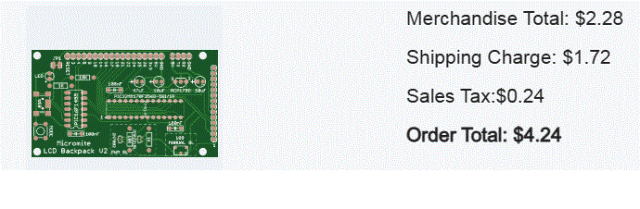 PicoMite, Armmite F4, SensorKits, MMBasic Hardware, Games, etc. on fruitoftheshed |
||||
| Page 1 of 2 |
|||||
| The Back Shed's forum code is written, and hosted, in Australia. | © JAQ Software 2025 |