
|

|
Forum Index : Microcontroller and PC projects : CMM2 V6.00.00 betas
| Page 1 of 4 |
|||||
| Author | Message | ||||
| matherp Guru Joined: 11/12/2012 Location: United KingdomPosts: 10928 |
Attached is an update to the CMM2 firmware. CMM2V1.5.zip This brings the MATHS routines up-to-date with the PicoMite. In addition it implements BYVAL and BYREF in function and subroutine definitions. Finally, it implements drawing thick diagonal lines Prior to this release diagonal lines could only be 1 pixel wide. This version implements the ability to specify the line width. Currently horizontal and vertical lines can have a defined width and the x1 and y1 coordinate define the top-left pixel of the thick line. i.e. the line is to the right of the specified position or below it on the screen. This makes no sense for thick diagonal lines where the line should be centered on the origin pixel. To maintain compatibility with existing code you specify this by setting the width as a negative number as in the example below Try the attached Option default none page write 2 Const sw=-7,mw=-11,hw=-15 Const sl=250,ml=220,hl=180 Const xc=MM.HRES\2,yc=MM.VRES\2 Dim integer t=Epoch(now) Dim x$=DateTime$(t) Print x$ Dim integer s,m,h Do show s,sw,sl,0 show m,mw,ml,0 show h,hw,hl,0 ' t$=Time$ s=Val(Right$(x$,2))*6 m=Val(Mid$(x$,15,2))*6 h=Val(Mid$(x$,12,2))*30 show h,hw,hl,RGB(yellow) show m,mw,ml,RGB(green) show s,sw,sl,RGB(red) Circle xc,yc,-mw,,,RGB(blue),RGB(blue) page copy 2 to 0,b Pause 50 ' Do ' Loop Until Time$<>t$ Inc t x$=DateTime$(t) print @(0,0)x$ Loop ' Sub show(byval angle As integer, byval w As integer, byval l As integer, byval col As integer) Local integer x=l*Sin(Rad(angle))+xc Local integer y=yc-l*Cos(Rad(angle)) Line xc,yc,x,y,w,col End Sub 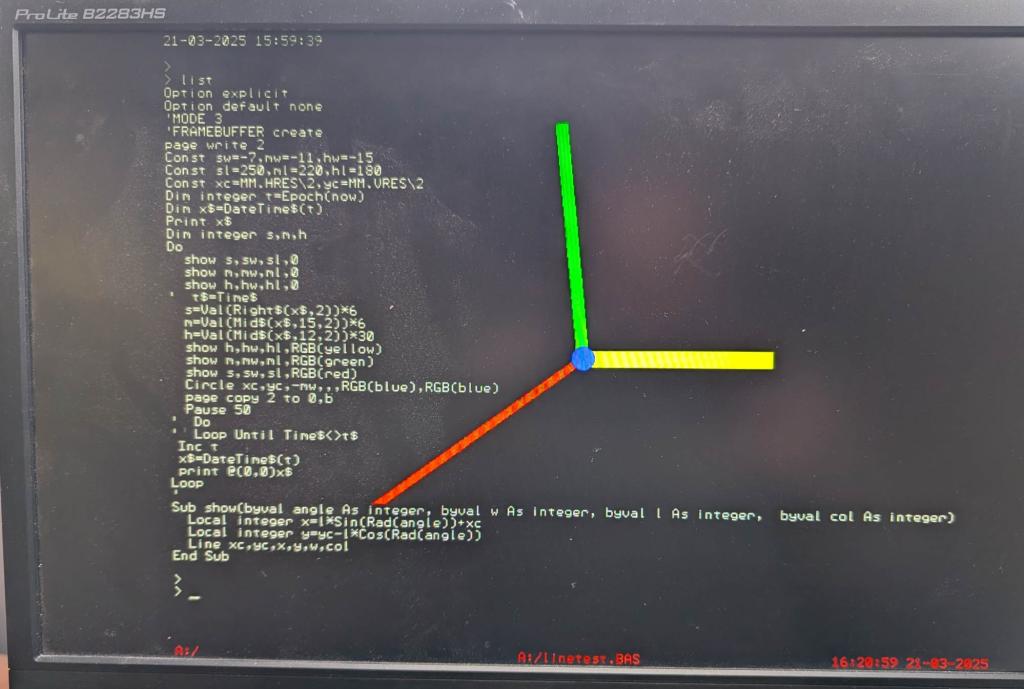 |
||||
| PhenixRising Guru Joined: 07/11/2023 Location: United KingdomPosts: 1712 |
  Math PID included? |
||||
| electricat Senior Member Joined: 30/11/2020 Location: LithuaniaPosts: 299 |
 good news every day good news every day  My MMBasic 'sand box' |
||||
| PeteCotton Guru Joined: 13/08/2020 Location: CanadaPosts: 602 |
Thank you!  I will update my CMM2's and try out right away! I will update my CMM2's and try out right away! |
||||
| William Leue Guru Joined: 03/07/2020 Location: United StatesPosts: 405 |
Very nice! Thanks, Peter! -Bill |
||||
| PilotPirx Senior Member Joined: 03/11/2020 Location: GermanyPosts: 111 |
Hello Peter, with this version I have problems with my keyboard. The keyboard is not recognized after a power-on. Even a reset does not help. Very rarely the keyboard is recognized (every 10th - 20th time). A reset to version CMM2V5.07.02b11.bin activates the keyboard again. |
||||
| matherp Guru Joined: 11/12/2012 Location: United KingdomPosts: 10928 |
Oh b....ks. None of the code in that area has changed. I've just done a compare. The only thing which definitely changed is that ST updated the version of the compiler. I'll look at it but it may take some time. |
||||
| matherp Guru Joined: 11/12/2012 Location: United KingdomPosts: 10928 |
Please try this version. CMM2V1.5.zip |
||||
| PeteCotton Guru Joined: 13/08/2020 Location: CanadaPosts: 602 |
I don't know if this information is of any help in troubleshooting - but both versions worked fine for me with my generic/cheap USB keyboard. |
||||
| PeteCotton Guru Joined: 13/08/2020 Location: CanadaPosts: 602 |
Aha - I spoke too soon - now I have some weird rectangles on my graphics pages. I've highlighted some in the screenshot below with arrows. I have guests arriving in a couple of minutes, so can't investigate further tonight - but will try and provide more data tomorrow. This was with the second firmware you posted, but I'll test tomorrow with the first one. 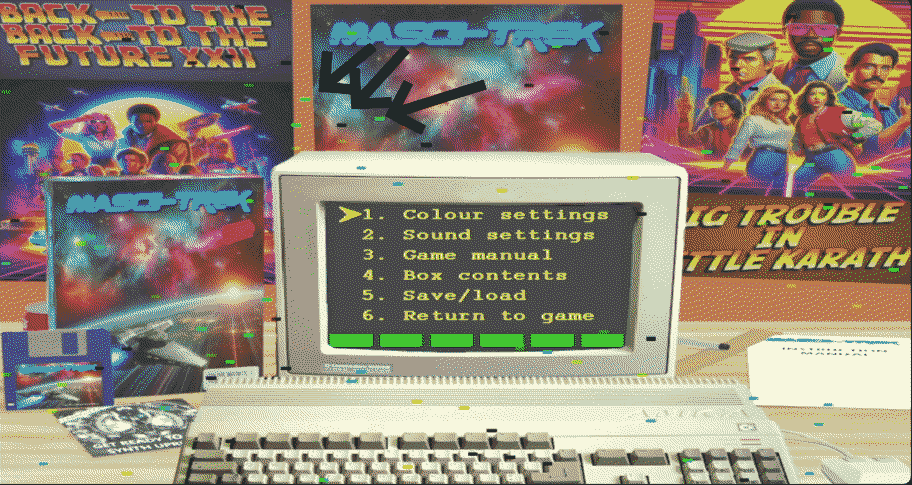 |
||||
| PeteCotton Guru Joined: 13/08/2020 Location: CanadaPosts: 602 |
I've just finished my testing. I verified these results on two separate Gen 2 CMM2's (with separate SD cards) - and they did the same things. I also tried doing a "full chip erase" before writing from STM32Cube and that didn't help. I have the "Verify after programming" option checked. With the original firmware 5.07.01.bin the corrupted video effect does not happen. With the first firmware you posted on this thread, the video corruption effect does not occur. With the second firmware you posted on this thread, the video corruption does occur. I have toggled back and forth between original firmware and latest a few times on the two machines and the results are consistent. The test program I am using is below, and the issue appears to occur when I load an image. I tried both JPEG and PNG and both exhibit the same problem. The corruption is random though. If I put the LOAD JPG within the DO-LOOP, then the location and colours of the corrupted image change with each loop. 'MODE 1,16 ' 800x600 PAGE WRITE 1 LOAD JPG "img\crt3.jpg" PAGE DISPLAY 1 DO:LOOP The is the crt3.jpg file I am using crt3.zip And this is an example of what it looks like when loaded by the new firmware 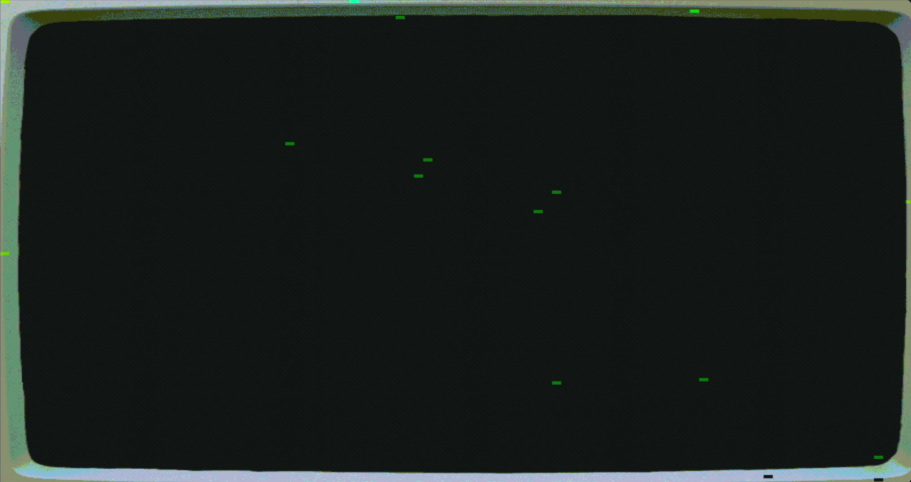 To be clear, the old firmware still works 100% fine, so I am very very happy to carry on using that. I just thought this info might help. Edited 2025-03-30 04:11 by PeteCotton |
||||
| matherp Guru Joined: 11/12/2012 Location: United KingdomPosts: 10928 |
Thanks to your info I think I know the issue. The codebase has grown so I have had to use a different compiler optimisation to keep the size of the binary down. Looks like something is not always completing in time. So I need to track down what and look to recode or re-optimise that bit. |
||||
| matherp Guru Joined: 11/12/2012 Location: United KingdomPosts: 10928 |
@PeteCotton Hopefully this fixes the issue. Please erase all flash in STM32CubeProgrammer before re-programming. CMM2V6.00.00b2.zip |
||||
| PeteCotton Guru Joined: 13/08/2020 Location: CanadaPosts: 602 |
Thanks! Yes, preliminary testing seems to show that it works great. I will give it a good workout this evening. Thank you once again! Pete |
||||
| PilotPirx Senior Member Joined: 03/11/2020 Location: GermanyPosts: 111 |
Thank you! I try to test it the next days.  |
||||
| matherp Guru Joined: 11/12/2012 Location: United KingdomPosts: 10928 |
V6.00.00b4 CMM2V6.00.00b4.zip Includes changes to improve stability of USB keyboard - thanks to disco4now Includes the new TRIM$ function TRIM$(source$ [,mask$] [,where/where$]) This function can remove characters from the beginning or end of a string or both source$ is the input string mask$ is a string containing a list of character to be removed. If omitted it defaults to space where/where$ can be L, R, or B or a string beginning with L, R, or B to specify characters should be removed from the left of the source, the right of the source or both. If omitted defaults to L Enhancement to 3D modelling Rendering of the 3D object works by Painters algorithm. This works by sorting the faces and drawing those further away first. In addition the MMBasic firmware supports "back face culling". This doesn't draw faces that are pointing away from the camera. In order to sort the faces the current MMbasic code uses the Z axis position of the face centroid. This works in many situations but in some 3D models it is better to use the furthest vertex and sort on that. I've added that as an option to DRAW3D SHOW and DRAW3D WRITE DRAW3D SHOW n, x, y, z [,nocull][,usefurthest] DRAW3D WRITE n, x, y, z [,nocull][,usefurthest] set 1 to use the furthest vertex and zero (default) to use the centroid. Edited 2025-10-02 20:34 by matherp |
||||
| PeteCotton Guru Joined: 13/08/2020 Location: CanadaPosts: 602 |
Thanks once again Peter! I got a chance to test it out this afternoon, and it's working great! 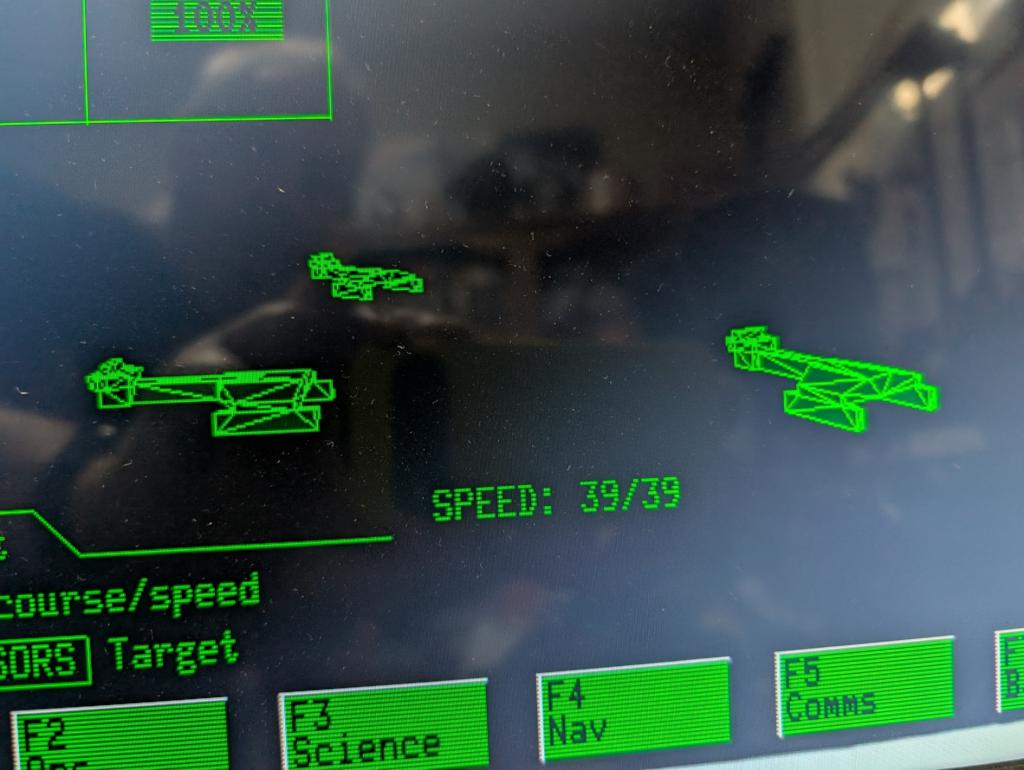 |
||||
| disco4now Guru Joined: 18/12/2014 Location: AustraliaPosts: 1089 |
V6.00.00b6 CMM2 V6.00.00 Beta6 Update AUTOSAVE N filename for fast loading with no echo. TURTLE command updated to Peters new enhanced version SORT command has an addition option. CMM2V6.00.00b5.zip CMM2 V6.00.00 Pre Beta5 Recap Peter has already added much functionality from the Picomite enhancements. TRIM$, Updated MATH commands and Functions etc Functions MM.HRES, MM.VRES, MM.VER, M.I2C, MM.FONTHEIGHT, MM.FONTWIDTH, MM.HPOS, MM.VPOS, MM.ONEWIRE, MM.Errno, MM.ErrMsg$, MM.WATCHDOG, MM.DEVICE$,MM.WIDTH,MM.HEIGHT are now all implemented as written and none of them are converted to MM.INFO calls by the pre-processor MATH PID command and function added. BYVAL and BYREF qualifiers added to SUB and FUNCTION definitions. MM.CMDLINE$ is now a function and does not need to create a variable. CMM2 V6.00.00 Beta5 Update I was hoping to have a bit more documentation of the updates, but that will now come with beta 6. For now you can look at Picomite or ARMMite H7 manuals for some of the new commands, syntax enhancements. This is a summary of some of it. Firmware is again compiled for speed (-O2) in lieu of size so performance should be restored to original or better. See some benchmarks at bottom of this page. The allocation of the internal heap memory is enhanced so memory required to execute commands, SUBs and Functions is allocated from the bottom up and does not have to search past memory previously allocated to variables from top down. This can offer significant performance improvement when many variables are allocated. BYVAL/BYREF updated to latest fix in Picomite. getInt() accepts 64bit integers Fix LINE command enhanced. LW given as -LW will set LW in all directions LINE AA command added as per picomites LINE GRAPH command added as per picomites LINE PLOT command added as per picomites MATH C_ADD etc commands that act on cells added as per picomites. MATH C_OR etc commands that act on cells added as per picomites. MATH C_XOR etc commands that act on cells added as per picomites. MATH C_AND etc commands that act on cells added as per picomites. CAN [OPEN|CLOSE|START|STOP|FILTER|SEND|READ] commands added MM.INFO$(ID) Returns the unique hex 12 byte ID of the Armmite chip as a string. MM.INFO(ID48) Returns a 48bit hash of the ID as an integer. Not guaranteed unique world wide but most likely unique for a hobbyist. Suitable as a serial no. for the device and at 6 bytes fits inside a CAN message. See ARMmite H7 Manual for details. SHIFT F3-F8 Added for VT100 terminal as per picomite 6.00.02B0 //NB: SHIFT F1, F2, F9, F10, F11, and F12 don't appear to generate anything USBKeyboard mappings corrected so that SHIFT+(F1-F12) resolve to correct codes i.e. 0xB1- 0xBC in lieu of 0xD1-0xDC. See Picomite or ARMMite H7 Manual * shortcut for RUN can now call the current program without including the filename. commandline parameters can also be passed without using filename. e.g * * --base0 LONGSTRING PRINT allows ; to suppress CRLF MID$ command now allows replacement of different length string INSTR function now optionally allows Regex expression as search string LINSTR function now optionally allows Regex expression as search string REGEX uses different library. GPL licence incompatible with STM licence. See ARMmite H7 manual for syntax. These are some notes I made when looking at how the CMM2 works.Might be of interest to some. CMM2 Firmware and MMBasic Memory Map.pdf Regards Gerry Edited 2025-11-14 16:43 by disco4now F4 H7FotSF4xGT |
||||
| PeteCotton Guru Joined: 13/08/2020 Location: CanadaPosts: 602 |
Thank you  And very interesting memory map. Thanks for that as well. |
||||
| homa Guru Joined: 05/11/2021 Location: GermanyPosts: 536 |
Hi Gerry, Peter referred me to this thread. Can you tell me where I can find the b6? I'm having problems with my keyboard on the cmm2 g2 and the beta (see also the other thread https://www.thebackshed.com/forum/ViewTopic.php?FID=16&TID=18446 ). The cmm2 is also causing problems with the game Knightmare by Leonicolas with MOD playback. Can you help here? Matthias |
||||
| Page 1 of 4 |
|||||
| The Back Shed's forum code is written, and hosted, in Australia. | © JAQ Software 2026 |