
|

|
Forum Index : Microcontroller and PC projects : PicoMite VGA Sprites
| Author | Message | ||||
| g0730n Newbie Joined: 14/05/2025 Location: United StatesPosts: 18 |
Can someone give me a barebones explanation of creating a simple 8x8 sprite and displaying it on screen? I have been looking at some of the games made in MMBasic as well as studying a manual but I am still confused. I feel like there is something that I am not understanding lol. If there is already a guide to doing this any links would be appreciated, thanks! |
||||
| Volhout Guru Joined: 05/03/2018 Location: NetherlandsPosts: 5546 |
Hi g0730n, You can create a sprite (up to 32x32) with the sprite editor: Sprite Editor You store this file to A:/ or B:/. I always add the suffix ".SPR" to distinguish it from other graphics files. In your program you load the sprite into RAM with: SPRITE LOAD "name_of_the_sprite.SPR",1 Now this is sprite number 1 You show sprite 1 on screen with: SPRITE WRITE 1,x,y,0 That is it. From here you can move the sprite, hide the sprite, etc... But alsways refer to the sprite number (1 in this case). You can make things much more complex by using framebuffers, checking collisions, etc. But this is the essence. Volhout P.S. This version of flappy bird for VGA use sprites. flappyVGA.zip . Edited 2025-05-19 17:17 by Volhout PicomiteVGA PETSCII ROBOTS |
||||
| g0730n Newbie Joined: 14/05/2025 Location: United StatesPosts: 18 |
Thanks Volhout, that was straight to the point, EXACTLY what I was looking for! Going to load that sprite editor up and get started experimenting. |
||||
| g0730n Newbie Joined: 14/05/2025 Location: United StatesPosts: 18 |
It's all working great! I decided to make a roguelike/rpg style game, which is actually a remake of a text based game I made on the Smart Response XE running Arduino Basic, but was limited to 4k program size and wasn't able to fit the last bit in there so shelved it then lost the code. 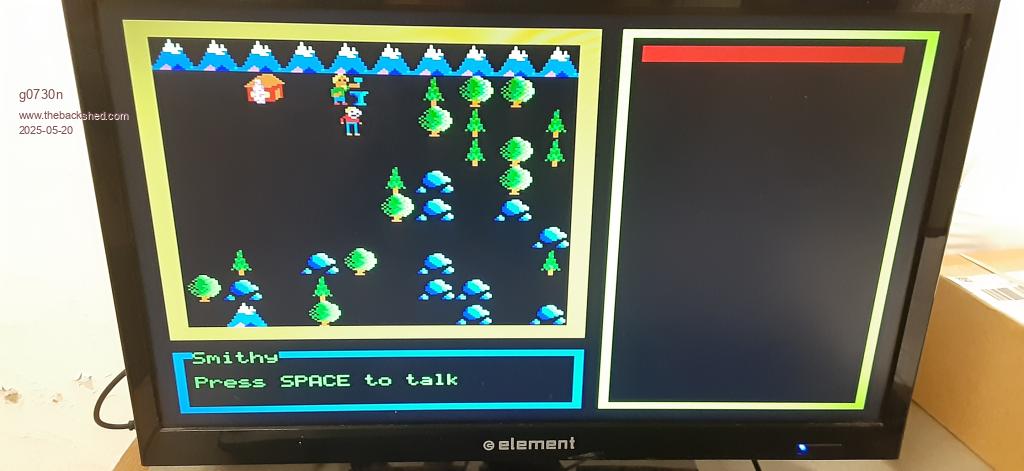 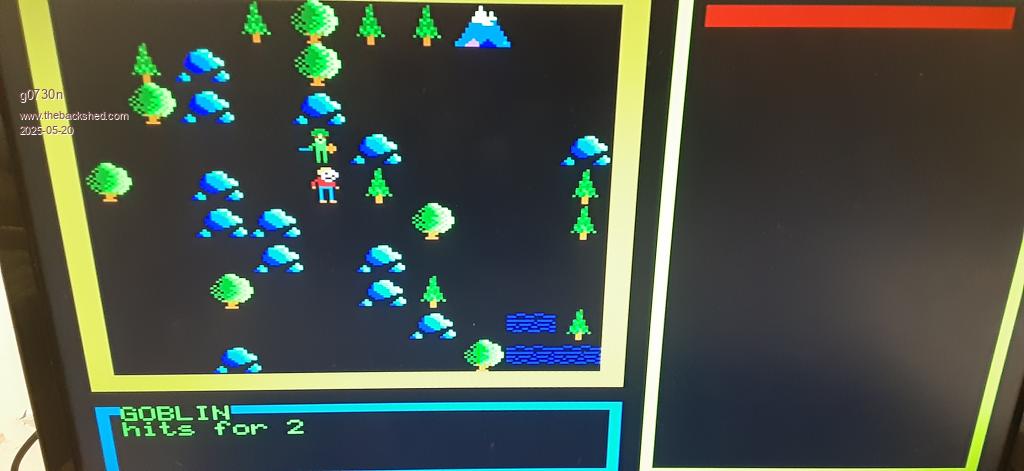 |
||||
| Volhout Guru Joined: 05/03/2018 Location: NetherlandsPosts: 5546 |
You are fast....amazing. I look forward to the game play. Volhout . PicomiteVGA PETSCII ROBOTS |
||||
| Martin H. Guru Joined: 04/06/2022 Location: GermanyPosts: 1332 |
Hi g0730n, I've mad a Step-by-Step Guide some Times ago. I think this will help you with the first steps. Instead of my SpriteEditor I now mainly use “Paint.net” to create the sprites and then convert them with the small Basic programs under MMBasic for Windows. Example:  Cheers Martin Edited 2025-05-20 02:51 by Martin H. 'no comment |
||||
| stanleyella Guru Joined: 25/06/2022 Location: United KingdomPosts: 2703 |
I had a go at sprites and abreviated the colours and used data with graph paper option DEFAULT INTEGER 'OPTION EXPLICIT dim dx(15),dy(15),spx(15),spy(15),sht,swid dim ptr,hiscore,spw,spht,temp,frame,frame_count,spdata,sp1 hiscore=0 'colour shortcuts const WH =RGB(255, 255, 255) 'WHITE const YE =RGB(255, 255, 0) 'YELLOW const LI =RGB(255, 128, 255) 'LILAC const BR =RGB(255, 128, 0) 'BROWN const FU =RGB(255, 64, 255) 'FUCHSIA const RU =RGB(255, 64, 0) 'RUST const MA =RGB(255, 0, 255) 'MAGENTA const RE =RGB(255, 0, 0) 'RED const CY =RGB(0, 255, 255) 'CYAN const GR =RGB(0, 255, 0) 'GREEN const CE =RGB(0, 128, 255) 'CERULEAN const MI =RGB(0, 128, 0) 'MIDGREEN const CO =RGB(0, 64, 255) 'COBALT const MY =RGB(0, 64, 0) 'MYRTLE const BL =RGB(0, 0, 255) 'BLUE const Bk =RGB(0, 0, 0) 'BLACK const Gy =RGB(128, 128, 128) 'GREY const Lg =RGB(210, 210, 210) 'LITEGREY const Og =RGB(255, 165, 0) 'ORANGE const PK =RGB(255, 160, 171) 'PINK const Gd =RGB(255, 215, 0) 'GOLD const SA =RGB(250, 128, 114) 'SALMON const BE =RGB(245, 245, 220) 'BEIGE Dim array%(16*16+16*16+12*10+1*16) '16x16 sprite restore sprite1 For temp=0 To 255:Read array%(temp):Next temp Sprite LOADARRAY 1, 16,16, array%() ' restore sprite2 For temp=0 To 255:Read array%(temp):Next temp Sprite LOADARRAY 2, 16,16, array%() 'erase array%() ' 'Dim array%(119) '12x10 sprite restore cannon For temp=0 To 119:Read array%(temp):Next temp Sprite LOADARRAY #3, 12,10, array%() 'erase array%() ' 'Dim array%(15) '1x16 sprite restore missile For temp=0 To 15:Read array%(temp):Next temp Sprite LOADARRAY #4, 1,16, array%() erase array%() ' ' 'cls 'restore sprite1:sht=15:swid=15 'udg1 'draws sprite1 on screen at 10,10 'sprite READ 1,10,10,16,16 'reads sprite1 from screen to blit buffer1 ' 'restore sprite2 'udg1 'draws sprite2 on screen at 10,10 'sprite read 2,10,10,16,16 'reads sprite2 from screen to blit buffer2 ' 'restore cannon:sht=9:swid=11 'udg1 'draws sprite1 on screen at 10,10 'sprite READ 3,10,10,12,10 'reads sprite1 from screen to blit buffer1 ' 'restore missile:sht=15:swid=0 'udg1 'draws sprite1 on screen at 10,10 'sprite READ 4,10,10,1,16 'reads sprite1 from screen to blit buffer1 ' ' ' for temp=0 to 15 'set up start sprite positions and directions spx(temp)=(mm.hres /2)-32+int(rnd*64) spy(temp)=(mm.vres /2)-20+int(rnd*40) do :dx(temp)=int(rnd*5)-int(rnd*9):loop until dx(temp)<>0 do :dy(temp)=int(rnd*5)-int(rnd*9):loop until dy(temp)<>0 next temp ' FRAMEBUFFER CREATE F FRAMEBUFFER WRITE f do 'demo moving sprite cls RGB(black) for temp=0 to 15 ' if sprite_status(temp)=1 then 'is sprite active if spx(temp)> mm.hres-32 then 'check right edge dx(temp)= 0-dx(temp) elseif spx(temp)<16 then 'check left edge dx(temp)= 0-dx(temp) end if if spy(temp)>mm.vres-32 then 'check bottom edge dy(temp)= 0-dy(temp) elseif spy(temp)<16 then 'check top edge dy(temp)= 0-dy(temp) end if ' spx(temp)=spx(temp)+dx(temp):spy(temp)=spy(temp)+dy(temp) 'get new position for draw ' if frame=0 then'which sprite to draw sprite WRITE 1,spx(temp),spy(temp) 'draw sprite1 at new position else sprite WRITE 2,spx(temp),spy(temp) 'draw sprite2 at new position end if next temp FRAMEBUFFER COPY f,N ' frame_count=frame_count+1 'when to change sprite if frame_count=10 then frame=not frame frame_count=0 end if pause 50 loop ' sub udg1 'draws data for blit to copy for spht=0 to sht for spw=0 to swid read sp1 pixel spw+10,spht+10,sp1 next spw next spht end sub ' sprite1: data wh,bl,bl,bl,bl,bk,bk,bk,bk,bk,bk,bl,bl,bl,bl,wh data bk,bl,re,re,re,bl,bl,bk,bk,bl,bl,re,re,re,bl,bk data bk,bk,bk,bl,re,wh,bl,bk,bk,bl,wh,re,bl,bk,bk,bk data bk,bk,bk,bl,re,wh,bl,bk,bk,bl,wh,re,bl,bk,bk,bk data bk,bk,bk,bk,bl,wh,bl,bk,bk,bl,wh,bl,bk,bk,bk,bk data bk,bk,bk,bk,bk,bl,bl,bk,bk,bl,bl,bk,bk,bk,bk,bk data bk,bk,bk,bk,bk,bk,bk,bk,bk,bk,bk,bk,bk,bk,bk,bk data bk,bk,bk,bk,ye,ye,ye,bk,bk,ye,ye,ye,bk,bk,bk,bk data bk,bk,bk,ye,bk,bk,bk,bk,bk,bk,bk,bk,ye,bk,bk,bk data bk,ye,ye,bk,bk,bk,bk,bk,bk,bk,bk,bk,bk,ye,ye,bk data bk,ye,bk,bk,bk,bk,bk,bk,bk,bk,bk,bk,bk,bk,ye,bk data ye,bk,bk,bk,bk,bk,bk,bk,bk,bk,bk,bk,bk,bk,bl,ye data ye,bk,bk,bk,bk,bk,bk,bk,bk,bk,bk,bk,bk,bk,bk,ye data ye,bk,bk,bk,bk,bk,bk,bk,bk,bk,bk,bk,bk,bk,bk,ye data bk,ye,bk,bk,bk,bk,bk,bk,bk,bk,bk,bk,bk,bk,ye,bk data bk,bk,ye,bk,bk,bk,bk,bk,bk,bk,bk,bk,bk,ye,bk,bk sprite2: data bl,bl,bl,bl,bl,bk,bk,bk,bk,bk,bk,bl,bl,bl,bl,bl data bk,bl,re,re,re,bl,bl,bk,bk,bl,bl,re,re,re,bl,bk data bk,bk,bl,wh,wh,re,bl,bk,bk,bl,re,wh,wh,bl,bk,bk data bk,bk,bk,bl,re,wh,bl,bk,bk,bl,wh,re,bl,bk,bk,bk data bk,bk,bk,bk,bl,wh,bl,bk,bk,bl,wh,bl,bk,bk,bk,bk data bk,bk,bk,bk,bk,bl,bl,bk,bk,bl,bl,bk,bk,bk,bk,bk data bk,bk,bk,bk,bk,bk,bk,ye,ye,bk,bk,bk,bk,bk,bk,bk data bk,bk,bk,bk,bk,ye,ye,bk,bk,ye,ye,bk,bk,bk,bk,bk data bk,bk,bk,bk,ye,ye,bk,bk,bk,bk,ye,ye,bk,bk,bk,bk data bk,bk,bk,bk,ye,bk,bk,bk,bk,bk,bk,ye,bk,bk,bk,bk data bk,bk,bk,ye,bk,bk,bk,bk,bk,bk,bk,bk,ye,bk,bk,bk data bk,bk,ye,bk,bk,bk,bk,bk,bk,bk,bk,bk,bk,ye,bk,bk data bk,bk,bk,ye,ye,bk,bk,bk,bk,bk,bk,ye,ye,bk,bk,bk data bk,bk,bk,bk,ye,ye,bk,bk,bk,bk,ye,ye,bk,bk,bk,bk data bk,bk,bk,bk,bk,ye,bk,bk,bk,bk,ye,bk,bk,bk,bk,bk data bk,bk,bk,bk,bk,bk,ye,bk,bk,ye,bk,bk,bk,bk,bk,bk cannon: data bk,bk,bk,bk,bk,wh,wh,bk,bk,bk,bk,bk data bk,bk,bk,bk,ye,cy,cy,ye,bk,bk,bk,bk data bk,bk,bk,ye,cy,wh,wh,cy,ye,bk,bk,bk data bk,bk,bk,ye,cy,cy,cy,cy,ye,bk,bk,bk data bk,bk,ye,ye,cy,wh,wh,cy,ye,ye,bk,bk data bk,bk,ye,cy,cy,cy,cy,cy,cy,ye,bk,bk data bk,ye,bl,bl,bl,re,re,bl,bl,bl,ye,bk data ye,ye,bl,bl,bl,re,re,bl,bl,bl,ye,ye data bk,bk,ye,re,re,re,re,re,re,ye,bk,bk data bk,bk,bk,ye,fu,fu,fu,fu,ye,bk,bk,bk missile: data wh,wh,re,re,ye,ye,wh,wh,wh,wh,ye,ye,re,re,wh,wh |
||||
| g0730n Newbie Joined: 14/05/2025 Location: United StatesPosts: 18 |
Awesome thanks guys lots of great info! i usually use paint.net while on windows, martin the link you provided is very helpful for going that route. so far I have created 36 16x16 sprites in this game I am making, using your mmbasic sprite editor. I may make a few more but i have pretty much done all tiles, enemies, npc's and items that will be used in game. i dont plan on animating anything at this point. |
||||
| The Back Shed's forum code is written, and hosted, in Australia. | © JAQ Software 2025 |