
|

|
Forum Index : Microcontroller and PC projects : Palm Pico - progress
| Page 1 of 3 |
|||||
| Author | Message | ||||
| matherp Guru Joined: 11/12/2012 Location: United KingdomPosts: 10868 |
See this thread for the history. The latest version of the keyboard and motherboard PCB's have arrived and test out perfectly electrically. Still a couple of minor physical changes to make. The connector for the screen needs to be moved 8mm up to allow the screen to be raised level with the keyboard and the ESP-01 socket on the back needs to be moved to clear the Pico-DIL module. The speakers are 35mmx25mm cavity modules and will be mounted facing out of the sides of the case. Next job is to design the case and print it. Lots of iterations I expect. The board can run either the PicoMiteRP2350 or PicoMiteUSBRP2350 firmware. If the USB version is used then the usual range of USB devices can be connected to the PicoDILRP2350 module. The size of the PicoPalm is 160x108x40mm  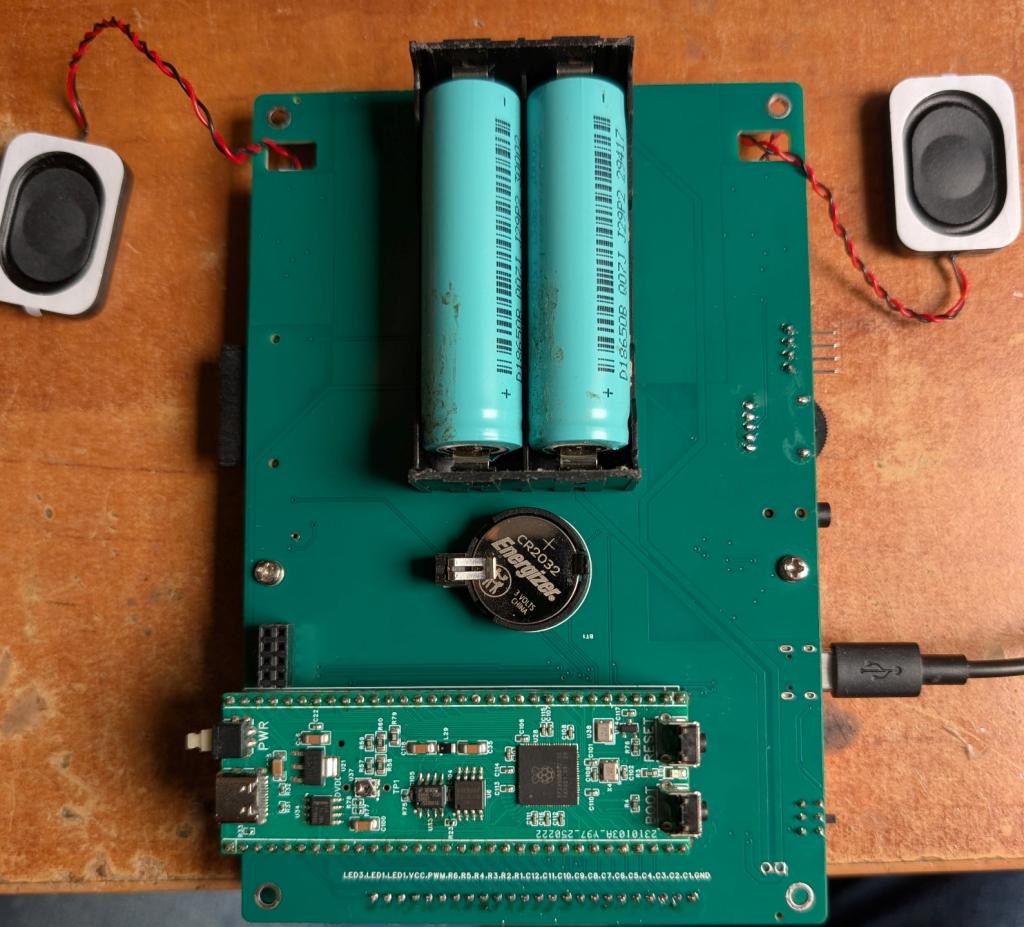 |
||||
| Bleep Guru Joined: 09/01/2022 Location: United KingdomPosts: 721 |
Looking great. :-) |
||||
| PhenixRising Guru Joined: 07/11/2023 Location: United KingdomPosts: 1693 |
This can be used without the keyboard, right? Use the I/O for something else? Bit confused by the schematic in the other thread. LCD doesn't appear to be 16bit? Will touchscreen work with this? Giving me more ideas, dammit  |
||||
| toml_12953 Guru Joined: 13/02/2015 Location: United StatesPosts: 540 |
Looking good! The Pico modules are already on their way to me from JLCPCB so I'll be ready when this project is. |
||||
| matherp Guru Joined: 11/12/2012 Location: United KingdomPosts: 10868 |
Yes but why? It is designed for a specific purpose It isn't but with the new buffered driver and H/W scrolling it is fast enough for any intended purpose No, the screen chosen doesn't support touchscreen. Touchscreen reduces screen brightness and sharpness. |
||||
| PhenixRising Guru Joined: 07/11/2023 Location: United KingdomPosts: 1693 |
The battery backup and display caught my attention. It's great that we can pull from your designs and follow the BOM to have something fully built by JLCPCB.  |
||||
| matherp Guru Joined: 11/12/2012 Location: United KingdomPosts: 10868 |
I'm going round in circles on the keyboard for this. The intention is that the device is properly open source, can be built be anyone, buying in bits from JLC and putting it together yourself with a case that you can 3D print yourself of get JLC to print one for you. The keyboard is the difficult area. For my prototype I've used a keyboard overlay from a commercial mini bluetooth keyboard but this is expensive and quite small to use. My latest concept is to use 12x12mm Tactile switches (as used in the Game*Mite but with a square 12x12 keytop) in a 10x5 matrix. This should be easier to use and it should be easy to get vinyl stickers made for the keys. My proposed layout is 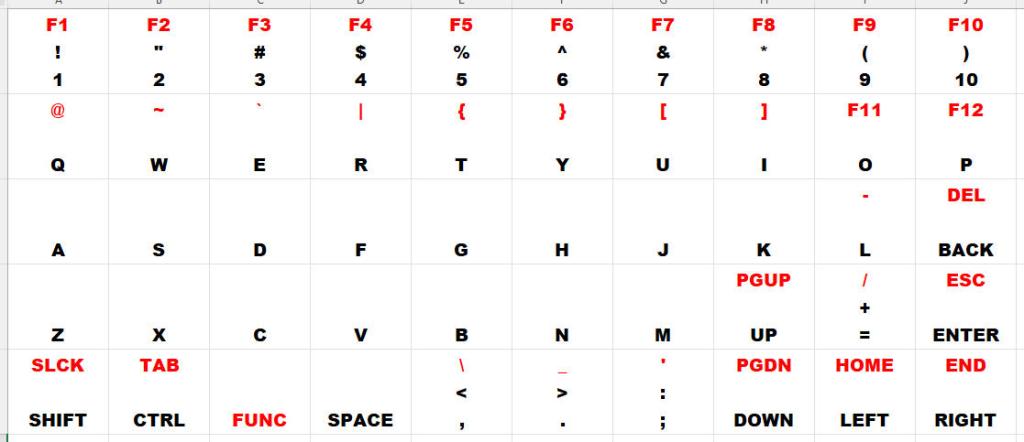 The limited number of keys does mean some fairly important characters will be need the FUNC key held but going more than 10x5 starts to be too big for a handheld device. As always - thoughts appreciated |
||||
Quazee137 Guru Joined: 07/08/2016 Location: United StatesPosts: 602 |
I have had to make a few special keyboards/pads and used this keyboard layout Quazee137 I have been working on my BADUSB but as a programmable keypad/board. Started with the arduino based one now using RP2040 zero by wave share. Also almost done with my new E-Trike with 20" by 4" tires making bumps less of a problem. The hub motor is a bit fast on startup so using a ATTINY85 to read the hall based throttle and use a programmable curve so it starts out slow no mater how much throttle is given. I did not like the abrupt jump when I 1st tested it. Shoulder and ribs doing OK but hand still messed up. I see the next Dr later this month. |
||||
| Amnesie Guru Joined: 30/06/2020 Location: GermanyPosts: 746 |
Peter, I also think it is the best approach with 12x12mm Tactile switches or something that can be easily bought from ebay and such. Although I really like the idea of some old blackberry (and similar) keyboard templates, it will be hard to get them in future or in every country. I also would make it with common parts! PS: for the layout itself, I really like it! Minimal yet enough to do things! Greetings Daniel Edited 2025-08-10 23:51 by Amnesie |
||||
| capsikin Guru Joined: 30/06/2020 Location: AustraliaPosts: 342 |
Thoughts on the layout, somewhat subjective so I'm not sure which bits will be helpful: It's good if it can support thumb-typing - holding the device while pressing keys with the thumbs. This does make it hard to press function or shift on one side of the keyboard, while pressing another key on the same side - e.g. Shift-A, Shift-2, FUNC-1 in the layout given. Solving this for everything might take a second FUNC and a second SHIFT key. Not sure that's a good idea, but if you don't do that, I think you've done a good job of keeping a lot of the FUNC-requiring keys in the middle or right, where it's easier to reach them with the second thumb. If you can press shift-lock instead of holding down shift that helps, but shift-lock itself needs two left thumb presses. Might not be too bad reaching FUNC with the right thumb though, since it's not all the way on the left. But if you replace the semicolon key with a second "FUNC" it would be easier having more FUNC combinations with left-hand keys (including the ones that used to be on the semicolon key, but also the ones already on the left-hand side). I'm really used to ENTER being to the right of L - I might prefer to have ENTER and BACK swapped? Whereever BACK goes will feel unfamiliar though. Bottom right corner would be okay if it was free, but it's not. It's good having backspace as its own key - using a ZX Spectrum or ZX81 where it's a two key combination is a pain. Same for arrows, good they have their own keys. I've got to note - you can also do finger typing with the device on a table, not just thumb typing holding the device, and that's more amenable to using multiple keys on the same side of the keyboard. You can also hold it in one hand and finger type with the other. That might be how I'd type an capital A on the layout you showed. Thumb typing feels like it would be most convenient to me but it's maybe not vital for all key combinations. Other thoughts: It's a long time since I've used a tiny keyboard I like, but I think I like space between keys for your fingers to catch on and feel as they move across. e.g. if the key centres are 12mm apart, have them less than 12mm wide. This also means there's more space for your fingers - if there's an 8mm key and 4mm space on each side, that gives your finger 16mm it can occupy without pressing a neighbouring key, instead of just 12mm. That's one thing I liked about the look of the picocalc (and many actual calculators). It seems to work okay in TV remotes too - that's probably the closest thing I've used recently. On the other hand, as the keys get really small they're more uncomfortable to press - I'm not sure where the limit is there. I've been trying to guess why a lot of modern tiny keyboards look smooth like the overlay you're using in the prototype, it seems like there must be a reason. I suspect it's to slip into pockets without catching, and to avoid catching on things in general and getting damaged, but to me it makes them bad to type on. |
||||
| mozzie Senior Member Joined: 15/06/2020 Location: AustraliaPosts: 195 |
G'day Peter, The Palm Pico unit is looking good, the keyboard is always a PITA. Whilst there will be no "perfect" layout, I have found the Rii X1 keyboard to be surprisingly good, even though it is tiny. It looks like, similar to the keyboard you have used, the keys are a raised "bump"and this makes a huge difference, I have similar units with flat keys that are practically useless with normal fingers, and larger keyboards that are not as good as this one. If you can find something with a similar profile, it may be possible to add an extra row at the top for an improved layout using rectangular keys. Considering JLCPCB will more than likely be making the pcb's, would it be worth considering using 6mm tactile switches and have them plastic print keycaps as part of the job? They could be printed as a single grid and pulled apart to be fitted. They may also be able to print them in a flexible material as one piece. This is the X1 used in my Pico Terminal, the keys are 7.8mm / 8.5mm pitch Horizontal and 7.3mm / 8mm pitch vertical, the keyboard itself is 102mm x 51mm  One more option, I previously built a device that used a resistive touch screen panel over a piece of paper as a keyboard, its not perfect but it works and they are easy to find. Hope this is more help than hinderance... Regards, Lyle. |
||||
| matherp Guru Joined: 11/12/2012 Location: United KingdomPosts: 10868 |
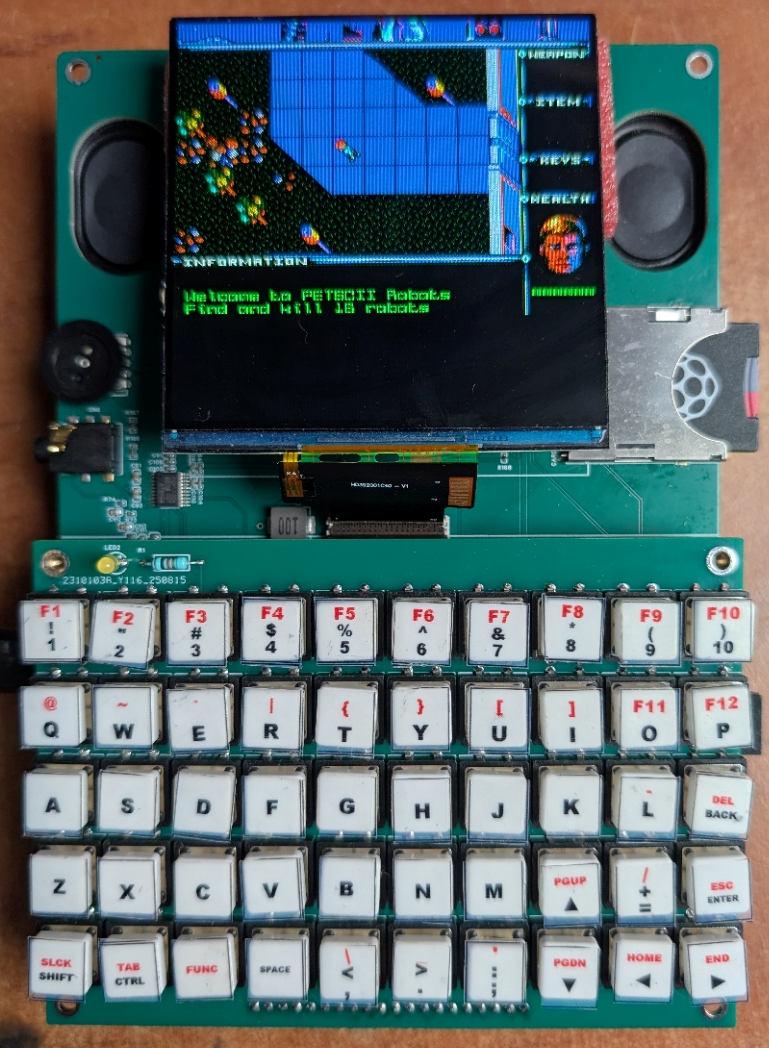 |
||||
| vegipete Guru Joined: 29/01/2013 Location: CanadaPosts: 1154 |
Cool! Could the Up/Down arrow pair be swapped with the =/left pair so the arrow key layout matches convention? Visit Vegipete's *Mite Library for cool programs. |
||||
| matherp Guru Joined: 11/12/2012 Location: United KingdomPosts: 10868 |
It could but wouldn't it be harder to use in a game? As currently laid out you can have two fingers from the left hand on up/down and two from the right hand on left/right. I don't have a strong view and it is trivial to change - thoughts? The hardware design is now stable and fully supported by the latest firmware. If anyone wants to be an early adopter let me know and I'll post the full build details. I hope to design a printable case over the next 2 or 3 weeks. Edited 2025-08-22 17:29 by matherp |
||||
| Volhout Guru Joined: 05/03/2018 Location: NetherlandsPosts: 5616 |
No judgement, just info... background Volhout PicomiteVGA PETSCII ROBOTS |
||||
| Mixtel90 Guru Joined: 05/10/2019 Location: United KingdomPosts: 8453 |
Who makes the rules? Put Up/down at the far left and left/right at the far right. If they were both horizontal or vertical pairs then lefties could simply swap keycaps and change a program option. :) I'm sure muscle memory would take care of the rest. . Edited 2025-08-22 18:05 by Mixtel90 Mick Zilog Inside! nascom.info for Nascom & Gemini Preliminary MMBasic docs & my PCB designs |
||||
| matherp Guru Joined: 11/12/2012 Location: United KingdomPosts: 10868 |
I've designed and draft printed a box - needs edges rounding etc. and I forgot to include a grill for the stereo speakers but I'm thinking about a major redesign. I'm really pleased with the keyboard and holding the box in the hands the "two thumb" approach to typing works well. The keys are nicely separated and have a good feel so that will stay. The display measures 73mm in width. It is IPS, very bright and clear and access to the display is lightening fast using the buffered ST7796S driver. See this demo However, the 320x320 4" diagonal display is somewhat dwarfed by the keyboard which is 124mm wide. My thoughts are to swap the display with a 5" IPS SSD1963 800x480 display - this one This has a width of 110mm so will match the keyboard much better. I would intend to run it by default in 400x240 pixel doubled mode so that it is S/W compatible with the Game*Mite again using a RGB332 buffered driver. This will give 50x24 characters using a 8x10 font as the default. Of course 800x480 would be available to the user by changing the display driver using standard options. Although the display is USD15 more expensive than the original it will reduce the cost of the motherboard as it includes the boost circuitry for the backlight. It will also let me reduce the space between the screen and the keyboard. The second big change is to use the Pimoroni PGA2350 rather than my DIL board. This will also reduce the cost and the PGA2350 is now stable at 360MHz which is my target frequency for the Palm Pico. Thoughts? 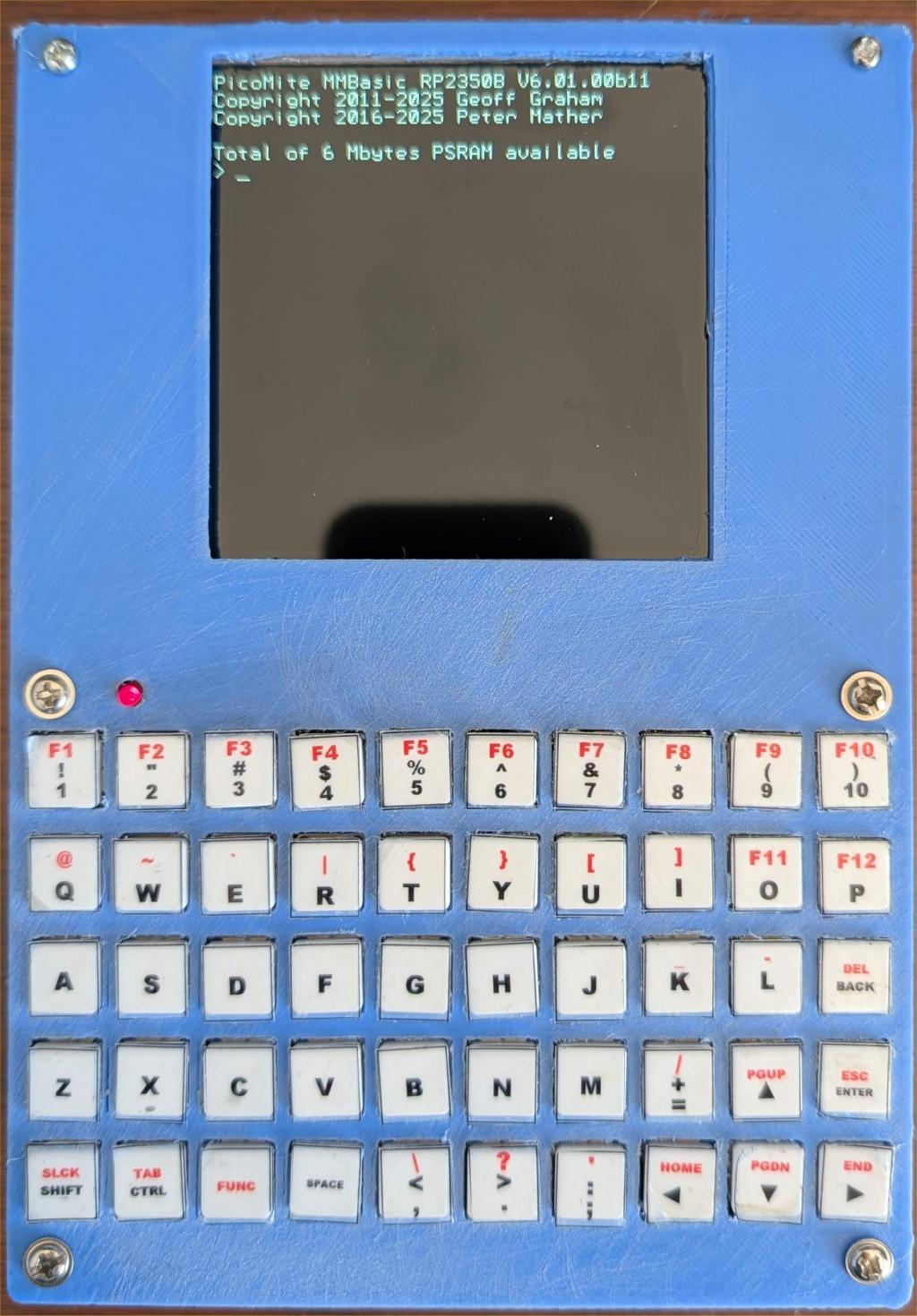 Edited 2025-09-03 21:53 by matherp |
||||
| Volhout Guru Joined: 05/03/2018 Location: NetherlandsPosts: 5616 |
Peter, Do you need to adjust the core voltage to run consistently on 360MHz ? Does the PGA2350 support that ? The larger display would be a pro. But it would make the unit more expensive .. right ? Volhout PicomiteVGA PETSCII ROBOTS |
||||
| matherp Guru Joined: 11/12/2012 Location: United KingdomPosts: 10868 |
All RPs allow you to set the core voltage through software. The issue for extreme overclocking is the resulting stability of the voltage which on the RP2350 depends on the quality/capacity of the external inductor circuit. As above, the display is USD 15 more expensive but this is partially offset by a reduction in the cost of the motherboard (no boost circuit for the LED backlight). A big factor in low volume costs at JLC is the "extended component" charge of USD3 per part. In the case of the current motherboard design this is significant and the boost circuit is nearly all "extended" components. |
||||
| BarryH Newbie Joined: 05/01/2025 Location: AustraliaPosts: 26 |
@matherp Yes, I like your updated ideas BarryH |
||||
| Page 1 of 3 |
|||||
| The Back Shed's forum code is written, and hosted, in Australia. | © JAQ Software 2026 |