
|

|
Forum Index : Microcontroller and PC projects : new rpi 400 os called Trixie
| Page 1 of 2 |
|||||
| Author | Message | ||||
| stanleyella Guru Joined: 25/06/2022 Location: United KingdomPosts: 2701 |
wrong place to post but for rpi 400 the new Trixie os is interesting.. a boot menu on start so sd card or usb ssd. got it set up on 128gb sd card and 120GB usb 3 ssd and same but seeing if ssd is faster experience than sd card. I only using it cos it's linux and make a retro game console. This is a test post. I dunno if the graphics have been improved ie hardware but runs like win 11 ie quick and vlc plays usb mem fine and youtube is good, sorry, just installed and happy  |
||||
| stanleyella Guru Joined: 25/06/2022 Location: United KingdomPosts: 2701 |
just add, why it first boot shows image too large to see only bits of icons so pain to get to screen resolution and set it to fit? daft. ok when sorted Edited 2025-10-15 04:17 by stanleyella |
||||
| Gizmo Admin Group Joined: 05/06/2004 Location: AustraliaPosts: 5162 |
I'll check it out. Last OS I installed on my Pi400 was Twister, used it to stream apple TV. Currently its doing nothing so might try Trixie. The best time to plant a tree was twenty years ago, the second best time is right now. JAQ |
||||
Dinosaur Guru Joined: 12/08/2011 Location: AustraliaPosts: 350 |
Hi All Currently on Wifi during a 3 week camping trip. I downloaded Trixie onto a Rpi Zero 2W and all was good until my favourite program Synaptic had problems. It is not included and installing went ok, until you try to run it. Mostly it will reboot the Rpi. BUT if you open it and try to select to show installed apps, it stalls. Browsing the problem shows they are aware but no plans to solve it as a third party library has been deleted from the install. I was going to update my battery management system, BUT without Synaptic I won't touch it. Ok, it is only a gui for apt, but it is so convenient, particularly if you cant dream up the install package name. Synaptic will search and show all packages anywhere near the name. Regards Regards Hervey Bay Qld. |
||||
| Mixtel90 Guru Joined: 05/10/2019 Location: United KingdomPosts: 8374 |
I might try this on my 3B. It looks very nice and is supposed to run ok on that. Mick Zilog Inside! nascom.info for Nascom & Gemini Preliminary MMBasic docs & my PCB designs |
||||
| stanleyella Guru Joined: 25/06/2022 Location: United KingdomPosts: 2701 |
I added these lines to config, which is in boot/config.txt now and it's fine but have to check with conky or summat. got stuck with a RpiLinux app that shows everything but couldn't remove it until repowered arm_freq=2200 over_voltage=8 # Run as fast as firmware / board allows #arm_boost=1 @Gizmo, I was TwisterOs 32bit fan. I had a 250GB usb3 ssd full of roms fail and then the rpi400 keyboard went faulty, got many keys said 3. coincidence? Installed last rpi os 64bit and keyboard was fine??? same with Trixie, all rpi os named after Toy Story characters?? The 64bit os versions seem "better". try the multi boot is new. got 128gb sd card with trixie set up and 120gb usb3 ssd with trixie set up and can pick either then it seems to remember the last boot device and uses that. I seem to remember getting rpi400 to boot from usb ssd was lots of linux stuff. sorry if wrong place to post but there are linux and rpi pico users and rpi400 runs on linux. mint isn't everyone's favourite or ubuntu imho. stan |
||||
| Mixtel90 Guru Joined: 05/10/2019 Location: United KingdomPosts: 8374 |
I've managed to find my 3B but not the PSU for it. lol It was still in the foamboard keyboard case I made for it. I see the forums have loads of people complaining about RPi telling them to do a new install rather than try to upgrade. They obviously don't understand how Debian works - updates are controlled (unless you are happy with a system that falls over). Mick Zilog Inside! nascom.info for Nascom & Gemini Preliminary MMBasic docs & my PCB designs |
||||
| hitsware2 Guru Joined: 03/08/2019 Location: United StatesPosts: 736 |
??????? ( tons of experience ( though , perhaps , skewed perception ) ) A fresh, careful, new, install works best ..... my site |
||||
| stanleyella Guru Joined: 25/06/2022 Location: United KingdomPosts: 2701 |
Debian / Pi OS / Ubuntu (ARM32/64) # Installing Pi-Apps is as simple as running this one command in a terminal wget -qO- https://raw.githubusercontent.com/Botspot/pi-apps/master/install | bash I love dumb it for user. this is rather convenient for installing apps. |
||||
| hitsware2 Guru Joined: 03/08/2019 Location: United StatesPosts: 736 |
Don't need even terminal ....... 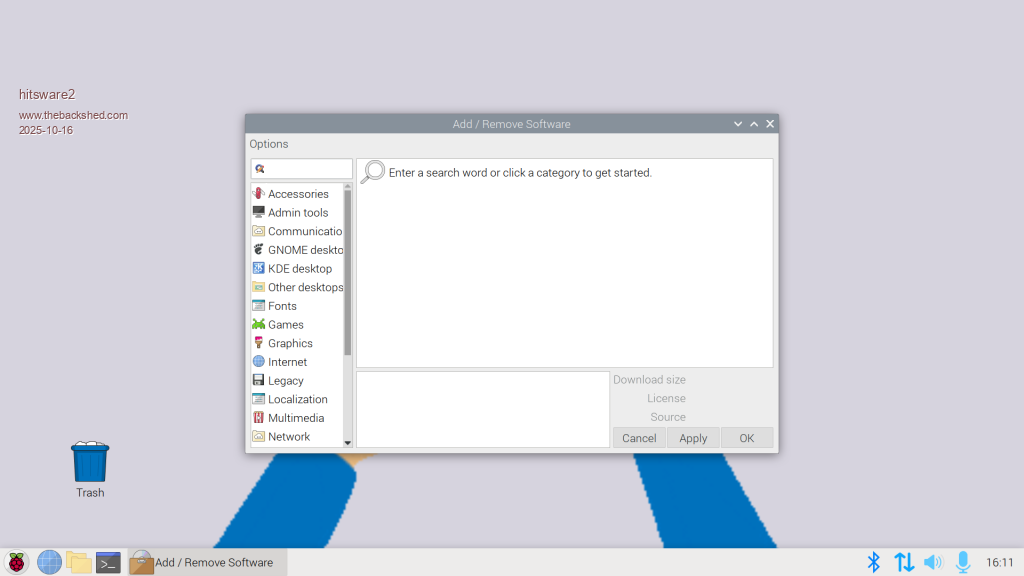 my site |
||||
| stanleyella Guru Joined: 25/06/2022 Location: United KingdomPosts: 2701 |
Mick. I got a raspberry pi 3 . the case is the heat sink.. but it won't run 64 bit. |
||||
| Mixtel90 Guru Joined: 05/10/2019 Location: United KingdomPosts: 8374 |
It should do, it's got a 64-bit CPU. I like the case. :) I've been considering getting a posh case for my 3B but it's not worth it now. I even looked at the idea of building a keyboard case out of something stronger than foamboard, that's still a slight possibility but whether I can be bothered is something else. lol I discovered last night that my daughter has a RP 4. envy...envy... She's just installed Mint on my grandson's PC for him (he's not a computer-head) and she loves it! There's a good reason for a clean install of every new Debian release and every distro based on it. At each new release everything is updated, tested together and released at the same time. That includes libraries and applications. Only essential updates are then done during the total life of that release, that's why it's so stable. If you attempt to update from an older release or update libraries or applications in an unofficial non-Debian way there's a very real chance that you will miss or break something even if the update appears to be fine at first. It's a ticking time bomb. You won't get rescued by an interim update. If you want a really up to date distro then don't get Debian. :) Mick Zilog Inside! nascom.info for Nascom & Gemini Preliminary MMBasic docs & my PCB designs |
||||
| Volhout Guru Joined: 05/03/2018 Location: NetherlandsPosts: 5540 |
Tip. In case you run Linux (Ubuntu/Mint) on a PC, and want to update your Pi4/Pi5 SD card to Trixie. Download the 64 bit compressed image from RP website on the Linux PC. Open Ubuntu "Startup Disk Creator", choose the SD card, choose the compressed RP image. Press START.. Wait 10 minutes -> done. The Ubuntu startup disk creator has the same functionality as RP image writer, so you do not need to install that. Volhout PicomiteVGA PETSCII ROBOTS |
||||
| Mixtel90 Guru Joined: 05/10/2019 Location: United KingdomPosts: 8374 |
According to Raspberry Pi their latest 64-bit OS (based on Trixie) will definitely run on a 3A+, 3B or 3B+. Info here. . Edited 2025-10-16 20:08 by Mixtel90 Mick Zilog Inside! nascom.info for Nascom & Gemini Preliminary MMBasic docs & my PCB designs |
||||
| stanleyella Guru Joined: 25/06/2022 Location: United KingdomPosts: 2701 |
Mick, you're right, for you I flashed it to 64gb sd card wit rpi imager,which is nice and easy. trixie 64 bit for raspi 3 installed fine and the same setup... and the same too big for tv screen. when it runs ok no usb 3 so using sd card, no wi fi,ok dongle. no blue tooth so usb mouse and keyboard. it runs poor. lag before action and youtube is too slow to use. don't bother. rpi400 is more useful, well, faster, useable. stan |
||||
| Mixtel90 Guru Joined: 05/10/2019 Location: United KingdomPosts: 8374 |
I won't be getting another RPi. Not buying one anyway. It's cheaper to buy a i3 / 8GB RAM / 120GB HDD nuc than one of those. Then I can run any linux distro on it with plenty of capacity to spare. I can get a s/h nuc for less than a fiver more than a new RPi 3B now and I don't have to buy the accessories to go with it. It might need a clean though. :) I've been looking for a nice case for my 3B but it's not worth doing that either. :) Mick Zilog Inside! nascom.info for Nascom & Gemini Preliminary MMBasic docs & my PCB designs |
||||
| hitsware2 Guru Joined: 03/08/2019 Location: United StatesPosts: 736 |
One reason I like RPi is ease of switching OS's ( inveterate experimenter ) Easiest is USB boot . Before UEFI I had this mastered with WinPc s .... But have never been able since . PLUS RPi 400 is handiest since Commodore 64 ! my site |
||||
| al18 Senior Member Joined: 06/07/2019 Location: United StatesPosts: 231 |
FYI TwisterOS was updated a few months ago to run on the RPi 5, 500 and 500+ in addition to the RPi 4, 400 |
||||
| Mixtel90 Guru Joined: 05/10/2019 Location: United KingdomPosts: 8374 |
I was given a pile of Intel nuc pieces last night by my brother. He said that it just stopped working and he couldn't see anything obvious so he'd taken it to pieces, put them in a box and bought a replacement. Got home. PSU seems to work. Plug it into motherboard. Fan runs and lights up, but moving mains lead stops it. I have a feeling it might only be a broken PSU lead. I have a PSU somewhere... Mick Zilog Inside! nascom.info for Nascom & Gemini Preliminary MMBasic docs & my PCB designs |
||||
| Mixtel90 Guru Joined: 05/10/2019 Location: United KingdomPosts: 8374 |
Not winning with this nuc. Windows 10 won't reset - the install dies - and three different Linuxes die right at the beginning of the install. The error messages point to bad RAM, bad NVRAM, bad CPU or CPU core, bad motherboard or bad power supply. Or any combination. All a bit vague really but any one is bed. When I get hold of another (and my brother has discovered one!) I'll be able to swap bits around to some extent. If that one works, of course... Mick Zilog Inside! nascom.info for Nascom & Gemini Preliminary MMBasic docs & my PCB designs |
||||
| Page 1 of 2 |
|||||
| The Back Shed's forum code is written, and hosted, in Australia. | © JAQ Software 2025 |