
|

|
Forum Index : Microcontroller and PC projects : Playing with Mint - VirtualBox problem...
| Author | Message | ||||
Grogster Admin Group Joined: 31/12/2012 Location: New ZealandPosts: 9786 |
Hello everyone.  Playing with Mint 22.2, and trying to setup a VM for me to play around in, but VB won't start the VM. I keep getting errors that I have to RECOMPILE THE KERNEL! WTF?! Here is the message I am getting: 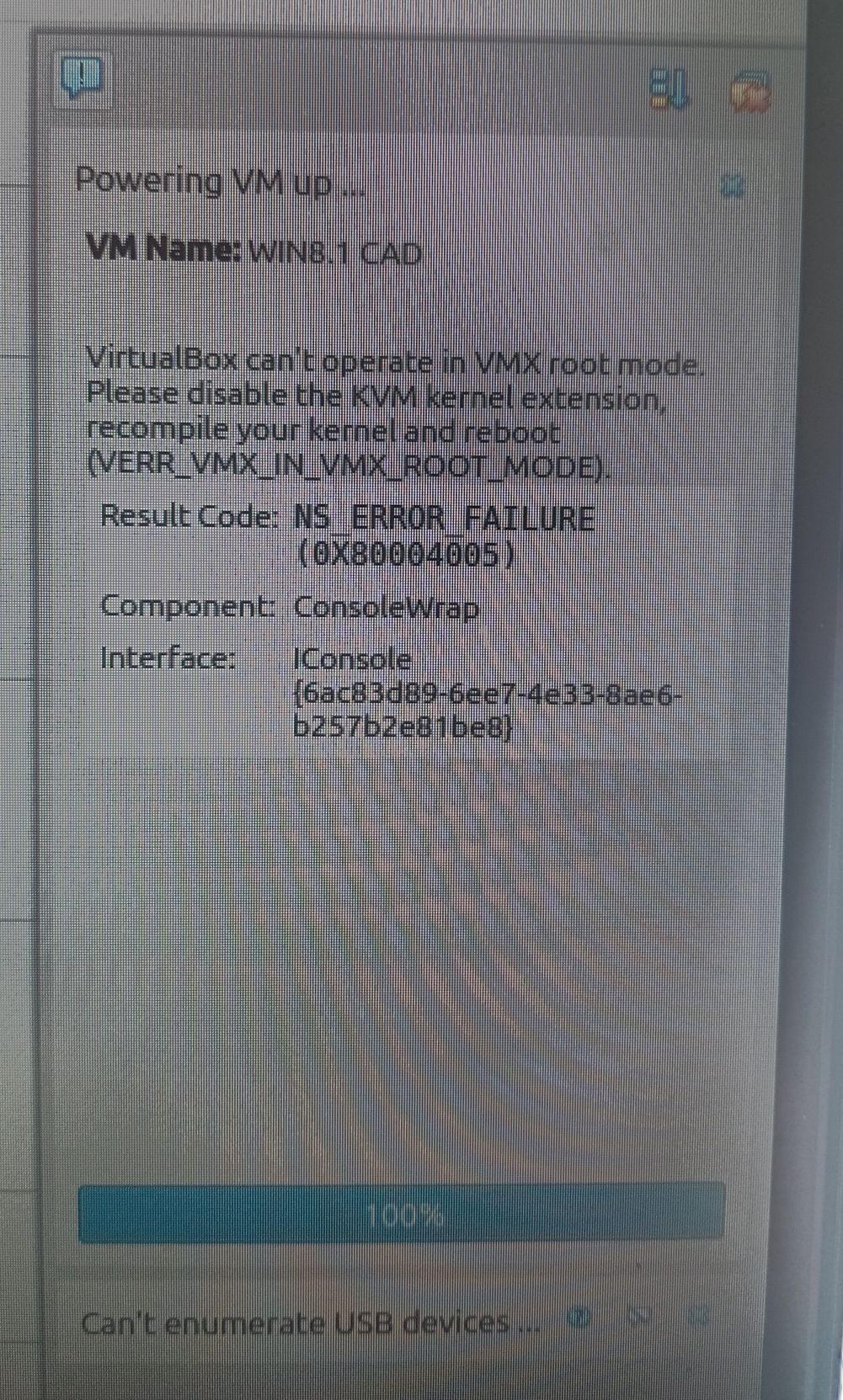 VB version 7, installed via Software Manager. Should I be installing VB in some other way? I would have thought that Mint's Software Manager would have been the best way, but perhaps not? I'm not as frightened of the Linux command-line as I used to be, so if anyone has any hints.... In the past, I did install VB on Mint without this error - I could always get it up and running, and setup a VM that booted and ran fine, but not now - with the latest Mint build, which is strange!  Machine I am using is an MSI Cubi B0A8, i3 eight-core CPU @ 1.2GHz, 16GB RAM, 1TB SSD. Mint is all installed and running fine on the SSD, it's just VB I can't make behave. Smoke makes things work. When the smoke gets out, it stops! |
||||
| led-bloon Senior Member Joined: 21/12/2014 Location: AustraliaPosts: 208 |
With regard to the following: Do not quote me on anything I say here, or I will vehemently deny it (and I will also deny that I am led-bloon!) There are (at least) two ways of running Windows stuff on linux. Virtual Box in a VM (virtual machine) or you can use the emulators Box86/Box64 (32bit/64bit versions). Virtual Box requires a Windows ISO (98,XP ... 11) to install the operating system inside a virtual machine on linux. Once successfully installed you can then, inside that OS, install/run programs such as VB7 etc. Best option for the best results. Box64 is installed on the linux machine as a program that can run windows software (like VB7) stand-alone. However there are a few hoops to jump through and not all windows software will run successfully (when I used it) but it's fun to play with. Or, am I not understanding your problem? led Miss you George |
||||
Grogster Admin Group Joined: 31/12/2012 Location: New ZealandPosts: 9786 |
Hiya.  Slight misunderstanding I think.  I have VB installed on Mint, and I have setup a new VM with a Windoze 8.1 ISO image, but when I try to boot the VM and start the Windoze setup inside that VM, I get this "Aborted" error saying to recompile the kernel. I assigned the VM 4GB of RAM and two of the CPU cores, which should be plenty. So, the problem is that I can't get the VM to even boot inside of VB, cos the error comes up. I WANT to be able to setup a Win8.1 VM inside of VB on Mint, to play around inside of that with my CAD software.  Smoke makes things work. When the smoke gets out, it stops! |
||||
Grogster Admin Group Joined: 31/12/2012 Location: New ZealandPosts: 9786 |
OK, I found this post on the VirtualBox forums: I'm tempted to run those commands, but would like a 2nd opinion from the members who use Linux a lot. I have to research what the KVM module is, cos my first in-head translation was "Keyboard-Video-Monitor" - a KVM switch.  Smoke makes things work. When the smoke gets out, it stops! |
||||
| tgerbic Regular Member Joined: 25/07/2019 Location: United StatesPosts: 99 |
I think you have two virtulizers installed. You need to uninstall KVM to use VirtualBox. I agree with led-bloon that you should consider other options as well. I have Box, WINE and VirtualBox all installed on my Fedora Linux workstations. I normally try to get Windows programs to run with WINE. A surprising amount of Windows apps will run with WINE. Most things will run fine but some just will not. If it seems more like a DOS app, I might try Box (usually a last resort). Normally if a Windows program will not run with WINE, I will install it in a Windows VM. I have lots of disk space so I have VMs for DOS6, W2000, 95, XP, W7 and W10. If it does not install and run properly under W10 then I usually back down to XP. So everything Windows can be run somehow on the Fedora system, no exceptions. Other OSs are interesting to play with so I also have Kali, Ubuntu, Android and CentOS VMs. VirtualBox is the best of the desktop virtualizers so I use it on all systems at home. |
||||
| tgerbic Regular Member Joined: 25/07/2019 Location: United StatesPosts: 99 |
For those who don't run VMs and WINE, here is an old screen shot taken in 2018 to give an idea what you can do. Someone did not believe you could not run Linux, Windows10 and WXP at the same time in the same display screen. If you look at the icons along the top there is a mix of linux and windows apps that run in the linux environment seamlessly. The windows apps run as if running natively in windows. The background program (OS) is Fedora Linux with the Plasma desktop environment, running on an AMD MB. Fedora is running Firefox, Thunderbird (email), Dolphin (file manager), and the old KDE system monitor (bottom right). Some windows are Windows 10 (bottom middle) and Windows XP (bottom right) running in VirtualBox VMs. The upper left shows the VirtualBox manager with a list of VMs (mostly work applications). The display is a 4K Visio TV driven by an nvidia Gforce video card. Sometimes I will also run Winamp in WINE for a music player and Irfanview in WINE for pictures/photos editing. Teraterm also runs fine under WINE. As long as you have enough resources and screen real-estate, you can run lots of things concurrently/seamlessly. 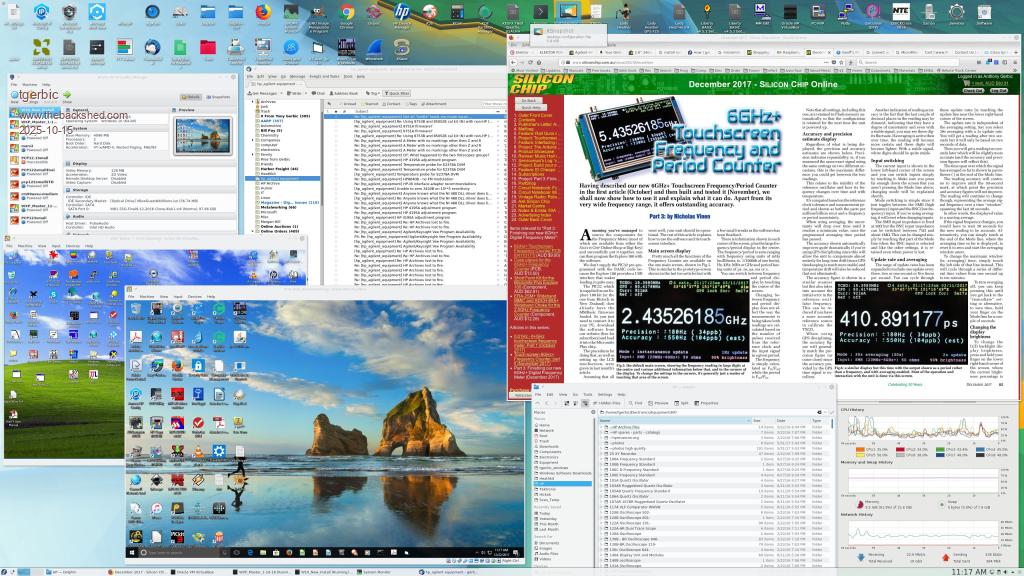 |
||||
| tgerbic Regular Member Joined: 25/07/2019 Location: United StatesPosts: 99 |
Correction, WXP is at the middle left. The Plasma desktop can be made to operate very similar to the windows desktop so the different OSs operate almost the same. |
||||
Grogster Admin Group Joined: 31/12/2012 Location: New ZealandPosts: 9786 |
I just realized I was using standard Mint, when I wanted to play with LMDE6, so I have wiped the install, and put LMDE6 on the machine instead. I have also been reading about "WinBoat", which seems to be a nice very easy to use kind of hybrid VM and WINE thing, so I have downloaded the .deb file for that, and will see if I can install and run that. A big feature of it, seems to be how easy it is to setup and use. Smoke makes things work. When the smoke gets out, it stops! |
||||
| tgerbic Regular Member Joined: 25/07/2019 Location: United StatesPosts: 99 |
Just noticed how poorly the image was compressed by the forum software. You will have to imagine a crystal clear 4K display. To get rid of KVM, you will probably need to use "sudo apt-get remove --purge kvm" to uninstall KVM. Web search uninstall KVM on Ubuntu to get the proper steps. Been a long time since I used KVM and I seldom use any OS based on Ubuntu/Debian so don't know the actual steps. When KVM is uninstalled, the kernel may automatically recompile (mine does). If not there will be steps to do this. If you are going to be using VirtualBox, there is no reason to keep KVM around as it is mostly redundant. If you don't have the DKMS service installed, you should consider adding it. DKMS handles automatically recompiling the kernel any time you make changes or update the system. I suspect this service is already running on Mint (usually invoked by APT when the kernel is updated) and will just recompile automatically when you remove KVM. You may not have to do anything. |
||||
Grogster Admin Group Joined: 31/12/2012 Location: New ZealandPosts: 9786 |
Yes, I just tried to install WinBoat via the .deb file, to be told it was already installed.  I did not know that! So, I already am going through the motions of the WinBoat install process, on LMDE6. So far, this is working just fine, and no issues with VB and setting up VM's. I'll post back here, if I have success at the end of it.  Smoke makes things work. When the smoke gets out, it stops! |
||||
Grogster Admin Group Joined: 31/12/2012 Location: New ZealandPosts: 9786 |
D'OH! Issues already.  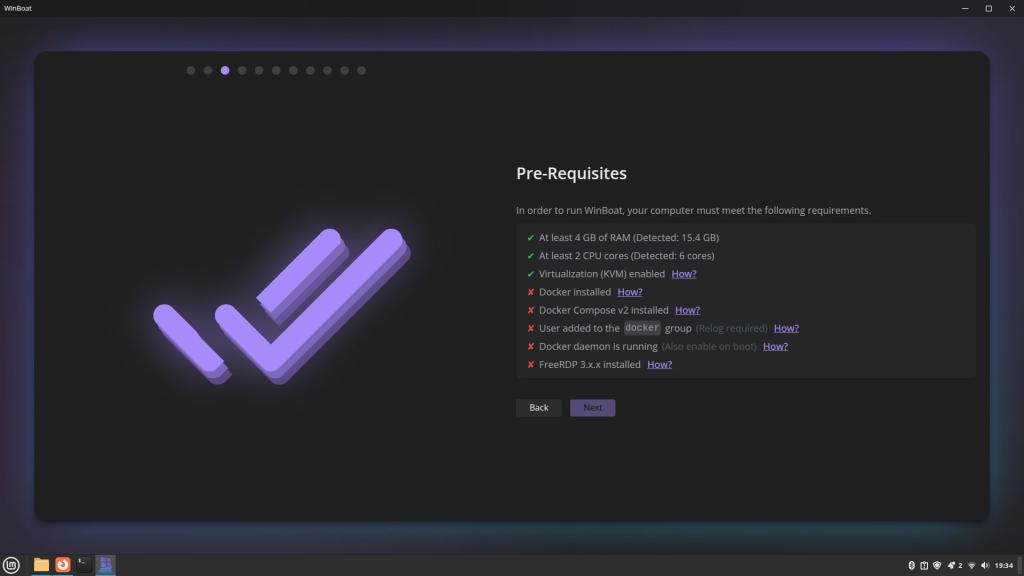 But I LIKE the GUI for this thing - and it very helpfully gives me "How?" links to follow, for the things it wants me to do before I can proceed. Many a Linux distro or application before, would simply quote some crazy error message that means NOTHING to someone trying to migrate to Linux from Windows. At least with this, you have LINKS you can click, that tell you what you need to do to satisfy the pre-requisites/dependencies. I'll continue with this tomorrow, as I have limited time tonight. Smoke makes things work. When the smoke gets out, it stops! |
||||
| dddns Guru Joined: 20/09/2024 Location: GermanyPosts: 715 |
For Virtualbox it's the best, to always use the actual version and in any way from Oracle and not the one(s) provided by the package manager. |
||||
Grogster Admin Group Joined: 31/12/2012 Location: New ZealandPosts: 9786 |
Thank you.  Good tip, I will hop on over there and see if I can download directly from them. I see many posts on the VB forums, about VM's not booting etc, and all are related to the KVM module thing, so I might still need to play about with that - even with the download direct from Oracle. In the same thread on the VB forums, they give an example of how you can "Blacklist" the KVM module, and seems simple enough to do: Smoke makes things work. When the smoke gets out, it stops! |
||||
| pwillard Guru Joined: 07/06/2022 Location: United StatesPosts: 327 |
VB can be pretty particular about the underlying environment. You run into the same issues running VB on a Windows 11 host to run Linux OS's. You jump through a few hoops first, and then it just works. |
||||
| Wolfgang Regular Member Joined: 03/11/2021 Location: GermanyPosts: 74 |
I found this in my Ct-Magazine 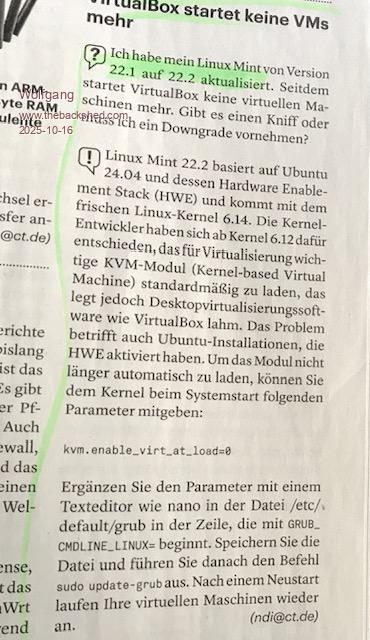 |
||||
| robert.rozee Guru Joined: 31/12/2012 Location: New ZealandPosts: 2473 |
Google translates the above as: I updated my Linux Mint from version 22.1 to 22.2. Since then, VirtualBox no longer starts virtual machines. Is there a trick or way to downgrade? Linux Mint 22.2 is based on Ubuntu 24.04 and its Hardware Enablement Stack (HWE) and comes with the fresh Linux kernel 6.14. Starting with kernel 6.12, the kernel developers have decided to load the KVM (Kernel-based Virtual Machine) module, which is important for virtualization, by default. However, this cripples desktop virtualization software like VirtualBox. The problem also affects Ubuntu installations that have HWE enabled. To no longer load the module automatically, you can pass the following parameter to the kernel at system startup: kvm.enable_virt_at_load=0 Add the parameter using a text editor such as nano to the /etc/default/grub file in the line beginning with GRUB_CMDLINE_LINUX=. Save the file and then run the sudo update-grub command. Your virtual machines will start running again after a reboot. (ndi@ct.de) cheers, rob :-) Edited 2025-10-16 21:52 by robert.rozee |
||||
| Wolfgang Regular Member Joined: 03/11/2021 Location: GermanyPosts: 74 |
Hi rob, thanks for using OCR and the translation. wolfgang |
||||
| The Back Shed's forum code is written, and hosted, in Australia. | © JAQ Software 2025 |